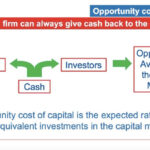Unleash your creativity and transform your cherished photos into captivating visual stories with Pixlr’s free online photo collage maker. Whether you’re commemorating a special occasion, showcasing your favorite memories, or creating eye-catching graphics for social media, our intuitive tool and professionally designed templates make it easier than ever to create a photo collage masterpiece. Forget complicated software and expensive subscriptions – Pixlr empowers you to design stunning photo collages online for free, right at your fingertips.
Get Started by Uploading Your Photos and Discover the Perfect Collage Layout
Select photo(s)
1:1
Aspect
Color
20
Space
Corner
Clear Collage
Save Collage
Effortlessly Make a Photo Collage Online Free: A Step-by-Step Guide
Creating a personalized photo collage is simple and fun with Pixlr. Follow these easy steps to bring your vision to life:
-
Upload Your Favorite Photos
Begin by clicking the ‘Select Photos’ button at the top of the Collage Maker. Choose the images you want to include in your collage from your computer or device. You can upload multiple photos at once to quickly get started.
-
Choose the Ideal Template
Our smart collage maker instantly suggests a variety of templates based on the number of photos you’ve uploaded. Explore different layouts, from classic grids to artistic shapes and unique arrangements. Select a template that resonates with your theme and the story you want to tell with your picture collage.
-
Customize and Fine-Tune Your Design
Personalize your chosen template to perfection. Easily drag and drop your photos within the collage cells to rearrange them and achieve the perfect composition. Adjust spacing between images, customize borders to add definition, and round the corners for a softer aesthetic. Tailor every detail to match your unique style and preferences.
-
Download and Share Your Photo Collage
Once you’re satisfied with your design, simply click the ‘Save Collage’ button. Your stunning photo collage will be downloaded in high-quality PNG format, ready to be shared with friends and family, posted on social media, or printed for a tangible keepsake.
Alt text: Step-by-step guide on how to create a photo collage with Pixlr free online collage maker, from uploading photos to downloading the final design.
Unleash Limitless Creativity with Our Free Collage Maker Online
With Pixlr’s free photo collage maker online, the creative possibilities are truly endless. Mix and match your most treasured photos into a single, beautifully arranged collage that reflects your personal style. Our intelligent AI-powered tool provides smart template suggestions, taking the guesswork out of design and helping you quickly find the perfect layout for any occasion. Whether you’re capturing the joy of a birthday celebration, the memories of an unforgettable vacation, or the adorable antics of your pet, Pixlr’s free collage maker has you covered.
Choose from a range of aspect ratios to ensure your collage is perfectly optimized for its intended platform. Create a square collage for Instagram, a panoramic collage for a blog banner, or a standard photo ratio for prints and photo albums. The intuitive drag-and-drop interface makes repositioning photos within your collage effortless, giving you complete control over the final look. Customize every element to create a professional-looking and deeply personal photo collage that truly stands out.
Alt text: Explore endless customization options with Pixlr free online photo collage maker, showcasing various templates, aspect ratios, and design elements for creating unique collages.
Smart AI-Powered Layouts for Effortless Collage Creation
Finding the right template for your photo collage can sometimes feel overwhelming. That’s where Pixlr’s smart AI comes to the rescue. After you upload your photos, our intelligent system analyzes them and automatically suggests the most suitable layouts based on the number of images and their orientation.
You’ll instantly see a preview of your collage in the first suggested template, with a range of alternative options displayed below for you to explore. Simply scroll through the suggestions until you discover the layout that perfectly complements your photos and your artistic vision. This smart feature not only saves you valuable time but also sparks your creativity by presenting layouts you might not have considered otherwise. Let Pixlr’s AI transform your photo collection into a cohesive and visually stunning collage with just a few clicks, making the process of creating a picture collage online free and incredibly easy.
Alt text: Pixlr’s smart AI layout suggestions feature in the free photo collage maker online, automatically generating template options based on uploaded photos for quick and easy design.
Create Photo Collages Anytime, Anywhere with Our Online Tool
Say goodbye to being confined to your desktop when creating photo collages. Pixlr’s free online photo collage maker offers unparalleled flexibility, allowing you to access your projects and create stunning collages from any device, wherever you are. Whether you’re at home, in the office, or traveling the globe, inspiration can strike at any moment, and Pixlr is ready when you are.
Capture and share your precious memories on the go with ease. For even greater convenience, download the Pixlr Editor Mobile App and bring the power of our collage maker directly to your fingertips. Perfect for both personal and professional projects, Pixlr ensures you have the freedom and flexibility to design beautiful, personalized collages anytime, anywhere you feel inspired. Start creating your free photo collage online today and experience true creative freedom.
Alt text: Create photo collages anytime, anywhere using Pixlr free online collage maker, accessible on any device and through the Pixlr mobile app for on-the-go creativity.
Enhance Your Collages with Stickers, Text, and Creative Elements
Take your photo collages to the next level and infuse them with even more personality using Pixlr Express. After creating your base collage, seamlessly export it to Pixlr Express to access a wide array of additional customization options, including fun stickers, stylish text, and other creative elements.
Choose from a vast library of stickers to add playful accents, decorative touches, or thematic elements to your images. Incorporate text to add meaningful captions, quotes, dates, or personalized messages, adjusting fonts, sizes, and colors to perfectly complement your overall design aesthetic. These extra customization features empower you to craft truly unique and engaging collages that capture attention and leave a lasting impression. Whether you’re creating content for social media, designing personal photo albums, or developing eye-catching marketing materials, Pixlr provides all the tools you need to make your collages truly memorable.
Alt text: Customize your photo collages with stickers, text, and more using Pixlr Express, adding creative elements to personalize your designs and make them stand out.
Inspirational Collage Ideas to Ignite Your Creativity
Pixlr’s free photo collage maker online unlocks a universe of creative possibilities. Looking for inspiration? Here are just a few ideas to get you started:
- Personal Photo Albums: Beautifully compile cherished moments from special events like weddings, birthdays, anniversaries, family reunions, or simply everyday life.
- Unique Personalized Gifts: Create thoughtful and heartfelt gifts by combining meaningful photos into a stunning collage for birthdays, holidays, or just because.
- Travel Adventure Visual Stories: Document your globetrotting experiences and create captivating visual narratives of your travel adventures, perfect for sharing online or printing as keepsakes.
- Professional Creative Portfolios: Showcase your best work and creative projects in a visually engaging collage format, ideal for artists, photographers, designers, and more.
- High-Impact E-commerce Product Ads: Craft eye-catching product ads that grab attention and entice customers by showcasing your products in dynamic and visually appealing collages.
- Engaging Social Media Posts: Design scroll-stopping social media content that captures your audience’s attention, boosts engagement, and elevates your online presence with visually rich collages.
Whether you’re creating event-themed collages, professional marketing materials, or deeply personal keepsakes, Pixlr’s free online collage maker provides the tools and inspiration to bring all your creative ideas to life. Start designing your free photo collage online today!
Alt text: Beautiful collage ideas to kickstart creativity with Pixlr free online collage maker, showcasing examples for photo albums, gifts, travel, portfolios, ads, and social media posts.
Frequently Asked Questions About Our Photo Collage Maker
Do you have a Question?
What is a Photo Collage?
A photo collage is essentially a collection of multiple images artfully arranged together to form a single, cohesive visual. Traditionally, creating collages involved physically cutting and pasting photos, but digital photo manipulation has opened up exciting new avenues, including seamless blending and creative arrangements. Pixlr’s auto collage maker streamlines this process, offering a wide array of template variations that you can easily browse and select with a simple click, making creating a picture collage online free and accessible to everyone.
Is Pixlr’s Collage Maker Really Free?
Yes! Pixlr’s Collage Maker is absolutely free to use. We offer a comprehensive suite of features and tools without any hidden costs or subscriptions, empowering you to create stunning photo collages online free of charge.
How Can I Create a Visual Story Using the Free Online Collage Maker?
Crafting a personalized photo collage is a wonderful way to showcase your cherished moments and tell a story through visuals. Whether you want to add a vintage touch to old photos or weave a narrative with a series of images, our free online photo collage maker provides the tools to create unique and compelling collages effortlessly. Use our complimentary photo collage maker to quickly and seamlessly fashion stunning collages, enjoying the process of arranging your favorite images within a cohesive and visually appealing design. Embrace the power of our photo collage maker online, available to you completely free.
What Are Some Tips for Making a Standout Photo Collage?
To create a photo collage that truly stands the test of time and makes a lasting impression, consider your personal style preferences and the intended display location. Embrace creativity in your layout choices, but also ensure a balanced design by incorporating sufficient white space around images and text elements. Consider adhering to a specific theme, such as a summer vacation, a beloved pet gallery, or a holiday celebration, to enhance the cohesion and aesthetic appeal of your photo collage and create a more impactful visual narrative.
Can I Edit the Photos Within My Photo Collage After It’s Created?
Yes, you absolutely can edit the individual images in your photo collage even after you’ve assembled the initial design. After creating your collage in Pixlr’s Collage Maker, you can easily export it to Pixlr Express. Pixlr Express provides a robust set of editing tools, allowing you to add stickers, text, apply filters, adjust colors, and incorporate other creative enhancements to further refine and personalize your collage.
How Do I Organize Photos Within the Collage Layout?
Organizing your photos within the collage is intuitive and user-friendly. Simply select the photos you want to add to your photo collage, and they will be placed within the template. You can then easily reposition photos within the grid by clicking and dragging them to your desired location. Alternatively, you can drag and drop photos between different collage cells to experiment with different arrangements and find the perfect composition for your picture collage.
Can I Create an Instagram Collage Using the Free Collage Maker?
Yes, absolutely! You can easily create Instagram-ready collages with our free Collage Maker. For Instagram feed posts, a 1:1 aspect ratio (square) is generally ideal. For Instagram Story collages, a 9:16 ratio (vertical, like a phone screen) will work best to maximize screen space and visual impact. Simply select your desired aspect ratio before you begin designing your collage to ensure it’s perfectly optimized for Instagram or any other social media platform.