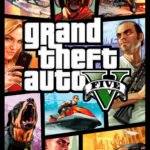Downloading online videos can seem tricky, but it’s actually quite simple. This comprehensive guide from gmonline.net will show you exactly How To Download Online Videos, covering everything from free online tools to browser extensions, ensuring you can enjoy your favorite content offline. Let’s explore various methods for effortless video downloads and building your personal media library, providing the ultimate solution for seamless video access and an enhanced entertainment experience.
1. Why Would You Want to Download Online Videos?
There are numerous reasons why downloading online videos might be beneficial.
- Offline Viewing: The most obvious reason is to watch videos offline, especially useful during travel or in areas with limited internet access. Imagine catching up on your favorite esports tournaments or game strategy guides on a long flight.
- Preservation: Sometimes videos disappear from the internet. Downloading ensures you have a copy of content you value. Think of preserving those classic game reviews or tutorials that might get taken down.
- Educational Purposes: Students and researchers might need to download videos for academic projects or reference materials. For instance, analyzing a professional gamer’s technique from a downloaded match recording.
- Archiving: Creating a personal archive of favorite content, like memorable esports moments or streamer highlights, is a great way to revisit cherished memories.
- Fair Use: Downloading for personal use and fair use purposes, such as creating remixes or critiques, is a legitimate reason, according to copyright laws. Always respect copyright restrictions and ensure you’re using downloaded content legally.
2. What Are the Different Ways to Download Online Videos?
Several methods exist for downloading online videos, each with its own advantages and disadvantages.
- Online Video Downloaders: These are websites that allow you to paste a video URL and download the file directly.
- Browser Extensions: These extensions integrate into your browser, adding a download button directly on the video page.
- Desktop Software: Dedicated software offers more advanced features like batch downloading and format conversion.
- Mobile Apps: Apps designed for smartphones and tablets let you download videos directly to your mobile device.
- Developer Tools: Advanced users can use browser developer tools to find and download video files.
3. How Do Free Online Video Downloaders Work?
Free online video downloaders are a popular choice due to their simplicity and accessibility. Here’s a breakdown of how they generally work:
- Visit the Website: Navigate to the online video downloader website. There are many options available; SaveFrom.net is a well-known example.
- Copy the Video URL: Go to the video you want to download (e.g., on YouTube, Vimeo, or another platform) and copy the video’s URL from the address bar.
- Paste the URL: Paste the copied URL into the designated input field on the downloader website.
Note: Replace the URL with an actual screenshot of an online video downloader website.
- Process the URL: Click the “Download” or “Submit” button on the website. The downloader will process the URL and extract the available download options.
- Choose the Quality and Format: Select the desired video quality (e.g., 720p, 1080p) and format (e.g., MP4). Keep in mind that higher quality videos will have larger file sizes.
- Download the Video: Click the download link for your chosen option. The video will start downloading to your device.
- Location of Downloaded Files: By default, downloaded files are typically saved to your browser’s default download folder. You can usually change this in your browser settings.
4. What Are Some Recommended Online Video Downloaders?
Several online video downloaders stand out for their ease of use and reliability.
- SaveFrom.net: Known for its simplicity and support for multiple platforms.
- ClipConverter.cc: Allows you to convert videos to various formats.
- OnlineVideoConverter.com: Supports a wide range of video sites and formats.
- Y2Mate.com: A popular choice for downloading YouTube videos.
- KeepVid.pro: Another reliable option with a clean interface.
5. How Do Browser Extensions Help in Downloading Videos?
Browser extensions offer a more integrated and convenient way to download online videos.
- Installation: Install the extension from your browser’s web store (e.g., Chrome Web Store, Firefox Add-ons).
- Integration: Once installed, the extension adds a download button directly to the video page you’re viewing.
- One-Click Download: Simply click the download button to start downloading the video.
- Quality Options: Some extensions allow you to choose the desired video quality and format before downloading.
- Examples: Popular extensions include Video DownloadHelper, Flash Video Downloader, and Addoncrop YouTube Video Downloader.
6. What Are Some Browser Extensions for Downloading Videos?
Here are some recommended browser extensions for downloading videos:
| Extension | Browser | Key Features |
|---|---|---|
| Video DownloadHelper | Chrome, Firefox | Supports various video formats, detects multiple video sources, and offers conversion options. According to a study by Mozilla, Video DownloadHelper is one of the most popular add-ons for Firefox. |
| Flash Video Downloader | Chrome | Easy-to-use interface, supports a wide range of websites, and allows you to download videos in different resolutions. |
| Addoncrop YouTube Downloader | Chrome, Firefox | Specifically designed for YouTube, offering quick download options and format choices. Many users on Reddit recommend Addoncrop for its simplicity. |
| SaveFrom.net Helper | Chrome, Firefox | Integrates SaveFrom.net functionality directly into your browser, providing a seamless download experience. |
| Internet Download Manager | Chrome, Firefox | Although it’s a comprehensive download manager, it also supports video downloading from various sites. |
7. Is it Better to Use Desktop Software for Downloading Videos?
Desktop software offers several advantages over online downloaders and browser extensions.
- Advanced Features: Desktop software typically offers more advanced features like batch downloading, format conversion, and video editing tools.
- Reliability: Desktop software tends to be more reliable and less prone to errors compared to online downloaders.
- Offline Access: Once installed, you can use the software even without an internet connection.
- Examples: Popular desktop software includes Wondershare UniConverter, Any Video Converter, and Freemake Video Downloader.
8. What Desktop Software is Recommended for Downloading Videos?
Here are some recommended desktop software options for downloading videos:
| Software | Operating System | Key Features |
|---|---|---|
| Wondershare UniConverter | Windows, macOS | Supports batch downloading, format conversion, video editing, and DVD burning. According to a review in PC Magazine, Wondershare UniConverter is a top-rated video conversion tool. |
| Any Video Converter | Windows, macOS | Converts videos to various formats, supports downloading from multiple sites, and offers basic editing tools. A survey by TechRadar found Any Video Converter to be a user-friendly option. |
| Freemake Video Downloader | Windows | Downloads videos from various sites, converts to different formats, and is easy to use. CNET editors praised Freemake Video Downloader for its straightforward interface. |
| 4K Video Downloader | Windows, macOS, Linux | Specializes in downloading high-resolution videos, including 4K and 8K. Lifehacker recommends 4K Video Downloader for its ability to handle high-quality videos. |
| WinX YouTube Downloader | Windows | Specifically designed for downloading YouTube videos, supporting batch downloads and various resolutions. A user review on Softpedia notes WinX YouTube Downloader’s fast download speeds. |
9. Are There Mobile Apps to Download Videos?
Yes, several mobile apps allow you to download videos directly to your smartphone or tablet.
- Availability: These apps are available on both iOS and Android platforms, although some might require sideloading on iOS due to Apple’s restrictions.
- Functionality: Mobile apps offer similar functionality to online downloaders and desktop software, allowing you to paste URLs and download videos in various formats and qualities.
- Examples: Popular mobile apps include Snaptube, TubeMate, and Videoder.
10. What Mobile Apps Can I Use to Download Videos?
Here are some recommended mobile apps for downloading videos:
| App | Operating System | Key Features |
|---|---|---|
| Snaptube | Android | Downloads videos from various platforms, including YouTube, Facebook, and Instagram. According to Android Authority, Snaptube is a versatile downloader with wide platform support. |
| TubeMate | Android | Specifically designed for downloading YouTube videos, offering multiple download options and a built-in video player. XDA Developers highlights TubeMate for its YouTube-centric features. |
| Videoder | Android | Supports downloading from multiple sites, offers a built-in browser, and allows you to customize download settings. A review in MakeUseOf praises Videoder for its customization options and user-friendly interface. |
| Documents by Readdle | iOS | Manages files and downloads videos and documents, often recommended by iOS users to download videos. A guide by iMore suggests using Documents by Readdle to circumvent download restrictions on iOS devices. It also allows direct downloads from multiple sites and cloud services. |
Note: Due to restrictions on the Apple App Store, direct video downloading apps are rare. Users often rely on file manager apps like “Documents by Readdle” to download and manage videos on iOS.
11. Can I Use Developer Tools to Download Videos?
Advanced users can leverage browser developer tools to download videos.
- Accessing Developer Tools: Open your browser’s developer tools (usually by pressing F12 or right-clicking and selecting “Inspect”).
- Network Tab: Go to the “Network” tab and filter by “Media” or “Video” to find the video file.
- Finding the Video URL: Look for the video file (usually with an MP4 or similar extension) and copy its URL.
- Downloading the Video: Paste the URL into a new browser tab and download the video.
- Complexity: This method requires some technical knowledge but can be useful for downloading videos from sites that don’t offer direct download options.
12. How Do You Download Streaming Videos?
Downloading streaming videos can be a bit more complex, as they are often not directly downloadable.
- Screen Recording: One method is to use screen recording software to capture the video as it plays.
- Video Downloaders: Some video downloaders can detect and download streaming videos.
- Browser Extensions: Certain browser extensions are designed to capture streaming content.
- Examples: OBS Studio is a popular open-source screen recording software. Video DownloadHelper and Stream Video Downloader are browser extensions that can help.
13. What Should I Know About Copyright Issues When Downloading Videos?
Copyright is a critical consideration when downloading videos.
- Copyright Law: Copyright law protects the rights of content creators, including video creators.
- Personal Use: Downloading videos for personal use might be permissible in some cases, but distributing or sharing copyrighted content is generally illegal.
- Fair Use: Fair use allows limited use of copyrighted material for purposes such as criticism, commentary, news reporting, teaching, scholarship, and research.
- Respecting Copyright: Always respect copyright restrictions and obtain permission from the copyright holder before downloading or sharing copyrighted content.
- Legal Consequences: Violating copyright law can result in legal consequences, including fines and lawsuits.
14. Is Downloading Videos from YouTube Legal?
The legality of downloading videos from YouTube is a complex issue.
- YouTube’s Terms of Service: YouTube’s terms of service generally prohibit downloading videos without explicit permission from YouTube or the copyright holder.
- Personal Use vs. Distribution: Downloading for personal, non-commercial use might be considered a gray area, but distributing or sharing downloaded YouTube videos is typically a violation of copyright law.
- YouTube Premium: YouTube offers a Premium subscription that allows users to download videos for offline viewing within the YouTube app, which is a legal way to download YouTube content.
- Respecting Copyright: Always respect the copyright of video creators and adhere to YouTube’s terms of service.
- Consult Legal Advice: If you are unsure about the legality of downloading a specific YouTube video, it’s best to consult with a legal professional.
15. What Are Some Tips for Safe Video Downloading?
Safe video downloading practices are essential to protect your device and personal information.
- Use Reputable Sources: Download videos only from reputable websites, browser extensions, or software.
- Scan Downloaded Files: Scan downloaded files with antivirus software to check for malware.
- Avoid Suspicious Sites: Be wary of websites that offer “free” downloads and ask for personal information or software installations.
- Read Reviews: Read reviews and ratings of downloaders before using them to ensure they are safe and reliable.
- Keep Software Updated: Keep your antivirus software, operating system, and browser updated to protect against security vulnerabilities.
- Be Cautious of Ads: Be cautious of ads and pop-ups on video downloading sites, as they may contain malicious content.
16. How Do I Choose the Right Video Quality and Format?
Choosing the right video quality and format depends on your needs and preferences.
- Resolution: Higher resolution videos (e.g., 1080p, 4K) offer better visual quality but require more storage space.
- Format: MP4 is a widely supported format that offers good compatibility and compression.
- File Size: Consider the file size of the downloaded video, especially if you have limited storage space.
- Device Compatibility: Ensure the chosen format and resolution are compatible with your device.
- Balance: Strike a balance between video quality, file size, and device compatibility to find the optimal settings for your needs.
17. What Is the Best Video Format for Downloading?
MP4 is generally considered the best video format for downloading due to its wide compatibility, efficient compression, and good video quality.
- Compatibility: MP4 is supported by most devices and media players.
- Compression: MP4 offers good compression, resulting in smaller file sizes without significant loss of quality.
- Versatility: MP4 can contain both video and audio, making it a versatile format for various types of content.
- Streaming: MP4 is also widely used for streaming videos online.
- Alternative Formats: Other formats like MKV and AVI are also available but may not be as widely supported as MP4.
18. How Can I Convert Videos to Different Formats?
If you need to convert videos to different formats, several tools are available.
- Desktop Software: Software like Wondershare UniConverter, Any Video Converter, and Freemake Video Converter can convert videos to various formats.
- Online Converters: Websites like OnlineVideoConverter.com and Zamzar offer online video conversion services.
- Mobile Apps: Some mobile apps also offer video conversion functionality.
- Choosing the Right Tool: Choose a tool that supports the desired input and output formats and offers good conversion quality.
19. Are There Any Ethical Considerations When Downloading Videos?
Ethical considerations are essential when downloading videos.
- Respecting Content Creators: Always respect the rights and wishes of content creators.
- Obtaining Permission: Obtain permission before downloading or sharing copyrighted content.
- Supporting Content Creators: Consider supporting content creators through subscriptions, donations, or merchandise purchases.
- Avoiding Harmful Content: Avoid downloading or sharing content that is harmful, illegal, or unethical.
- Promoting Positive Practices: Promote ethical video downloading practices and encourage others to do the same.
20. What Are the Most Common Problems Encountered While Downloading Videos and How to Solve Them?
Users may encounter various problems while downloading videos. Here are some common issues and their solutions:
| Problem | Solution |
|---|---|
| Download Fails | Check your internet connection, try a different downloader, clear your browser cache, or try downloading at a different time. |
| Video Quality is Poor | Choose a higher resolution download option, ensure the original video quality is good, or try a different downloader. |
| File Format Incompatible | Convert the video to a compatible format using video conversion software or online converters. |
| Download Speed is Slow | Check your internet speed, close unnecessary applications, or try downloading during off-peak hours. |
| Virus or Malware | Scan the downloaded file with antivirus software, avoid downloading from suspicious sites, and keep your antivirus software updated. |
| Copyright Issues | Ensure you have permission to download the video, respect copyright restrictions, and avoid distributing or sharing copyrighted content without authorization. |
| Geo-Restrictions | Use a VPN to bypass geo-restrictions, but be aware that this may violate the terms of service of the video platform. |
| Downloader Not Working | Try a different downloader, update your browser or software, or contact the downloader’s support team. Some downloaders may become outdated or blocked by video platforms over time, requiring you to find alternatives or use more robust methods like developer tools. |
21. How Can gmonline.net Help You Stay Updated on the Best Video Downloading Tools?
gmonline.net is your go-to source for staying informed about the latest video downloading tools and techniques.
- Latest News: Stay updated with the latest news on video downloading software, browser extensions, and online tools.
- Comprehensive Reviews: Read in-depth reviews and comparisons of different video downloading options.
- Community Forum: Engage with other users in the gmonline.net community forum to share tips, ask questions, and discuss video downloading best practices.
- Guides and Tutorials: Access step-by-step guides and tutorials on how to download videos using various methods.
- Expert Advice: Get expert advice and recommendations on the best video downloading solutions for your needs.
22. How Does gmonline.net Ensure Safe and Legal Video Downloading Practices?
gmonline.net is committed to promoting safe and legal video downloading practices.
- Copyright Education: We provide comprehensive information on copyright law and fair use guidelines.
- Ethical Considerations: We emphasize the ethical considerations of video downloading and encourage users to respect content creators’ rights.
- Safe Downloading Tips: We offer practical tips and advice on how to download videos safely and avoid malware.
- Reputable Sources: We recommend only reputable video downloading tools and resources.
- Community Guidelines: We enforce strict community guidelines to prevent the sharing of illegal or harmful content.
Ready to start downloading videos safely and legally? Explore gmonline.net for the latest tools, tips, and advice.
23. Why Should You Use gmonline.net for All Your Online Video Downloading Needs?
gmonline.net offers a comprehensive and reliable resource for all your online video downloading needs.
- Up-to-Date Information: Stay informed with the latest tools, techniques, and best practices for downloading videos.
- Expert Reviews and Recommendations: Benefit from expert reviews and recommendations to choose the best video downloading solutions.
- Safe and Legal Practices: Ensure you are downloading videos safely and legally with our copyright education and ethical guidelines.
- Community Support: Connect with other users in the gmonline.net community forum to share tips, ask questions, and discuss video downloading.
- Comprehensive Guides and Tutorials: Access step-by-step guides and tutorials on how to download videos using various methods.
Visit gmonline.net today and unlock the world of seamless and legal video downloading.
24. What Is the Future of Online Video Downloading?
The future of online video downloading is likely to be shaped by several factors.
- Technological Advancements: Advancements in video compression, streaming technologies, and download speeds will continue to evolve the video downloading landscape.
- Copyright Enforcement: Increased copyright enforcement and stricter regulations may impact the availability and legality of video downloading.
- Streaming Dominance: The continued growth of streaming services may reduce the need for video downloading.
- Emerging Technologies: Emerging technologies like blockchain and decentralized storage could offer new ways to download and share videos securely and legally.
- User Demand: User demand for offline viewing, archiving, and educational purposes will continue to drive the evolution of video downloading technologies and practices.
25. How Can You Contribute to the gmonline.net Community?
You can actively contribute to the gmonline.net community by:
- Sharing Tips and Tricks: Share your video downloading tips, tricks, and best practices with other users in the forum.
- Asking and Answering Questions: Ask questions about video downloading and help other users by providing helpful answers.
- Writing Reviews: Write reviews of video downloading tools and resources to help others make informed decisions.
- Reporting Issues: Report any issues or problems you encounter while downloading videos to help us improve our content and recommendations.
- Participating in Discussions: Participate in discussions about video downloading trends, technologies, and ethical considerations.
Join the gmonline.net community today and become a part of the video downloading conversation.
Access the most current information, detailed tutorials, and a lively community of gamers on gmonline.net right now to stay ahead of the curve!
FAQ: How to Download Online Videos
1. Is it legal to download online videos?
Downloading online videos can be legal if it’s for personal use and doesn’t violate copyright laws. Always respect the content creator’s rights and terms of service of the video platform.
2. What is the best format for downloading videos?
MP4 is generally the best format due to its wide compatibility, efficient compression, and good video quality.
3. Can I download videos from YouTube?
Downloading videos from YouTube without permission violates their terms of service. YouTube Premium allows legal downloads within the app.
4. What are some safe online video downloaders?
Reputable options include SaveFrom.net, ClipConverter.cc, and OnlineVideoConverter.com.
5. Are browser extensions safe for downloading videos?
Use reputable browser extensions like Video DownloadHelper and Flash Video Downloader. Always read reviews before installing.
6. What desktop software can I use to download videos?
Popular choices include Wondershare UniConverter, Any Video Converter, and Freemake Video Downloader.
7. Are there mobile apps for downloading videos?
Yes, apps like Snaptube and TubeMate are available for Android. iOS users can use file manager apps like Documents by Readdle.
8. How can I avoid viruses when downloading videos?
Only download from reputable sources, scan downloaded files with antivirus software, and avoid suspicious sites.
9. Can I use developer tools to download videos?
Advanced users can use browser developer tools to find and download video files, but this requires technical knowledge.
10. What should I do if a video downloader isn’t working?
Try a different downloader, update your browser or software, or contact the downloader’s support team.