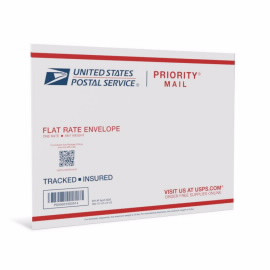Paying your post office box (PO Box) online offers a convenient and time-saving solution, especially for busy individuals and businesses. Are you wondering how to manage your postal needs efficiently? Gmonline.net provides you with the insights and resources needed to navigate the digital landscape of postal services, ensuring you stay connected without the hassle. Discover methods for online PO Box payments and explore the advantages of modern postal management.
1. Understanding PO Boxes and Their Benefits
A PO Box, or post office box, is a uniquely numbered lockable mailbox located within a post office station. Individuals and businesses rent these boxes to securely receive mail and packages. According to the United States Postal Service (USPS), PO Boxes offer a range of benefits, including enhanced security, privacy, and convenience.
- Enhanced Security: PO Boxes provide a secure location for receiving mail, protecting it from theft and damage.
- Increased Privacy: Using a PO Box allows individuals and businesses to keep their physical address private, which is especially useful for home-based businesses or those who move frequently.
- Convenient Location: PO Boxes are often located in central areas, making it easy to pick up mail at a convenient time.
- Reliable Delivery: Unlike street addresses, PO Boxes ensure consistent mail delivery, even if the recipient moves or changes addresses.
- Package Acceptance: Many post offices offer package acceptance services for PO Box holders, allowing them to receive packages even when they are not available to sign for them.
2. Why Pay Your PO Box Online?
Paying your PO Box fees online provides several advantages over traditional payment methods such as mailing a check or paying in person. Online payments are quick, easy, and can be made from anywhere with an internet connection.
- Convenience: Pay your fees from anywhere, at any time, without visiting the post office.
- Time-Saving: Avoid long lines and save time by managing your PO Box online.
- Automatic Payments: Set up automatic payments to ensure your PO Box remains active without manual intervention.
- Payment History: Easily track your payment history and manage your account online.
- Environmentally Friendly: Reduce paper waste by opting for digital billing and payment options.
3. Step-by-Step Guide to Paying Your PO Box Online
Paying your PO Box online is a straightforward process. Here’s a detailed guide to help you through each step.
3.1. Accessing the USPS Website
The first step is to access the official USPS website. The USPS website is your primary resource for managing your PO Box online, including making payments.
- Open Your Web Browser: Launch your preferred web browser, such as Chrome, Firefox, Safari, or Edge.
- Enter the USPS Website Address: In the address bar, type “usps.com” and press Enter.
- Verify the Website: Ensure that the website you are visiting is the official USPS site to protect your personal and financial information. Look for the padlock icon in the address bar, indicating a secure connection.
3.2. Logging into Your USPS Account
To manage your PO Box online, you will need a USPS account. If you don’t have one, you can easily create one on the USPS website.
- Navigate to the Sign-In Page: On the USPS homepage, look for the “Register / Sign In” link, typically located in the upper right-hand corner of the page.
- Enter Your Credentials: Enter your username and password in the provided fields.
- Troubleshooting Login Issues: If you forget your username or password, click on the “Forgot Username” or “Forgot Password” link and follow the instructions to recover your account.
- Two-Factor Authentication: For added security, consider enabling two-factor authentication on your USPS account. This requires you to enter a verification code sent to your phone or email in addition to your password.
3.3. Navigating to the PO Box Section
Once you are logged into your USPS account, you will need to navigate to the PO Box section to manage your rental and make payments.
- Access Your Account Dashboard: After logging in, you will be directed to your account dashboard. This page provides an overview of your USPS services and settings.
- Find the PO Box Management Section: Look for a section labeled “PO Boxes” or “Manage PO Box.” This may be located in a menu on the left-hand side of the page or in the main content area.
- Select Your PO Box: If you have multiple PO Boxes, select the one you wish to manage by clicking on its associated link or button.
3.4. Making a Payment
Once you are in the PO Box management section, you can proceed to make a payment.
- Check Your Balance: Review your current balance and due date to ensure you are paying the correct amount.
- Select the Payment Option: Look for a button or link labeled “Pay Now,” “Make a Payment,” or “Renew PO Box.”
- Enter Payment Information: Enter your credit card or debit card information, including the card number, expiration date, and CVV code. Ensure that the billing address matches the address on file with your credit card company.
- Review Your Payment: Double-check all the information you have entered to ensure accuracy.
- Submit Your Payment: Click the “Submit” or “Pay” button to process your payment.
- Confirmation: You should receive a confirmation message on the screen and via email, confirming that your payment has been successfully processed. Keep this confirmation for your records.
3.5. Setting Up Automatic Payments
To avoid late fees and ensure continuous access to your PO Box, you can set up automatic payments.
- Navigate to Automatic Payments: In the PO Box management section, look for an option to set up automatic payments. This may be labeled “AutoPay,” “Automatic Renewal,” or “Recurring Payments.”
- Enroll in AutoPay: Follow the prompts to enroll in automatic payments. You will need to provide your payment information and agree to the terms and conditions.
- Select Payment Frequency: Choose how often you want your payments to be made (e.g., monthly, annually).
- Review and Confirm: Review your automatic payment settings and confirm that everything is correct.
- Confirmation: You should receive a confirmation message on the screen and via email, confirming that automatic payments have been successfully set up.
4. Troubleshooting Common Payment Issues
While paying your PO Box online is generally straightforward, you may encounter some issues. Here are some common problems and how to resolve them.
- Payment Not Processed: If your payment is not processed, ensure that your credit card information is correct and that your card has sufficient funds. Contact your bank or credit card company if the issue persists.
- Website Errors: Sometimes, the USPS website may experience technical issues. Try clearing your browser’s cache and cookies or using a different browser. If the problem continues, try again later.
- Login Problems: If you are having trouble logging into your account, double-check your username and password. Use the “Forgot Username” or “Forgot Password” link to recover your account if needed.
- PO Box Not Found: If you cannot find your PO Box in your account, ensure that it is linked to your USPS account. Contact USPS customer support for assistance.
- Contacting USPS Support: If you are unable to resolve the issue on your own, contact USPS customer support for help. You can find contact information on the USPS website.
5. Understanding PO Box Fees and Payment Options
It’s essential to understand the various fees associated with renting a PO Box and the available payment options to ensure you manage your postal services effectively.
5.1. Types of PO Box Fees
The USPS offers various PO Box sizes and rental periods, each with different fees. Understanding these fees helps you choose the option that best fits your needs and budget.
- Rental Fees: These are the primary costs associated with renting a PO Box and vary based on the size of the box and the rental period.
- Key Replacement Fees: If you lose your PO Box key, you will need to pay a fee to have it replaced.
- Late Payment Fees: Late payment fees are charged if you do not pay your rental fees by the due date.
- Overfill Fees: Some post offices charge overfill fees if your PO Box is consistently overfilled with mail.
5.2. Payment Methods Accepted Online
The USPS accepts various payment methods for online PO Box payments, making it convenient for customers to pay their fees.
- Credit Cards: The USPS accepts major credit cards, including Visa, Mastercard, American Express, and Discover.
- Debit Cards: You can also use debit cards with a Visa or Mastercard logo to pay your PO Box fees online.
- USPS.com Account Balance: If you have a balance in your USPS.com account, you can use it to pay your PO Box fees.
- Electronic Funds Transfer (EFT): Some customers may be eligible to pay via EFT. Check the USPS website for more information.
5.3. Managing Automatic Renewals
Setting up automatic renewals ensures that your PO Box remains active without interruption. Here’s how to manage automatic renewals effectively:
- Enrollment: Enroll in automatic renewals through your USPS account settings.
- Payment Method: Ensure that your preferred payment method is up to date.
- Notification: Set up email or SMS notifications to remind you of upcoming renewal dates and payment confirmations.
- Cancellation: You can cancel automatic renewals at any time through your USPS account settings.
6. Alternative Methods for Paying Your PO Box
While paying online is convenient, there are alternative methods for paying your PO Box fees.
- In Person: You can pay your PO Box fees in person at the post office.
- Mail a Check: You can mail a check or money order to the post office.
- Phone: In some cases, you may be able to pay your PO Box fees over the phone.
7. Maximizing Your PO Box Experience
To get the most out of your PO Box, consider these tips:
- Choose the Right Size: Select a PO Box size that meets your needs.
- Check Your PO Box Regularly: Check your PO Box regularly to avoid overfill fees and ensure timely receipt of your mail.
- Update Your Address: Keep your address updated with the USPS.
- Use Informed Delivery: Sign up for Informed Delivery to preview your mail online.
- Consider Package Acceptance Services: If you receive a lot of packages, consider using package acceptance services.
8. The Future of PO Boxes and Online Payments
The future of PO Boxes and online payments looks promising, with ongoing advancements aimed at enhancing convenience and security.
- Mobile Apps: The USPS is likely to introduce mobile apps for managing PO Boxes, making it even easier to pay fees and track mail on the go.
- Enhanced Security: Expect to see enhanced security measures for online payments, such as biometric authentication and advanced fraud detection systems.
- Integration with Other Services: PO Boxes may become more integrated with other USPS services, such as package delivery and mail forwarding.
- Smart PO Boxes: The introduction of smart PO Boxes with features like electronic notifications and remote access could revolutionize the way people manage their mail.
9. Utilizing Gmonline.net for Your Online Needs
For the latest updates, comprehensive guides, and expert insights on online services, gmonline.net is your go-to resource. Whether you’re looking to streamline your payment processes or stay informed on the latest digital trends, gmonline.net offers the information and tools you need to succeed.
- Stay Updated: Keep up with the latest news and updates on online payment methods and security measures.
- Expert Guides: Access detailed guides and tutorials on how to manage your online payments effectively.
- Tips and Tricks: Discover helpful tips and tricks for maximizing your online experience.
- Community Support: Connect with a community of users to share tips, ask questions, and get support.
10. FAQs About Paying Your Post Office Box Online
Here are some frequently asked questions about paying for your PO Box online.
10.1. Can I pay my PO Box fees online?
Yes, you can pay your PO Box fees online through the official USPS website.
10.2. What payment methods are accepted for online PO Box payments?
The USPS accepts major credit cards (Visa, Mastercard, American Express, Discover) and debit cards with a Visa or Mastercard logo.
10.3. How do I set up automatic payments for my PO Box?
You can set up automatic payments through your USPS account settings by navigating to the PO Box management section and selecting the “AutoPay” or “Automatic Renewal” option.
10.4. What should I do if my online payment is not processed?
Ensure that your credit card information is correct and that your card has sufficient funds. Contact your bank or credit card company if the issue persists.
10.5. Is it safe to pay my PO Box fees online?
Yes, paying your PO Box fees online is safe as long as you use the official USPS website and ensure that the connection is secure.
10.6. Can I pay my PO Box fees with a prepaid card?
Yes, you can use a prepaid card as long as it has a Visa or Mastercard logo and sufficient funds to cover the payment.
10.7. What happens if I don’t pay my PO Box fees on time?
If you don’t pay your PO Box fees on time, you may incur late payment fees, and your PO Box service may be suspended or terminated.
10.8. How do I cancel automatic payments for my PO Box?
You can cancel automatic payments at any time through your USPS account settings in the PO Box management section.
10.9. Can I pay for multiple PO Boxes with one online payment?
You may need to make separate payments for each PO Box, depending on the USPS website’s functionality. Check the payment options for each PO Box in your account.
10.10. Where can I find my PO Box account number?
You can find your PO Box account number on your rental agreement or by contacting USPS customer support.
Paying your PO Box online is a simple and convenient way to manage your postal needs. By following the steps outlined in this guide, you can ensure that your PO Box remains active and that you never miss an important piece of mail. For more information and resources, visit gmonline.net today! Stay connected, stay informed, and make the most of your online experience with gmonline.net. Remember, you can find us at 10900 Wilshire Blvd, Los Angeles, CA 90024, United States, or reach us by phone at +1 (310) 235-2000. Visit our website at gmonline.net for more details.
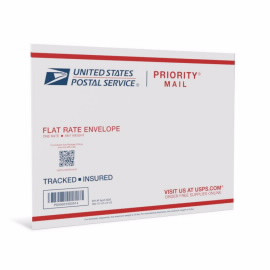{width=270 height=270}