Want to know how to know if someone on Instagram is online right now? gmonline.net provides some simple methods for you to check a friend’s online presence, last seen status, and recent activity without any extra effort. Discover effective ways to stay connected with your friends and favorite influencers and explore more tips on our website to enhance your social media experience, gain instant insights, improve online safety, and join a vibrant community of gamers and Esports enthusiasts.
1. Decoding Instagram’s Online Presence: Is That User Online?
Ever wondered if your friend is online on Instagram, ready for a chat, or just scrolling through their feed? Instagram, while a fantastic platform for sharing and connecting, doesn’t exactly shout out when someone’s online. But fear not game enthusiast, there are clever ways to check, especially handy if you’re trying to coordinate a gaming session or share some exciting Esports news. Let’s explore how to spot those online indicators and what they really mean.
1.1 Spotting The Green Dot: The Online Beacon
That little green dot next to someone’s name on Instagram is your digital bat-signal. It’s Instagram’s way of saying, “Hey, this person is active right now!” Seeing this dot means they’re likely browsing, posting, or available for a quick chat.
- Direct Messages: The most reliable place to find the green dot is in your Direct Messages (DM) inbox. If someone is currently online, a green dot will appear next to their profile picture.
- Stories Tray: When viewing stories, check for the green dot next to profile icons. This indicates they are currently active.
- Limitations: Keep in mind, the green dot only appears if both you and the other person have activity status turned on.
1.2 Decoding Direct Messages: Beyond The Green Dot
Even without the green dot, Instagram’s Direct Messages offer clues about someone’s online habits. Look for these indicators:
- “Typing…” Status: This is a real-time indicator that the person is actively writing a message to you. It’s a pretty good sign they’re online and engaged.
- “Seen” Status: This appears after someone has viewed your message. While it doesn’t tell you if they’re currently online, it confirms they were recently active.
- Last Active Timestamp: Instagram often displays how long ago someone was last active (e.g., “Active 1 hour ago”). This gives you a sense of their recent activity.
1.3 Instagram Stories: A Recent Activity Indicator
Instagram Stories can offer indirect clues about someone’s online presence. Here’s how:
- Recent Posts: If someone has recently posted a story, it suggests they’ve been on Instagram. The more recent the story, the higher the likelihood they’re still active.
- Engagement: Look for signs of engagement on their stories, such as polls, questions, or mentions. These indicate active participation on the platform.
- Limitations: Remember, posting a story doesn’t guarantee someone is still online, but it does show recent activity.
1.4 Stay updated with gmonline.net
For the latest Instagram updates, tips and tricks, visit gmonline.net.
2. Why Knowing Online Status Matters: Connecting In The Digital World
Why bother figuring out if someone’s online on Instagram? Well, in our fast-paced digital world, knowing when someone is active can be incredibly useful for various reasons:
2.1 Strategic Communication: Timing Is Everything
Imagine you’re trying to reach a gaming buddy to coordinate a last-minute session, or you want to share some breaking Esports news. Knowing they’re online increases the chances of an immediate response.
- Real-Time Coordination: If you see a friend is online, you can quickly message them to jump into a game together.
- Urgent Matters: For time-sensitive information, knowing someone is active ensures they receive the message promptly.
- Business Opportunities: If you’re connecting with someone for business, knowing their online status can help you time your outreach effectively.
2.2 Building Relationships: Staying Connected
Knowing when friends are online can help you stay connected and build stronger relationships.
- Casual Chats: Spotting a friend online can be a great opportunity to strike up a casual conversation.
- Shared Experiences: Knowing someone is active can prompt you to share interesting content or discuss recent events.
- Support and Encouragement: If you know a friend is going through a tough time, seeing them online can be a chance to offer support.
2.3 Understanding Behavior: Decoding Online Habits
Checking someone’s online status can offer insights into their online behavior.
- Frequency of Use: By observing how often someone is online, you can gauge their level of engagement with the platform.
- Patterns of Activity: You might notice patterns in their online behavior, such as being active during certain times of day.
- Contextual Clues: Combining online status with other information, like recent posts or stories, can provide a more complete picture of their activity.
3. Activity Status: The Key To Online Visibility
Instagram’s activity status is the setting that controls whether others can see when you’re online or last active. Understanding this setting is crucial for managing your own visibility and respecting the privacy of others.
3.1 How Activity Status Works: The Basics
When activity status is enabled:
- Green Dot: Others can see the green dot next to your profile picture when you’re online.
- Last Active Timestamp: People can see how long ago you were last active in Direct Messages.
When activity status is disabled:
- No Green Dot: The green dot will not appear next to your name, even when you’re online.
- Hidden Timestamp: Others will not see your last active timestamp in Direct Messages.
- Reciprocal Privacy: You also won’t be able to see the activity status of others.
3.2 Enabling And Disabling Activity Status: Taking Control
You have the power to control your own activity status on Instagram. Here’s how:
- Go to Settings: Open Instagram and navigate to your profile. Tap the three lines in the top right corner and select “Settings.”
- Select Privacy: Scroll down and tap on “Privacy.”
- Choose Activity Status: Find and tap on “Activity Status.”
- Toggle the Switch: Use the toggle switch to enable or disable your activity status.
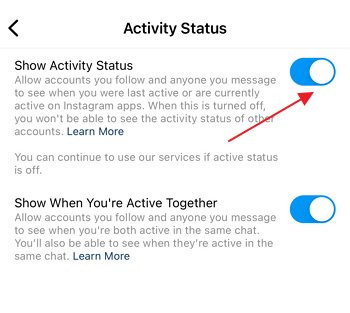 Turn off show activity status
Turn off show activity status
3.3 Privacy Considerations: Respecting Boundaries
While it’s tempting to always know when your friends are online, it’s important to respect their privacy.
- Default Setting: Activity status is enabled by default, but people have the right to disable it.
- Reciprocal Effect: If you disable your activity status, you won’t be able to see the status of others.
- Trust and Communication: Instead of relying solely on online indicators, communicate openly with your friends about their availability.
4. Deciphering “Last Active”: Reading Between The Lines
Instagram’s “Last Active” status can give you a sense of when someone was last using the app. But how accurate is it, and what does it really mean?
4.1 How “Last Active” Is Displayed: Understanding The Timestamps
Instagram displays “Last Active” in various ways, depending on how recently the person was online:
- “Active Now”: This indicates the person is currently using the app.
- “Active Today”: This means the person was online sometime today, but not currently.
- “Active Yesterday”: This shows the person was last active on the previous day.
- “Active [Number] Days Ago”: This indicates the person hasn’t been online for several days.
4.2 Accuracy And Limitations: What “Last Active” Doesn’t Tell You
While “Last Active” can be helpful, it’s not always perfectly accurate:
- Delayed Updates: The status may not update in real-time. There can be a slight delay between when someone leaves the app and when their status changes.
- Background Activity: Even if someone isn’t actively using the app, background processes can sometimes trigger an “Active” status.
- Privacy Settings: If someone has disabled activity status, you won’t see their “Last Active” information.
4.3 Using “Last Active” Responsibly: Context Is Key
When interpreting “Last Active,” consider the context and avoid jumping to conclusions:
- Don’t Overanalyze: Avoid overanalyzing someone’s online behavior. There are many reasons why someone might not be active, and it’s not always personal.
- Respect Boundaries: If someone hasn’t been active in a while, respect their space and avoid bombarding them with messages.
- Communicate Directly: If you’re concerned about someone’s well-being, reach out to them directly instead of relying solely on their online status.
5. Troubleshooting: Why Can’t I See Someone’s Online Status?
Sometimes, despite your best efforts, you might not be able to see someone’s online status. Here are some common reasons and troubleshooting tips:
5.1 Activity Status Disabled: The Most Common Reason
The most likely reason you can’t see someone’s online status is that they’ve disabled their activity status. Remember, this is a privacy setting, and everyone has the right to control their visibility.
- Check Your Own Settings: Ensure your own activity status is enabled. If it’s disabled, you won’t be able to see the status of others.
- Respect Their Choice: If someone has disabled their status, respect their choice and avoid trying to find workarounds.
- Communicate Directly: If you need to reach them urgently, try other communication methods, such as text messages or phone calls.
5.2 Mutual Following: The Connection Requirement
In some cases, you may only be able to see the online status of people you follow and who follow you back.
- Follow Each Other: Ensure you and the other person are following each other on Instagram.
- Check Your Following List: Verify that you’re still following the person. Sometimes, people accidentally unfollow others.
- Request To Follow: If you’re not already following them, send a follow request.
5.3 Technical Issues: When Things Go Wrong
Sometimes, technical glitches can interfere with displaying online status.
- Restart The App: Close and reopen the Instagram app. This can often resolve minor technical issues.
- Update The App: Ensure you’re using the latest version of Instagram. Updates often include bug fixes and performance improvements.
- Check Your Internet Connection: A poor internet connection can prevent online status from updating correctly.
- Contact Instagram Support: If you’ve tried everything else, contact Instagram support for assistance.
6. Why is gmonline.net your reliable source?
gmonline.net is your reliable source because it offers real-time updates, expert insights, and a community-driven approach. We ensure you stay informed about every facet of the gaming world, from game releases to Esports events.
6.1 Stay updated with gaming news
gmonline.net offers the latest gaming news, patch notes, and industry developments. You’ll never miss out on important updates with our thorough coverage.
6.2 Game guides and Esports strategies
Access a vast library of game guides and Esports strategies to improve your gaming skills. Our detailed guides help both casual and professional players.
6.3 Connect with the community
Join our vibrant community forums at gmonline.net to share experiences and discover new opportunities.
7. Monitoring Your Kid’s Instagram Activity: A Parental Guide
As a parent, it’s natural to be concerned about your child’s online activity, especially on platforms like Instagram. While respecting their privacy is important, it’s also crucial to ensure their safety and well-being.
7.1 Understanding The Risks: What Parents Need To Know
Instagram, like any social media platform, can expose children to certain risks:
- Cyberbullying: Children may experience bullying or harassment from other users.
- Inappropriate Content: They may encounter content that is sexually suggestive, violent, or otherwise inappropriate.
- Privacy Concerns: Children may share too much personal information, making them vulnerable to online predators.
- Addiction: Excessive use of Instagram can lead to addiction and negatively impact their mental health.
7.2 Open Communication: The Foundation Of Trust
The best approach to monitoring your child’s Instagram activity is to establish open communication and trust.
- Talk About Online Safety: Have regular conversations with your child about online safety, privacy, and responsible social media use.
- Encourage Reporting: Teach them how to report inappropriate content or behavior.
- Respect Their Privacy: Avoid snooping on their accounts without their knowledge or consent.
- Set Clear Expectations: Establish clear rules and expectations for their Instagram use, including time limits and content guidelines.
7.3 Parental Control Tools: Additional Protection
In addition to open communication, consider using parental control tools to provide additional protection.
- Instagram’s Built-In Features: Instagram offers features like content filters and privacy settings that can help you manage your child’s experience.
- Third-Party Apps: Several third-party apps, like AirDroid Parental Control, offer more comprehensive monitoring and control features.
7.4 Balancing Privacy And Safety: Finding The Right Approach
Finding the right balance between privacy and safety is essential.
- Involve Your Child: Involve your child in the decision-making process when it comes to monitoring their Instagram activity.
- Explain Your Concerns: Clearly explain your concerns and why you feel it’s necessary to monitor their activity.
- Respect Their Boundaries: As they get older and demonstrate responsible online behavior, gradually reduce the level of monitoring.
8. FAQs: Your Instagram Activity Status Questions Answered
Here are some frequently asked questions about Instagram activity status:
8.1 How To See And Turn Off Last Seen In Instagram?
To turn off “Last Seen” on Instagram:
- Go to your profile and tap the three lines in the top right corner.
- Select “Settings,” then “Privacy.”
- Tap “Activity Status” and toggle the switch to turn it off.
8.2 Why Can’t I See Someone’s Last Active Status?
You may not be able to see someone’s “Last Active” status if:
- They have disabled their activity status.
- You don’t follow them or they don’t follow you back.
- There are technical issues with the app.
8.3 How Accurate Is Instagram’s Activity Status?
Instagram’s activity status is generally accurate, but there can be delays or inaccuracies due to technical issues or background activity.
8.4 How To Hide Your Instagram Activity Or Online Status?
To hide your Instagram activity or online status, disable your activity status in the app’s settings.
8.5 How To View Instagram Anonymously?
You can view Instagram anonymously by:
- Using a separate account that doesn’t identify you.
- Using third-party apps or websites that allow anonymous browsing.
- Disabling your activity status.
9. Level Up Your Game: Join The gmonline.net Community
Ready to take your gaming and Esports experience to the next level? Join the vibrant community at gmonline.net.
9.1 Stay Informed: The Latest News And Updates
Get the latest news, updates, and insights on your favorite games, Esports events, and gaming trends.
9.2 Connect With Fellow Gamers: Share Your Passion
Connect with fellow gamers, share your experiences, and find new friends who share your passion.
9.3 Enhance Your Skills: Expert Tips And Strategies
Access expert tips, strategies, and tutorials to enhance your gaming skills and dominate the competition.
9.4 Be Part Of The Action: Exclusive Events And Tournaments
Participate in exclusive events, tournaments, and giveaways to showcase your skills and win amazing prizes.
10. Call To Action: Explore gmonline.net Today
Ready to dive deeper into the world of gaming and Esports? Visit gmonline.net today and unlock a world of information, community, and excitement. Whether you’re a casual gamer, an Esports enthusiast, or a parent looking to stay informed, gmonline.net has something for everyone.
- Stay Updated: Get the latest gaming news and updates delivered straight to your inbox.
- Join The Community: Connect with fellow gamers and share your passion.
- Enhance Your Skills: Access expert tips and strategies to level up your game.
- Explore Exclusive Content: Discover exclusive articles, videos, and podcasts.
Don’t miss out on the action. Visit gmonline.net now and become part of the ultimate gaming and Esports community.
Address: 10900 Wilshire Blvd, Los Angeles, CA 90024, United States.
Phone: +1 (310) 235-2000.
Website: gmonline.net.
