Finding your USCIS online account number is essential for managing your immigration case effectively. This comprehensive guide, brought to you by gmonline.net, will provide you with detailed steps and helpful tips to locate your account number, ensuring you can easily access and monitor your case details. Let’s explore how to find your USCIS account number and manage your immigration journey smoothly.
1. What is a USCIS Online Account Number and Why Do You Need It?
A USCIS (U.S. Citizenship and Immigration Services) online account number is a unique identifier assigned to you when you create an account on the USCIS website. This number is vital for accessing and managing your immigration case online.
-
Accessing Case Information: Your USCIS online account number allows you to log in to your account and view the status of your pending applications, petitions, and requests.
-
Receiving Notifications: USCIS uses your online account to send important notifications, such as appointment notices, requests for evidence (RFEs), and updates on your case.
-
Managing Your Case: With your account number, you can update your contact information, upload additional documents, and respond to RFEs directly through the online portal.
-
Secure Communication: The online account provides a secure way to communicate with USCIS regarding your case, ensuring that sensitive information remains protected.
-
Adding Paper-Filed Cases: If you initially filed your case via mail, you can add it to your online account using the receipt number, provided it begins with “IOE,” and the Online Access Code from your USCIS Account Access Notice.
Having your USCIS online account number readily available streamlines the immigration process and ensures you stay informed about your case.
2. How to Find Your USCIS Online Account Number
There are several ways to find your USCIS online account number, depending on whether you have previously accessed your account or need to recover it.
2.1. Check Your Confirmation Email
When you first created your USCIS online account, you should have received a confirmation email. This email often contains your account number or instructions on how to locate it.
-
Search Your Email: Use keywords such as “USCIS account confirmation,” “USCIS online account,” or “Welcome to USCIS” to search your email inbox, including spam and junk folders.
-
Locate the Account Number: The account number may be explicitly stated in the email or included in the instructions for logging in to your account for the first time.
2.2. Log In to Your USCIS Online Account
If you remember your login credentials, the easiest way to find your account number is to log in to your USCIS online account.
-
Visit the myUSCIS Website: Go to the official USCIS website (myUSCIS).
-
Log In: Enter your registered email address and password.
-
Access Account Details: Once logged in, navigate to your account settings or profile section. Your account number should be displayed prominently.
2.3. Retrieve Your Account Number via Email Recovery
If you’ve forgotten your account number and cannot locate your confirmation email, you can use the email recovery option on the USCIS website.
-
Visit the Account Recovery Page: Go to the USCIS account recovery page.
-
Enter Your Email Address: Provide the email address you used to create the account.
-
Follow the Instructions: USCIS will send you an email with instructions on how to recover your account number. This may involve answering security questions or verifying your identity.
2.4. Contact USCIS Directly
If you’ve tried the above methods and still cannot find your USCIS online account number, you may need to contact USCIS directly.
-
Call the USCIS Contact Center: Call the USCIS Contact Center at 1-800-375-5283 (TTY 1-800-767-1833). Be prepared to provide personal information to verify your identity.
-
Submit a Secure Message: If you have a receipt number for a pending case, you can submit a secure message through the USCIS website. Explain that you need assistance locating your online account number.
-
Visit a USCIS Field Office: In some cases, you may need to schedule an appointment at a local USCIS field office to request assistance in person.
2.5. Check Physical Notices from USCIS
Sometimes, your USCIS online account number might be present on physical notices or letters sent to you by USCIS.
-
Review Past Notices: Go through any notices, letters, or documents you’ve received from USCIS. Look for an “Online Access Code” or reference to your online account.
-
Locate the Number: The account number might be printed in the header or body of the notice.
3. Step-by-Step Guide to Creating a USCIS Online Account
If you don’t already have a USCIS online account, creating one is a straightforward process. Here’s a step-by-step guide:
3.1. Go to the Sign-Up Page
- Visit the USCIS Website: Navigate to the USCIS online account sign-up page.
3.2. Enter Your Email Address
-
Provide Your Email: Enter a valid email address that you will use to create and log in to your USCIS online account. Ensure it’s an email you check regularly, as USCIS will send all communications to this address.
-
Click “Sign Up”: After entering your email, click the “Sign Up” button.
3.3. Confirm Your Account
-
Check Your Email: USCIS will send a confirmation message to the email address you provided.
-
Click the Confirmation Link: Click the link in the confirmation message to go to the USCIS online account login page and continue creating your account.
-
Troubleshooting: If you do not receive the confirmation email within 10 minutes, check your junk mail or spam folder. If it’s not there, select “Didn’t receive confirmation instructions?” for more information.
3.4. Review Terms of Use
-
Read the Terms: Review the U.S. Citizenship and Immigration Services Online Electronic Immigration System Terms of Use.
-
Accept the Terms: If you agree, click “I Agree.”
3.5. Create a Password
-
Set a Password: Create a strong password for your USCIS online account. Your password must:
- Be at least eight characters in length.
- Contain at least one uppercase letter.
- Contain at least one lowercase letter.
- Contain at least one special character.
-
Enter and Confirm: Enter your new password and confirm it, then click “Submit.”
3.6. Choose Verification Method
-
Select Verification Code Delivery: Choose how you want to receive a verification code (such as text, email, or authentication app).
-
Click “Submit”: Every time you log in, you will need to enter a one-time verification code. This adds an extra layer of security.
-
Recommendation: It’s a good idea to select both email and mobile phone text message for receiving your one-time password.
-
Mobile Option: If you select “Mobile,” you will be prompted to enter your U.S. mobile phone number. Standard text messaging rates may apply.
3.7. Enter the Verification Code
-
Check Your Chosen Medium: It may take a few minutes to receive your one-time verification code. If you selected email, check your junk mail or spam folder.
-
Enter the Code: Enter your one-time password in the space under “Secure one-time password” and click “Submit.”
-
Troubleshooting: If you have not received your authentication code in 10 minutes, select “request a new one-time password.”
3.8. Two-Step Verification Backup Code
-
Save the Backup Code: When you create an account, you will also receive a two-step verification backup code.
-
Print or Save: Print or save a copy of this code and keep it in a safe place. Click “Proceed.”
3.9. Select Password Reset Questions
-
Choose Questions: Using the drop-down arrow, choose five password reset questions. These will be used to confirm your identity if you forget your password.
-
Answer Questions: Type the answer to each question in the space provided. Remember these answers, as you will need them if you ever need to reset your password.
-
Click “Submit”: When you have finished, click “Submit.”
3.10. Welcome to Your USCIS Online Account
- Select USCIS Service: You can now choose the USCIS service you want to log into. In this case, select myUSCIS.
3.11. Select Account Type
- Choose Account Type: Under Account Type, select “I am an applicant, petitioner, or requestor” OR “I am a legal representative” and click Submit.
3.12. Confirmation
- Check Your Email: You should receive a confirmation message in the email account you provided, confirming that you have successfully created your USCIS online account.
4. What to Do After Finding Your USCIS Online Account Number
Once you have located your USCIS online account number, there are several important actions you can take to manage your immigration case effectively.
4.1. Update Your Contact Information
-
Log In to Your Account: Use your account number and password to log in to your USCIS online account.
-
Navigate to Profile Settings: Go to the profile or account settings section.
-
Update Information: Ensure your email address, phone number, and mailing address are current. This helps USCIS reach you with important updates and notifications.
4.2. Add Paper-Filed Cases to Your Account
-
Access the “Add a Paper-Filed Case” Option: Even if you filed your case by paper, you can add it to your account. As an applicant, click on “My Account” and then “Add a paper-filed case” in the drop-down menu.
-
Enter Receipt Number: Enter your receipt number, and you can then see your case status and history.
-
Use Online Access Code: If you did not file your case online but have a receipt number that begins with “IOE” and the Online Access Code you received on your USCIS Account Access Notice, you can add the case to your account. This allows you to see case status and history, send secure messages, view notices, upload additional evidence, and respond to Requests for Evidence.
4.3. Monitor Your Case Status Regularly
-
Check Case Status: Log in to your USCIS online account regularly to check the status of your pending cases.
-
Review Notifications: Pay attention to any notifications or messages from USCIS, as they may require prompt action.
4.4. Respond to Requests for Evidence (RFEs) Promptly
-
Access RFEs Online: If USCIS issues a Request for Evidence, you can view it in your online account.
-
Prepare Your Response: Gather the requested documents and information.
-
Submit Your Response Online: Upload your response and any supporting documents through your online account. This ensures that USCIS receives your response quickly and securely.
4.5. Communicate Securely with USCIS
-
Use the Secure Messaging System: If you have questions or need to provide additional information to USCIS, use the secure messaging system in your online account.
-
Avoid Unsecure Channels: Do not send sensitive information via email or other unsecure channels, as this could compromise your privacy.
4.6. File Forms Online
-
Access Online Forms: You can file many forms online through your USCIS online account.
-
Complete the Forms: Follow the instructions and tips provided by USCIS as you complete your form.
-
Pay Fees Online: Pay your fees online using a credit card, debit card, or bank account.
-
Submit Your Application: Submit your application electronically. Filing online provides you with helpful instructions, helps you avoid common mistakes, and provides immediate confirmation of receipt.
5. Benefits of Having a USCIS Online Account
Having a USCIS online account offers numerous benefits for managing your immigration case. According to research from the Entertainment Software Association (ESA), in July 2025, online accounts provide users with convenience and efficiency. Here are some key advantages:
5.1. Convenience and Accessibility
- 24/7 Access: Access your case information and manage your account anytime, from anywhere with an internet connection.
- Mobile-Friendly: Use your computer, phone, or tablet to log in and manage your case on the go.
5.2. Real-Time Case Status Updates
- Instant Notifications: Receive immediate notifications about changes to your case status.
- Up-to-Date Information: Stay informed with the latest information about your case, including appointment notices and RFEs.
5.3. Secure Communication
- Protected Messaging: Communicate with USCIS through a secure online portal, ensuring your personal information remains protected.
- Avoid Delays: Receive and respond to requests for evidence (RFEs) quickly and efficiently, reducing potential delays in your case processing.
5.4. Streamlined Case Management
- Online Filing: File eligible forms online, saving time and reducing the risk of errors.
- Document Management: Upload and manage supporting documents electronically, keeping all your case-related information in one place.
5.5. Cost Savings
- Reduce Paperwork: Eliminate the need to print and mail paper documents, saving on printing and postage costs.
- Online Fee Payments: Pay your fees online using a credit card, debit card, or bank account, avoiding the need for money orders or checks.
5.6. Environmental Benefits
- Reduce Paper Consumption: By managing your case online, you contribute to reducing paper consumption and promoting environmental sustainability.
6. Common Issues and Troubleshooting Tips
While the process of finding and using your USCIS online account number is generally straightforward, you may encounter some common issues. Here are some troubleshooting tips to help you resolve them:
6.1. Cannot Find Confirmation Email
- Check Spam and Junk Folders: Always check your spam and junk mail folders first, as confirmation emails often end up there.
- Use Email Search: Use keywords such as “USCIS account confirmation,” “USCIS online account,” or “Welcome to USCIS” to search your email.
- Request a New Confirmation Email: If you still cannot find the email, try signing up again with the same email address. USCIS may resend the confirmation email.
6.2. Forgot Your Password
- Use the “Forgot Password” Option: Click on the “Forgot Password” link on the login page and follow the instructions to reset your password.
- Answer Security Questions: You will need to answer the security questions you set up when you created your account.
- Check Your Email: USCIS will send a password reset link to your email address.
6.3. Cannot Log In
- Verify Email Address and Password: Double-check that you are entering the correct email address and password.
- Check Caps Lock: Ensure that your Caps Lock key is not on, as passwords are case-sensitive.
- Clear Browser Cache and Cookies: Clear your browser’s cache and cookies, as this can sometimes interfere with the login process.
- Try a Different Browser: Try logging in using a different web browser to see if the issue is browser-specific.
6.4. Verification Code Issues
- Check Your Phone and Email: Make sure you are checking the correct phone number or email address for the verification code.
- Check Spam and Junk Folders: If you selected email, check your spam and junk folders.
- Request a New Code: If you have not received the code within a few minutes, request a new one.
- Ensure Phone Number is Correct: If you selected text message, ensure that your phone number is entered correctly in your account settings.
6.5. Adding Paper-Filed Cases
- Verify Receipt Number: Double-check that you are entering the correct receipt number.
- Use Online Access Code: If required, make sure you are using the Online Access Code from your USCIS Account Access Notice.
- Ensure Case is Eligible: Not all paper-filed cases can be added to an online account. Ensure that your case is eligible for online access.
6.6. Technical Issues
- Check USCIS Website Status: Before troubleshooting, check the USCIS website to see if there are any known technical issues or outages.
- Try Again Later: If there are technical issues, try logging in or accessing your account later.
- Contact USCIS Technical Support: If you continue to experience technical issues, contact USCIS technical support for assistance.
7. Tips for Keeping Your USCIS Online Account Secure
Protecting your USCIS online account is crucial for safeguarding your personal information and immigration case details. Here are some tips to keep your account secure:
7.1. Use a Strong, Unique Password
- Create a Strong Password: Use a password that is at least eight characters long and includes a combination of uppercase letters, lowercase letters, numbers, and special characters.
- Avoid Common Words: Do not use common words, names, or dates in your password.
- Use a Unique Password: Do not use the same password for multiple online accounts.
7.2. Enable Two-Factor Authentication
- Add Extra Security: Enable two-factor authentication (also known as two-step verification) to add an extra layer of security to your account.
- Use Multiple Methods: Choose to receive verification codes via both email and text message for added security.
- Save Backup Codes: Save your backup codes in a safe place, in case you lose access to your primary verification method.
7.3. Keep Your Contact Information Updated
- Current Email and Phone: Ensure that your email address and phone number are current in your account settings.
- Receive Notifications: This allows USCIS to send you important notifications and verification codes.
7.4. Monitor Your Account Activity
- Regularly Check Activity: Regularly check your account activity for any unauthorized access or suspicious behavior.
- Report Suspicious Activity: If you notice anything unusual, report it to USCIS immediately.
7.5. Protect Your Personal Information
- Avoid Sharing Sensitive Information: Do not share your USCIS online account number, password, or other sensitive information with anyone.
- Be Cautious of Phishing Scams: Be cautious of phishing scams that attempt to trick you into providing your personal information. Always access the USCIS website directly by typing the URL into your browser.
7.6. Log Out When Finished
- Always Log Out: Always log out of your USCIS online account when you are finished using it, especially if you are using a public or shared computer.
- Clear Browser History: Clear your browser history and cache after logging out to remove any stored information.
7.7. Use a Secure Internet Connection
- Avoid Public Wi-Fi: Avoid accessing your USCIS online account on public Wi-Fi networks, as these networks may not be secure.
- Use a VPN: If you must use public Wi-Fi, consider using a virtual private network (VPN) to encrypt your internet connection.
8. Understanding USCIS Notices and Documents
Navigating the immigration process involves understanding various USCIS notices and documents. Here’s an overview of some common ones and how to access them through your online account:
8.1. Receipt Notice (Form I-797C)
- Purpose: A receipt notice confirms that USCIS has received your application or petition.
- Content: It includes your receipt number, which you can use to check your case status online.
- Access: View and download a copy of your receipt notice in your USCIS online account.
8.2. Appointment Notice
- Purpose: An appointment notice informs you of the date, time, and location of an interview, biometrics appointment, or other USCIS appointment.
- Content: It includes important instructions and documents to bring to the appointment.
- Access: Access and print your appointment notice from your USCIS online account.
8.3. Request for Evidence (RFE)
- Purpose: A request for evidence asks you to provide additional documents or information to support your case.
- Content: It specifies the documents or information needed and the deadline for submitting them.
- Access: View the RFE in your USCIS online account and respond by uploading the requested documents online.
8.4. Notice of Intent to Deny (NOID)
- Purpose: A notice of intent to deny informs you that USCIS intends to deny your application or petition.
- Content: It explains the reasons for the potential denial and gives you an opportunity to respond.
- Access: Access the NOID in your USCIS online account and submit your response online.
8.5. Approval Notice (Form I-797)
- Purpose: An approval notice confirms that USCIS has approved your application or petition.
- Content: It includes important information about your approved immigration benefit, such as your visa expiration date or permanent resident card validity.
- Access: View and download a copy of your approval notice in your USCIS online account.
8.6. Biometrics Notice
- Purpose: A biometrics notice schedules an appointment for you to provide your fingerprints, photograph, and signature.
- Content: It includes the date, time, and location of your biometrics appointment.
- Access: Access and print your biometrics notice from your USCIS online account.
8.7. Interview Notice
- Purpose: An interview notice schedules an interview with a USCIS officer.
- Content: It includes the date, time, and location of your interview, as well as any documents you need to bring.
- Access: Access and print your interview notice from your USCIS online account.
9. USCIS Resources and Tools
USCIS provides various resources and tools to help you navigate the immigration process. Here are some helpful resources and how to access them:
9.1. myUSCIS Account
- Purpose: A personalized account to help you navigate the immigration process.
- Content: Up-to-date information about the application process, tools to help you prepare your immigration form, and help finding citizenship preparation classes.
- Access: Visit myUSCIS to sign in to your USCIS online account.
9.2. USCIS Case Status Online
- Purpose: Check the status of your case online using your receipt number.
- Content: Real-time updates on the progress of your case, including when USCIS receives your application, schedules an interview, and makes a decision.
- Access: Visit the USCIS Case Status Online page and enter your receipt number.
9.3. USCIS Forms
- Purpose: Access and download USCIS forms.
- Content: A wide range of immigration forms, including applications for visas, green cards, citizenship, and other immigration benefits.
- Access: Visit the USCIS Forms page to download the forms you need.
9.4. USCIS Policy Manual
- Purpose: Understand USCIS policies and procedures.
- Content: Detailed information about how USCIS interprets and applies immigration laws and regulations.
- Access: Visit the USCIS Policy Manual page to access the manual.
9.5. USCIS Contact Center
- Purpose: Get answers to your immigration questions.
- Content: Information about USCIS services, how to file forms, and how to check your case status.
- Access: Call the USCIS Contact Center at 1-800-375-5283 (TTY 1-800-767-1833).
9.6. USCIS Tools Page
- Purpose: Use self-help tools to get answers to common immigration questions.
- Content: A variety of tools, including a change of address tool, an office locator, and a fee calculator.
- Access: Visit the Tools page to see all available self-help tools.
9.7. ELIS (Electronic Immigration System)
- Purpose: File immigration forms online.
- Content: A secure online system for filing immigration forms and paying fees.
- Access: Visit the ELIS page to file your forms online.
10. USCIS Tips for Filing Forms Online
Submitting your application online through your USCIS online account provides you with several benefits. Here are some tips for filing forms online:
10.1. Read the Instructions Carefully
- Understand Requirements: Before you begin filling out the form, read the instructions carefully to understand the requirements and ensure you have all the necessary information and documents.
- Avoid Mistakes: Following the instructions can help you avoid common mistakes that could delay the processing of your case.
10.2. Gather All Required Documents
- Prepare in Advance: Gather all the required documents before you start filling out the form.
- Use Checklist: Use the checklist provided in the instructions to ensure you have all the necessary documents.
10.3. Answer All Questions Accurately
- Provide Complete Information: Answer all questions on the form accurately and completely.
- Explain If Necessary: If a question does not apply to you, write “N/A” (not applicable). If you need to explain an answer, use the “Additional Information” section at the end of the form.
10.4. Review Your Application
- Check for Errors: Before submitting your application, review it carefully to check for any errors or omissions.
- Verify Information: Verify that all the information you have provided is accurate and up-to-date.
10.5. Keep a Copy of Your Application
- For Your Records: Keep a copy of your completed application and all supporting documents for your records.
- Track Your Submission: This will help you track your submission and respond to any requests for evidence.
10.6. File Online
- Use Secure System: File your application online through your USCIS online account.
- Follow Instructions: Follow the instructions provided by USCIS as you complete the form.
10.7. Pay Your Fees Online
- Use Credit Card or Bank Account: Pay your fees online using a credit card, debit card, or bank account.
- Print Receipt: Print a copy of your payment receipt for your records.
10.8. Submit Your Application
- Electronically Submit: Submit your application electronically.
- Check Confirmation: Check your email for a confirmation that USCIS has received your application.
10.9. Respond to Requests for Evidence (RFEs)
- Check Account Regularly: Check your USCIS online account regularly for any requests for evidence.
- Provide Documents: Provide the requested documents or information by the deadline.
10.10. Keep Your Contact Information Updated
- Inform USCIS: Inform USCIS of any changes to your contact information, such as your address or phone number.
- Receive Notifications: This will ensure that you receive all important notifications and updates about your case.
11. What if You Can’t Access Your Online Account?
There might be instances where you face difficulties accessing your USCIS online account. Here are some steps to take if you can’t access your account:
11.1. Verify Your Login Credentials
- Double-Check Email and Password: Ensure you are entering the correct email address and password associated with your account. Sometimes a simple typo can prevent access.
- Caps Lock Awareness: Passwords are case-sensitive, so make sure the Caps Lock key is not accidentally enabled.
11.2. Reset Your Password
- Use the “Forgot Password” Option: If you can’t remember your password, use the “Forgot Password” option on the login page to reset it.
- Follow Instructions Carefully: Follow the instructions sent to your email address to create a new password. Be sure to choose a strong, unique password.
11.3. Check for Technical Issues
- USCIS Website Status: Sometimes, the USCIS website may experience technical difficulties or scheduled maintenance. Check the website’s status or try accessing your account later.
- Browser Compatibility: Ensure you are using a compatible web browser. Older browsers may not work correctly with the USCIS website.
11.4. Clear Browser Cache and Cookies
- Clear Cache and Cookies: Clearing your browser’s cache and cookies can resolve login issues. These stored files can sometimes interfere with website functionality.
11.5. Contact USCIS Support
- USCIS Help Desk: If you’ve exhausted all troubleshooting steps and still can’t access your account, contact the USCIS help desk for assistance.
- Provide Necessary Information: Be prepared to provide them with your personal information, such as your name, email address, and any receipt numbers associated with your cases.
11.6. Consider Account Recovery Options
- Account Recovery Form: If you’ve lost access to your email address or phone number associated with the account, you may need to fill out an account recovery form.
- Follow Instructions: Follow the instructions provided by USCIS to verify your identity and regain access to your account.
11.7. Legal Assistance
- Consult an Attorney: If you continue to experience persistent issues accessing your account or managing your immigration case, consider consulting with an immigration attorney for guidance and assistance.
- Ensure Compliance: An attorney can help you navigate the complexities of the immigration system and ensure compliance with all requirements.
Navigating the USCIS online system can be complex, but by following these steps and tips, you can successfully find your USCIS online account number and manage your immigration case effectively. Remember to stay vigilant about your account security and keep your contact information up to date to ensure you receive all important notifications from USCIS.
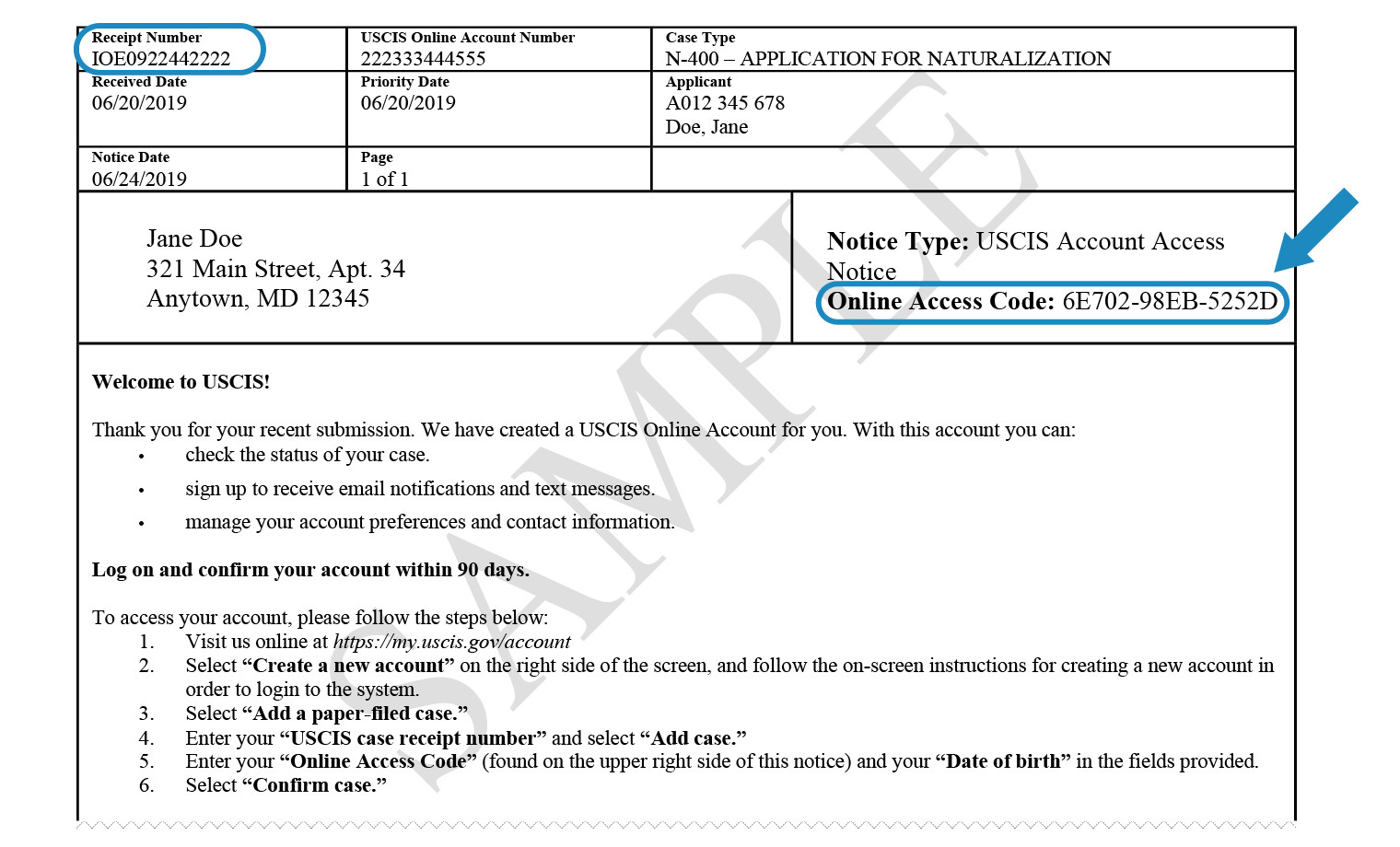 USCIS_File-Online
USCIS_File-Online
12. Why Choose gmonline.net for Your Immigration Information Needs?
When it comes to navigating the complexities of the U.S. immigration system, having access to reliable and up-to-date information is crucial. Gmonline.net stands out as a premier source for comprehensive immigration news, detailed guides, and a supportive community. Here are several reasons why you should choose gmonline.net for your immigration information needs:
12.1. Comprehensive and Up-to-Date Information
- Latest Updates: Gmonline.net provides the latest news and updates on immigration policies, procedures, and regulations, ensuring you are always informed.
- Detailed Guides: Our in-depth guides cover a wide range of immigration topics, from visa applications to green card processes, providing step-by-step instructions and helpful tips.
12.2. Expert Insights and Analysis
- Immigration Experts: Our content is created and reviewed by immigration experts, including attorneys and legal professionals, ensuring accuracy and reliability.
- Practical Advice: We offer practical advice and insights to help you navigate the complexities of the immigration system, including tips on preparing your application and attending interviews.
12.3. Community Support
- Forums and Discussions: Gmonline.net hosts active forums and discussion boards where you can connect with other immigrants, share experiences, and ask questions.
- Supportive Community: Our community is supportive and welcoming, providing a safe space for you to share your concerns and get advice from others who have gone through similar experiences.
12.4. User-Friendly Interface
- Easy Navigation: Our website is designed with a user-friendly interface that makes it easy to find the information you need.
- Mobile-Friendly: Access our content on any device, whether you are using a computer, tablet, or smartphone.
12.5. Free Resources
- Free Guides and Articles: Gmonline.net offers a wealth of free guides and articles on various immigration topics.
- No Subscription Required: You can access our content without any subscription fees or hidden charges.
12.6. Trusted and Reliable Source
- Accurate Information: We are committed to providing accurate and reliable information, based on official sources and expert analysis.
- Transparency: Our content is transparent and unbiased, providing you with the information you need to make informed decisions about your immigration journey.
12.7. Personalized Experience
- Customized Content: Gmonline.net tailors content to meet your specific needs and interests.
- Interactive Tools: We offer interactive tools and resources to help you prepare your application and manage your immigration case.
12.8. Multi-Language Support
- Content in Multiple Languages: We offer content in multiple languages to cater to a diverse audience.
- Global Reach: Our resources are accessible to immigrants from all over the world.
Choosing gmonline.net as your go-to source for immigration information ensures you have access to the best resources and support to navigate the U.S. immigration system with confidence. Join our community today and start your journey towards a successful immigration outcome.
FAQ: Finding Your USCIS Online Account Number
1. What is a USCIS online account number?
A USCIS online account number is a unique identifier assigned to you when you create an account on the USCIS website, allowing you to access and manage your immigration case online.
2. Why do I need my USCIS online account number?
You need your USCIS online account number to log in to your account, check your case status, receive notifications, update your contact information, and communicate securely with USCIS.
3. How can I find my USCIS online account number?
You can find your USCIS online account number by checking your confirmation email, logging in to your USCIS online account, retrieving it via email recovery, or contacting USCIS directly.
4. What if I can’t find my confirmation email?
If you can’t find your confirmation email, check your spam and junk folders, use email search with keywords like “USCIS account confirmation,” or request a new confirmation email.
5. What should I do if I forgot my password?
If you forgot your password, click on the “Forgot Password” link on the login page and follow the instructions to reset it.
6. How do I add a paper-filed case to my USCIS online account?
To add a paper-filed case, log in to your account, click on “My Account,” select “Add a paper-filed case,” and enter your receipt number and Online Access Code.
7. What if I encounter technical issues while trying to access my account?
If you encounter technical issues, check the USCIS website status, clear your browser cache and cookies, try a different browser, or contact USCIS technical support.
8. How can I keep my USCIS online account secure?
To keep your account secure, use a strong, unique password, enable two-factor authentication, keep your contact information updated, monitor your account activity, and protect your personal information.
9. What USCIS resources and tools are available to help me manage my case?
USCIS resources and tools include myUSCIS account, USCIS Case Status Online, USCIS Forms, USCIS Policy Manual, USCIS Contact Center, USCIS Tools Page, and ELIS (Electronic Immigration System).
10. What are some tips for filing forms online through my USCIS online account?
Tips for filing forms online include reading instructions carefully, gathering all required documents, answering all questions accurately, reviewing your application, keeping a copy, filing online, paying fees online, and responding to requests for evidence.
By understanding these FAQs and following the provided guidance, you can efficiently manage your USCIS online account and navigate your immigration journey with confidence.
Ready to take control of your immigration process? Visit gmonline.net now for the latest updates, expert guides, and a supportive community to help you every step of the way. Don’t miss out –
