Building an online store might seem like a complex undertaking, but with the proper resources and a well-defined strategy, launching your e-commerce business is absolutely within reach. Whether you’re an established retailer looking to expand your digital footprint or an aspiring entrepreneur eager to make your first online sale, establishing an online store is a powerful way to connect with customers and cultivate a unique brand identity in the digital marketplace.
Here are 10 essential steps to guide you through the process of creating a successful online store, setting you on the path to e-commerce success.
To get started immediately with building your online store on Shopify, explore this comprehensive startup guide.
Launching Your Online Store: 10 Key Steps
1. Identify Your Target Audience
 Woman browsing online sales for Black Friday
Woman browsing online sales for Black Friday
A target audience represents the specific group of individuals who are most likely to be interested in your online store and purchase your products. Understanding your ideal customer is the foundational step in building a thriving online business.
Defining your target audience is crucial as it shapes every aspect of your store’s development. It informs your marketing strategies, helps you pinpoint the most effective channels to reach potential customers, and allows you to tailor your website’s content to resonate with their specific needs and preferences. An online store designed with a clear target audience in mind is significantly more likely to attract engaged shoppers and drive sales.
Consider these three primary categories when defining your target audience:
- Demographics: Analyze your audience’s age range, gender identity, occupation, level of education, income bracket, and other relevant demographic characteristics.
- Location: Determine the geographical areas where your target audience resides. Are you focusing on local, regional, national, or international markets?
- Interests: Explore the hobbies, beliefs, lifestyles, and psychographic traits that define your audience. What are their passions, values, and motivations?
Consolidate this information into a detailed buyer persona—a research-based representation of your ideal customer. A buyer persona serves as a constant reminder of your target audience as you design website pages, craft compelling product descriptions, and develop targeted advertising campaigns.
Niche Down to Stand Out
In today’s competitive online landscape, new online stores often face the challenge of vying for attention alongside established brands. One effective strategy to gain a competitive edge is to cater to a specific niche within your broader target audience.
Niche markets are specialized segments of a larger audience, defined by very specific needs and interests. For instance, within the vast market of footwear, “running shoes” represent a niche. “Trail running shoes” further refine this niche, targeting customers who require specialized footwear for off-road running.
Niches can become increasingly specialized as market demand dictates. You might specialize in “waterproof trail running shoes,” or even more specifically, “waterproof trail running shoes for snowy conditions.”
If you’re planning to launch an online store in a saturated market, consider narrowing your focus to a niche until you identify a specific audience segment that is underserved and seeking a dedicated shopping destination.
Discover Your Niche
Shopify provides powerful tools to gain valuable insights into your audience. Leverage data analytics to understand customer behavior and effectively target specific shopper segments.
2. Source Your Products Strategically
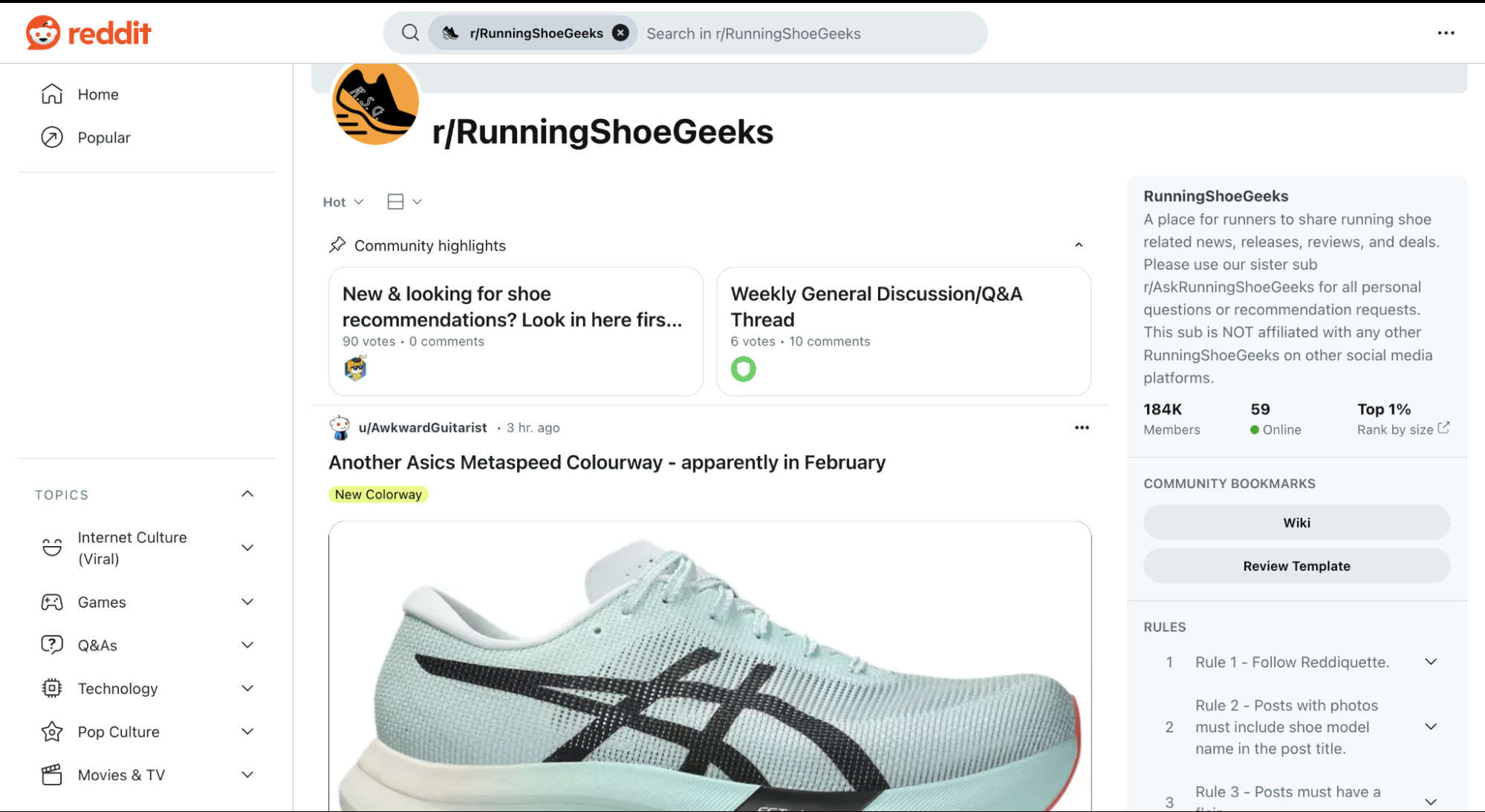 The RunningShoeGeeks Subreddit shows a post about a new Asics shoe colorwa
The RunningShoeGeeks Subreddit shows a post about a new Asics shoe colorwa
Identifying the right products to sell is arguably the most crucial step in launching a successful online store. If you already have a clear understanding of your target audience, you’re already a step ahead. The internet, along with your personal and professional networks, can be invaluable resources for gathering consumer insights and discovering products that will resonate with your target market.
Consider these effective strategies to discover in-demand products that have the potential to become bestsellers:
- Engage with Enthusiasts and Hobbyists: Connect with online communities, forums, and social media groups centered around your niche. Learn about their pain points, unmet needs, and the latest products that are generating excitement.
- Tap Into Your Passions and Interests: Leverage your own hobbies and interests to gain a deeper understanding of products that appeal to like-minded niche audiences. Your personal experience can provide valuable insights into product selection.
- Monitor Product Trends: Stay informed about emerging product trends to anticipate and stock the next popular items. Tools like Google Trends and social media trend reports can be invaluable.
- Analyze Marketplaces Best Sellers: Examine top-selling products on major online marketplaces like Amazon and Etsy to identify products that have consistently performed well over time. This can reveal enduring product categories with proven demand.
Once you have a solid idea of the types of products you want to offer, the next step is to determine how you will source them. Here are several common and effective product sourcing methods:
Explore Dropshipping for Flexibility
Managing inventory can be a significant undertaking, but it’s not the only way to handle product fulfillment. Consider dropshipping—a streamlined retail model where your product supplier handles packaging and shipping orders directly to your customers on your behalf.
Dropshipping offers the advantage of selling a diverse range of products in your online store without the need to invest in inventory or manage storage. When you receive an order, you simply forward it to your dropshipping supplier for fulfillment.
Find products to dropship and connect with reliable dropshipping suppliers by integrating a dropshipping app into your online store.
3. Select the Right E-commerce Platform
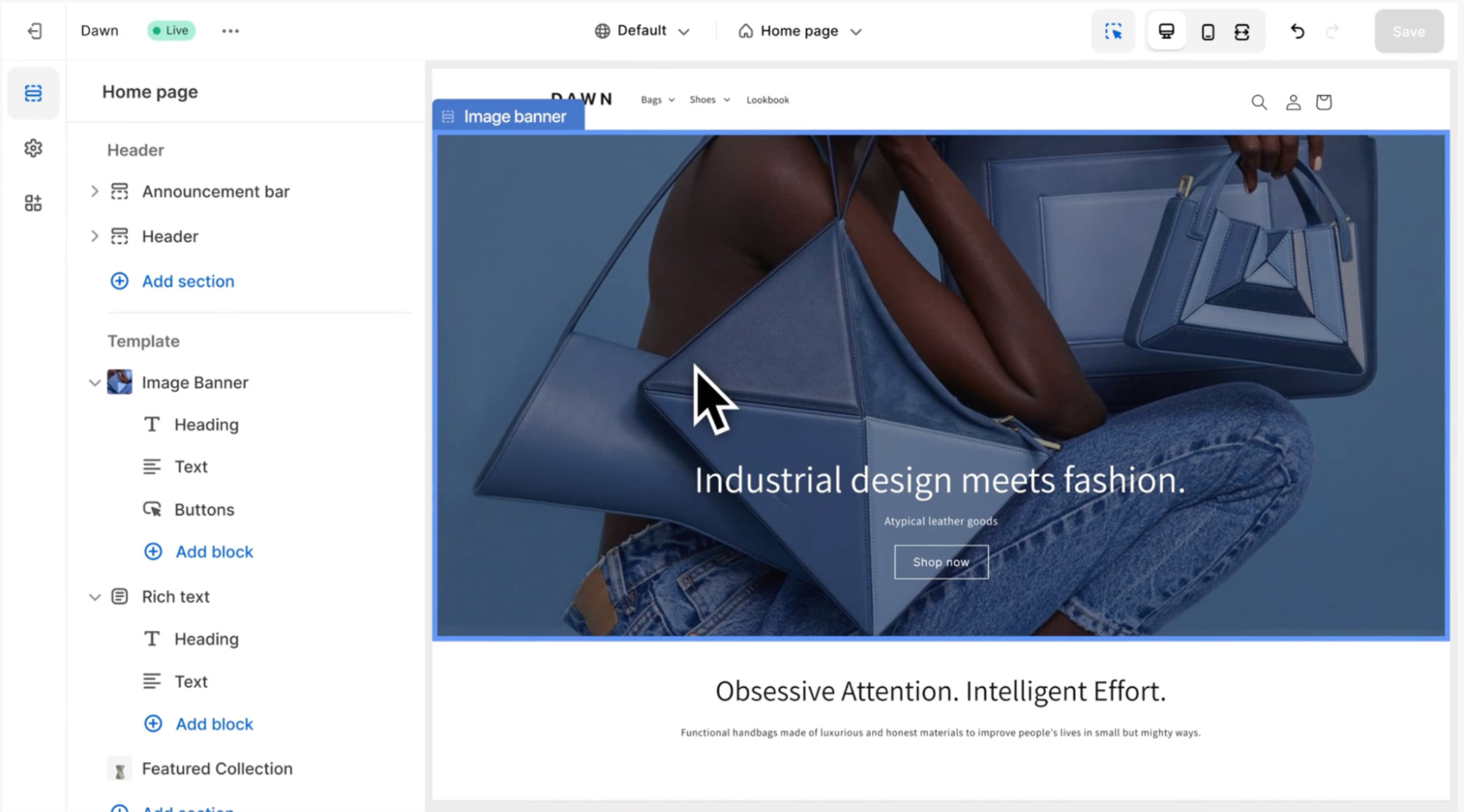 The Dawn Shopify theme is edited using the Shopify store builder
The Dawn Shopify theme is edited using the Shopify store builder
An e-commerce platform serves as the central hub for building and managing your online store. It’s the command center of your online business—the place where you’ll manage your website, add new products, process orders, and oversee all operational aspects.
Popular and reputable e-commerce platforms include:
- Shopify
- Wix
- WooCommerce
- BigCommerce
Compare e-commerce platforms to determine which software best aligns with your specific needs and technical expertise.
Most e-commerce platforms offer a user-friendly store builder, which empowers you to create a branded online storefront complete with product pages, a shopping cart, and a secure checkout process. Store builders often feature intuitive drag-and-drop interfaces, simplifying website customization even without coding knowledge. When evaluating store builders, consider these key features:
Beyond the Storefront: Comprehensive Platform Features
Store builders are just one component of a comprehensive e-commerce platform. Depending on the platform you choose, you’ll also gain access to tools for managing other essential business functions, including:
- Website Hosting
- Analyzing Store Data and Customer Behavior
- Shipping and Fulfillment
- Running Marketing Campaigns
- Integrating with Physical Retail Locations (if applicable)
Carefully consider all these features when selecting your platform, even if you don’t immediately require them. Choosing a fully featured platform from the outset can save you the potential hassle of migrating to a different platform as your business grows and your needs evolve.
Related Article
[
Shopify Tutorial: How To Set up a Shopify Store](https://www.shopify.com/blog/shopify-tutorial)[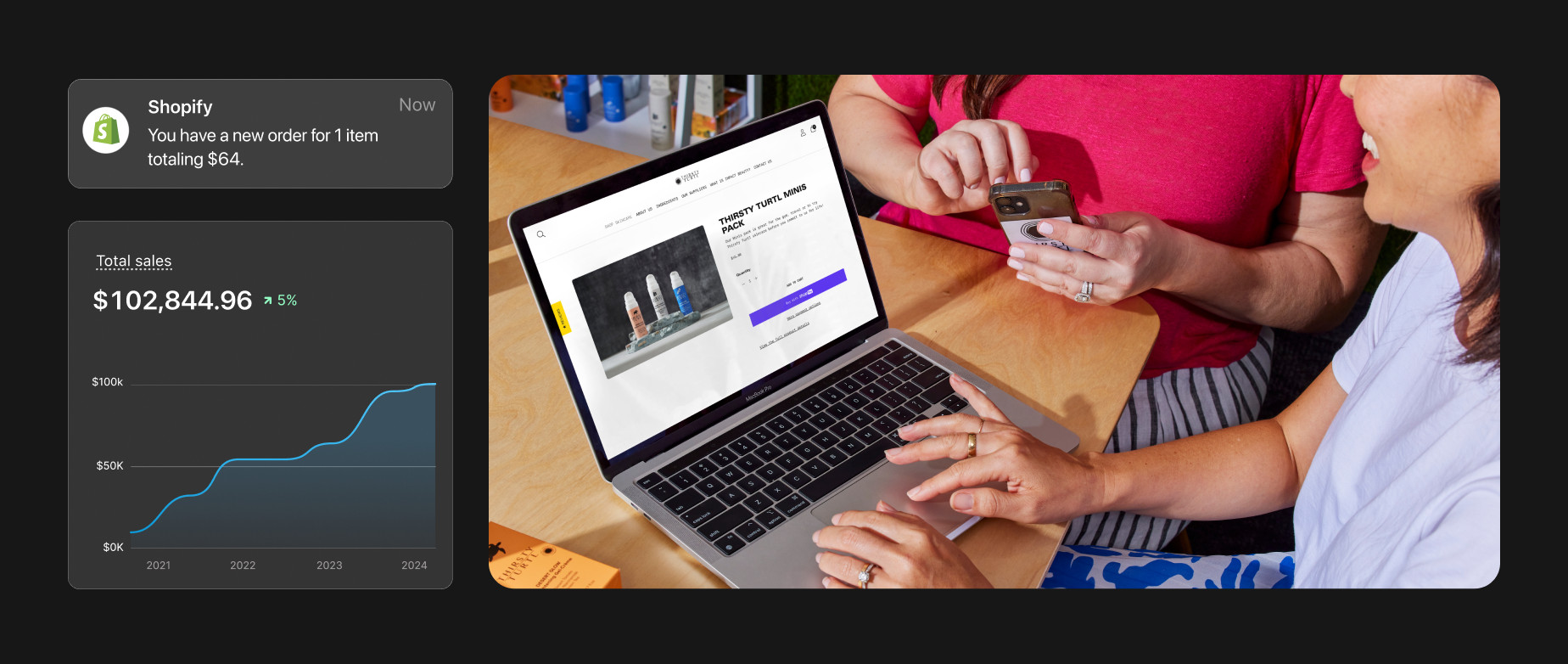{width=1848 height=782}](https://www.shopify.com/blog/shopify-tutorial)
Shopify is recognized as a flexible, comprehensive, and beginner-friendly platform, making it an excellent choice for creating your own online store.
4. Develop Your Brand Identity
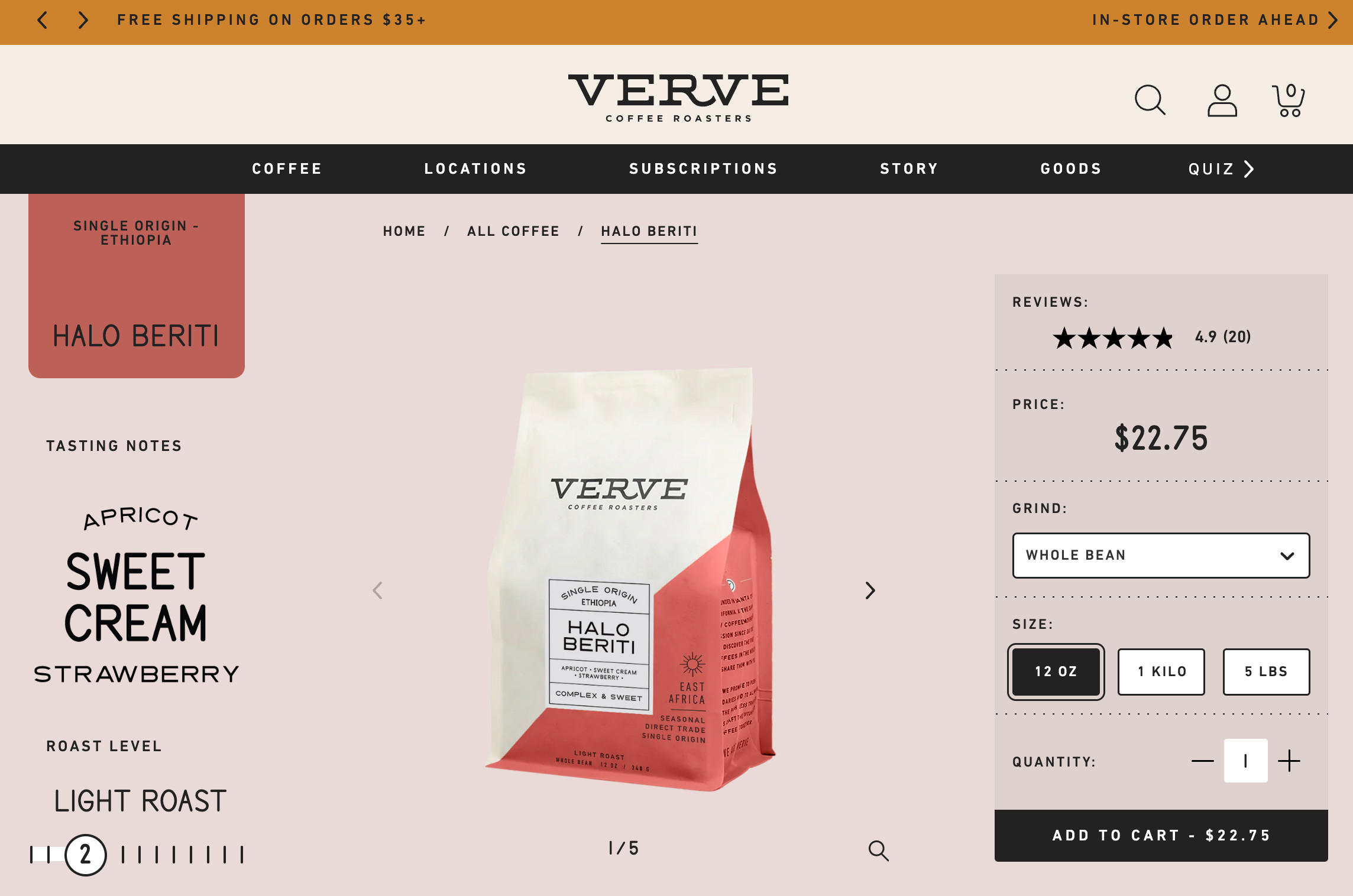 An ecommerce product page from the online store of Verve Coffee
An ecommerce product page from the online store of Verve Coffee
To establish a cohesive and professional online store, you need to invest in branding. Branding extends beyond just a logo and color palette; it’s about crafting a comprehensive brand identity that permeates your visuals and written content, creating a consistent and recognizable presence.
Develop these essential brand assets to use consistently throughout your online store and marketing materials:
Define Your Brand Values and Mission
Clearly articulate what your brand represents—its core purpose, your unique selling proposition (USP), and your promise to your customers. These brand values will significantly influence the look and feel of your store, guiding design choices, color selections, and the overall tone of your brand voice.
Choose a Memorable Store Name
Whether you opt for using your own name, a suggestive or evocative term, or a straightforward description of your product offerings, your store name is often the first interaction a customer has with your brand. If you need inspiration, explore a free domain name generator to generate relevant suggestions and check the availability of domain names.
Design a Professional Logo
A logo serves as a visual representation of your brand, appearing across various platforms, from your online store to product packaging and potentially even retail shelves if you expand into physical retail.
Curate High-Quality Lifestyle and Product Photos
Photos are essential for showcasing the features and quality of your products. They also play a crucial role in helping customers envision how your products can integrate into and enhance their lifestyles. Utilize lifestyle photos to tell a compelling brand story and create aspirational imagery.
Capturing professional-looking product photos is achievable even with a smartphone camera. For a polished finish, consider editing your photos using AI-powered tools to create on-brand backgrounds and enhance visual appeal.
Create a Professional Logo Instantly
Shopify’s free logo maker is designed for entrepreneurs on the go. Create a unique logo from scratch, even without any design experience.
5. Register Your Business Legally
 A close-up on the label tabs of many beige file folders
A close-up on the label tabs of many beige file folders
Depending on your location, the types of products you sell, and your operational structure, you may need to register your online store with local, state, and federal government agencies, as well as potentially industry-specific regulatory bodies. Formalizing your business as a legal entity can offer asset protection and enhance your credibility with customers.
Before navigating the registration process, carefully assess which types of registration, if any, apply to your specific circumstances. If you operate as a sole proprietor and conduct business under your own name, formal legal registration might not be required.
However, always verify with your city or county regarding necessary permits or licenses for selling products, even online. Online stores may still need a business license or a home business permit depending on local regulations. Other types of business registration to consider include:
Determine Your Business Structure
While not every online store necessitates a formal business structure, understanding the available options can help you make the most informed decision for your business:
6. Build Your Online Storefront
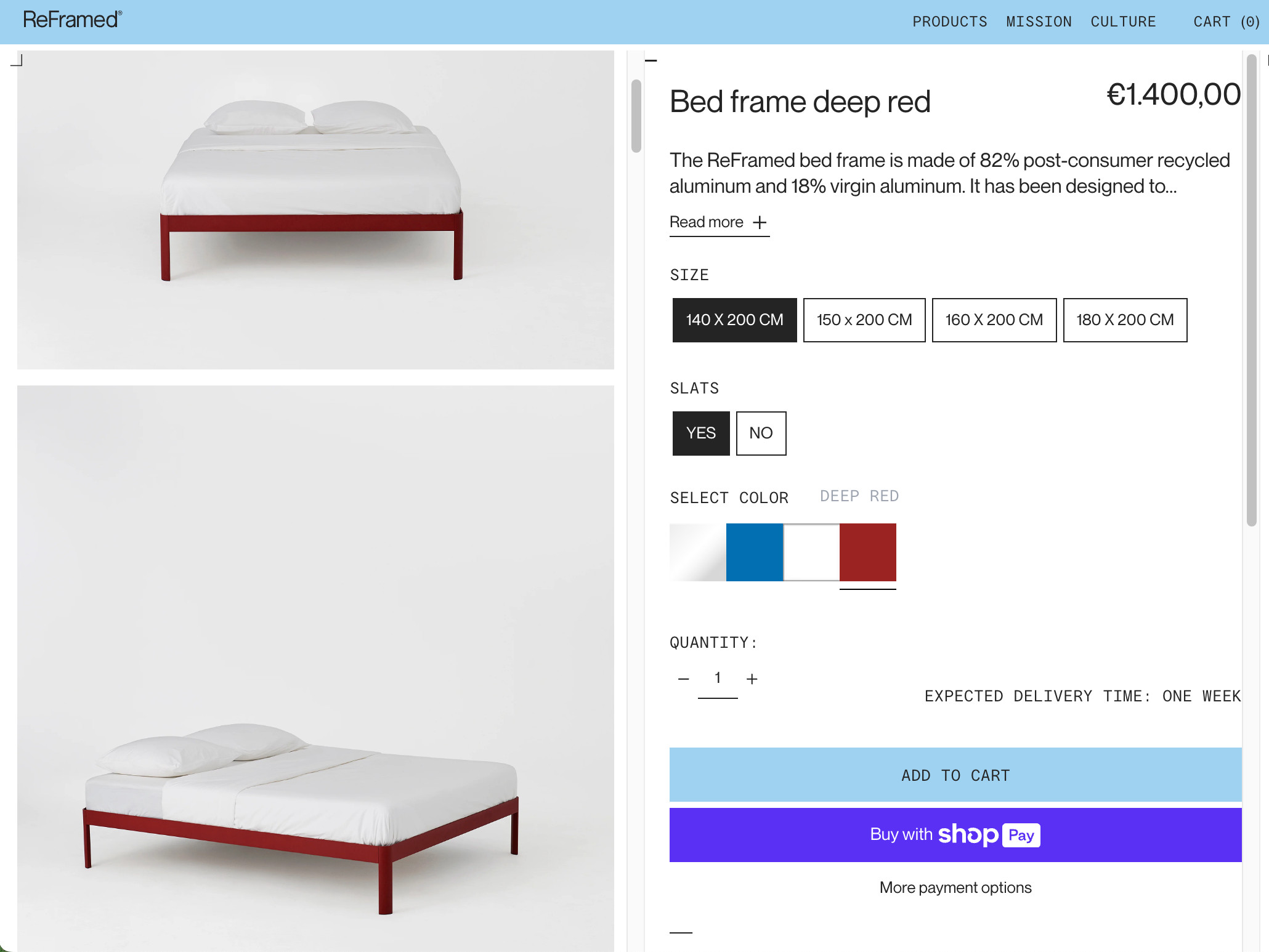 An ecommerce product page from the online store of Reframed
An ecommerce product page from the online store of Reframed
With your target audience clearly defined, products sourced, and brand identity established, it’s time to bring all the elements together and build your online store.
Set Up Basic Store Information
Begin with the foundational elements. Complete your store’s essential information as prompted by your chosen e-commerce platform. Prioritize these tasks:
Add Your Initial Products
Locate the “Add a product” section within your platform’s interface and begin inputting comprehensive content, visuals, and details for each of your products.
Craft Compelling Product Descriptions
Product titles should be concise, clear, and descriptive to effectively help shoppers and search engines understand your product offerings.
Product descriptions provide an opportunity to directly engage with your target audience using language they understand and appreciate. Articulate how your product will improve their lives and address their needs. When writing product descriptions, remember to:
- Know Your Audience: Tailor your language and level of detail to your target audience’s knowledge and preferences.
- Highlight Key Features: Emphasize essential product features using visual aids like icons, illustrations, or bullet points for easy readability.
- Address Potential Questions: Anticipate customer questions and provide comprehensive information, acting as a virtual guide to the product.
Utilize High-Quality Photos and Media
Upload high-resolution product photos with consistent styling and aspect ratios to maintain a professional aesthetic. Also, consider incorporating videos, animations, or 3D models to enhance product visualization.
Use images to help customers visualize owning and using your product. In addition to detailed product shots, include lifestyle images that showcase your products in real-world contexts.
In the example above, ReFramed effectively uses product photos on clean, plain backgrounds to highlight every detail without distractions. Further down the product page, they also incorporate lifestyle photos to help customers envision the brand’s bed frames within their own homes.
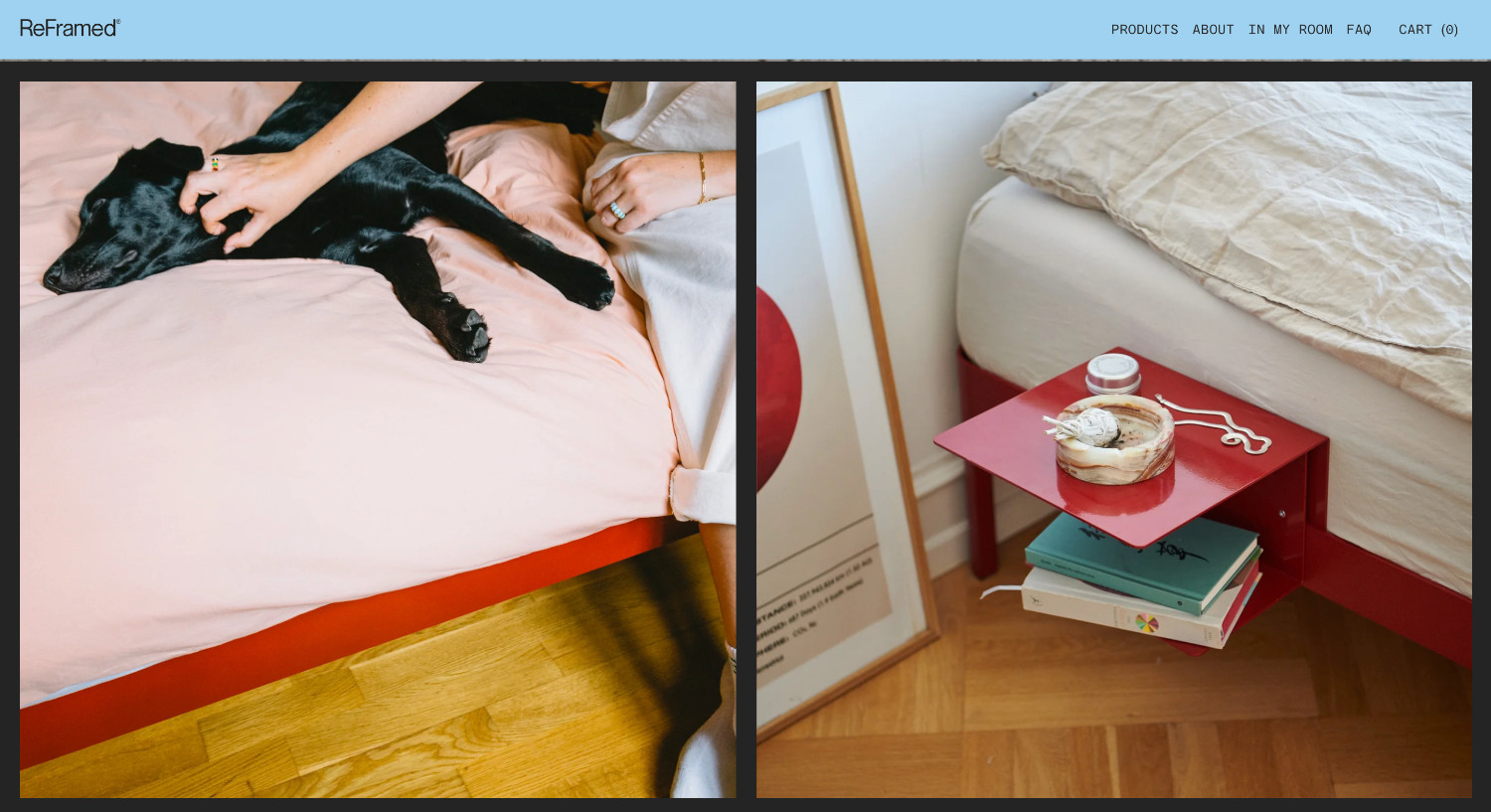 Lifestyle product photos from the online store of Reframed
Lifestyle product photos from the online store of Reframed
ReFramed For product categories where visual information is particularly important, such as clothing or jewelry, use multiple photos from various angles and close-up details.
Include Essential Product Information
The next crucial product data to add to your store is pricing. Set your prices by carefully considering your costs, the perceived value of your products, and competitor pricing. As your store evolves, be prepared to adjust your pricing strategy based on customer data and market feedback.
Beyond price, include other relevant product information to facilitate both customer navigation and your internal inventory management:
- Product specifications (materials, dimensions, and manufacturing details)
- Product categories (e.g., men’s shirts, women’s dresses)
- Product variants (size, color, quantity options)
- Inventory details, including stock keeping units (SKUs) and barcode information
- Tax settings
- Product tags and collections to organize products for specific audiences or promotions
Create Informational Pages to Build Trust
Beyond product listings, your online store needs informational content to establish trust, communicate your brand story, address frequently asked questions, and provide customers with clear contact information.
Before launching your store, be sure to create these essential pages:
7. Configure Checkout and Shipping Options
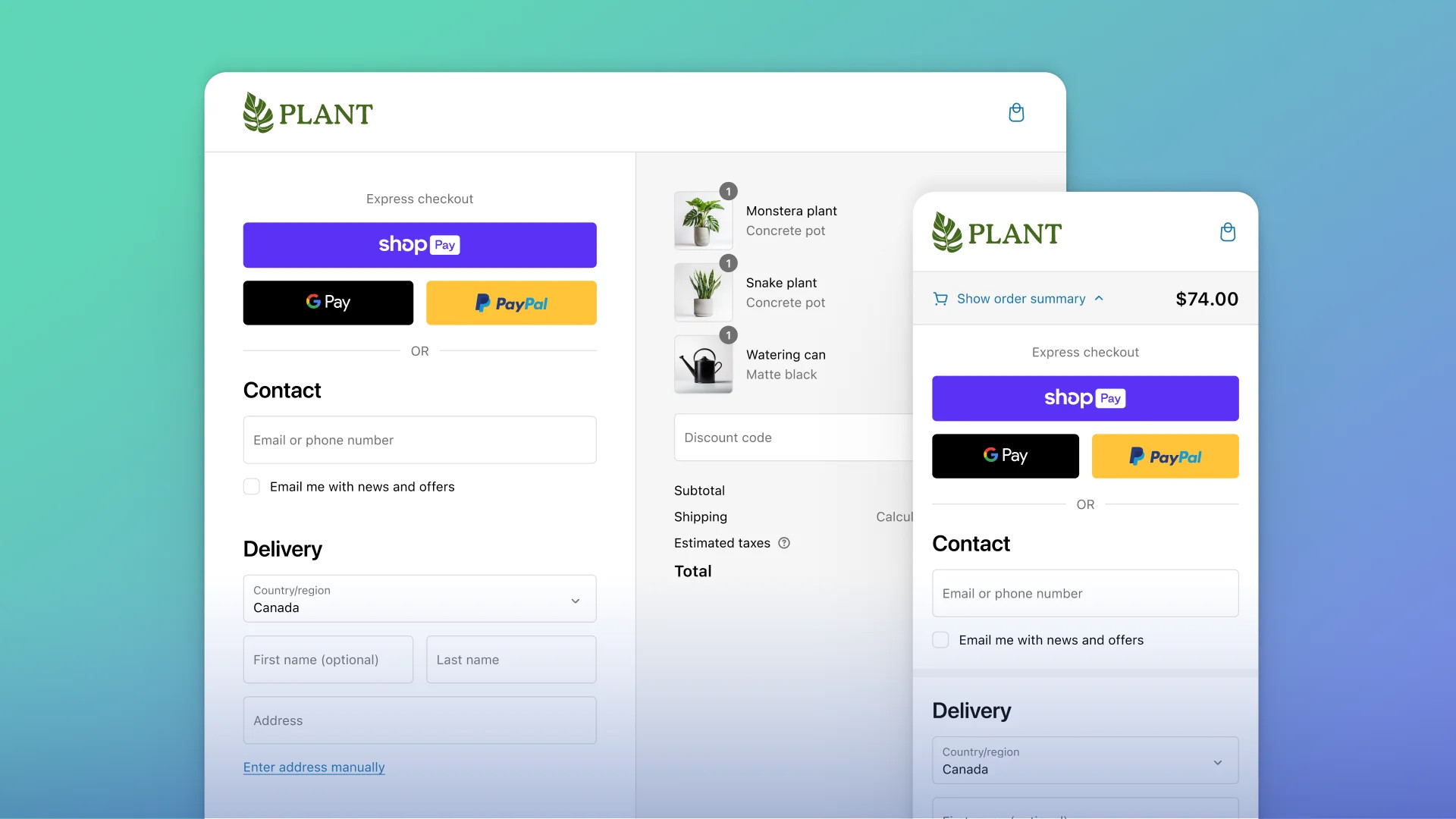 A Shopify checkout for a plant store in desktop and mobile versions with multiple payment options
A Shopify checkout for a plant store in desktop and mobile versions with multiple payment options
To ensure a smooth and secure purchasing experience for your customers, the next critical step is setting up your payment processing system.
Begin by comparing payment providers to find the best balance of features and transaction fees for your business needs and geographical location. Consider these factors when choosing a provider:
- Payment Methods: Offer customers diverse payment options, including major credit cards, PayPal, Apple Pay, Shop Pay, and other popular methods.
- Multi-currency Sales: Enable your store to automatically display prices in a customer’s local currency for international transactions.
- Transaction Fees: Select a provider with a fee structure that aligns with your business volume and profitability.
- Security Features: Prioritize security by looking for providers that incorporate security measures like CVV verification or ZIP code verification to protect customer data.
Customize Your Checkout Experience
Most e-commerce platforms offer built-in checkout systems that are customizable with your branding and payment options. Explore features like one-click purchasing and pay-by-installment plans to enhance the customer experience.
Customize your store’s checkout process by adjusting its appearance and functionality:
- Accelerated Checkout: Enable Shop Pay or similar options for faster and more convenient transactions.
- Pay by Installment Options: Offer installment payment plans for higher-priced items to make purchases more manageable for customers.
- Customer Accounts: Allow customers to create accounts to save their information, simplifying future purchases and fostering customer loyalty.
- Customize Required Checkout Information: Determine the essential information customers need to provide to complete the checkout process, balancing data collection with checkout speed.
- Promo Codes and Gift Cards: Integrate options for applying discount codes and redeeming gift cards seamlessly during checkout.
- Upselling Opportunities: Strategically suggest relevant additional products during the checkout process to increase average order value.
For example, ban.do’s checkout allows customers to check out as a guest or create an account before purchase, providing flexibility and streamlining the shopping experience.
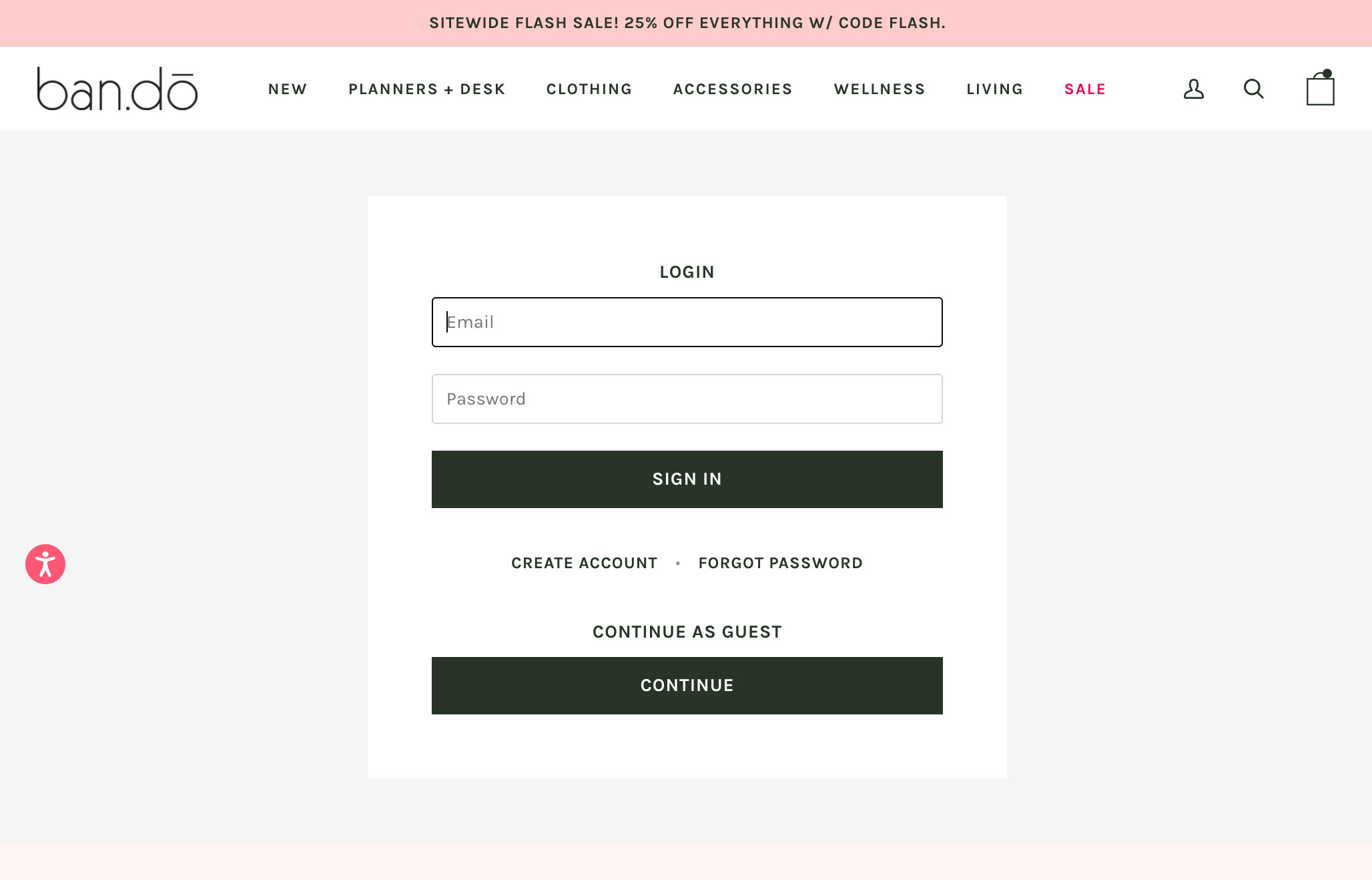 An ecommerce checkout page from the online store of Ban.do
An ecommerce checkout page from the online store of Ban.do
ban.do A crucial checkout best practice is implementing a system to recover abandoned carts. Abandoned carts occur when customers add items to their cart but leave your store without completing the purchase.
Platforms like Shopify enable you to send automated abandoned cart emails to gently remind these customers about their pending purchases and encourage them to return to your store, potentially converting lost sales into completed transactions.
Configure Taxes Accurately
As a business selling goods or services, you will likely need to collect sales taxes. Exceptions may apply for digital goods in certain jurisdictions or for very small businesses below a certain revenue threshold.
Adjust your store’s tax settings to accurately handle sales taxes, potentially varying the tax rate based on the customer’s location. If you are uncertain about your tax obligations, it’s advisable to consult with a qualified tax professional.
Offer Flexible Shipping Options
The checkout process is also where customers will interact with your shipping and fulfillment options.
Develop a comprehensive shipping strategy that takes into account your range of product weights and dimensions, packaging costs, popular shipping destinations, and desired delivery speeds.
Consider incentivizing customers with free shipping, which you could offer on select products, for orders exceeding a minimum value, or to specific geographical regions.
For online stores selling products with consistent sizes and weights, flat-rate shipping can be an effective way to manage and potentially reduce shipping costs. If your platform supports it, you can also offer carrier-calculated rates, where shipping costs are dynamically calculated based on real-time carrier pricing.
Local pickup options can also be a convenient and cost-effective alternative for customers in your vicinity.
Expand with Additional Sales Channels
Expanding into sales channels beyond your primary online store can help you reach a broader audience of potential customers. Once your store is launched, adding these channels is typically straightforward:
Start Accepting Payments Quickly
Go from store setup to accepting payments in a single click. Shopify Payments is integrated into your Shopify plan. Simply activate it to start processing transactions.
8. Launch Your Online Store Live
 A neon sign in the dark declares a store is open
A neon sign in the dark declares a store is open
The moment has arrived—it’s time to launch your online store to the world! To make your site publicly accessible, you’ll typically need to change your store’s status from “private” or “development mode” to “public” or remove any password protection that was in place during the building phase.
While your store might not feel completely perfect at launch, it’s crucial to get started and begin generating momentum. Launching—even with a soft opening—allows you to begin collecting valuable feedback from real users interacting with your site. Real-world user testing is often the most effective way to identify areas for improvement in your site’s usability, such as the clarity of your navigation and the efficiency of your checkout process.
From this point forward, your focus will shift to fine-tuning your design, optimizing settings, and iteratively evolving your marketing strategies based on actual customer interactions and data insights.
Before you click the “launch” button, ensure you’ve thoroughly reviewed and checked off every item on this comprehensive e-commerce launch checklist.
9. Market Your Products and Brand Effectively
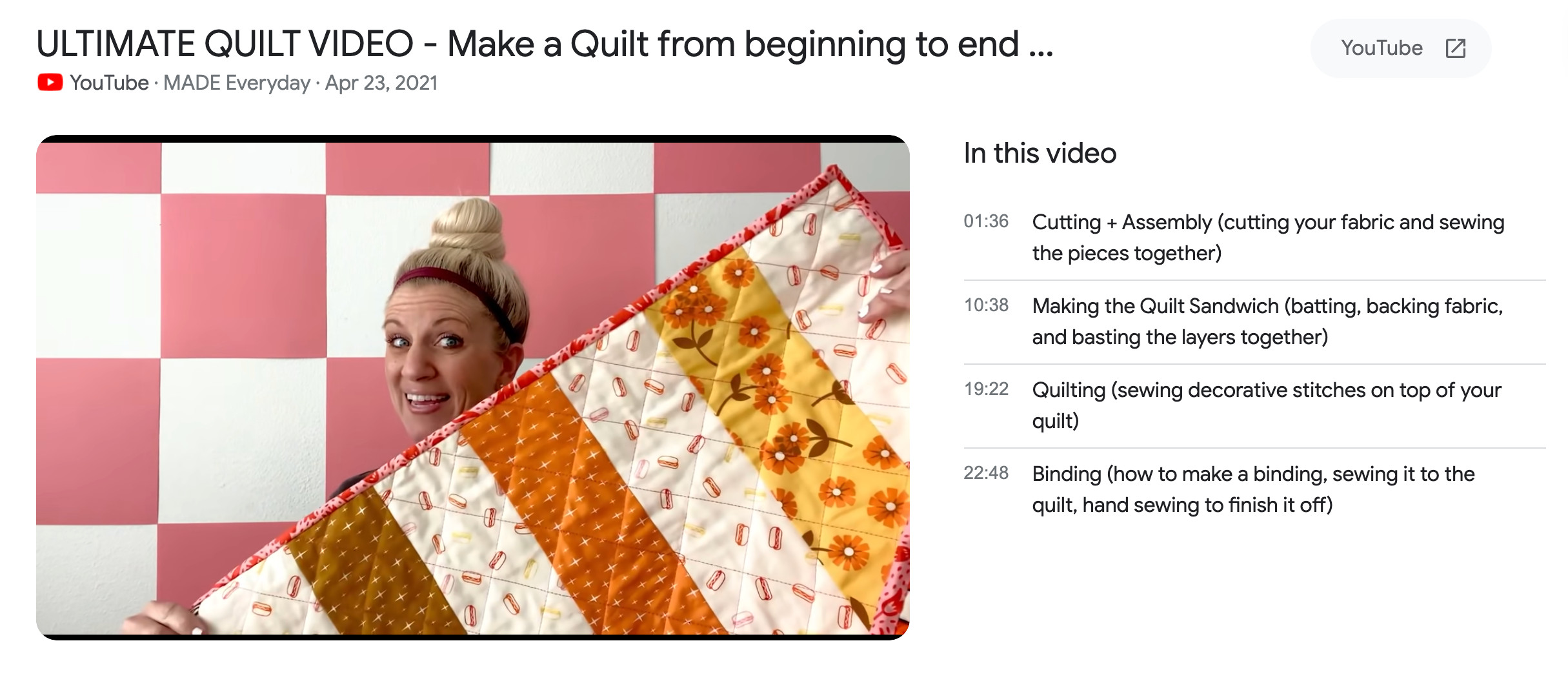 A listing for a YouTube video about how to make a quilt
A listing for a YouTube video about how to make a quilt
Now that your online store is live and operational, it’s time to actively promote it and attract shoppers.
Marketing strategies vary significantly depending on the nature of your business, target audience, and budget. Your overall marketing approach should encompass a blend of creative content and targeted marketing campaigns tailored to your specific brand and customer base.
Leverage the Power of Social Media Marketing
Social media marketing is not about establishing a presence on every social platform. Instead, it’s about strategically focusing your efforts on the platforms where your target audience is most active and engaged. For example, if your target demographic is Gen Z, focusing on TikTok is essential.
The most effective social media marketing content feels authentic and natural to platform users. Strive to create content that is not solely promotional but also provides genuine value—consider producing how-to videos, entertaining comedy skits, behind-the-scenes glimpses into your business, or even live-streamed Q&A sessions and interactive events.
Optimize for Search Engines (SEO)
Many shoppers rely on search engines like Google to discover online stores, read product reviews, and compare similar products. Search Engine Optimization (SEO) marketing is crucial for making your store discoverable when potential customers search online for relevant terms.
For example, MADE Everyday’s YouTube video, shown above, effectively attracts potential customers by ranking in Google and YouTube search results for queries like “how to make a quilt,” which directly relates to their product line.
To identify relevant search terms that your store can target with marketing content, utilize a free keyword research tool. Focus on high-volume keywords that are directly related to your products and target audience’s search behavior.
Engage Shoppers Through Email Marketing
Email marketing remains a highly effective channel for nurturing relationships with your customers and website visitors. Implement automated email flows to engage shoppers throughout their customer journey—from a welcome series for new subscribers to abandoned cart reminders and post-purchase follow-up sequences.
Consistent and valuable email communication keeps your brand top-of-mind, making your future marketing campaigns more effective and naturally engaging.
10. Continuously Optimize Your Online Store
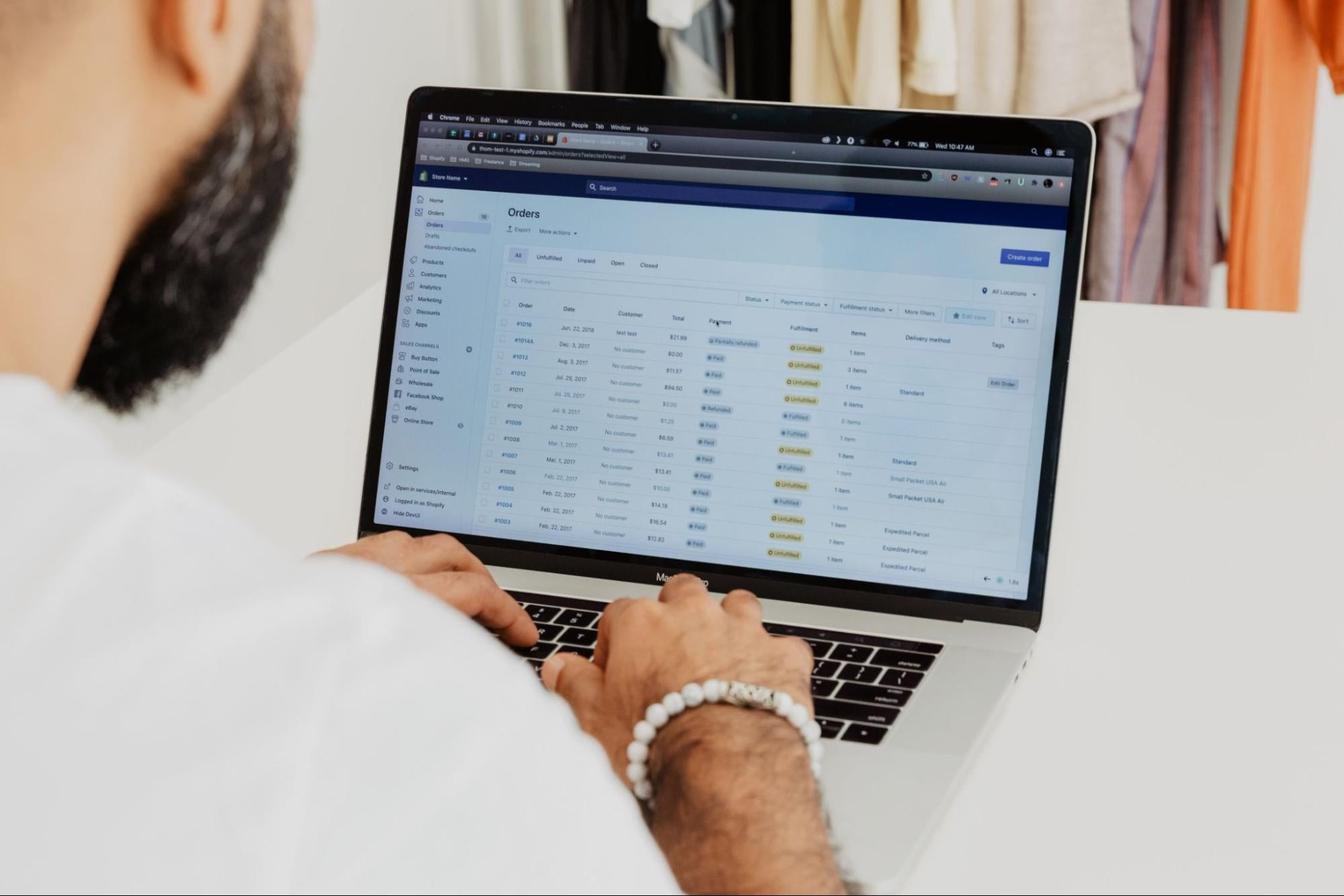 An entrepreneur sits at a table working on their online store.
An entrepreneur sits at a table working on their online store.
Building a successful online store is an ongoing process of learning, adapting, and refining. As customers interact with your store and content, you’ll gain valuable insights into what’s working effectively and identify areas where improvements can be made to enhance the customer experience and drive conversions.
Analytics are central to store optimization. Regularly reviewing website traffic and sales data, and making data-driven adjustments to your content and strategies, should become an integral part of your ongoing business operations.
Focus on extracting actionable insights from these key store data sources:
- Site Traffic Analysis: Identify the sources of your website traffic—are visitors arriving primarily from Google searches, social media posts, or paid advertising campaigns? Understanding your traffic sources helps you tailor your store content and optimize your marketing efforts for maximum impact.
- Product Sales Performance: Closely monitor which products are selling well and which are underperforming. This data informs your inventory management decisions, promotional strategies, and even product development initiatives.
- User Behavior Analysis: Analyze how visitors interact with your store, including your most-visited pages, average time on page, and most engaging content. Can you improve your store’s overall user experience (UX) to replicate successful elements and address areas of friction?
- Customer Feedback Collection: Actively gather and consistently review customer feedback through surveys, reviews, and direct communication. Direct customer input provides invaluable insights into what customers appreciate and what they would like to see improved or changed.
Armed with data-driven insights into how users are interacting with your online store, you can make informed changes to enhance your conversion rate, effectively turning more website visitors into paying customers.
Drive Your Business Forward with Data Analytics
Shopify’s user-friendly reporting and analytics dashboards empower you to make smarter, data-driven decisions. Choose from pre-built reports or create custom reports to identify trends, monitor traffic patterns, and uncover your next growth opportunity.
Launch Your Successful Online Store Today
Whether you’re a creative artisan, a digital product creator, a retailer focused on curating unique collections, or a content creator like a YouTuber designing and selling merchandise, today’s robust e-commerce platforms make it easier than ever to start selling online and reach a global customer base.
Remember that your e-commerce journey is a continuous process of learning and growth. Embrace the iterative nature of online business, constantly learning from your customers, adapting to market trends, and refining your strategies.
From first-time sellers to established global retailers, Shopify offers solutions for businesses of all sizes and ambitions. Explore Shopify plans and pricing to find the right fit for your online store.
Further Reading
Frequently Asked Questions About Starting an Online Store
What Common Mistakes Should I Avoid When Starting an Online Store?
Avoid common pitfalls such as neglecting to tailor your store to a specific niche market, underestimating the critical importance of a consistent and user-friendly experience, overlooking customer service, and failing to optimize your store for mobile devices. A well-defined marketing strategy that incorporates SEO and social media marketing is also essential for effectively attracting customers.
Can I Start an Online Store with No Initial Investment?
You can initiate the process of starting an online store with minimal upfront costs by leveraging free trial periods offered by many e-commerce platforms. However, for sustained operation and access to essential features, anticipate needing to invest in a basic subscription plan on most platforms.
What are the Typical Costs Associated with Starting an Online Store?
The overall cost of launching an online store varies depending on several factors, including your chosen platform, marketing efforts, and inventory approach. At a minimum, budget for a monthly fee for e-commerce hosting and a platform plan, as well as transaction fees associated with payment processing. Entry-level plans can start as low as $5 per month. Additionally, factor in associated costs such as paid advertising, inventory procurement (unless using dropshipping), and overhead expenses like internet service, electricity, and potentially rent if you operate from a dedicated business space.
How Do I Actually Create My Own Online Shop?
To create your own online shop, you’ll need a product or service to sell. Then, set up an online store using an e-commerce platform. This involves customizing your store with branding elements, adding your product listings, and setting up essential pages like “About Us” and “Contact.” Finally, launch your store with a targeted marketing campaign to begin attracting customers.
How Can I Establish an Online Store Without Holding Inventory?
Retail models that enable you to create an online store without managing physical inventory include dropshipping and print-on-demand. With dropshipping, a third-party supplier handles product sourcing and ships orders directly to your customers. Print-on-demand is ideal for custom-designed products, where items are produced only when an order is placed, eliminating inventory management.
What Essential Components are Needed to Successfully Run an Online Store?
To effectively run an online store, especially without coding expertise, utilizing a comprehensive e-commerce platform like Shopify is highly recommended. Your e-commerce platform provides the tools to build and manage your store, process orders and payments securely, and organize crucial aspects like inventory and shipping logistics.
