Building an online store website can seem overwhelming, but with the right guidance and tools, it’s entirely achievable. At gmonline.net, we simplify the process, providing you with the knowledge and resources to create a thriving online business. This guide will walk you through the essential steps, ensuring you create a store that attracts customers and drives sales. Unlock your entrepreneurial potential with our expert advice on e-commerce platforms, digital marketing strategies, and website design.
1. Identifying Your Target Audience
 Woman browsing online sales for Black Friday
Woman browsing online sales for Black Friday
What is a target audience, and why is it important for your online store?
A target audience is the specific group of people who are most likely to purchase your products. Knowing your target audience is crucial because it shapes every decision you make while building your online store. It helps you find customers in the right places and tailor your website content to their specific needs. A well-defined target audience makes your store more attractive to potential buyers and significantly increases your sales.
Expand your reach by considering three main categories when defining your target audience:
- Demographics: Consider age, gender, occupation, education, income, and other characteristics. For instance, if you’re selling high-end gaming equipment, you might target males aged 18-35 with a higher disposable income and an interest in esports.
- Location: Identify the regions where your audience lives. If you’re selling merchandise related to a specific sports team, you might focus on the team’s home city and surrounding areas.
- Interests: Understand the hobbies, beliefs, lifestyles, and psychographic qualities of your audience. For example, if you’re selling organic skincare products, you would target individuals interested in health, wellness, and eco-friendly living.
According to research from the Entertainment Software Association (ESA), in July 2025, 65% of gamers are between 18-34. Create a buyer persona, a data-driven profile of your ideal customer, to help you keep your audience in mind while designing webpages, writing product descriptions, and creating ads.
1.1 How to Discover Your Niche
As a new online store, how can you stand out from established competitors by finding a niche?
Finding a niche is a great way to differentiate yourself in a competitive market. Niche markets are specific segments of an audience defined by unique needs. By catering to a niche, you can avoid direct competition and establish yourself as the go-to destination for a specific customer base.
For instance, instead of just selling generic clothing, you might focus on athletic wear for yoga enthusiasts, or sustainable fashion for eco-conscious consumers. You can even further niche down within those groups to increase your specialization. If you plan to start an online store in a saturated industry, “niching down” can help you discover an audience in need of a specialized shopping destination.
2. Sourcing Your Products Effectively
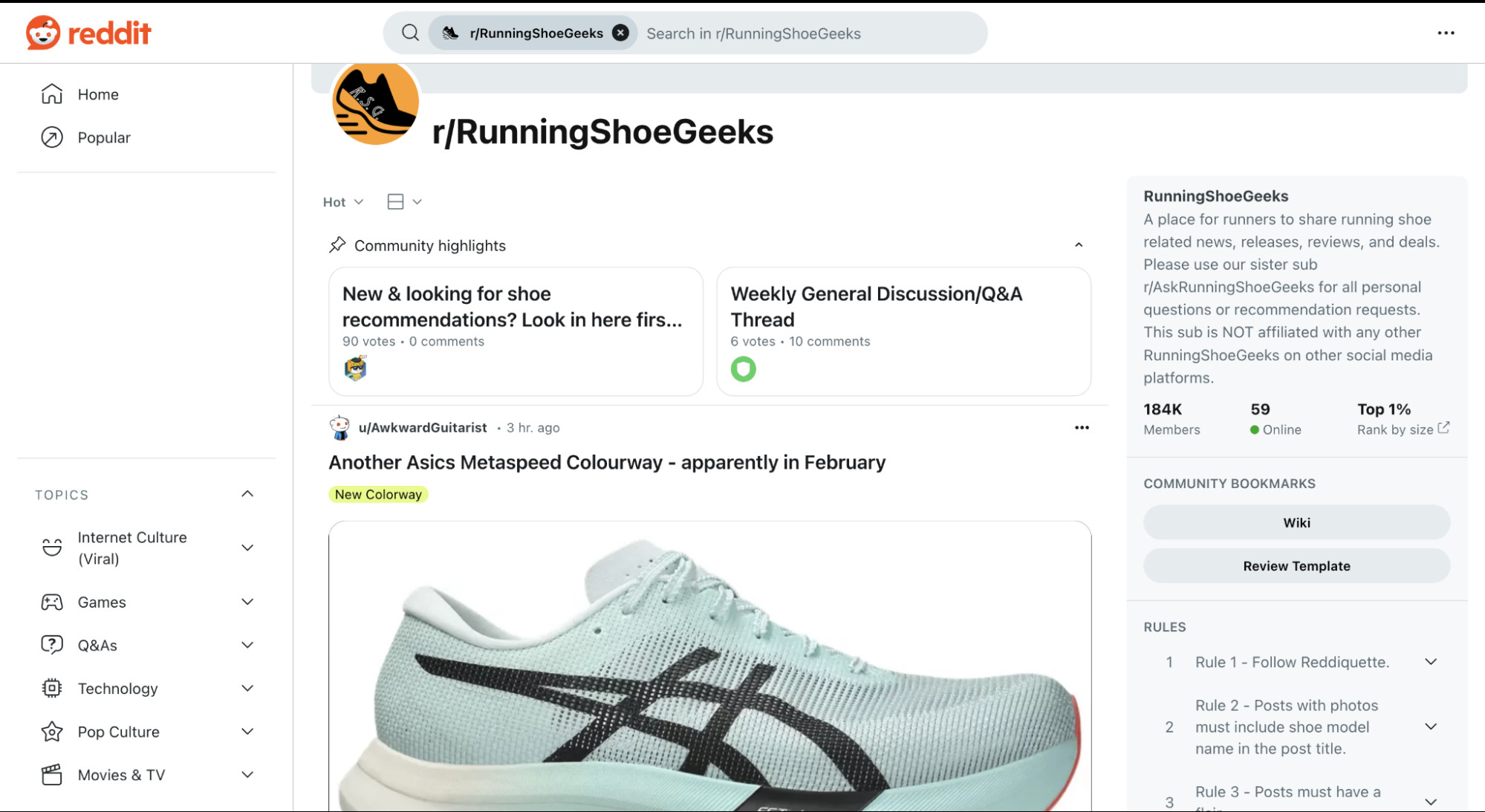 The RunningShoeGeeks Subreddit shows a post about a new Asics shoe colorwa
The RunningShoeGeeks Subreddit shows a post about a new Asics shoe colorwa
Why is sourcing the right products crucial for your online store’s success?
Choosing the right products to sell is paramount for launching a successful online store. The internet, along with your social and professional networks, provides a wealth of consumer insights to help you identify products your target audience will love. By engaging with enthusiasts, monitoring product trends, and analyzing market demand, you can curate a selection of bestsellers that drive sales and build customer loyalty.
Here are several effective strategies to help discover products that could become bestsellers:
- Engage with Enthusiasts and Hobbyists: Learn about their challenges and the latest products they’re excited about. Join online forums, attend industry events, and follow social media influencers to stay informed about emerging trends and unmet needs.
- Leverage Your Passions and Interests: Capitalize on your personal interests to understand what products will appeal to like-minded niche audiences. If you’re passionate about gaming, consider selling custom controllers, gaming accessories, or unique digital art related to popular games.
- Monitor Product Trends: Predict and stock the next popular item by keeping an eye on trending products. Use tools like Google Trends, social media analytics, and industry reports to identify emerging trends and capitalize on market demand.
- Analyze Major Marketplaces: Identify products that have sold strongly for years by analyzing what’s selling on major marketplaces like Amazon and eBay. Look for items with consistent sales volume and positive customer reviews to ensure steady demand.
2.1 How Dropshipping Can Simplify Product Sourcing
What is dropshipping, and how can it benefit your online store?
Dropshipping is a retail model where the product supplier packages and ships orders on your behalf, eliminating the need for you to manage inventory directly. This method allows you to sell a wide variety of items without needing to buy or store them. Once you receive an order, simply forward it to your supplier for fulfillment.
Consider these advantages of dropshipping:
- Low Startup Costs: Since you don’t need to purchase inventory, you can start your online store with minimal capital.
- Wide Product Selection: You can offer a diverse range of products without the risk of holding unsold inventory.
- Flexibility and Scalability: You can easily scale your business and experiment with new products without significant investment.
3. Selecting the Right E-Commerce Platform
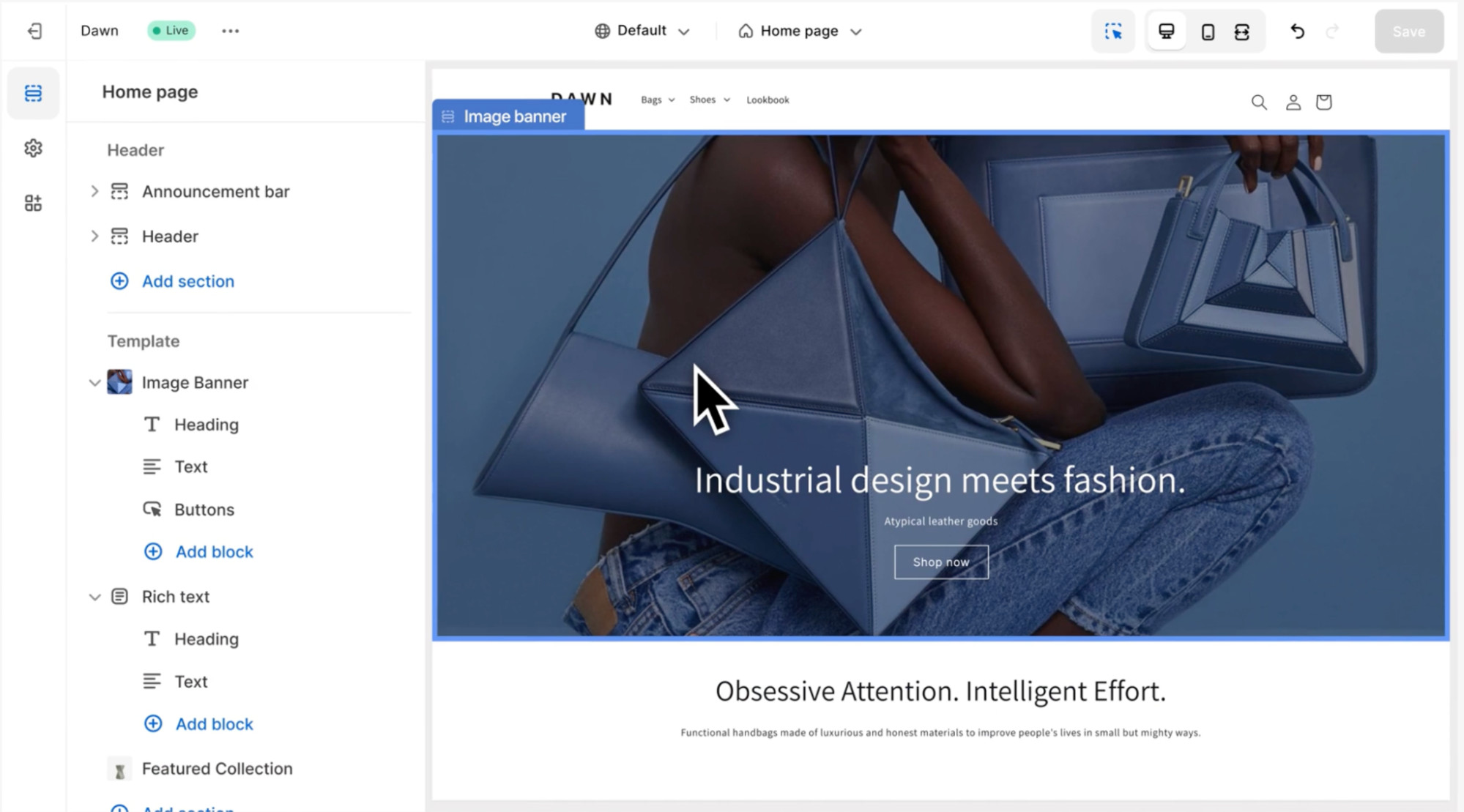 The Dawn Shopify theme is edited using the Shopify store builder
The Dawn Shopify theme is edited using the Shopify store builder
What is an e-commerce platform, and how do you choose the right one for your needs?
An e-commerce platform is where you build and manage your online store. It serves as the command center of your business, allowing you to oversee your website, list new products, and process orders. Choosing the right platform is crucial for streamlining your operations and providing a seamless customer experience.
Popular e-commerce platforms include:
- Shopify
- Wix
- WooCommerce
- BigCommerce
Consider these factors when comparing platforms to find the right software for your online store:
- Ease of Use: Look for a platform with a user-friendly interface and intuitive tools that simplify website building and management.
- Customization Options: Ensure the platform offers customizable templates and design options to create a branded storefront that reflects your unique identity.
- Scalability: Choose a platform that can grow with your business, accommodating increasing traffic, sales volume, and product offerings.
- Integration Capabilities: Verify that the platform integrates seamlessly with other tools and services you use, such as payment gateways, marketing automation platforms, and customer relationship management (CRM) systems.
Most e-commerce platforms include a store builder, which helps you create a branded storefront with product pages, a shopping cart, and a checkout. Store builders often have drag-and-drop interfaces, making it simple to customize your site without needing to code.
3.1 Looking Beyond the Storefront: What Else to Consider
What other features should you consider when choosing an e-commerce platform?
Store builders are just one part of an e-commerce platform. Depending on the software you choose, you’ll also be able to manage other tasks, like:
- Hosting your website
- Analyzing store data and customer behavior
- Shipping orders
- Running marketing campaigns
- Selling at physical retail locations
Consider all these features when choosing your platform, even if you don’t need them right now. Picking a fully featured platform means you won’t need to deal with the hassle of switching platforms at a later stage.
4. Designing Your Brand Identity
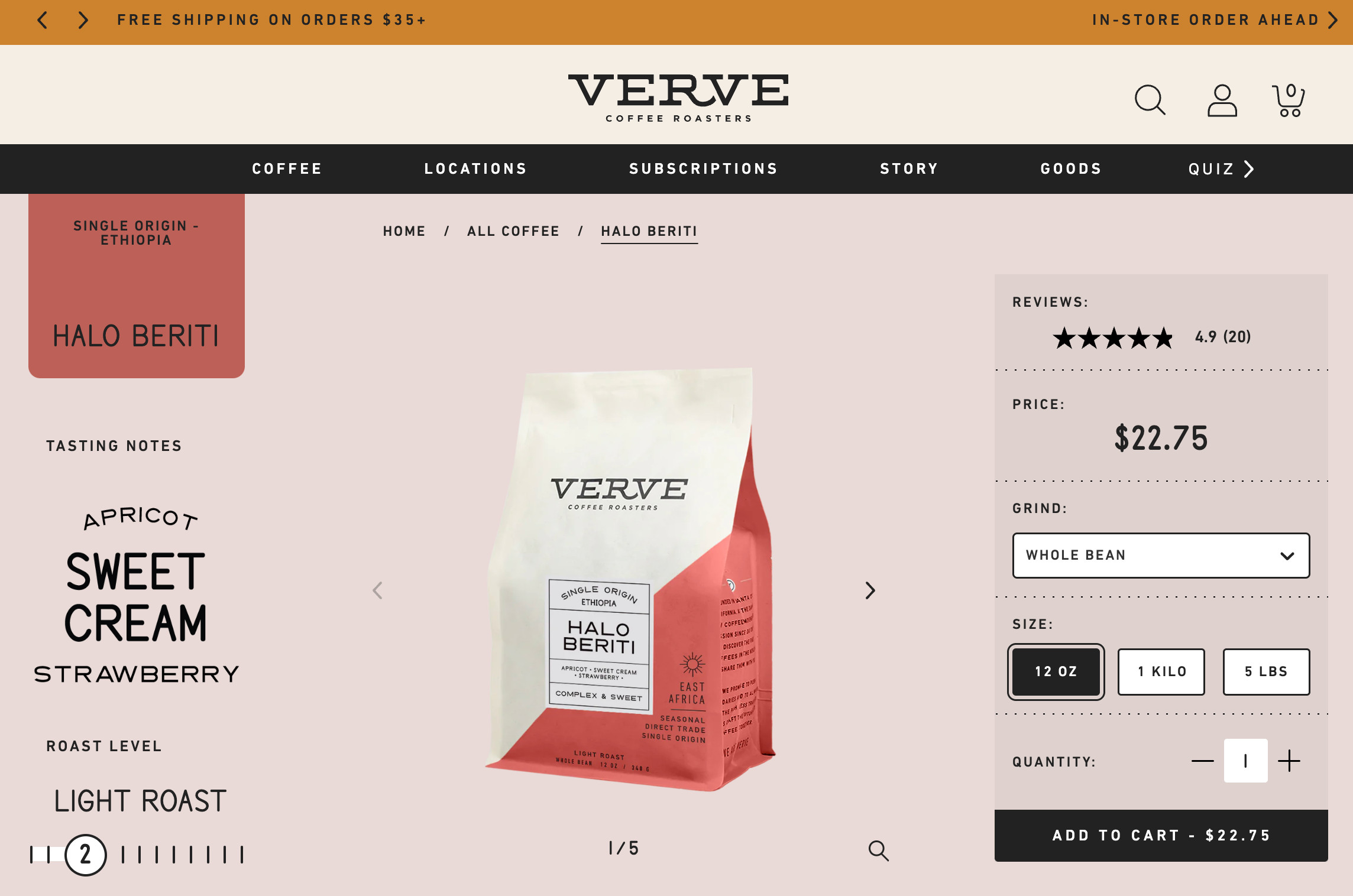 An ecommerce product page from the online store of Verve Coffee
An ecommerce product page from the online store of Verve Coffee
What is branding, and why is it essential for your online store?
Branding is the process of creating an identity that resonates through your images and content, giving your store a consistent and professional feel. It’s not just about a logo or a color scheme; it’s about creating a cohesive and recognizable presence that sets you apart from competitors and builds trust with customers.
Create the following brand assets to use throughout your online store:
- Brand Values and Mission: Decide what your brand stands for—its purpose, your unique selling proposition, and your promise to customers. These brand values will influence the look and feel of your store, informing design and color choices as well as the tone of your brand voice.
- Store Name: Whether you use your own name, an evocative term, or a literal description of what you sell, your store name is often the first touchpoint a customer has with your brand.
- Logo: A logo is a visual shorthand for your brand that lives across a wide variety of surfaces, from your store to the shelves of other retailers.
- Lifestyle and Product Photos: Photos help illustrate the features and quality of your products, but can also help customers see how your product might complement their lifestyle. Use lifestyle photos to tell an aspirational story.
According to a study by Lucidpress, consistent branding can increase revenue by 23%. It’s easy to take product photos with a smartphone camera. For a professional finish, edit your photos using AI to generate on-brand background scenes.
5. Registering Your Business Legally
 A close-up on the label tabs of many beige file folders
A close-up on the label tabs of many beige file folders
Why is it important to register your business, and what steps should you take?
Depending on your location, the products you sell, and how you plan to operate, you may need to register your store with state and federal governments, as well as industry-specific bodies. Making your store an official entity can help protect your assets and enhance your credibility with customers.
Before diving into paperwork, assess what types of registration (if any) apply to your situation. If you’re a sole proprietor doing business under your own name, you may not need any type of legal registration.
Check with your city or county about permits or licenses for selling products. Even online stores may need a business license or home business permit. Other types of registration include:
- Business Structure: Decide whether to operate as a sole proprietorship, partnership, limited liability company (LLC), or corporation. Each structure has different legal and tax implications, so choose the one that best suits your needs.
- Tax Identification: Obtain an Employer Identification Number (EIN) from the IRS if you plan to hire employees or operate as a corporation or partnership.
- Sales Tax Permit: Obtain a sales tax permit from your state if you plan to sell taxable goods or services.
5.1 How to Choose the Right Business Structure
Why is choosing the right business structure important for your online store?
Not everyone needs a formal business structure, but understanding the options can help you make the best choice for your online store:
- Sole Proprietorship: Simple to set up and operate, but offers no legal protection for your personal assets.
- Partnership: Similar to a sole proprietorship, but involves two or more owners who share profits and liabilities.
- Limited Liability Company (LLC): Provides liability protection for your personal assets while offering flexibility in terms of management and taxation.
- Corporation: A more complex structure that offers the highest level of liability protection and can facilitate raising capital through the sale of stock.
6. Building Your Online Store
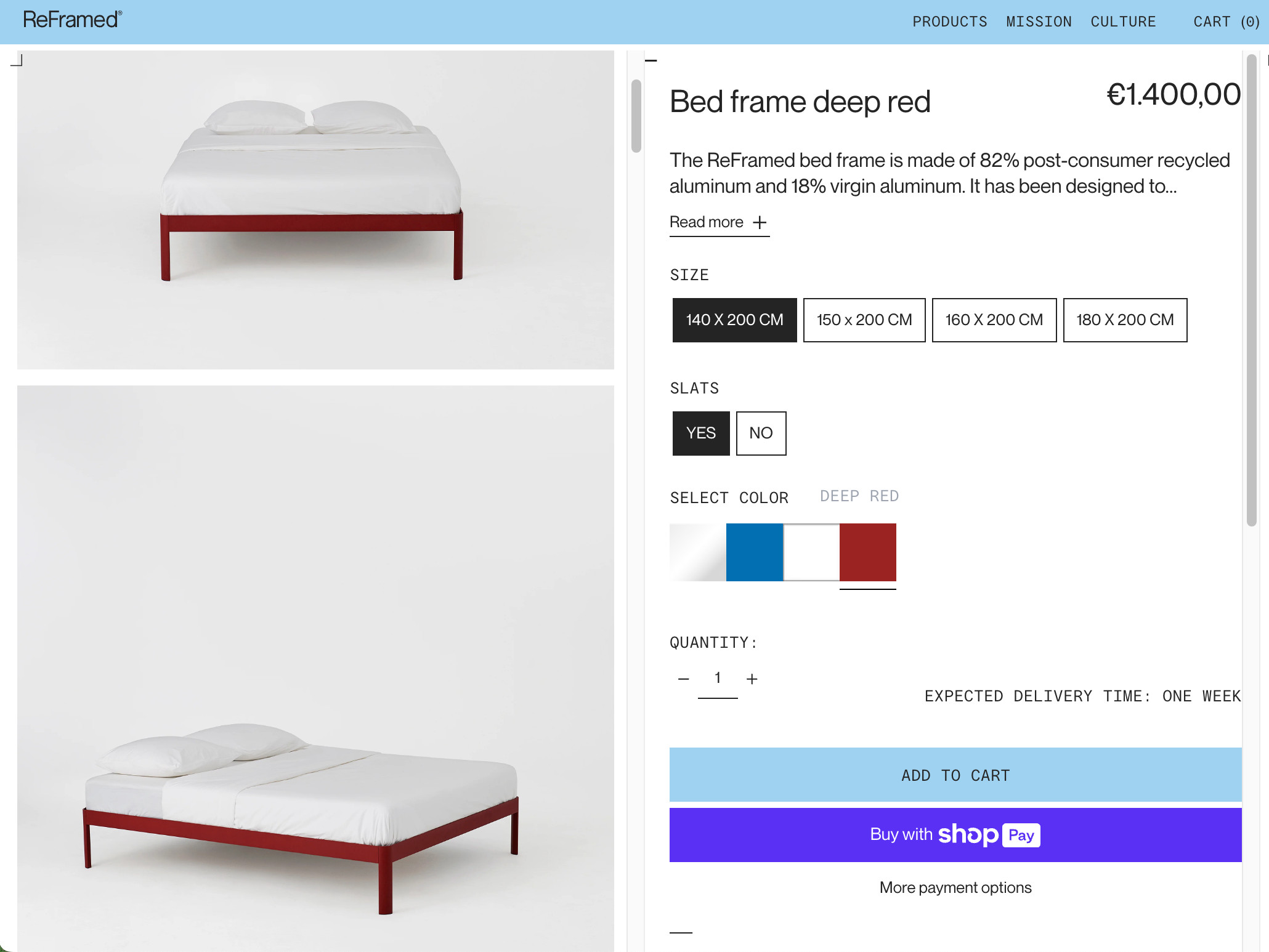 An ecommerce product page from the online store of Reframed
An ecommerce product page from the online store of Reframed
How do you bring together your brand, products, and target audience in your online store?
With your target audience defined, products sourced, and brand developed, it’s time to bring everything together in your online store.
6.1 Setting Up Basic Store Information
What essential information should you include when setting up your online store?
Start with the basics. Fill out your store’s essential information as prompted by your e-commerce platform. Here’s what to tackle first:
- Store Name and Description: Provide a clear and concise name and description that accurately reflects your brand and product offerings.
- Contact Information: Include your email address, phone number, and physical address (if applicable) to facilitate customer inquiries and support.
- Terms and Conditions: Create clear and comprehensive terms and conditions that outline your store policies, payment terms, shipping information, and return policy.
- Privacy Policy: Develop a privacy policy that explains how you collect, use, and protect customer data in compliance with relevant regulations.
6.2 Adding Your First Products
What steps should you take to add products to your online store effectively?
Find the “Add a product” section of your platform to input all the content, assets, and details about your products.
6.2.1 Product Descriptions
What makes a good product description that sells?
Product titles must be clear and descriptive to help shoppers and search engines identify your products.
Product descriptions are an opportunity to speak directly to your target audience in a voice they recognize, telling them why a product will improve their lives. When writing product descriptions, remember to:
- Consider who you’re speaking to (their language and knowledge level)
- Highlight key features using icons, illustrations, or bullet points
- Anticipate customer questions and act as a stand-in for their eyes and hands
6.2.2 Photos and Media
How can you use photos and media to enhance your product listings?
Upload high-quality product photos in a consistent style and aspect ratio. Also consider videos, animations, or 3D models.
Use images to help customers imagine owning your product. Alongside product detail images, add lifestyle images that show your products in action.
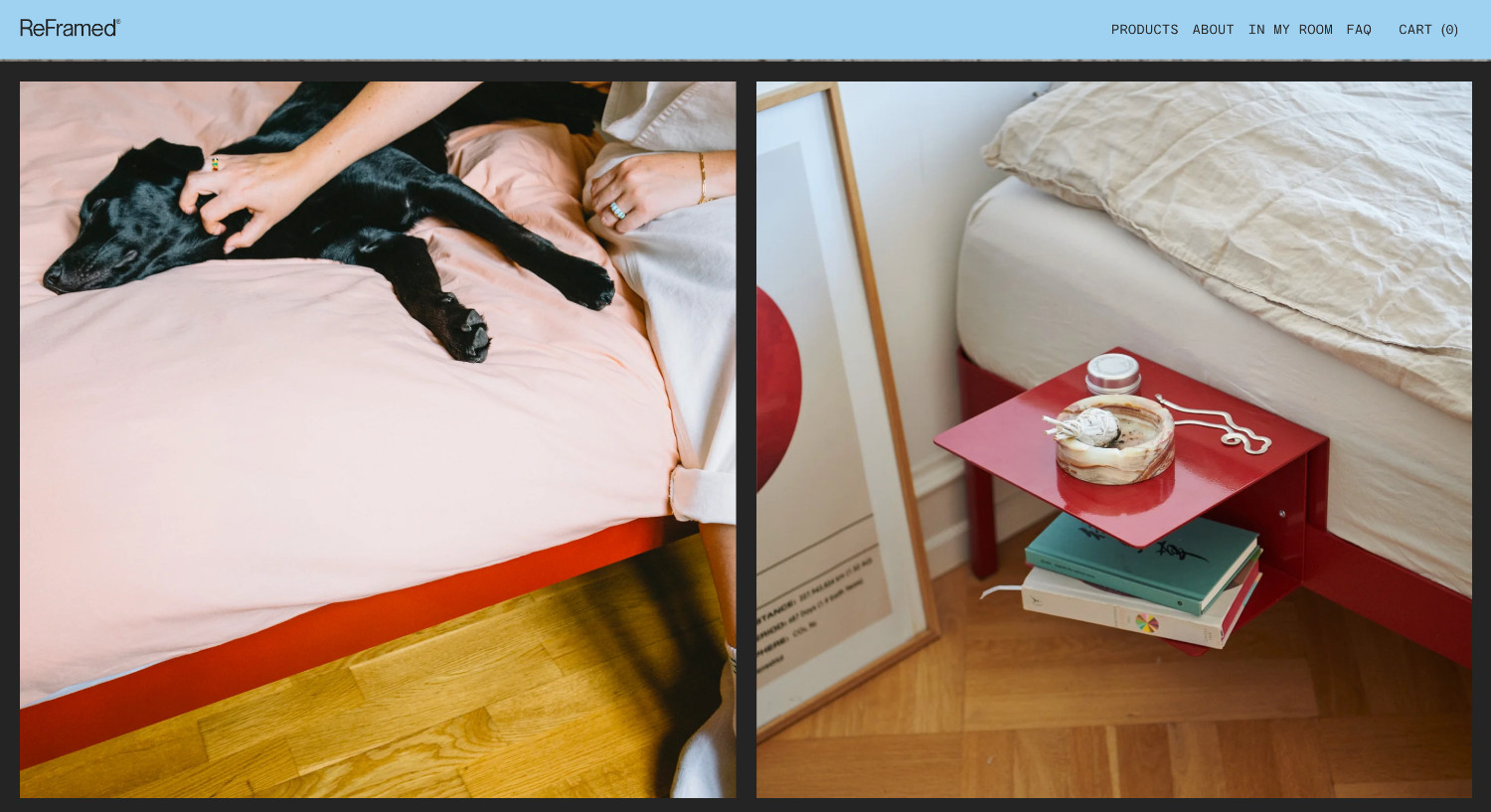 Lifestyle product photos from the online store of Reframed
Lifestyle product photos from the online store of Reframed
For product categories where customers might need more visual information, such as clothing or jewelry, use multiple photos that offer additional angles and details.
6.2.3 Product Information
What essential product information should you include in your online store?
The next essential product data to add to your store is pricing. Set your prices by considering your costs as well as perceived value and competitor prices. As your store evolves, adjust your pricing strategy based on customer data and feedback.
Beyond price, add other product information to help you and customers navigate your catalog:
- Product specifications (materials, dimensions, and manufacturing processes)
- Product categories (e.g., men’s shirts and pants)
- Product variants (quantity, color, and size)
- Inventory details like stock keeping units and barcode information
- Tax settings
- Product tags and collections to organize products for specific audiences or sale events
6.3 Creating Informational Pages
What informational pages are essential for building trust with your customers?
Beyond products, your store needs informational content to build trust, tell your brand story, answer common questions, and let customers know how to reach you.
Before you launch your store, create the following pages:
- About Us: Share your brand story, mission, and values to connect with customers on a personal level.
- Contact Us: Provide a contact form, email address, and phone number for customers to reach out with questions or concerns.
- FAQ: Answer common questions about your products, shipping, returns, and other policies to provide helpful information upfront.
- Shipping and Returns: Clearly outline your shipping options, costs, and delivery times, as well as your return policy and procedures.
7. Setting Up Checkout and Shipping
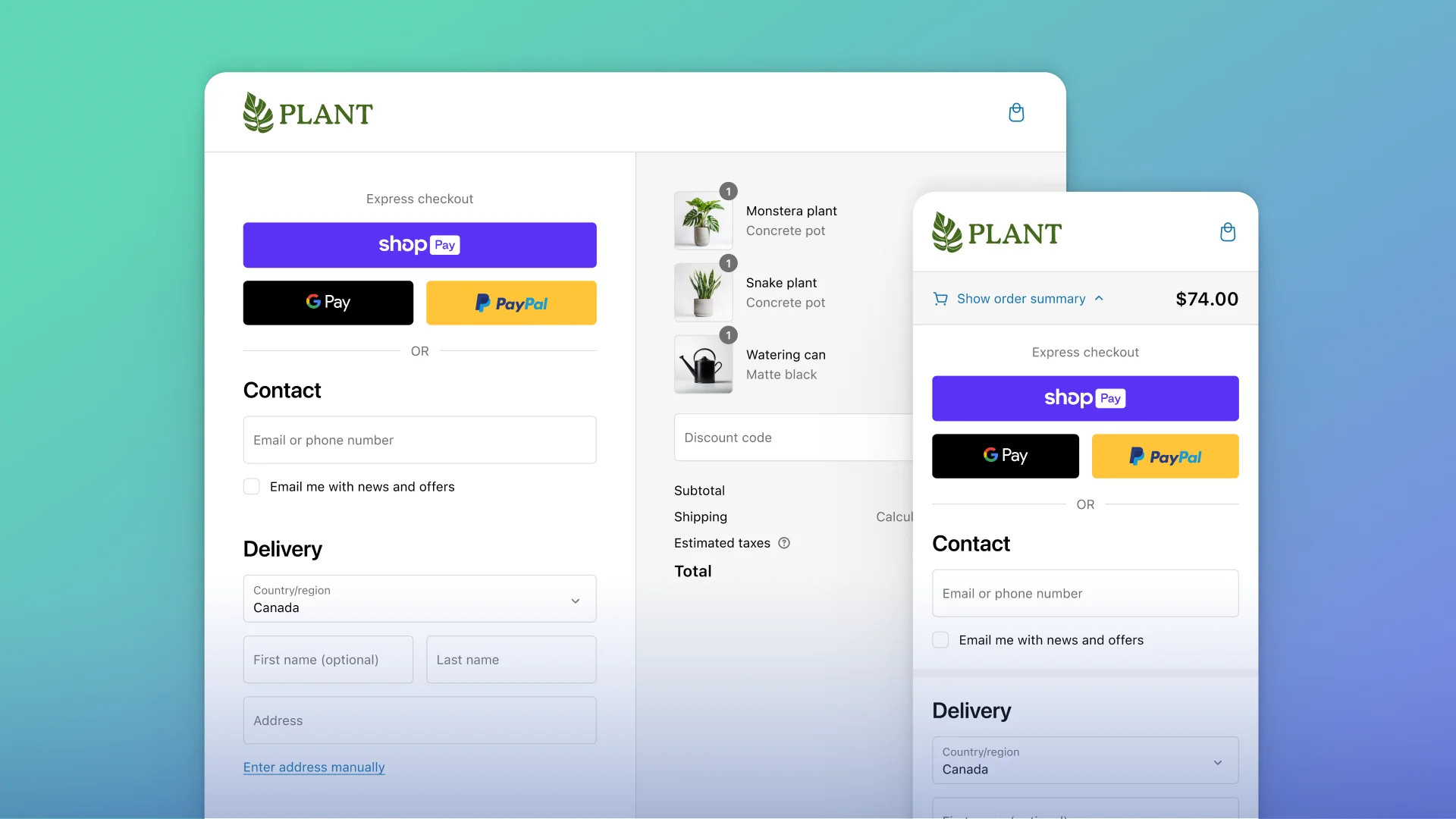 A Shopify checkout for a plant store in desktop and mobile versions with multiple payment options
A Shopify checkout for a plant store in desktop and mobile versions with multiple payment options
Why is it important to set up your checkout and shipping effectively?
To make it easy and safe for customers to buy products, the next step is setting up payment processing.
Start by comparing payment providers to find the right balance of features and transaction fees for your needs and location. Here’s what to consider when choosing your provider:
- Payment Methods: Let customers pay with credit cards, PayPal, Apple Pay, Shop Pay, etc.
- Multi-Currency Sales: Automatically show prices in a customer’s local currency.
- Transaction Fees: Find a provider with a fee structure that suits your business.
- Security Features: Ask buyers for additional security measures like CVV or ZIP code verification.
7.1 Customizing Your Checkout Experience
How can you customize your checkout to improve the customer experience?
Most e-commerce platforms have built-in checkouts that you can tailor with branding and payment options, including one-click purchases and pay-by-installment plans.
Customize your store’s checkout by adjusting its appearance and functionality:
- Accelerated Checkout: Enable Shop Pay for faster transactions.
- Pay by Installment: Offer installments for pricier items to make payments more manageable.
- Customer Accounts: Allow customers to create accounts to save their details, making future purchases smoother.
- Required Checkout Information: Decide what information customers need to input to complete checkout.
- Promo Codes and Gift Cards: Incorporate options for discounts and gift card use.
- Upsells: Strategically suggest additional products during the checkout process to increase order value.
One common checkout best practice is setting up a system to recover abandoned carts. This happens when customers add items to their cart but leave without completing the purchase.
Platforms like Shopify allow you to send abandoned cart emails to nudge these customers back to your store, turning potential losses into sales.
7.2 Setting Up Taxes
Why is it important to handle taxes correctly in your online store?
As a business that sells goods or services, you’ll likely need to collect sales taxes. Exceptions might apply for digital goods in certain areas, or for small stores under a revenue threshold.
Adjust your store’s settings to handle taxes appropriately, potentially varying the amount you collect by region. If you’re unsure about your obligations, consult a tax professional.
7.3 Offering Shipping Options
How can you offer effective shipping options to your customers?
The checkout is also where customers will interact with your shipping and fulfillment options.
Develop a shipping strategy that accommodates your range of product weights and dimensions, and packaging costs, as well as popular shipping destinations and delivery options.
Consider enticing customers with free shipping, which you could offer on select products, minimum order values, or specific regions.
For stores selling products with consistent sizes and weights, flat-rate shipping may help keep shipping costs down. If your platform supports it, you can also charge carrier rates that adjust based on actual carrier pricing.
Local pickup options can also be a convenient alternative for nearby customers.
7.4 Expanding Sales Channels
How can you expand your reach by selling on multiple channels?
Expanding into sales channels beyond your online store helps you reach more interested customers. Once you launch your store, it’s straightforward to add these channels:
- Social Media: Sell directly through platforms like Facebook, Instagram, and Pinterest.
- Online Marketplaces: List your products on marketplaces like Amazon, eBay, and Etsy.
- Mobile App: Create a mobile app to offer a seamless shopping experience for mobile users.
8. Making Your Store Live
 A neon sign in the dark declares a store is open
A neon sign in the dark declares a store is open
How do you launch your online store to the public?
It’s time to launch your online store! To make your site accessible to the public, you’ll typically need to change your store’s status to public or remove password protection that’s been in place during development.
While your store might not feel perfect yet, it’s important to get started. Launching—even if it’s just a soft opening—allows you to begin gathering feedback from traffic passing through your site. Real-world testing is often the best way to reveal insights about your site’s usability, such as the effectiveness of your navigation and checkout.
From this step onward, you’ll be fine-tuning your design, adjusting settings, and evolving your marketing strategies based on actual customer interactions and data.
Before you hit the launch button, make sure you can check off every task in this e-commerce checklist.
9. Marketing Your Products and Brand
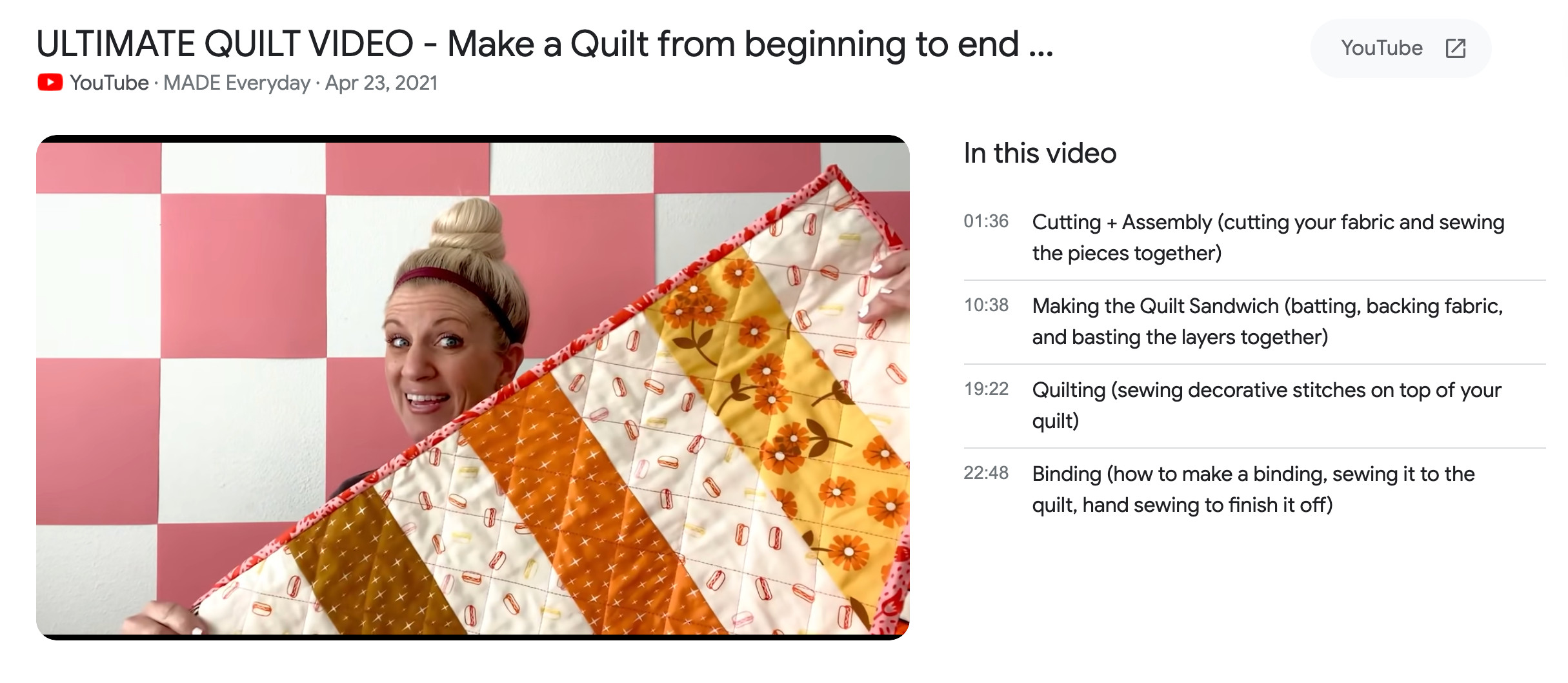 A listing for a YouTube video about how to make a quilt
A listing for a YouTube video about how to make a quilt
How do you attract shoppers to your newly launched online store?
Now that your store is up and running, it’s time to spread the word and draw in shoppers.
Marketing is different for every business. Your strategy should involve a mix of creative content and marketing campaigns tailored to your brand and audience.
9.1 Leveraging Social Media Marketing
How can you use social media to connect with your target audience?
Social media marketing isn’t about maintaining a presence on every platform out there. Instead, it’s about making an impact where your target audience is most active. For example, if you’re aiming to engage with Gen Z, TikTok is essential.
The best social media marketing content feels natural to users. Try to create content that isn’t only promotional, but also valuable—think how-to videos, comedy skits, behind-the-scenes glimpses, or even livestreamed Q&A sessions.
According to a report by Statista, 54% of consumers use social media to research products before making a purchase.
9.2 Optimizing for SEO
How can you improve your store’s visibility in search engine results?
Many shoppers use Google to find stores, read product reviews, or compare similar items. SEO marketing makes your store discoverable when potential customers search online.
To find search terms that your store might target with marketing content, use a free keyword research tool. Look for high-volume keywords that connect to your products.
9.3 Engaging Shoppers via Email
Why is email marketing an effective way to communicate with your customers?
Email marketing is a channel suited to your customers and visitors to your store. Set up email flows to engage shoppers throughout their journey—from a welcome series to abandoned cart reminders and post-purchase follow-ups.
Consistent email communication keeps your brand top-of-mind, helping future campaigns land naturally.
According to a study by Campaign Monitor, email marketing has an average ROI of $42 for every $1 spent.
10. Optimizing Your Store for Success
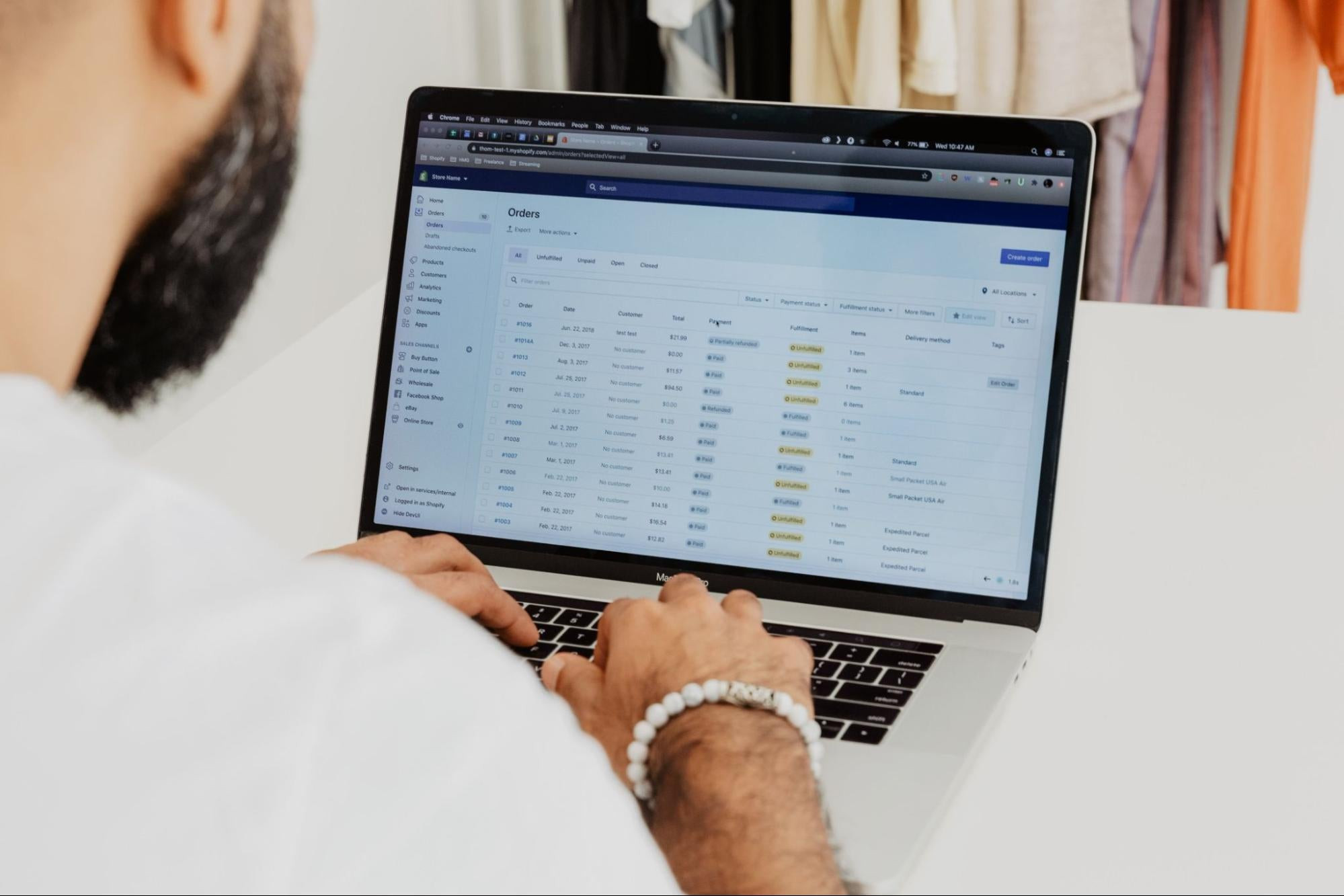 An entrepreneur sits at a table working on their online store.
An entrepreneur sits at a table working on their online store.
How do you continuously improve your online store for better performance?
Building an online store is a continuous process. As customers visit your store and interact with content, you’ll begin to see where content is working, and areas where improvements could be made.
Analytics are central to store optimization. The process of reviewing traffic and sales data, and refining your content in response, should become a regular part of your business strategy.
Look for insights from store data sources, including:
- Site Traffic: Identify where your visitors are coming from—Google searches, social media posts, or ads? Understanding your traffic will help you tailor your store content and optimize marketing efforts.
- Product Sales: Monitor which products are selling and which aren’t. This will inform your inventory decisions, promotional strategies, and even product development.
- User Behavior: Analyze how visitors interact with your store, including your most-visited pages and most engaging content. Can you improve your store’s user experience to replicate your successes?
- Customer Feedback: Regularly gather and review feedback. This direct input can tell you what customers appreciate and what they’d like to see improved.
Armed with information about how users are interacting with your content, you can make changes to enhance your conversion rate, turning more browsers into buyers.
Remember, building a successful online store is an ongoing journey that requires dedication, adaptability, and a customer-centric approach. By following these steps and staying informed about industry trends, you can create a thriving online business that achieves your goals.
Stay updated with the latest news, trends, and expert tips in the world of online gaming and e-commerce by visiting gmonline.net. Join our vibrant community of gamers and entrepreneurs, where you can share your experiences, ask questions, and connect with like-minded individuals.
How to Build An Online Store Website: FAQ
What Mistakes Should I Avoid When Starting An Online Store?
What are the common pitfalls to avoid when setting up an online store?
Avoid common pitfalls such as failing to tailor your store to a niche market, underestimating the importance of a consistent user experience, ignoring customer service, and not optimizing your store for mobile devices. It’s also important to have a clear marketing strategy that includes SEO and social media efforts to attract customers.
Can I Start An Online Store With No Money?
Is it possible to launch an online store without any upfront investment?
You can start an online store with no money by creating a free trial with most e-commerce platforms. However, expect to spend a small amount for basic plans on most platforms.
How Much Does It Cost To Start An Online Store?
What are the typical costs involved in launching an online store?
The cost to start an online store depends on several factors. Expect, at minimum, to pay a monthly fee for e-commerce web hosting and a plan, as well as transaction fees. Some plans start as low as $5 per month. You will also need to factor in associated costs like paid ads, inventory, and overhead expenses like internet, electricity, and rent.
How Do I Start My Own Online Shop?
What are the fundamental steps to starting your own online shop?
To start your online shop, you need a product or service to sell. Then, set up an online store on an e-commerce platform, including adding branding, products, and key pages. Launch your store with a market campaign to gain customers.
How Can I Create An Online Store Without Inventory?
What are the alternatives to traditional inventory management for an online store?
Retail models for creating an online store with no inventory include dropshipping and print-on-demand. With these methods, a third party sources or produces products on your behalf, shipping them to customers once you make an order.
What Is Needed To Run An Online Store?
What tools and resources are essential for managing an online store effectively?
To start an online store without coding skills, you will need to use an e-commerce platform like Shopify. Through your e-commerce platform, you’ll be able to build and run a store, accept orders and payments, and organize inventory and shipping.
Ready to take the next step? Visit gmonline.net for more in-depth guides, resources, and tools to help you build and grow your online store. Whether you’re looking for the latest industry news, expert advice, or a supportive community of fellow entrepreneurs, gmonline.net is your one-stop destination for all things e-commerce.
Address: 10900 Wilshire Blvd, Los Angeles, CA 90024, United States
Phone: +1 (310) 235-2000
Website: gmonline.net
