Losing your valuable research data can be a researcher’s worst nightmare. With EndNote 21, you can put those fears to rest. The new data recovery feature ensures that if the unthinkable happens, your library is restored from the cloud, getting you back to work in no time. EndNote 21 provides peace of mind by safeguarding your reference library and its structure, making research setbacks a thing of the past. You can even compare and restore previous versions of individual references, adding an extra layer of security to your critical information.
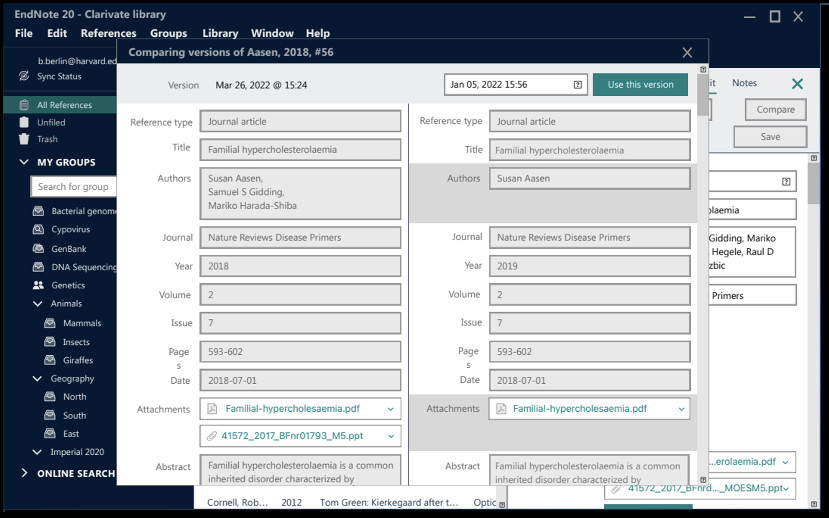 Data recovery in EndNote 21
Data recovery in EndNote 21
Organizing your references becomes intuitive and flexible with EndNote 21’s new tagging system. These customizable labels allow you to categorize your citations in a way that best suits your research workflow. Add color-coded, personalized tags to individual references, making it easy to visually group and filter your library. Multiple tags can be applied to a single reference, and these tags are visible to anyone sharing your library, fostering seamless collaboration and a more organized research environment.
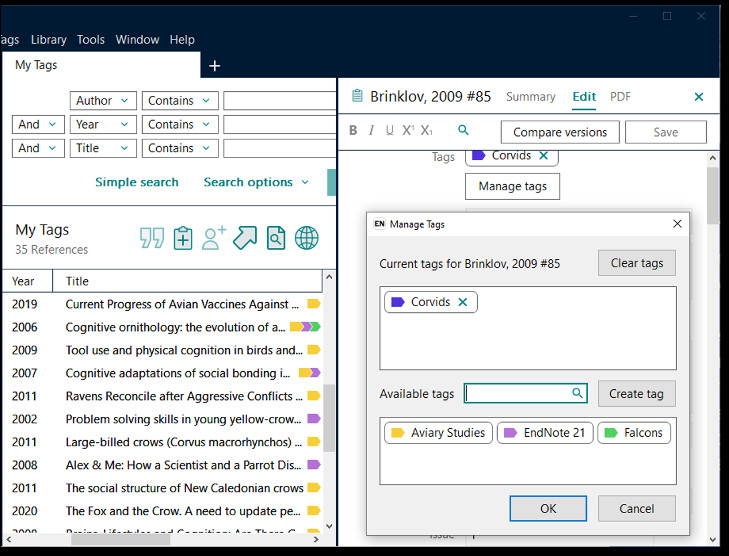 Organize references with tags in EndNote 21
Organize references with tags in EndNote 21
Writing academic papers becomes significantly faster with EndNote’s industry-leading Cite While You Write (CWYW) tool. Effortlessly insert EndNote references directly into Microsoft Word™ or Apple Pages™ documents. CWYW automatically generates in-text citations and bibliographies, and easily adapts citation styles to meet any journal or institutional requirement. Expanding its accessibility, CWYW will soon be available for Google Docs™ via the Google Workspace Marketplace for EndNote 21 users. This integration streamlines your writing process and simplifies collaboration with colleagues, regardless of their preferred writing platform.
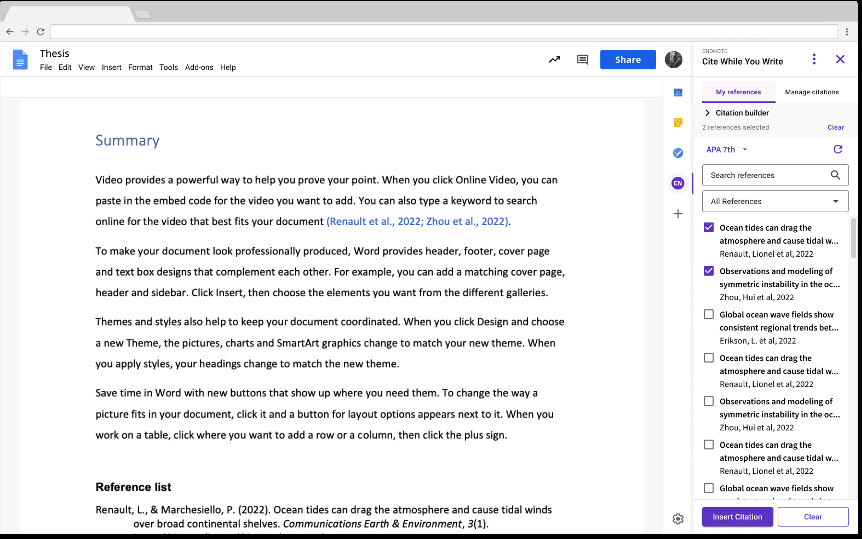 Cite While You Write in Google Docs with EndNote 21
Cite While You Write in Google Docs with EndNote 21
EndNote empowers you to access your research from virtually anywhere with seamless online capabilities. Switch effortlessly between online, desktop, and iPad applications, all synchronized through the cloud. EndNote 21 introduces the brand-new EndNote Web, exclusively available to EndNote 21 customers for three years upon activation. This powerful online platform ensures your entire library, including PDFs, notes, and annotations, is securely synchronized across all your devices. Work on your research at the office, at home, or on the go, knowing your EndNote library is always up-to-date and accessible.
