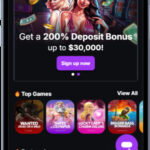Downloading online videos has become a common practice for offline viewing, educational purposes, or archiving content. Whether you’re looking to save a tutorial, a favorite song, or a lecture, understanding the methods and potential pitfalls is crucial. This article explores various approaches to Download Online Videos, focusing on ease of use, safety, and legality.
Exploring Online Video Downloaders: Convenience vs. Risk
Online video downloaders are often the first choice for many due to their accessibility and simplicity. These browser-based tools eliminate the need for software installation, offering a quick solution for downloading videos from platforms like YouTube and others. Simply paste the video URL into the website, and you’re usually presented with download options.
However, this convenience comes with potential drawbacks:
- Privacy Concerns: Many online downloaders are ad-supported, and some may engage in user activity tracking. This raises concerns about your data privacy and online footprint.
- File Size and Quality Limitations: Free online downloaders often impose restrictions on file size or the available video quality. Downloading high-resolution videos or longer content might be limited or unavailable.
- Reliability Issues: The effectiveness of online downloaders can vary. Some may fail to process certain video URLs, particularly from less common platforms or for protected content. They might also struggle with downloading higher-quality formats.
- Malware and Security Risks: The internet is rife with less reputable websites, and some online video downloaders can be vehicles for malware or intrusive advertisements. Clicking on misleading download buttons or ads can expose your device to harmful software.
To mitigate these risks when using online downloaders, prioritize trusted and well-reviewed services. Always be cautious of pop-up ads and unfamiliar links on these websites.
Browser Extensions: A Download Button at Your Fingertips
Browser extensions offer another avenue for downloading online videos. Extensions like DownloadHelper integrate directly into your browser (Chrome or Firefox), adding a download button near the video player when you are viewing a supported video. This provides a more seamless download experience compared to copy-pasting URLs into a separate website.
However, like online downloaders, browser extensions also have considerations:
- Extension Security: It’s essential to install extensions only from official browser stores (like Chrome Web Store or Firefox Add-ons). Even then, periodically review the permissions granted to your extensions and ensure they are still necessary.
- Browser Compatibility and Updates: Extensions are browser-specific, and their functionality may be affected by browser updates or changes to video platforms.
- Potential for Misuse: Some extensions might bundle unwanted software or track browsing data. Choose reputable extensions with positive user reviews.
YouTube Premium: Direct and Official Downloads
For YouTube specifically, YouTube Premium offers the most reliable and legitimate way to download videos for offline viewing. A YouTube Premium subscription allows you to download videos directly within the YouTube mobile app for offline playback. While direct downloads to computers are not officially supported, the mobile download feature is convenient for on-the-go viewing.
The benefits of using YouTube Premium for downloads are:
- Reliability and Official Support: Downloads are directly from YouTube, ensuring compatibility and quality.
- Ad-Free Experience: YouTube Premium also removes advertisements across the platform, enhancing the overall viewing experience.
- Background Playback: Premium subscribers can also enjoy background playback on mobile devices.
However, the main drawback is the subscription cost, which might not be justifiable if downloading videos is your sole purpose.
Browser Developer Tools: A Manual, Tech-Savvy Approach
A more technical method involves using browser developer tools. This method, while free and avoiding third-party software, is more complex and less user-friendly. It involves inspecting the network activity of a webpage while a video is playing to locate and extract the direct video file URL.
Steps generally involve:
- Opening browser developer tools (usually by right-clicking and selecting “Inspect” or pressing F12).
- Navigating to the “Network” tab.
- Filtering network requests to “Media” or “XHR”.
- Refreshing the page and playing the video to capture network activity.
- Identifying video files (usually .mp4 or .webm) by file size and type.
- Copying the video file URL and opening it in a new browser tab for direct download (“Save As”).
This method offers control and avoids third-party tools, but it can be cumbersome, time-consuming, and may not always work reliably, especially as website structures change.
Desktop Software and Command-Line Tools: Power and Versatility
For users who frequently download online videos, especially in bulk or with specific quality requirements, desktop software and command-line tools offer more robust solutions.
Software like 4K Video Downloader Plus provides a user-friendly interface and advanced features like batch downloading, playlist downloads, and format conversion. Command-line tools like yt-dlp offer even greater flexibility and automation for technically inclined users. yt-dlp, a fork of youtube-dl, is a powerful, open-source tool supporting thousands of websites and various download options, configurable through command-line parameters.
These options generally offer:
- Batch Downloading and Playlist Support: Efficiently download multiple videos or entire playlists.
- Higher Quality and Format Options: Download videos in various resolutions and formats.
- More Reliable and Stable Downloads: Less prone to breakage compared to online tools.
- Advanced Features: Format conversion, subtitle downloads, and more.
However, desktop software requires installation, and command-line tools have a steeper learning curve.
Legal and Ethical Considerations
Regardless of the method chosen, it’s crucial to be mindful of copyright and terms of service. Downloading copyrighted videos without permission may infringe on copyright laws. Always ensure you have the right to download and use the video content. Personal use is generally considered acceptable in many contexts, but distributing or commercially using downloaded copyrighted content is illegal.
Conclusion
Downloading online videos can be achieved through various methods, each with its own balance of convenience, features, and risks. Online downloaders and browser extensions offer quick solutions but require caution regarding security and reliability. YouTube Premium provides a safe and official option for YouTube content, while browser developer tools offer a technical, software-free approach. For power users, desktop software and command-line tools provide advanced features and greater control. Ultimately, the best method depends on individual needs, technical comfort, and download frequency. Always prioritize safety, legality, and respect for content creators’ rights when downloading online videos.