Finding the Best Online Flight Sites can be overwhelming with so many options vying for your attention. The internet is flooded with platforms promising the cheapest fares and the most convenient booking experience. But which ones truly deliver? Choosing the right website can be the difference between snagging an incredible deal and overpaying, or between a smooth booking process and a frustrating one. This guide dives into some of the best online flight sites available today, highlighting their strengths and weaknesses to help you make informed decisions and book your next flight with confidence. Whether you’re a budget traveler, a frequent flyer, or someone just planning an occasional trip, understanding the nuances of these platforms can save you both time and money.
Kiwi.com: Best for Unique Itineraries and Travel Hacks
Website type: OTA
Kiwi.com stands out in the crowded online travel agency (OTA) space, particularly for its prowess in uncovering unconventional itineraries. In our analysis, Kiwi frequently presented the lowest prices, often achieved through what they term “travel hacks.” These include self-transfer ticketing, hidden city ticketing, and throwaway ticketing, strategies that can significantly reduce costs but come with varying levels of complexity and potential drawbacks.
Kiwi’s most prominent “hack” is self-transfer ticketing. This involves combining flights from different airlines that do not have traditional codeshare agreements. By piecing together these separate flights, Kiwi can often offer fares lower than booking a single itinerary with one airline.
 Kiwi.com Interface Showcasing Self-Transfer Flights
Kiwi.com Interface Showcasing Self-Transfer Flights
While self-transfer tickets can be budget-friendly, they are not without potential complications. Unlike flights booked through codeshare partners, airlines in a self-transfer itinerary operate independently. This means if you check baggage, you’ll likely need to retrieve it and re-check it with the connecting airline, often requiring you to exit and re-enter security. Crucially, if your first flight is delayed and you miss your connecting flight, you may not receive the same rebooking assistance you would expect with a single-airline booking. It’s essential to factor in layover times and potential risks when considering self-transfer itineraries.
If the potential hassle of self-transfer flights outweighs the savings for you, Kiwi allows you to filter out these options. Even with these “travel hacks” disabled, Kiwi remains competitive, offering attractive fares on more conventional flight paths as well.
Beyond standard search functions, Kiwi offers a unique “Nomad” feature. If you have flexible travel dates and multiple destinations in mind, the Nomad tool can generate optimized itineraries to minimize your travel costs across several locations. Simply input your travel period and desired destinations, and Kiwi will construct a route designed to save you money.
As an OTA, Kiwi provides certain built-in protection options not typically found with flight aggregators. For a fee, you can secure a price lock for up to three days, giving you time to finalize your plans without price fluctuations. Kiwi also offers a “Kiwi.com Guarantee,” which, for an additional cost, promises to find alternative travel arrangements or provide a refund in case of unexpected airline-initiated changes to your itinerary. This guarantee can offer peace of mind, especially when booking less conventional itineraries.
While Kiwi includes a pricing trends table, it lacks predictive pricing features. It also does not have a dedicated rewards program.
Pros:
- Displays unique itineraries using “travel hacks” like self-transfer and hidden city ticketing.
- Offers multiple travel protection options including price lock and the Kiwi.com Guarantee.
- Innovative Nomad tool for optimizing multi-city trips.
Cons:
- No loyalty or rewards program for frequent users.
- Lacks layover city filtering options for more refined searches.
- “Travel hacks” can be riskier and less convenient, requiring careful consideration.
Expedia: Best for One Key Rewards Members
Website type: OTA
Expedia is a well-established OTA that particularly benefits members of its One Key Rewards program. If you are already invested in the One Key ecosystem, which includes Hotels.com and Vrbo, Expedia becomes a compelling option. OneKeyCash earned through these platforms can be redeemed for flights booked on Expedia. However, it’s worth noting that while other eligible bookings earn 2% back in OneKeyCash, flights accrue a modest 0.2%.
Despite the lower earning rate on flights, each flight booking does contribute one “trip element” toward achieving higher One Key status tiers. One Key Gold and Platinum members enjoy a valuable perk: free price drop protection on flights booked via the Expedia app. This feature can automatically refund the difference if the price of your booked flight decreases after purchase.
 Expedia Search Results Page with One Key Rewards Mention
Expedia Search Results Page with One Key Rewards Mention
Like many OTAs, Expedia offers optional flight protection add-ons. However, many travel credit cards already provide comprehensive travel insurance benefits. Before purchasing additional protection, it’s prudent to review your credit card benefits to avoid redundant coverage. Expedia provides a solid range of sorting options for flight results, including departure and return times (earliest/latest). Interestingly, it lacks a “best value” or “recommended” sorting filter, which some users may find helpful.
 Expedia Sorting Options for Flight Results
Expedia Sorting Options for Flight Results
A notable quirk with Expedia’s round-trip flight search is its sorting behavior. If you wish to sort round-trip flights by criteria other than the lowest price, you need to apply your preferred sort (e.g., “shortest duration”) separately to both the outbound and return flights. Even if you sort the departing flights, Expedia defaults to sorting return flights by “Price (Lowest)” unless you manually change it.
Expedia generally focuses on straightforward itineraries and avoids recommending “hidden city” ticketing or similar unconventional tactics. It primarily shows multi-airline itineraries involving codeshare partners, generally excluding self-transfer flights. This approach may be seen as a strength for travelers prioritizing convenience and minimizing potential travel disruptions, or a weakness for those solely focused on the absolute lowest price and willing to consider more complex itineraries.
Pros:
- Every flight booking earns 1 One Key trip element, contributing to status.
- One Key Gold and Platinum members receive complimentary price drop protection on flights.
- Offers competitive pricing on traditional itineraries, avoiding complex “travel hacks.”
Cons:
- Round-trip flight sorting requires more steps compared to some other sites.
- Flights earn a minimal 0.2% back in OneKeyCash, limiting rewards accumulation on flight bookings.
- Lacks a “best value” or “value” sorting option to quickly identify well-priced flights.
Skiplagged: Best for Hidden City Flying
Website type: OTA
Skiplagged openly embraces the concept of “skiplagging,” also known as hidden city ticketing. This strategy involves booking a flight with a layover at your intended destination, but disembarking at the layover city instead of continuing to the final destination. Counterintuitively, flights with layovers can sometimes be cheaper than direct flights to the layover city itself.
Skiplagged’s focus on hidden city fares can unlock significantly lower prices than platforms that don’t feature these itineraries. However, hidden city ticketing carries inherent risks. While self-transfer ticketing might be inconvenient, it’s generally tolerated by airlines. Skiplagging, on the other hand, is actively disliked by airlines and is a violation of their carriage contracts. If caught, consequences can range from ticket cancellation and loss of frequent flyer miles to being banned from flying with the airline in the future.
Skiplagged acknowledges these risks and advises against frequent hidden city ticketing. They recommend traveling with only carry-on baggage, as checked bags will be routed to the final ticketed destination, not your layover city.
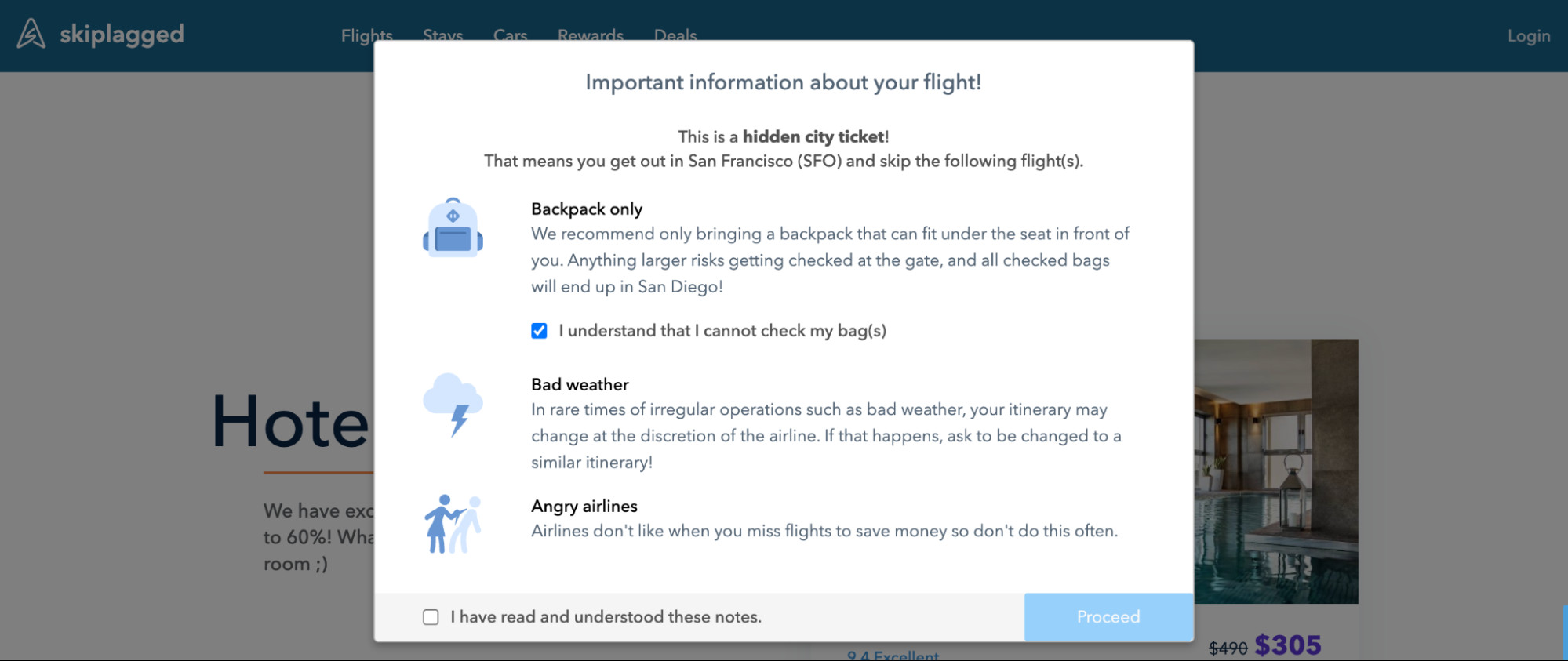 Skiplagged Interface Highlighting Hidden City Flights
Skiplagged Interface Highlighting Hidden City Flights
Fortunately, Skiplagged allows users to easily disable the “Skiplagging” filter to exclude these itineraries from search results. Even without hidden city fares, Skiplagged often presents competitive prices. It also offers “Buy” or “Watch” recommendations based on historical pricing data, helping users decide when to book.
Skiplagged is less feature-rich than some competitors in terms of pre- and post-search tools. It does not support multi-city searches, nor does it offer flexible date search options.
Another drawback is that the initial prices displayed on Skiplagged’s results page do not include service fees, which ranged from $10 to $35 in our testing. Skiplagged does have a rewards program where users can earn up to $25 per flight or hotel booking made directly or through a shared referral link.
Pros:
- Specializes in displaying hidden city flights, potentially offering substantial savings.
- Provides “Buy” or “Watch” recommendations based on price history.
- Offers a rewards and referral program for users.
Cons:
- Displayed prices do not initially include service fees, requiring an extra step for full price transparency.
- Lacks multi-city search functionality for complex itineraries.
- Fewer filter options compared to more comprehensive flight search engines.
Momondo: Best for Search Filters
Website type: Aggregator
Momondo operates as a flight aggregator, meaning it searches across numerous airlines and OTAs to present you with flight options, but you typically book directly with the airline or OTA through a link from Momondo. This approach gives you a broad view of available fares and booking sources, allowing you to choose your preferred provider. Momondo also transparently shows if OTAs are offering the same flight for a lower price than booking directly with the airline. You can further refine your results by filtering out specific OTAs or selecting to view “Airlines only.”
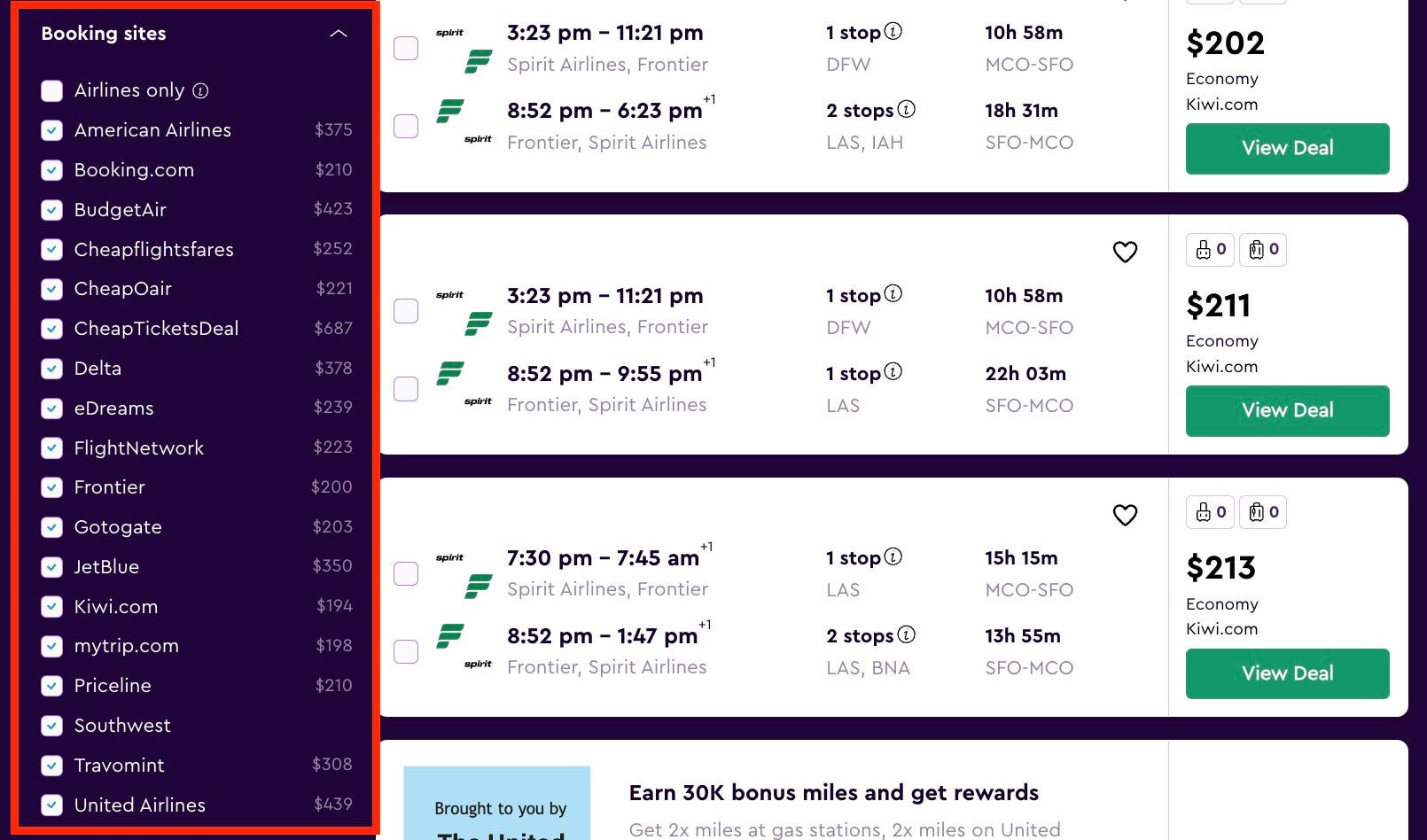 Momondo Search Results Page with Filtering Options
Momondo Search Results Page with Filtering Options
Momondo boasts an extensive array of search filters, mirroring its sister site, Kayak. Both platforms excel in filtering capabilities, allowing you to narrow down results by airline, alliance, cabin class, seat selection, baggage allowance, trip duration, number of layovers, and many more criteria. This level of filtering granularity is particularly useful for travelers with specific preferences or needs.
What distinguishes Momondo is its exceptional price history charts and insights, displayed prominently at the top of the search results page. These charts visualize daily price fluctuations for several days before and after your chosen dates, enabling you to identify potentially cheaper days to fly.
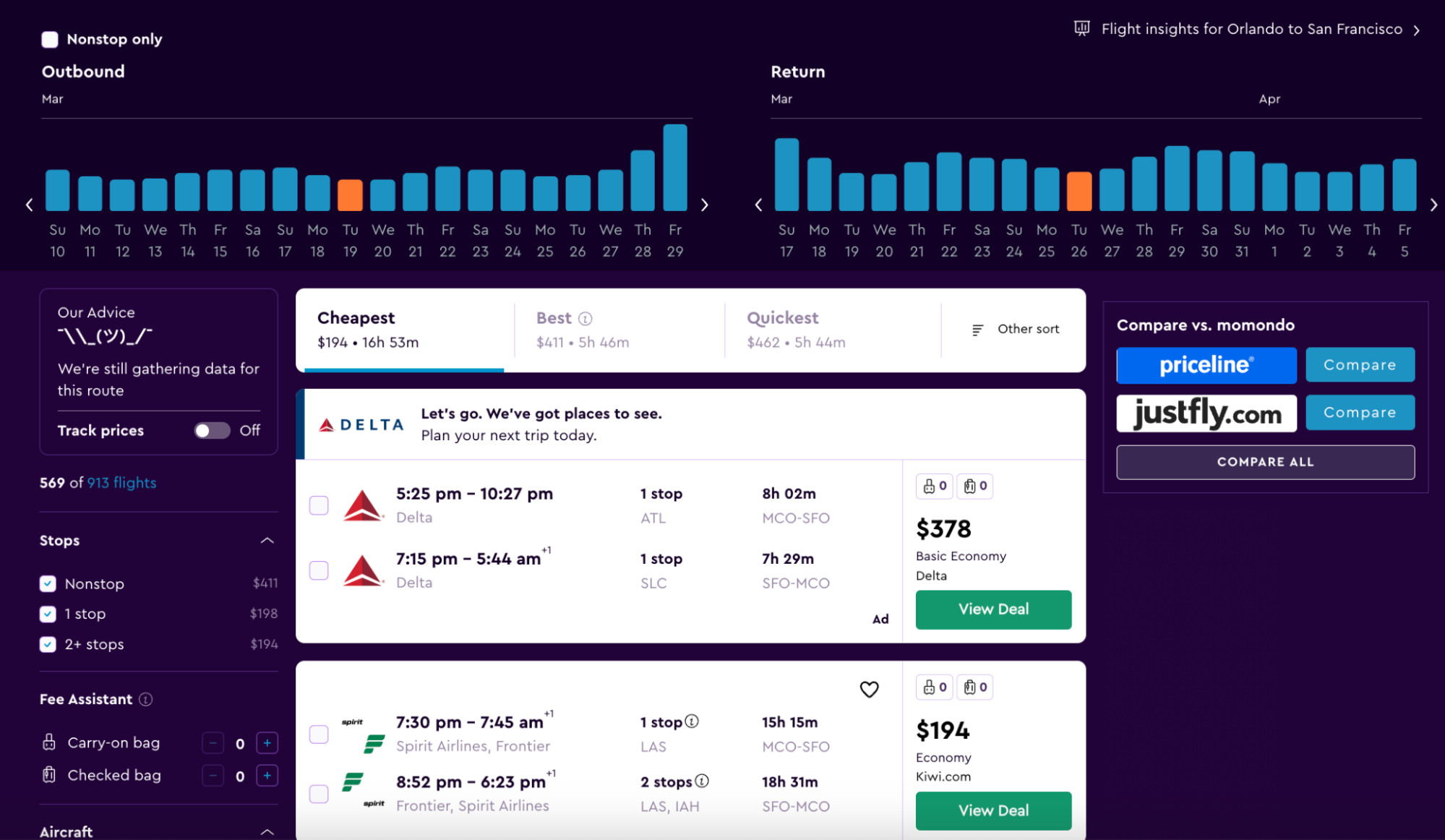 Momondo Price History Chart and Insights
Momondo Price History Chart and Insights
Clicking on the expandable “insights” menu reveals even more valuable data, including the cheapest month, day of the week, time of day, and airline for your route. Momondo also provides guidance on how far in advance you should typically book tickets to secure the lowest fares for your destination, leveraging historical data to inform your booking strategy.
As an aggregator, Momondo doesn’t sell flights directly and therefore does not offer a rewards program. Travel protection options are not provided by Momondo itself, but may be offered by the airline or OTA you are redirected to for booking. While Momondo doesn’t promote skiplagging, it may display self-transfer itineraries from OTAs like Kiwi.com. You can easily filter out these flights by deselecting “show flights with self-transfers” within the “Flight quality” filters.
Pros:
- Industry-leading price history charts and graphs for informed booking decisions.
- Comprehensive suite of filters to precisely tailor flight searches to your needs.
- Displays both airline-direct fares and third-party OTA prices for comparison.
Cons:
- Lacks a dedicated rewards program for frequent users.
- Does not offer travel insurance or price protection directly.
- Ads displayed at the top of search results can sometimes be misleading or appear as organic results.
Google Flights: Best for Price Prediction and Tracking
Like Momondo, Google Flights is a powerful travel aggregator. For flights within the U.S., Google Flights may offer a “Book on Google” option, streamlining the booking process. However, even in these cases, Google acts as an intermediary, passing your booking information to the relevant airline or OTA. Google itself does not provide its own travel protections or rewards programs. While you cannot filter out specific OTAs on Google Flights, you can filter results by airline.
Google Flights leverages Google’s vast data resources to provide unique features, most notably its price prediction capabilities. Using historical pricing data, Google identifies whether current prices for your selected trip are low, typical, or high. If prices are predicted to be at their lowest point, Google may even suggest a specific date to book before prices are likely to increase.
For trips where prices are currently high, Google offers price tracking. You can set up email alerts to be notified if prices change for your specific dates. Beyond standard price alerts, Google Flights offers “Any dates” tracking for your route. This feature is invaluable for travelers with flexible schedules, allowing you to monitor price fluctuations across a range of dates and identify the cheapest time to travel.
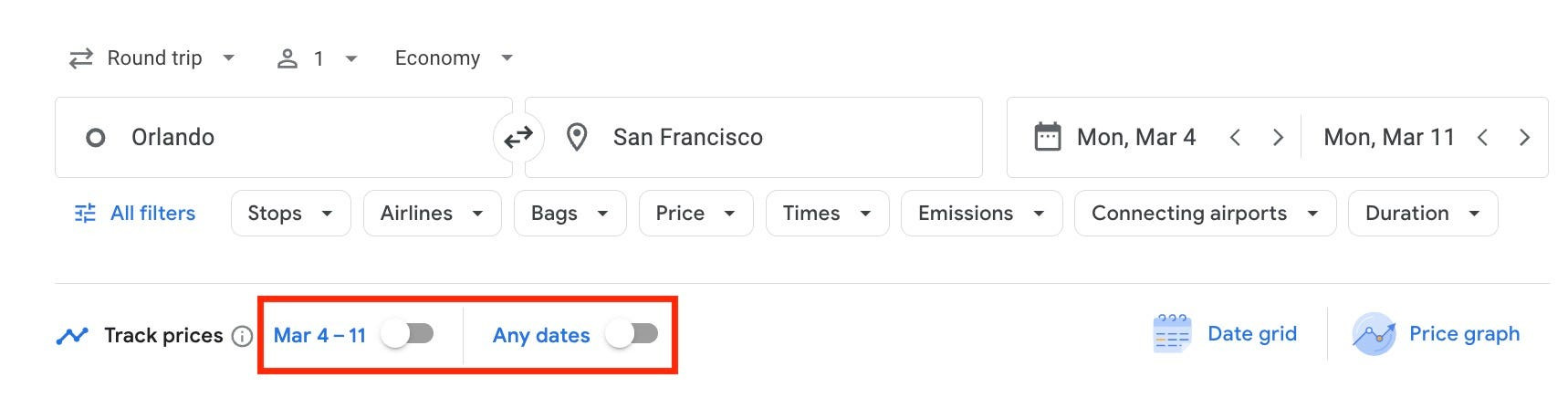 Google Flights Explore Feature Showing Destinations on a Map
Google Flights Explore Feature Showing Destinations on a Map
Google Flights’ “Explore” tool is exceptional for travelers with flexible destinations. By entering your departure city and typing “Anywhere” in the destination field, Google generates a map displaying fares to various destinations worldwide. You can navigate the map, zoom in on regions or continents, and quickly compare prices to different locations. Leveraging Google Maps data, the Explore tool also integrates information about top attractions, photos, and traveler reviews for each destination, providing inspiration and context for your travel planning.
Google Flights is one of the few aggregators that includes Southwest Airlines in its search results. While it cannot display Southwest’s prices directly due to Southwest’s distribution policies, Google Flights provides a link to the Southwest website, allowing you to check their fares separately. Self-transfer tickets are displayed by default, but you can filter them out by navigating to the “Separate tickets” filter and selecting “Hide separate tickets.”
Pros:
- Powerful price prediction and tracking features leveraging extensive data analysis.
- “Explore” tool for flexible destination searches and travel inspiration.
- Includes Southwest Airlines in search results (with links to their website).
Cons:
- No travel protection options offered directly through Google Flights.
- No rewards program for frequent users.
- Cannot filter out specific third-party booking sites, requiring user discretion.
Featured Partner Offers
Chase Sapphire Reserve®
On Chase Bank USA, NA’s Website
Welcome Bonus
60,000 bonus points
Annual Fee
$550
Credit Score
Excellent
Regular APR
21.49% – 28.49% Variable
Credit Score ranges are based on FICO® credit scoring. This is just one scoring method and a credit card issuer may use another method when considering your application. These are provided as guidelines only and approval is not guaranteed.
Earn 60,000 bonus points after you spend $4,000 on purchases in the first 3 months from account opening.
The Platinum Card® from American Express
Partner OfferApply Now →
On American Express’s Website
Rates & Fees/ Terms Apply
Welcome Bonus
Earn 80,000 points
Annual Fee
$695
Credit Score
Good,Excellent
Regular APR
See Pay Over Time APR
Credit Score ranges are based on FICO® credit scoring. This is just one scoring method and a credit card issuer may use another method when considering your application. These are provided as guidelines only and approval is not guaranteed.
Earn 80,000 Membership Rewards® Points after you spend $8,000 on eligible purchases on your new Card in your first 6 months of Card Membership.
Chase Sapphire Preferred® Card
On Chase Bank USA, NA’s Website
Welcome Bonus
60,000 bonus points
Annual Fee
$95
Credit Score
Excellent, Good
Regular APR
20.49% – 27.49% Variable
Credit Score ranges are based on FICO® credit scoring. This is just one scoring method and a credit card issuer may use another method when considering your application. These are provided as guidelines only and approval is not guaranteed.
Earn 60,000 bonus points after you spend $4,000 on purchases in the first 3 months from account opening.
