Navigating the vast landscape of legal information requires powerful tools and effective search strategies. HeinOnline stands as a premier online database, offering access to a wealth of legal journals, government documents, historical materials, and more. Whether you’re a newcomer to HeinOnline or a seasoned researcher aiming to refine your skills, this tutorial will guide you through the essential search functionalities to unlock the full potential of this invaluable resource. Learn how to efficiently conduct research on Hein Online and find the precise legal information you need.
Leveraging the One-Box Search on HeinOnline
The welcome page of HeinOnline presents a user-friendly one-box search, designed to initiate your research across your entire subscribed content. This central search bar is equipped with a dropdown menu, allowing you to specify your search intent and tailor your query for optimal results. Let’s explore the functionalities of each option within this versatile tool:
-
Just search for: This default option performs a full-text search across all documents within your subscribed HeinOnline collections. It’s the ideal starting point for broad keyword searches or when you want to utilize custom HeinOnline search syntax for more complex queries. From the HeinOnline welcome page, selecting “Just Search for” ensures your search spans across all accessible databases.
-
Author: Target your search to locate publications by a specific author. This is a particularly useful feature for researchers focusing on the works of particular legal scholars or when you need to quickly access an author’s profile page within HeinOnline.
-
Title: Narrow your search to section titles within HeinOnline documents. Utilizing the “Title” search is effective when you are looking for articles or sections with specific keywords in their titles, allowing for more precise topic-based discovery.
-
Citation: Quickly retrieve a specific document or case using its citation. This option seamlessly integrates with both HeinOnline’s content and Fastcase, enabling rapid access to known legal materials by simply entering the citation information.
-
Catalog: Expand your search beyond full-text content to include the entire HeinOnline catalog, encompassing MARC21 records. This broad search allows you to discover resources at the publication level, identifying relevant titles and materials even if they are not within your current subscription.
For users seeking to delve deeper into search customization, HeinOnline offers a comprehensive search syntax. Click the “search help” link located conveniently near the one-box search to access a list of commonly used syntax operators and refine your search strategies further.
 HeinOnline search help link for advanced search syntax
HeinOnline search help link for advanced search syntax
For seasoned researchers looking to master advanced search techniques, HeinOnline provides an in-depth Advanced Search Syntax Guide. This resource unlocks a wider array of searching options and empowers you to construct highly specific and effective queries.
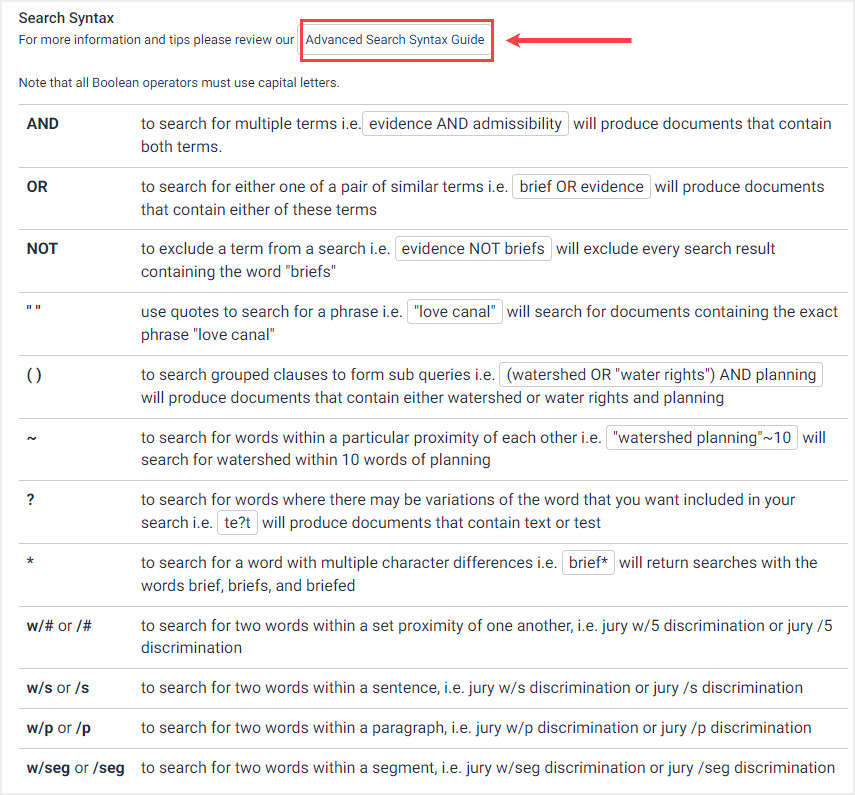 Advanced HeinOnline search syntax guide for expert users
Advanced HeinOnline search syntax guide for expert users
Database Selector Tool: Focus Your Legal Research
To concentrate your search efforts within specific areas of law or jurisdictions, HeinOnline’s Database Selector Tool is an invaluable asset. Located on the HeinOnline homepage, this tool empowers you to pinpoint your research to selected databases, ensuring highly relevant results.
For instance, consider researching the intersection of “employment equality” and the role of women in legal frameworks. To target this specifically, you can select the “Law Journal Library” and “Women and the Law” databases using the Database Selector Tool.
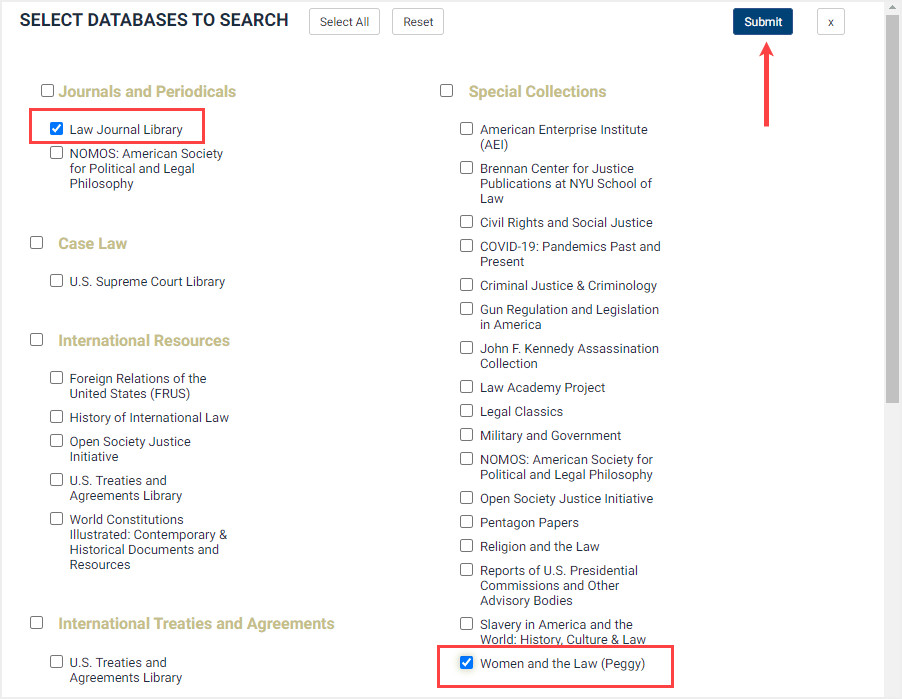 HeinOnline database selector tool for targeted searches
HeinOnline database selector tool for targeted searches
After selecting your desired databases, input your search query into the one-box search, ensuring you choose the “Just Search for” option. Remember to enclose phrases within quotation marks for exact phrase matching and capitalize Boolean operators (AND, OR, NOT) for precise query construction.
HeinOnline intuitively highlights matching text in bold-face within your search results, allowing for quick identification of relevant documents.
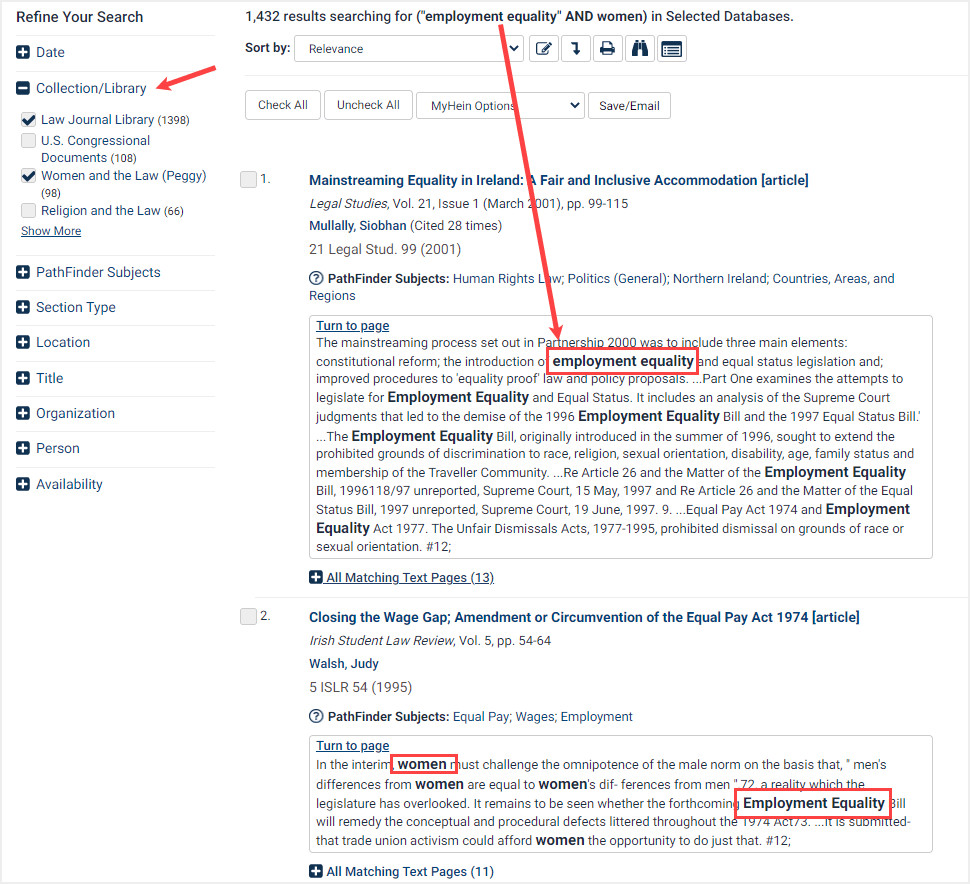 HeinOnline search results with bold-faced matching text
HeinOnline search results with bold-faced matching text
To further refine your results, utilize the facets available on the left-hand side of the search results page. These filters enable you to narrow down your results by date, jurisdiction, subject, and other criteria, ensuring you pinpoint the most pertinent information for your research.
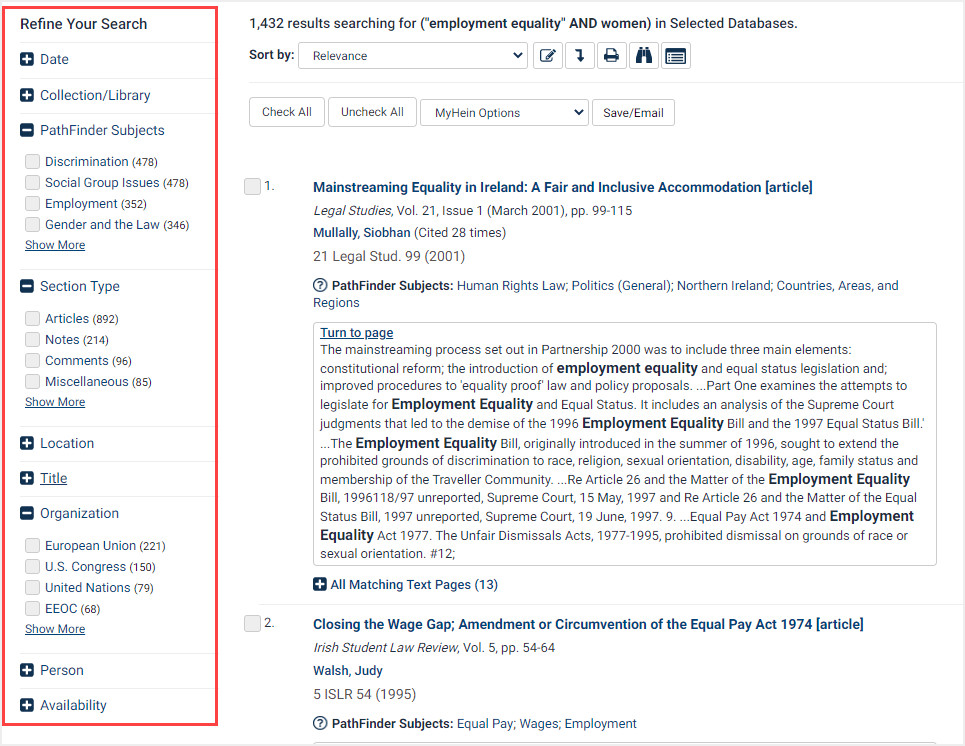 HeinOnline search results with refine search options using facets
HeinOnline search results with refine search options using facets
Furthermore, HeinOnline allows you to sort your search results based on various metrics, including relevance, date, citation frequency by articles, user access within a 12-month period, and author citation prominence. This flexible sorting functionality allows you to prioritize results based on your specific research needs.
Integrated into the search results is ScholarCheck, a powerful tool providing citation information and various metrics to the right of each entry. This feature offers valuable insights into the scholarly impact and influence of each document.
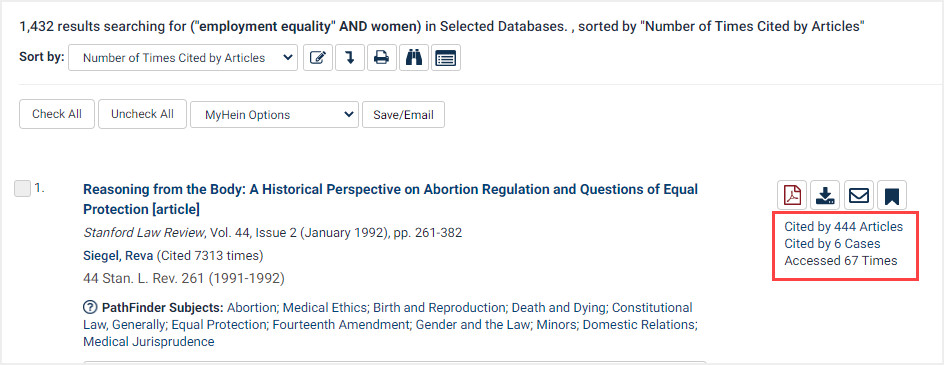 HeinOnline search results displaying ScholarCheck metrics and citation information
HeinOnline search results displaying ScholarCheck metrics and citation information
Advanced Search Capabilities in HeinOnline
For researchers requiring more granular control over their queries, HeinOnline offers “Advanced Search” options, accessible via a dedicated link. This section provides three distinct advanced search pathways:
Search HeinOnline: Comprehensive Legal Database Search
The “Search HeinOnline” option conducts a comprehensive search across the full text and metadata of all databases within your HeinOnline subscription. This is the most expansive advanced search option, ideal for broad legal research topics and complex queries spanning multiple legal domains.
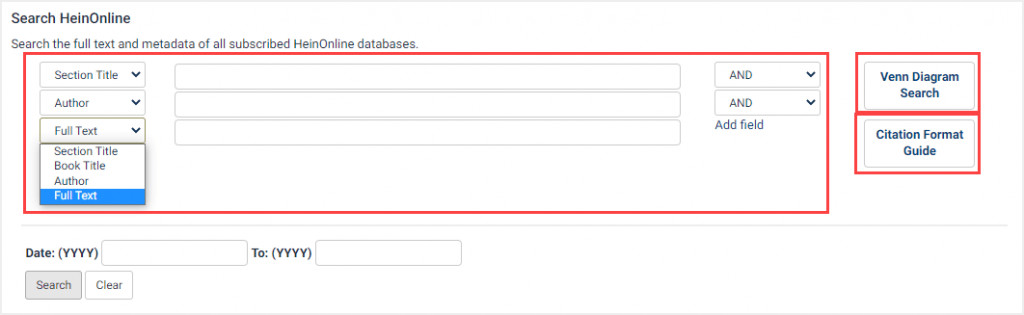 HeinOnline advanced search options for comprehensive database search
HeinOnline advanced search options for comprehensive database search
Enhance your keyword strategy with the Venn Diagram tool, visually representing the relationships between keywords and aiding in refining your search terms for optimal precision.
The Citation Format Guide tool within Advanced Search is an invaluable resource for identifying the correct citation formats for titles available in HeinOnline. The A-Z Index allows for quick navigation to specific titles, enabling you to directly input citation information and locate the desired document efficiently.
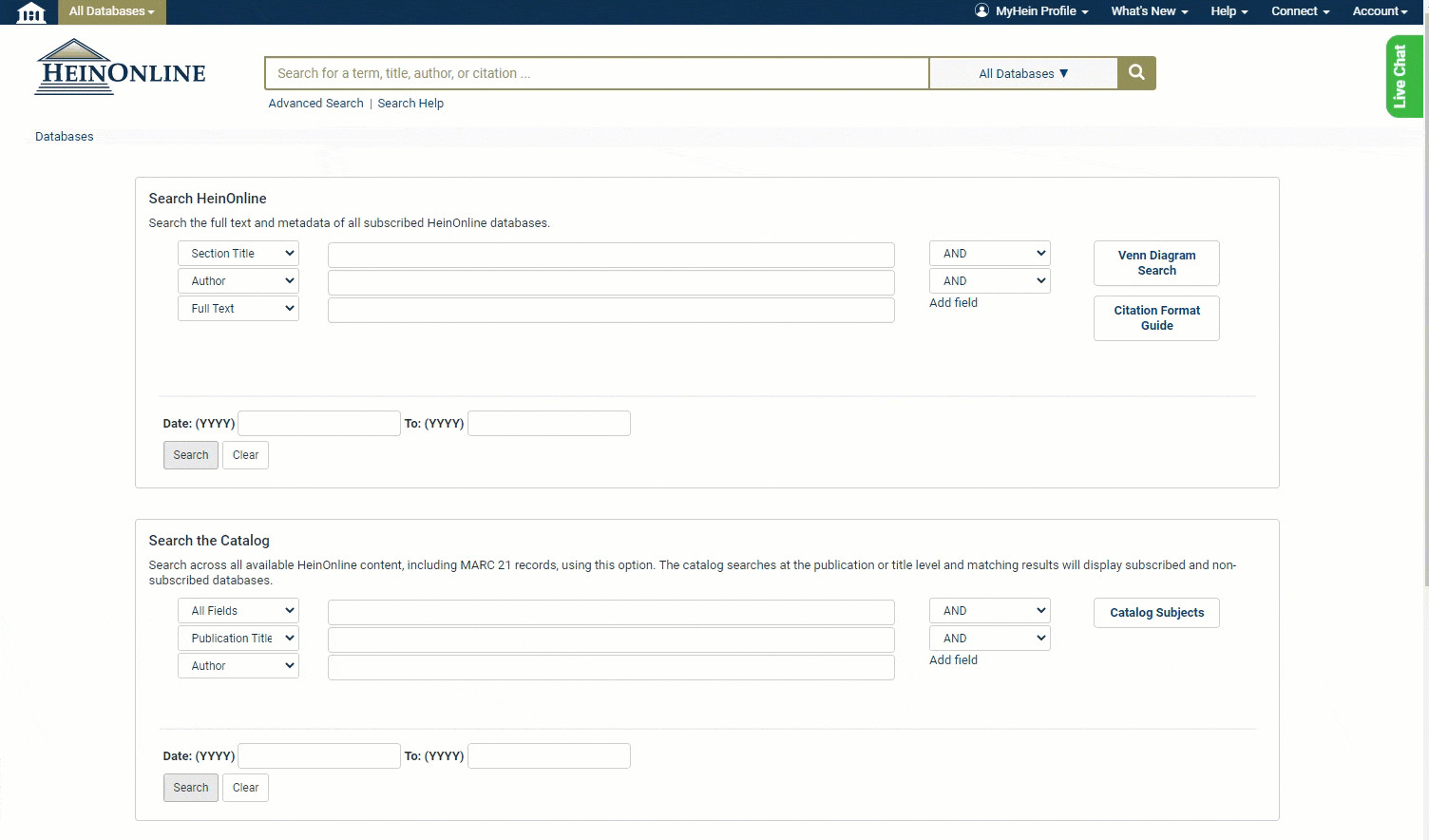 Visual Venn Diagram tool example for refining HeinOnline search queries
Visual Venn Diagram tool example for refining HeinOnline search queries
Advanced Catalog Search: Exploring HeinOnline’s Publication Catalog
“Advanced Catalog Search” extends your search to encompass all HeinOnline content, including MARC21 records, focusing on the publication or title level. This feature is particularly useful for discovering publications and titles, displaying both subscribed and non-subscribed databases within your results. You can refine your catalog search by publication title, author, ISSN or ISBN, series, subject, and publisher. The publication title field also incorporates an autofill feature for efficient title entry.
Citation Navigator: Direct Citation Lookup
For direct and rapid access to specific documents, the “Citation Navigator” is the perfect tool. Simply enter the citation, and the autofill feature will assist in completing the citation details. If you are uncertain about specific abbreviations, the integrated Fastcase Lookup Tool provides assistance. Furthermore, if you have a Fastcase account, you can seamlessly sync it for enhanced citation lookup capabilities.
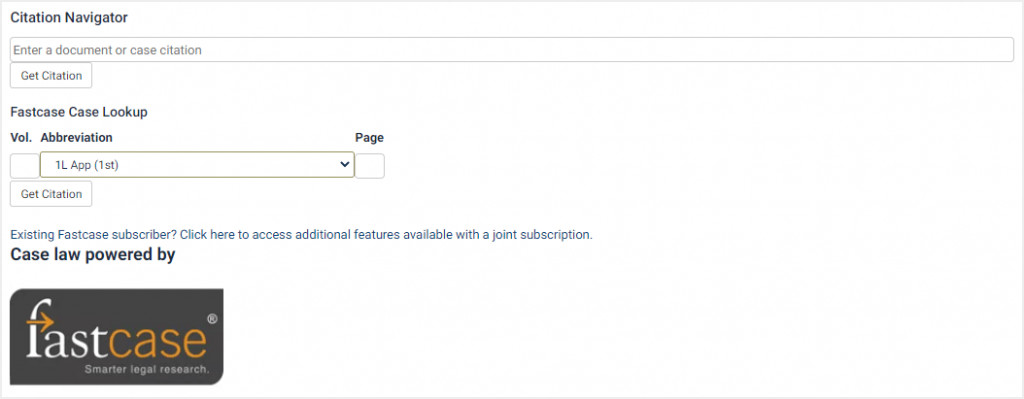 HeinOnline citation navigator tool in advanced search
HeinOnline citation navigator tool in advanced search
Searching Within a Specific HeinOnline Collection
Once you navigate into a specific database within HeinOnline, the one-box search functionality adapts to focus solely on that collection. For instance, upon entering the “U.S. Congressional Serial Set,” the one-box search text dynamically updates to “Search U.S. Congressional Serial Set,” indicating the focused scope of your query.
Similarly, the “Advanced Search” link transitions to options specifically tailored to the selected database. Instead of “Search HeinOnline,” you will now find options to conduct advanced searches directly within the current collection.
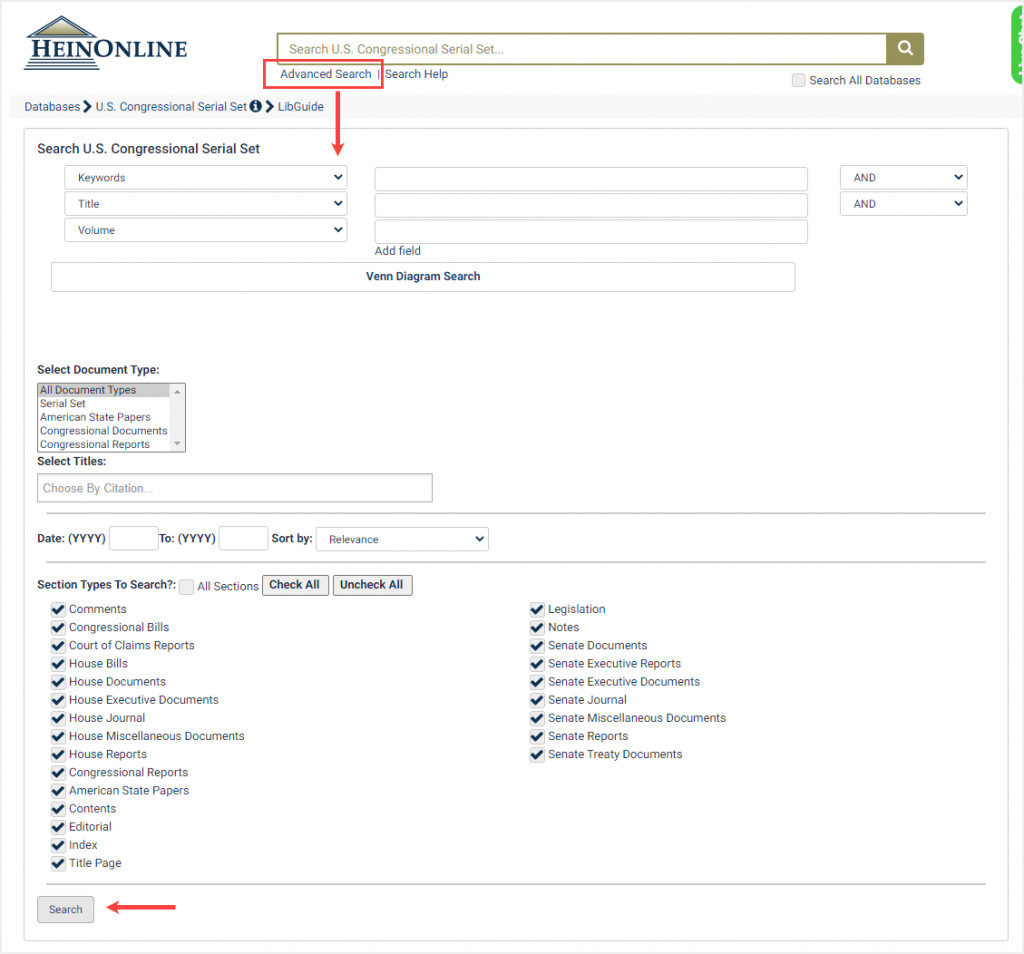 HeinOnline U.S. Congressional Serial Set advanced search options
HeinOnline U.S. Congressional Serial Set advanced search options
Let’s illustrate with an example: Suppose you need to locate all House and Senate reports pertaining to the Americans with Disabilities Act from 2016 within the U.S. Congressional Serial Set. Utilize the keyword option in the dropdown menu to enter “Americans with Disabilities Act.” Next, within the section type, uncheck “all” and specifically select “house” and “senate reports.” Finally, input “2016” into the date range field.
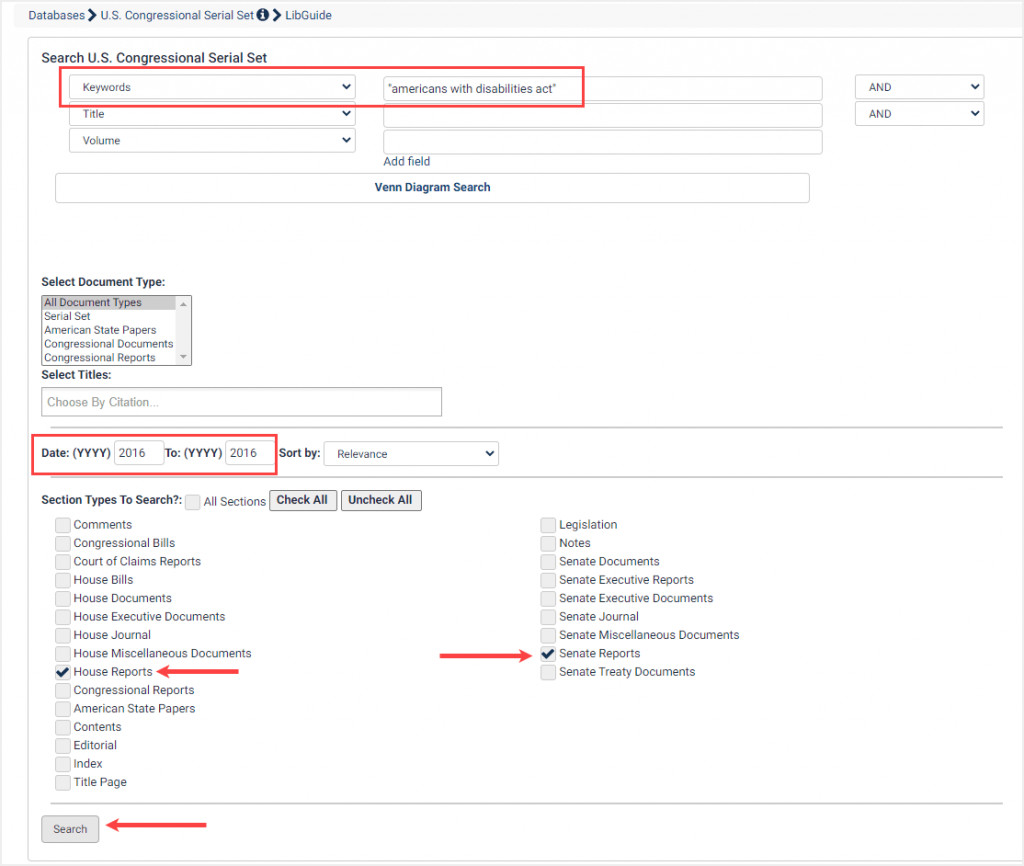 HeinOnline U.S. Congressional Serial Set advanced search example for ADA reports
HeinOnline U.S. Congressional Serial Set advanced search example for ADA reports
After executing your search, utilize the icons located above the search results to further refine your query, search within the results themselves, or expand all matching text pages for a comprehensive overview.
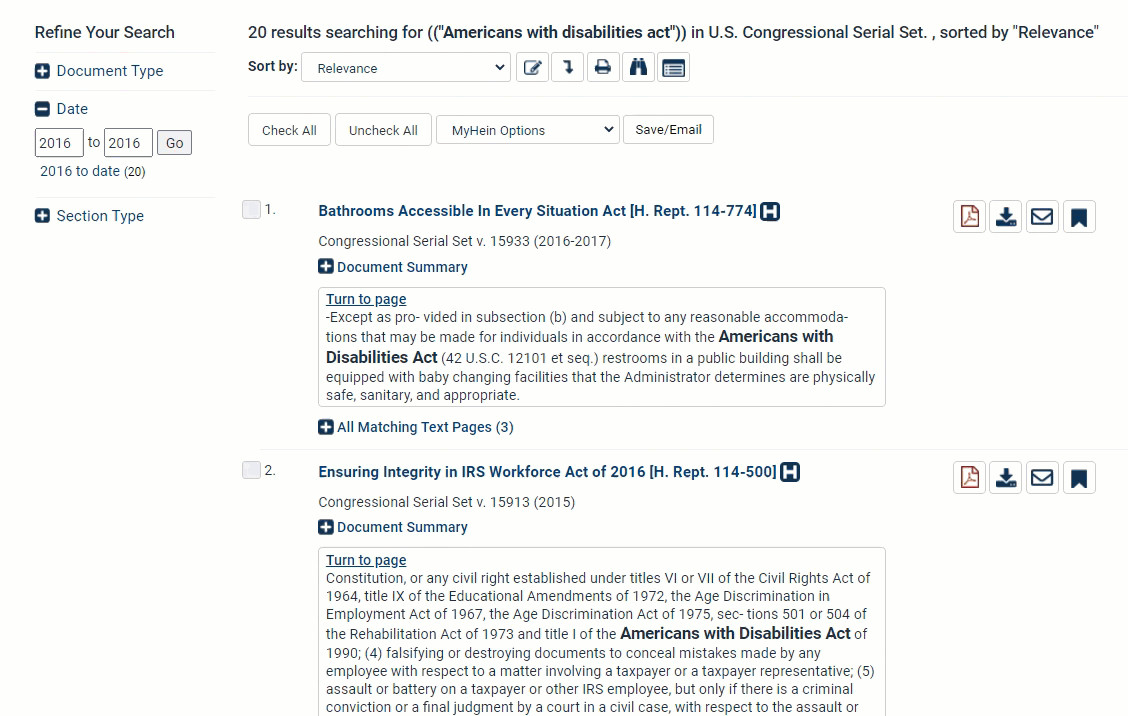 HeinOnline U.S. Congressional Serial Set search results example with search modification icons
HeinOnline U.S. Congressional Serial Set search results example with search modification icons
To delve deeper into a specific document, let’s open the first result concerning bathroom accessibility and investigate if it addresses baby changing facilities. Employ the magnifying glass icon within the image toolbar to initiate a search within the section, page, or volume for keywords such as “baby OR babies.”
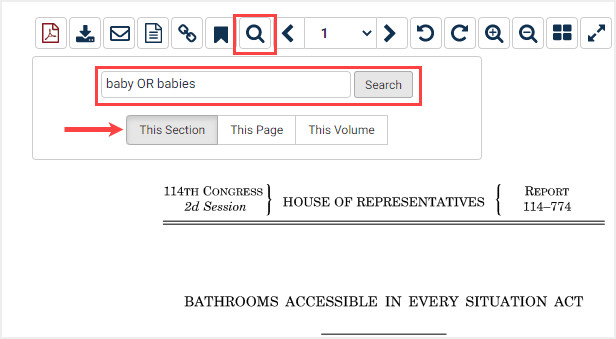 HeinOnline searching within a document using the magnifying glass tool
HeinOnline searching within a document using the magnifying glass tool
From the results page, select “turn to page” to directly view the pages containing your matching keywords within the text. Choose the second result for instance.
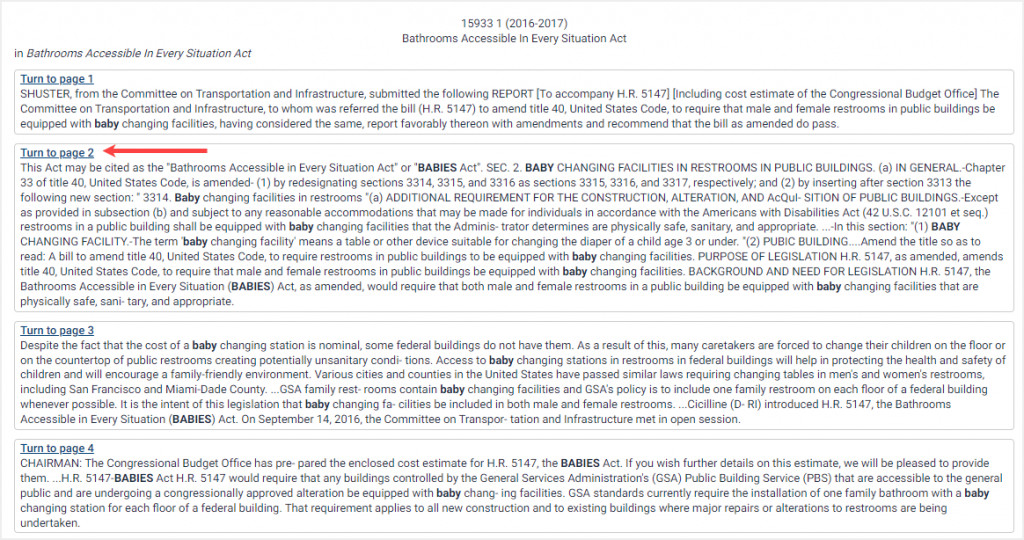 HeinOnline searching within a document search results page example
HeinOnline searching within a document search results page example
HeinOnline enhances readability by highlighting your searched keywords in green directly on the page, making it even easier to locate relevant information within lengthy documents.
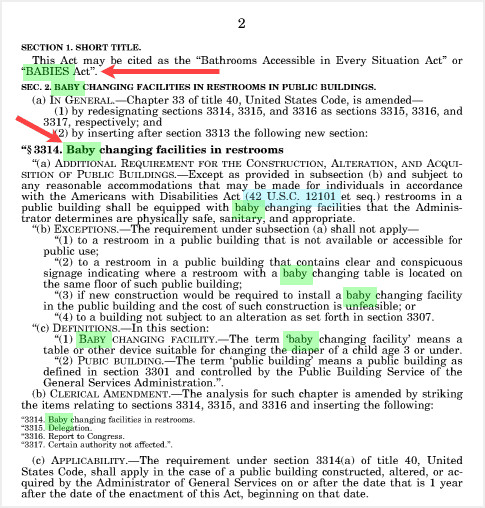 HeinOnline highlighted text within a document for easy keyword identification
HeinOnline highlighted text within a document for easy keyword identification
By mastering these diverse search techniques, you can effectively navigate HeinOnline’s extensive legal database and pinpoint the precise information required for your research endeavors. Explore hein online today and unlock its vast potential for legal scholarship and practice.
