Are you wondering, “How Can I Read My Texts Online” due to a lost phone or other unforeseen circumstances? At gmonline.net, we understand the importance of accessing your text messages, especially when you need them most. This guide will provide you with several effective methods to view your text messages online, whether you’re using an Android or iOS device, ensuring you stay connected and informed. Let’s explore how you can regain access to your messages and discover the convenience of online text message viewing, along with other related services like online gaming news and esport updates.
1. What Are the Primary Reasons for Reading Texts Online?
There are several compelling reasons why someone might want to read their texts online, including staying connected, message backup and recovery, convenience and accessibility, legal and investigative purposes, and parental monitoring.
- Staying Connected: Accessing text messages online ensures you remain connected, even without your phone. This is especially helpful for professionals who use SMS for business communications and need constant access.
- Message Backup and Recovery: Reading texts online can serve as a backup solution. Services that sync messages to the cloud ensure that even if you lose your phone, your important conversations are safe and accessible.
- Convenience and Accessibility: Online access offers unmatched convenience. You can read and respond to messages from a computer, which may be faster and more comfortable for composing longer messages or managing multiple conversations.
- Legal and Investigative Purposes: In some cases, accessing text messages might be necessary for legal or investigative reasons. This could include providing evidence in court or gathering information for a private investigation.
- Parental Monitoring: Parents might want to monitor their children’s text messages to ensure their safety and well-being. Online access makes it easier to keep track of their communications and identify any potential issues.
2. Reading Texts Online via Google’s Messages for Web
One of the easiest ways to read your text messages online is through Google’s “Messages for Web” feature. This is an extension of Google’s official Messages app and allows you to view and send text messages directly from your computer. To make it work, you need to have a Google account and the Messages app.
Step-by-step guide:
- Open the Google Messages app on your Android phone.
- Go to messages.google.com/web on your computer’s web browser.
- Tap the three vertical dots in the top right corner of the Messages app on your phone and select “Device pairing.”
- Tap the “QR code scanner” button and scan the QR code displayed on the Messages for Web page on your computer.
Once scanned, your text messages will sync with the web client, allowing you to read and send texts from your computer. Plus, you can start private and group chats within the web app while incurring standard carrier fees.
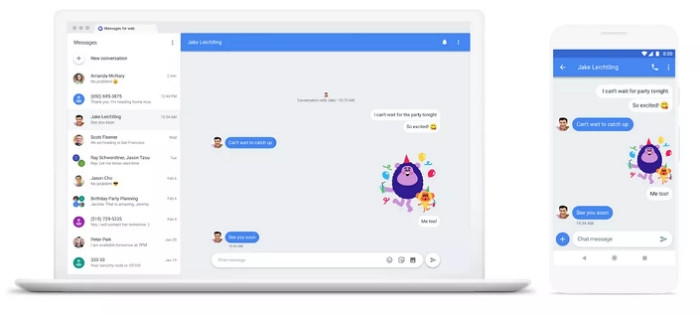 Google’s messages for web feature
Google’s messages for web feature
Requirements of this method:
- You need to use an Android phone with the Google Messages app installed.
- Your phone and computer both need a stable internet connection.
- Your Android phone should be running Android 5.0 or higher.
- You need access to a computer with an internet connection to open the web client.
3. How Can I Check My Text Messages on iPhone Using iCloud Sync?
For iPhone users, Apple’s iCloud service provides a seamless way to access text messages across multiple devices. When enabled, iCloud syncs your messages, making them accessible on any iPhone, iPad, or Mac signed in with the same Apple ID.
Step-by-step guide:
- Go to Settings on your iPhone.
- Tap on your name, then select iCloud.
- Ensure the “Messages” option is toggled on.
- On your iPad or Mac, sign in with the same Apple ID. The messages should automatically sync across devices.
By enabling Messages in iCloud, all your texts are stored in the cloud and synced to your other Apple devices. This ensures that you can access your messages from any device, anytime.
Requirements of this method:
- You must be signed in with the same Apple ID on all devices.
- Your iCloud account needs sufficient storage space.
- All devices need a stable internet connection for syncing messages.
4. Reading Deleted Text Messages with Third-Party Software
Accidentally deleting text messages can be frustrating. Fortunately, several third-party software options can help recover and read these deleted messages. One such tool is iMyFone Fixppo. This software offers a comprehensive solution to recover various types of data, including text messages, from your iPhone, even if the device is damaged or inaccessible.
iMyFone Fixppo provides three recovery options:
- Directly scan the device
- Restore from iTunes backup
- Restore from iCloud backup
4.1. Why Choose iMyFone Fixppo?
iMyFone Fixppo is a one-stop solution for iOS system recovery and data recovery. It supports a wide range of iOS versions and devices, allowing you to recover lost data without jailbreaking your device. The software is designed to be user-friendly, making the recovery process straightforward even for those with limited technical knowledge.
Key Features:
- Recovers various data types, including text messages, contacts, photos, and more.
- Offers three recovery modes: direct scan, iTunes backup, and iCloud backup.
- Supports all iOS versions and devices.
- User-friendly interface.
- No jailbreaking required.
4.2. How to View Text Messages Using iMyFone Fixppo
Step-by-step guide:
- Download and install iMyFone Fixppo on your computer (available for both Windows and Mac).
- Launch the software and connect your iPhone to the computer.
- Click “Next” and select “Recover from iOS Devices.” If your iPhone is lost or not recognized, choose “Recover from iTunes Backup” or “Recover from iCloud Backup,” depending on your situation.
- Select “Messages” from the list and click “Scan.”
- Wait for the scan to complete. You will then see a list of all your messages. To view deleted messages, select “Show only the deleted files.”
The steps for recovering from iTunes backup and iCloud backup are similar. If recovering from iTunes, select the relevant backup file and extract the data. For iCloud, log in with your iCloud credentials, and the software will handle the rest.
4.3. Why This Method is Effective
iMyFone Fixppo stands out because it’s highly regarded by tech experts and users alike. It offers a reliable way to recover lost data, including text messages, with a high success rate. Whether you accidentally deleted messages or experienced data loss due to a system error, iMyFone Fixppo can help you retrieve your important conversations.
5. Reading Texts Online by Contacting Your Network Provider
Another way to potentially access your text messages online is by contacting your mobile network provider. However, this method may have limitations. Some carriers only provide a log of messages, including the date, phone number, and time stamp, without displaying the actual text content. If you’re comfortable with these limitations, here’s how to proceed with some of the major network providers in the US.
5.1. Verizon
Verizon subscribers can view their text message details through their online account.
Step-by-step guide:
- Sign in to your Verizon account online.
- Navigate to the usage section.
- View unbilled calls and text details.
For more detailed information, you may need to contact Verizon directly. Keep in mind that the information they can provide may be limited.
5.2. AT&T
AT&T users can also access their text message logs through their online account.
Step-by-step guide:
- Log in to your AT&T account.
- Select “My wireless,” then “Check usage.”
- Scroll down and select the line you want to view.
- Choose “Data, text & talk logs” to access the related files.
5.3. T-Mobile
T-Mobile customers can view their usage records, including text messages, online.
Step-by-step guide:
- Go to My T-Mobile and log in.
- Click “Usage” from the top menu.
- Select “Messages” and the line you want to view.
- Download the usage records to your computer.
5.4. Accessing Texts Online via Verizon Messages
Verizon also offers a service called Verizon Messages, which allows you to send and receive texts online.
Step-by-step guide:
- Sign in to My Verizon from any web browser.
- Go to “Account,” then “Text online.”
- Accept the terms and conditions.
- Click on the desired conversations on the left to view messages.
5.5. Limitations of Contacting Network Providers
While contacting your network provider can provide some level of access to your text messages, it’s important to recognize the limitations:
- Limited Content: Most providers only offer logs of message details rather than the actual text of the messages.
- Privacy Concerns: Accessing detailed text content may raise privacy concerns, both for you and the people you communicate with.
- Legal Requirements: In some cases, providers may require legal documentation to release detailed message information.
6. Exploring Additional Methods and Tools
Besides the methods discussed above, several other tools and services can help you read your text messages online. These include SMS Backup and Restore apps, third-party messaging apps, and cloud storage solutions.
6.1. SMS Backup and Restore Apps
SMS Backup and Restore apps are available on the Google Play Store. These apps back up your text messages to your Google Drive, Dropbox, or local storage. Once backed up, you can view your messages online through these storage services.
Popular Apps:
- SMS Backup & Restore
- Super Backup & Restore
6.2. Third-Party Messaging Apps
Some third-party messaging apps, like Telegram and Signal, offer desktop versions that sync with your mobile app. This allows you to read and send messages from your computer, providing a convenient way to access your texts online.
Popular Apps:
- Telegram
- Signal
- WhatsApp (via WhatsApp Web)
6.3. Cloud Storage Solutions
Cloud storage solutions like Google Drive and Dropbox can be used to store backups of your text messages. By backing up your messages to these services, you can access and read them online from any device.
Popular Services:
- Google Drive
- Dropbox
- Microsoft OneDrive
7. The Importance of Data Privacy and Security
When seeking to read your text messages online, safeguarding your data and privacy is of utmost importance. Ensure the methods and tools you choose are secure and respect your personal information.
7.1. Understanding Data Encryption
Data encryption is vital in safeguarding your text messages when they are stored or transmitted online. Encryption transforms readable data into an unreadable format, which can only be deciphered with a decryption key. End-to-end encryption, which ensures that only the sender and recipient can read the messages, is the most secure method.
7.2. Choosing Secure Platforms and Apps
Opt for platforms and apps known for their robust security measures. Reliable messaging services, like Signal and Telegram, employ end-to-end encryption and offer transparency regarding their security protocols.
7.3. Being Cautious with Third-Party Apps
Exercise caution when utilizing third-party apps to access your text messages online. Research the app’s reputation, read user reviews, and scrutinize its privacy policy before entrusting it with your data.
7.4. Utilizing Two-Factor Authentication
Enhance the security of your online accounts by enabling two-factor authentication (2FA). 2FA adds an extra layer of protection by requiring a second verification method, such as a code sent to your phone, in addition to your password.
7.5. Regularly Updating Software
Keep your device’s operating system and apps up to date. Software updates often include security patches that address vulnerabilities and protect against potential threats.
7.6. Monitoring Account Activity
Regularly monitor your online accounts for any unusual activity. Be vigilant for unauthorized access, unfamiliar logins, or suspicious behavior. If you notice anything out of the ordinary, promptly change your password and report the incident to the service provider.
By prioritizing data privacy and security, you can confidently access your text messages online while mitigating the risk of unauthorized access or data breaches.
8. Optimizing Your Gaming Experience with gmonline.net
While you’re exploring ways to read your text messages online, take a moment to discover how gmonline.net can enhance your gaming experience. We offer a wide range of resources, including the latest gaming news, in-depth guides, and a vibrant community for gamers.
8.1. Staying Updated with Gaming News
Keep yourself informed with the latest happenings in the gaming world through gmonline.net. Our dedicated team of reporters delivers breaking news, game reviews, and industry insights to keep you in the loop.
8.2. Enhancing Your Skills with Detailed Guides
Boost your gaming skills with our extensive collection of guides and tutorials. Regardless of whether you are a novice or an experienced player, our guides offer priceless advice and tactics to enable you to excel in your preferred games.
8.3. Joining a Thriving Gaming Community
Connect with fellow gamers in the gmonline.net community. Share your experiences, participate in discussions, and form friendships with like-minded individuals.
8.4. Following Esports Events
Stay up to date on the most recent developments in esports with our comprehensive coverage of tournaments, teams, and players. Regardless of whether you are an avid fan or a novice to the world of competitive gaming, gmonline.net is your one-stop destination for all things esports.
8.5. Exploring New Games
Discover new and exciting games with our curated recommendations and reviews. We cover a variety of genres and platforms, ensuring there is something for every gamer to enjoy.
9. Reading Texts Online: Use Cases and Scenarios
Understanding the various scenarios in which reading texts online can be useful will help you appreciate the versatility of this capability. From personal convenience to professional necessities, accessing texts online can be a game-changer.
9.1. Lost or Stolen Phone
One of the most common scenarios is when your phone is lost or stolen. Being able to access your text messages online allows you to:
- Retrieve important information stored in your messages.
- Stay in contact with friends, family, and colleagues.
- Potentially locate your phone if you have tracking enabled.
9.2. Damaged Phone
If your phone is damaged and unusable, you can still access your text messages online to:
- Continue communicating with others.
- Save essential data before attempting repairs.
- Avoid missing important appointments or deadlines.
9.3. Travel and International Communication
When traveling internationally, accessing your texts online can help you:
- Avoid high roaming charges by using Wi-Fi to send and receive messages.
- Stay connected with loved ones and colleagues back home.
- Access important travel information and confirmations.
9.4. Business and Professional Use
For professionals, reading texts online can enhance productivity and communication:
- Respond to clients and colleagues quickly from your computer.
- Keep a record of important business communications.
- Manage multiple conversations more efficiently.
9.5. Accessibility Needs
People with disabilities may find reading texts online more accessible:
- Use larger fonts and screen readers on a computer.
- Respond to messages using voice-to-text software.
- Avoid the physical strain of using a small mobile device.
9.6. Backup and Archiving
Regularly accessing and backing up your texts online can help you:
- Preserve important memories and conversations.
- Comply with legal or regulatory requirements for data retention.
- Access old messages quickly and easily.
9.7. Monitoring Children’s Communications
Parents can use online access to monitor their children’s text messages to:
- Ensure their safety and well-being.
- Identify potential issues such as bullying or inappropriate content.
- Maintain open communication and trust with their children.
10. Real-World Examples of Reading Texts Online
To further illustrate the benefits of reading texts online, let’s look at some real-world examples where this capability has made a significant difference.
10.1. Emergency Situations
During natural disasters or emergencies, accessing text messages online can be a lifeline. For example, after a hurricane, a family was able to coordinate rescue efforts and locate loved ones by accessing their text messages through iCloud, even though their phones were damaged.
10.2. Legal Cases
In a recent court case, text messages retrieved from an online backup were used as crucial evidence. The messages helped to establish a timeline of events and prove the defendant’s involvement in a fraudulent scheme.
10.3. Business Continuity
A small business owner lost his phone but was able to continue communicating with clients and managing orders by accessing his text messages through Google’s Messages for Web. This prevented any disruption to his business operations.
10.4. Supporting Remote Workers
A remote worker who relies on text messages for communication with her team found it much easier to manage her tasks and respond to urgent requests by accessing her texts on her laptop. This improved her productivity and ensured she didn’t miss any critical updates.
10.5. Helping Elderly Family Members
An elderly woman who had difficulty using her smartphone was able to stay connected with her family by having her text messages synced to her iPad. Her family members could also assist her with reading and responding to messages, making communication much easier.
10.6. Investigative Journalism
An investigative journalist used text messages retrieved from an online backup to uncover a story about corruption within a local government. The messages provided irrefutable evidence of the wrongdoing and led to significant reforms.
10.7. Academic Research
A researcher studying communication patterns among teenagers used anonymized text message data retrieved from online backups to gain insights into their social interactions and language use. This research contributed to a better understanding of adolescent behavior and communication.
FAQ: How Can I Read My Texts Online?
Here are some frequently asked questions about reading texts online, along with detailed answers to help you navigate this topic.
1. Is it legal to read someone else’s text messages without their permission?
No, it is generally illegal and unethical to read someone else’s text messages without their explicit consent. Doing so can violate privacy laws and result in legal consequences. Always respect individual privacy rights.
2. Can I read my text messages online if my phone is completely dead?
Yes, if you have previously enabled iCloud sync (for iPhones) or Google Messages for Web (for Android phones), you can access your text messages online even if your phone is dead. The messages are stored in the cloud and can be accessed from any device with an internet connection.
3. How can I ensure my text messages are backed up so I can read them online?
To ensure your text messages are backed up:
- iPhone: Enable Messages in iCloud by going to Settings > Your Name > iCloud > Messages.
- Android: Use Google Messages and ensure it is synced with your Google account. You can also use third-party SMS backup apps that back up your messages to Google Drive or other cloud storage services.
4. Are there any free methods to read my text messages online?
Yes, both iCloud sync (for iPhones) and Google Messages for Web (for Android phones) are free methods to read your text messages online. Additionally, some third-party SMS backup apps offer free versions with limited features.
5. What are the privacy risks of using third-party apps to read my text messages online?
Using third-party apps to read your text messages online can pose privacy risks if the app is not reputable. Some risks include:
- Data breaches: The app may not have adequate security measures, making your data vulnerable to hackers.
- Data sharing: The app may share your data with third parties without your consent.
- Malware: The app may contain malware that can compromise your device and data.
Always research the app’s reputation and read user reviews before installing it.
6. Can I read text messages online from any phone, or does it have to be a smartphone?
To read text messages online, you typically need a smartphone (either iPhone or Android) that supports cloud syncing or third-party backup apps. Basic feature phones usually do not offer these capabilities.
7. How much data does it consume to read text messages online?
Reading text messages online typically consumes a minimal amount of data. Text messages are small in size, so syncing and accessing them online should not significantly impact your data usage.
8. Can I read multimedia messages (MMS) online, or only SMS?
Whether you can read multimedia messages (MMS) online depends on the method you use:
- iCloud and Google Messages: Usually support both SMS and MMS.
- Third-party apps: May vary; some support both SMS and MMS, while others only support SMS.
9. What should I do if I see suspicious activity on my account when trying to read my text messages online?
If you notice suspicious activity, such as unauthorized logins or unfamiliar devices, immediately:
- Change your password.
- Enable two-factor authentication.
- Review your account activity for any other signs of compromise.
- Contact the service provider (e.g., Apple, Google) to report the issue.
10. Are there any legal restrictions on reading text messages online?
Yes, there are legal restrictions on reading text messages online, particularly regarding privacy laws. You should only access your own text messages or those of individuals who have given you explicit consent. Violating these restrictions can lead to legal consequences.
Conclusion
Reading your text messages online offers numerous benefits, from staying connected during emergencies to enhancing your gaming experience with gmonline.net. Whether you’re using Google Messages, iCloud, or third-party software like iMyFone Fixppo, it’s essential to prioritize data privacy and security. Remember to explore gmonline.net for the latest gaming news, guides, and community events. Stay informed, stay connected, and enjoy the best of the gaming world with us!
For more information and to join our community, visit us at Address: 10900 Wilshire Blvd, Los Angeles, CA 90024, United States. Phone: +1 (310) 235-2000. Website: gmonline.net.
