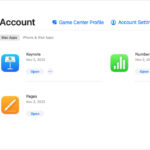Brotato, the popular roguelite game, has captured the hearts of many gamers, and you might be wondering if it supports online multiplayer; gmonline.net is here to give you the answer. While it doesn’t offer a traditional online multiplayer mode, there are still ways to enjoy playing with friends remotely. Keep reading to find out how you can team up with your buddies for some Brotato action, explore alternative cooperative play options, and discover everything about this fantastic title.
1. Understanding Brotato’s Multiplayer Options
1.1. Does Brotato Officially Support Online Multiplayer?
No, Brotato does not have native online multiplayer support. The game was primarily designed as a single-player experience with local co-op capabilities. This means you can’t directly join or host games with random players over the internet within the game itself. However, there are still ways to play Brotato with friends online, which we’ll discuss in detail below.
1.2. What is Local Co-op and How Does it Work in Brotato?
Local co-op, also known as couch co-op, allows multiple players to play together on the same device. In Brotato, this feature enables up to four players to team up using multiple controllers connected to a single PC. Each player controls their own Brotato character, and the team works together to survive waves of enemies.
The local co-op mode enhances the chaos and fun, requiring coordination and strategy to overcome challenges. You can revive fallen teammates, share resources, and combine your unique character builds to create powerful synergies.
1.3. Exploring Alternatives: Using Steam Remote Play for Online Co-op
While Brotato doesn’t have built-in online multiplayer, you can use Steam Remote Play to play with friends over the internet. Steam Remote Play allows you to stream your local co-op game to friends, who can then join using their own controllers. This method essentially simulates a local co-op experience, even when players are geographically separated.
To use Steam Remote Play, follow these steps:
- Launch Brotato on your computer.
- Start a local co-op game.
- Invite your friends via Steam Remote Play.
- Friends accept the invitation and connect their controllers.
- Enjoy playing Brotato together online.
Steam Remote Play requires a stable internet connection for all players to ensure a smooth gaming experience.
2. Setting Up Steam Remote Play for Brotato
2.1. Step-by-Step Guide to Using Steam Remote Play
Setting up Steam Remote Play for Brotato is a straightforward process. Here’s a detailed guide to help you get started:
- Ensure Everyone Has Steam: All players must have the Steam client installed on their computers.
- Launch Brotato: Start the game on the host computer.
- Initiate Local Co-op: From the main menu, select the option to start a local co-op game.
- Invite Friends: Open your Steam overlay (usually by pressing Shift+Tab), go to your Friends List, and right-click on the friend you want to invite. Select “Remote Play Together.”
- Accept the Invitation: Your friend will receive an invitation through Steam. Once they accept, they will be able to see your game and connect their controller.
- Configure Controllers: Ensure that all controllers are properly configured and recognized by Steam. You can do this through Steam’s controller settings.
- Start Playing: Once everyone is ready, start the game and enjoy playing Brotato together online.
2.2. Troubleshooting Common Issues with Steam Remote Play
While Steam Remote Play is generally reliable, you might encounter some issues. Here are a few common problems and their solutions:
- Connection Problems: Ensure that all players have a stable internet connection. A wired connection is preferable to Wi-Fi for the host player.
- Controller Issues: If a controller isn’t working, try restarting Steam, checking the controller settings, or updating the controller drivers.
- Performance Issues: If the game is laggy, try reducing the streaming resolution in Steam Remote Play settings.
- Audio Problems: Make sure the correct audio output device is selected in Steam settings.
2.3. Optimizing Your Connection for the Best Experience
To ensure the best possible experience with Steam Remote Play, consider these tips:
- Use a Wired Connection: For the host player, a wired Ethernet connection provides a more stable and faster connection than Wi-Fi.
- Close Unnecessary Applications: Close any other applications that might be using bandwidth or processing power.
- Adjust Streaming Settings: In Steam Remote Play settings, you can adjust the streaming resolution and bandwidth usage to optimize performance. Experiment with different settings to find the best balance between visual quality and performance.
- Update Drivers: Ensure that your graphics card drivers are up to date.
- Restart Your Router: Sometimes, simply restarting your router can improve your internet connection.
3. Exploring the Gameplay of Brotato
3.1. What is Brotato and Why is it So Popular?
Brotato is a roguelite arena shooter where you play as a potato wielding up to six weapons at a time to survive hordes of aliens. The game’s simple yet addictive gameplay loop, combined with its charming visuals and extensive customization options, has made it incredibly popular among fans of the roguelite genre.
Inspired by games like Vampire Survivors, Brotato offers a unique twist with its focus on weapon management, character builds, and strategic decision-making. Each run is different, with randomly generated levels, enemies, and items, ensuring high replayability.
3.2. Key Features and Mechanics of the Game
Brotato boasts several key features that contribute to its appeal:
- Unique Characters: Choose from a variety of potato characters, each with their own starting weapons, stats, and abilities.
- Extensive Weapon Selection: Experiment with a wide range of weapons, from traditional firearms to melee weapons and even unconventional items like wrenches and rocks.
- Deep Customization: Customize your character with a variety of items and upgrades that modify your stats and abilities, allowing for diverse and powerful builds.
- Challenging Gameplay: Survive increasingly difficult waves of enemies, each with their own unique attack patterns and behaviors.
- Roguelite Progression: Unlock new characters, weapons, and items as you progress through the game, adding to the game’s replayability.
3.3. Tips and Strategies for Playing Brotato
To succeed in Brotato, consider these tips and strategies:
- Prioritize Survivability: Focus on increasing your HP, armor, and dodge chance to survive longer against enemy waves.
- Synergize Your Weapons: Choose weapons that complement each other and your character’s abilities. For example, combining high-damage weapons with area-of-effect weapons can be very effective.
- Manage Your Economy: Spend your resources wisely on items and upgrades that will provide the most benefit to your build.
- Learn Enemy Patterns: Pay attention to the attack patterns of different enemies and adjust your strategy accordingly.
- Experiment with Builds: Don’t be afraid to try new and unconventional builds. You might discover powerful synergies that you hadn’t considered before.
4. The Appeal of Roguelite Games
4.1. What Defines a Roguelite Game?
Roguelite games are a subgenre of role-playing games characterized by procedural generation, permanent death, and persistent progression. In a roguelite game, each playthrough is unique due to randomly generated levels, enemies, and items. When the player dies, they must start over from the beginning, but they retain some form of progression, such as unlocking new characters, items, or abilities.
4.2. Why are Roguelite Games So Addictive?
Roguelite games are addictive for several reasons:
- High Replayability: The random nature of each playthrough ensures that no two games are ever the same, keeping the experience fresh and engaging.
- Sense of Progression: Even when the player dies, they still make progress by unlocking new content, creating a sense of accomplishment and encouraging them to try again.
- Challenging Gameplay: Roguelite games are often difficult, requiring skill, strategy, and adaptability to overcome challenges.
- Reward for Experimentation: The wide variety of items, abilities, and builds encourages players to experiment and discover new strategies.
4.3. Popular Roguelite Games Similar to Brotato
If you enjoy Brotato, you might also enjoy these popular roguelite games:
- Vampire Survivors: A minimalist arena shooter where you automatically attack waves of enemies.
- Hades: A critically acclaimed action roguelite with a compelling story and engaging combat.
- Risk of Rain 2: A co-op roguelite shooter where you explore alien planets and fight hordes of monsters.
- Dead Cells: A challenging action platformer with roguelite elements and Metroidvania-inspired level design.
- Enter the Gungeon: A bullet hell roguelite with a vast array of weapons and items.
5. Community and Competitive Aspects of Brotato
5.1. The Brotato Community: Forums, Discord, and More
The Brotato community is active and welcoming, with players sharing tips, strategies, and fan creations on various platforms. Some popular community hubs include:
- Steam Forums: The official Brotato Steam forums are a great place to discuss the game, ask questions, and share feedback with the developers.
- Discord: There are several unofficial Brotato Discord servers where players can chat, find co-op partners, and participate in community events.
- Reddit: The r/Brotato subreddit is a popular forum for discussing the game, sharing memes, and posting gameplay videos.
5.2. Is There a Competitive Scene for Brotato?
While Brotato is primarily a single-player game, there is a growing competitive scene centered around speedrunning and high score challenges. Players compete to see who can complete the game the fastest or achieve the highest score on a particular difficulty level.
5.3. How to Engage with Other Brotato Players
There are several ways to engage with other Brotato players:
- Join a Community: Join a Discord server, forum, or subreddit dedicated to Brotato.
- Share Your Gameplay: Post gameplay videos on YouTube or Twitch.
- Participate in Discussions: Share your thoughts and opinions on the game in online forums and social media.
- Collaborate with Others: Team up with other players for co-op runs or community events.
6. The Future of Brotato: Updates and Potential Features
6.1. What Updates Has Brotato Received?
Brotato has received several updates since its release, adding new characters, weapons, items, and gameplay features. The developers have been responsive to community feedback and have consistently worked to improve the game.
6.2. Potential Future Features for Brotato
While there’s no confirmation, here are some potential future features that could enhance the Brotato experience:
- Official Online Multiplayer: The most requested feature by fans is the addition of native online multiplayer support.
- New Characters and Weapons: Adding more characters and weapons would further expand the game’s replayability and customization options.
- New Game Modes: Introducing new game modes, such as a challenge mode or an endless mode, could provide new ways to play the game.
- Mod Support: Adding mod support would allow players to create and share their own content, further extending the life of the game.
6.3. How to Stay Updated on Brotato News
To stay updated on Brotato news, follow these channels:
- Steam News: Check the Brotato Steam page for news and announcements from the developers.
- Social Media: Follow the developers on social media platforms like Twitter and Facebook.
- Community Forums: Keep an eye on the Brotato community forums for news and discussions.
7. Conclusion: Enjoying Brotato with Friends
7.1. Recap of Multiplayer Options in Brotato
While Brotato doesn’t have native online multiplayer, you can still enjoy playing with friends by using Steam Remote Play. This feature allows you to stream your local co-op game to friends, who can then join using their own controllers.
7.2. Encouragement to Explore the Game and Its Community
Brotato is a fantastic roguelite game with addictive gameplay, charming visuals, and extensive customization options. Whether you prefer playing solo or with friends, there’s plenty to enjoy in this game. We encourage you to explore the game, experiment with different builds, and engage with the active and welcoming Brotato community.
7.3. Final Thoughts on the Gaming Experience
Brotato offers a unique and compelling gaming experience that combines the thrill of a roguelite with the chaos and fun of an arena shooter. Its simple yet deep gameplay mechanics, combined with its extensive customization options, make it a game that you can keep coming back to again and again. Whether you’re a seasoned roguelite veteran or a newcomer to the genre, Brotato is definitely worth checking out. Remember to visit gmonline.net for more gaming news, guides, and community discussions.
8. Frequently Asked Questions (FAQ) About Brotato Multiplayer
8.1. Can I play Brotato with my friends who are on different platforms?
No, Brotato does not support cross-platform play. All players must be on the same platform (e.g., Steam) to play together using Steam Remote Play.
8.2. Do my friends need to own Brotato to play with me using Steam Remote Play?
No, your friends do not need to own Brotato to play with you using Steam Remote Play. Only the host player needs to own the game.
8.3. Is there a limit to how many players can join a Brotato game using Steam Remote Play?
Brotato supports up to four players in local co-op mode, so you can have up to four players using Steam Remote Play.
8.4. Can I use a keyboard and mouse with Steam Remote Play?
Steam Remote Play primarily supports controllers, but you can configure a keyboard and mouse as a controller input if needed. However, the experience may not be optimal.
8.5. How much does Brotato cost?
The price of Brotato may vary depending on the platform and any ongoing sales. Check the Steam store or other digital marketplaces for the current price.
8.6. What are the system requirements for Brotato?
The system requirements for Brotato are relatively low, making it accessible to a wide range of computers. Check the Steam page for the specific system requirements.
8.7. Can I play Brotato on mobile devices?
Yes, Brotato is available on both Android and iOS devices. The mobile version supports touch controls and offers the same gameplay experience as the PC version.
8.8. Are there any mods available for Brotato?
While Brotato does not have official mod support, there may be unofficial mods available created by the community. Check online forums and modding communities for more information.
8.9. How do I unlock new characters in Brotato?
New characters in Brotato are unlocked by completing specific achievements or challenges in the game. Check the in-game achievement list for details on how to unlock each character.
8.10. Where can I find the latest news and updates about Brotato?
You can find the latest news and updates about Brotato on the Steam page, social media channels, and community forums. Remember to visit gmonline.net for comprehensive coverage of the game.
9. Diving Deeper into Brotato’s Characters and Weapons
9.1. Exploring the Diverse Roster of Brotato Characters
Brotato offers a wide array of characters, each with unique starting weapons, stats, and passive abilities, influencing gameplay and strategy. From the well-rounded “Brotato” to the specialized “Crazy,” each character presents a distinct challenge and playstyle.
- Brotato: The default character, ideal for beginners, with balanced stats and a focus on adaptability.
- Crazy: Starts with high damage but reduced HP, encouraging aggressive and risky gameplay.
- Lucky: Boasts increased luck, improving item drop rates and creating opportunities for powerful item synergies.
- Gladiator: Excels with melee weapons, gaining bonuses for close-quarters combat.
- Doctor: Enhances healing and regeneration, promoting a survival-oriented approach.
Each character’s distinct traits significantly impact strategic choices, requiring players to adapt their builds and tactics accordingly. Mastering the strengths and weaknesses of each character unlocks new possibilities and adds depth to the Brotato experience.
9.2. Mastering the Arsenal: A Guide to Brotato’s Weapons
Brotato features a vast selection of weapons, ranging from conventional firearms to bizarre melee instruments, each with distinct characteristics and tactical applications. Understanding the nuances of each weapon is crucial for success.
- Pistols: Reliable and versatile, pistols provide a consistent damage output for sustained combat.
- SMGs: Offering rapid-fire capabilities, SMGs excel at crowd control and overwhelming enemies with sheer volume.
- Shotguns: Delivering devastating burst damage at close range, shotguns are ideal for dispatching high-priority targets.
- Melee Weapons: Swords, clubs, and knives emphasize melee combat, rewarding aggressive players with powerful close-quarters attacks.
- Unconventional Weapons: Wrenches, rocks, and alien tongues introduce unconventional tactics, providing unique effects and strategies.
Experimenting with different weapon combinations and understanding their synergies is essential for crafting potent builds and maximizing combat efficiency in Brotato.
9.3. Creating Synergistic Builds: Combining Characters and Weapons
The key to excelling in Brotato lies in creating synergistic builds that maximize the strengths of both the character and the chosen weapons. Strategic weapon selection and itemization can significantly amplify a character’s potential.
- Crazy + High-Damage Weapons: Combining Crazy’s innate damage bonus with high-damage weapons like shotguns or sniper rifles creates an offensive powerhouse capable of swiftly eliminating threats.
- Lucky + Item-Focused Builds: Leveraging Lucky’s increased luck stat to acquire rare and powerful items can lead to exponential growth and overwhelming advantages.
- Gladiator + Melee Weapons: Capitalizing on Gladiator’s melee bonuses with swords, clubs, or knives transforms the character into a formidable close-quarters combatant.
- Doctor + Healing Items: Augmenting Doctor’s healing abilities with regeneration items and defensive stats ensures resilience and survivability in protracted battles.
Mastering the art of synergistic builds is paramount for overcoming Brotato’s challenges and achieving victory.
10. Strategies for Conquering Brotato’s Challenges
10.1. Mastering Enemy Wave Management
Effectively managing enemy waves is crucial for survival in Brotato. Understanding enemy types, attack patterns, and spawn locations is essential for formulating strategies.
- Prioritize High-Threat Enemies: Identify and eliminate high-threat enemies such as ranged attackers, chargers, or bosses to minimize damage and control the battlefield.
- Utilize Crowd Control: Employ weapons or items with crowd control effects such as stuns, slows, or knockbacks to manage large groups of enemies effectively.
- Optimize Positioning: Maintain strategic positioning to maximize damage output, minimize exposure to enemy attacks, and control the flow of combat.
- Adapt to Wave Composition: Analyze each wave’s composition and adjust tactics accordingly, prioritizing the most dangerous threats and exploiting enemy weaknesses.
10.2. Effective Resource Management: Balancing Offense and Defense
In Brotato, effective resource management is essential for long-term survival. Balancing offensive upgrades with defensive investments is crucial for maintaining combat effectiveness while mitigating damage.
- Prioritize Essential Stats: Focus on upgrading key stats such as damage, attack speed, HP, armor, and dodge chance to enhance both offensive and defensive capabilities.
- Balance Offensive and Defensive Investments: Allocate resources strategically between offensive and defensive upgrades, ensuring a balanced build that can withstand enemy attacks while dealing significant damage.
- Optimize Item Choices: Select items that synergize with the chosen build and provide complementary bonuses, enhancing both offensive and defensive capabilities.
- Manage Economy Effectively: Spend resources wisely on upgrades and items that provide the most benefit, avoiding unnecessary expenditures that could hinder progress.
10.3. Adapting to Randomness: Embracing the Roguelite Elements
Brotato’s roguelite elements introduce randomness and unpredictability, requiring players to adapt to changing circumstances and make informed decisions based on available resources.
- Embrace Adaptability: Be prepared to adjust strategies and builds based on the available weapons, items, and upgrades, adapting to the game’s unpredictable nature.
- Prioritize Versatility: Focus on acquiring versatile weapons and items that can be effective in a variety of situations, providing flexibility in combat.
- Experiment with Builds: Don’t be afraid to experiment with different builds and strategies, exploring new possibilities and discovering hidden synergies.
- Learn from Mistakes: Analyze past runs to identify mistakes and areas for improvement, refining strategies and adapting to future challenges.
11. Brotato and the Evolution of the Roguelite Genre
11.1. Tracing the Roots: From Rogue to Modern Roguelites
The roguelite genre has evolved significantly since its inception with the classic game Rogue. Early roguelikes were characterized by turn-based gameplay, permadeath, and procedural generation. Modern roguelites have expanded upon these foundations, introducing real-time combat, persistent progression, and diverse gameplay mechanics.
11.2. Brotato’s Unique Contribution to the Genre
Brotato distinguishes itself within the roguelite genre through its distinctive art style, fast-paced gameplay, and emphasis on character builds. Its accessible mechanics and addictive gameplay loop have garnered a dedicated fanbase, contributing to the genre’s continued evolution.
11.3. The Enduring Appeal of Roguelite Games
Roguelite games continue to captivate players with their blend of challenge, replayability, and progression. The thrill of overcoming difficult challenges, the satisfaction of unlocking new content, and the allure of discovering hidden synergies all contribute to the enduring appeal of the genre.
12. Connecting with gmonline.net for More Gaming Content
12.1. What gmonline.net Offers to Gaming Enthusiasts
gmonline.net is your ultimate destination for the latest gaming news, guides, and community discussions. We provide comprehensive coverage of popular games, industry trends, and emerging technologies.
12.2. How gmonline.net Keeps You Updated
Stay connected with gmonline.net to receive timely updates, in-depth analysis, and exclusive content. Our team of experienced writers and gaming enthusiasts is dedicated to providing you with the most relevant and engaging information.
12.3. Engaging with the gmonline.net Community
Join the gmonline.net community to connect with fellow gamers, share your experiences, and participate in discussions. Our forums and social media channels provide platforms for engaging with like-minded individuals and exchanging ideas.
For more information, you can visit us at 10900 Wilshire Blvd, Los Angeles, CA 90024, United States. You can also contact us by phone at +1 (310) 235-2000 or visit our website at gmonline.net.
13. Call to Action: Dive into the World of Brotato
13.1. Start Playing Brotato Today
Ready to immerse yourself in the world of Brotato? Download the game from your preferred platform and embark on an unforgettable roguelite adventure.
13.2. Visit gmonline.net for More Insights
Explore gmonline.net for in-depth guides, tips, and strategies to enhance your Brotato experience. Our comprehensive resources will help you master the game and conquer its challenges.
13.3. Join the gmonline.net Community
Connect with fellow Brotato enthusiasts in the gmonline.net community. Share your experiences, exchange strategies, and forge lasting friendships with like-minded gamers.
 A Collage Of Stills From Risk Of Rain 2, Deep Rock Galactic Survivors, Returnal, Dead Cells, & Hades
A Collage Of Stills From Risk Of Rain 2, Deep Rock Galactic Survivors, Returnal, Dead Cells, & Hades
 Brotato Tag Page Cover Art
Brotato Tag Page Cover Art