Are you curious about who’s active on Snapchat for a quick chat or just to stay connected? Discovering someone’s online status on Snapchat, a social messaging app known for its emphasis on user privacy, can be a bit tricky. But don’t worry, gmonline.net has explored and found 7 reliable ways to check if someone is online on Snapchat. Whether it’s through Snap Map locations or chat activities, these methods will keep you in the know and enhance your social gaming experience.
1. How To Check The Green Dot On Snapchat?
Check for the green dot next to their name to see if someone is online on Snapchat. In 2023, Snapchat introduced the “Activity Indicator,” displaying online status with a green dot. Just open your friend’s profile to see if they are currently online or recently active (within 24 hours), making it easier to connect for online games.
Before You Start: Ensure both you and your Snapchat friends have the “Activity Indicator” turned on.
- A green dot signifies online activity within the last 24 hours.
- No green dot may indicate inactivity beyond 24 hours.
Effectiveness: ⭐⭐⭐⭐⭐
Tips: How to Turn off Snapchat Active Status
To maintain your privacy, Snapchat allows you to disable the “Activity Status,” hiding the green dot:
- Step 1. Tap your profile icon and head to “Settings.”
- Step 2. Scroll down to the “Privacy Controls” tab.
- Step 3. Select “Activity Indicator” and toggle the switch off.
2. How To Use Snap Maps To Check Online Status?
Use Snap Map to see if someone is online on Snapchat by checking their live location. The location updates only when the user opens Snapchat. This not only helps you see if they are active but also when they were last online with location.
Before You Start: Ensure your Snapchat friends have allowed you to see their locations and haven’t turned off “Last Active Location.”
- Step 1. Open Snapchat and tap Snap Map in the bottom left corner.
- Step 2. Tap a Bitmoji Avatar to see if someone is online.
- “Here just now” indicates the friend is currently online.
- “Here Xm ago” shows the last active time.
Effectiveness: ⭐⭐⭐⭐⭐
3. How To Review Your Sent Snaps?
Review your sent snaps to check if someone is online on Snapchat, which is a direct way to know if they are active. When they read your snaps, the status changes from “Delivered” to “Opened.” Here’s how:
Before You Start: Your Snapchat friends need to open and read your snaps.
- Step 1. Open your Snapchat message box.
- Step 2. Look for the “Opened” timestamp.
- Step 3. To confirm, tap into the chat window. If their Bitmoji appears in the bottom left, they are reading your snaps.
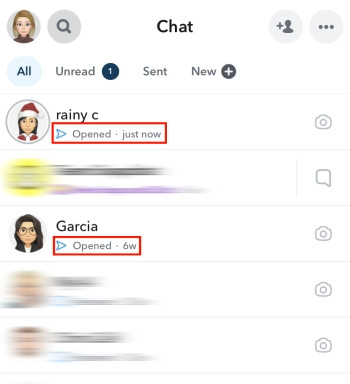 Reviewing sent snaps to check online status on Snapchat
Reviewing sent snaps to check online status on Snapchat
Effectiveness: ⭐⭐⭐⭐
4. How To View The Snap Score?
View their Snap Score to see if someone is online on Snapchat, as it reflects their activity. A higher score indicates more snaps sent, stories posted, and overall engagement. Here’s how to use it:
- Step 1. Go to your friend’s profile on Snapchat.
- Step 2. Find the Snap Score under their name.
Remember the current score and check it again after 5-10 minutes. An increase suggests they are likely online, actively sending snaps or engaging with content related to online game.
Effectiveness: ⭐⭐⭐
5. How To Examine Your Story Views?
Examine your Snapchat story views to see who was online when you posted your story. Snapchat records viewers, allowing you to see who was active at that time, which can help you connect with people for online gaming sessions.
Before You Start: Ensure your story has been posted and viewed by your friends.
- Step 1. Tap your profile in the top-left corner.
- Step 2. Scroll down to “My Stories.”
- Step 3. For Android, open the story and tap the “eye” icon. For iOS, unfold the story menu.
Snapchat+ subscribers can see the exact time their friends viewed their stories, making it easier to coordinate game times.
Effectiveness: ⭐⭐⭐
6. How To Enable Story Notifications?
Enable story notifications to see when someone is online on Snapchat and get instant updates when they post a story. This helps you capture the moment and connect with them immediately, perfect for coordinating online game sessions.
Before You Start: Your Snapchat friend needs to have posted a story.
- Step 1. Open Snapchat and tap your profile picture.
- Step 2. Go to “Settings” in the top right corner.
- Step 3. Select “Notifications.”
- Step 4. Turn on “Stories from Friends.”
- Step 5. Click “Manage Story Notifications” to select friends.
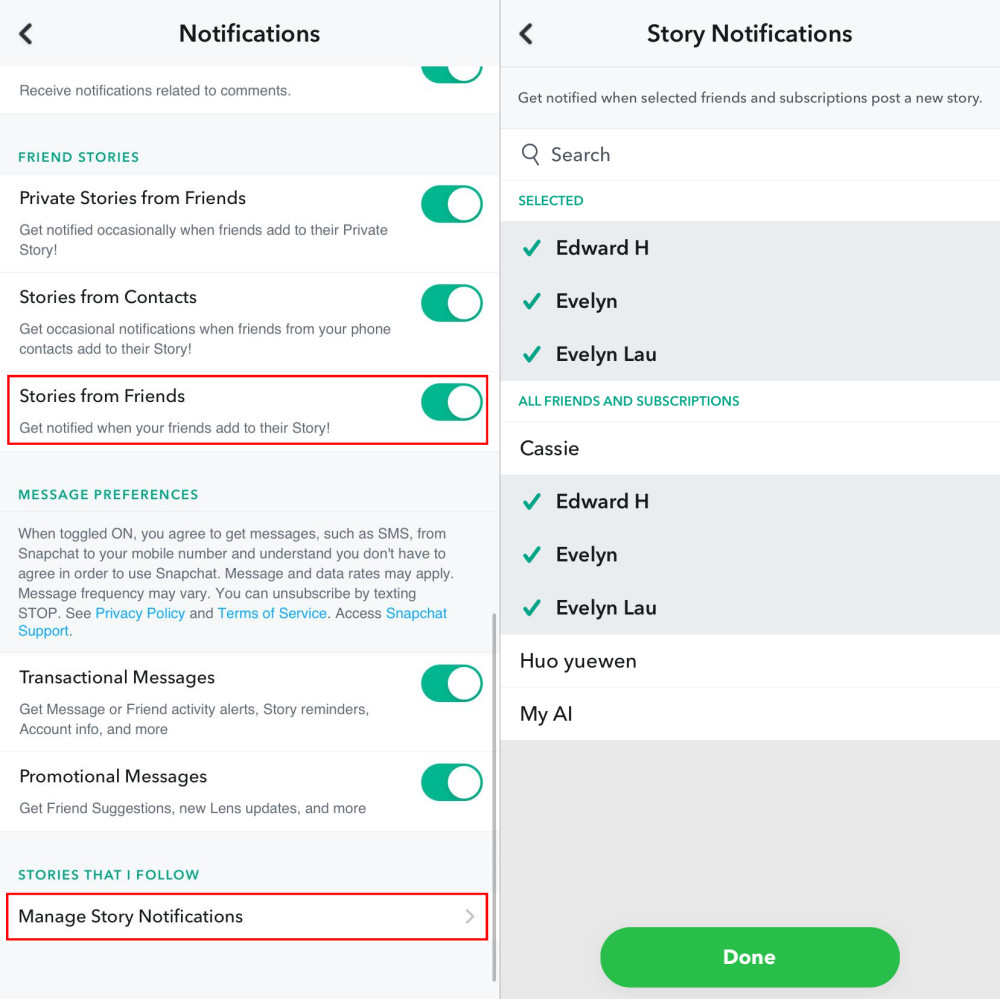 Enabling Snapchat story notifications to track online activity
Enabling Snapchat story notifications to track online activity
After that, you’ll receive a notification whenever your selected friend posts a story, allowing you to join in the fun.
Effectiveness: ⭐⭐⭐
7. How To Use A Snapchat Monitoring App?
Use a Snapchat monitoring app to see if someone is online on Snapchat, especially useful for parents monitoring their children or loved ones. Apps like AirDroid Parental Control help track app usage, including time spent on Snapchat and approximate online times.
Before You Start: Install the companion app on the device you want to monitor.
- Step 1. Launch AirDroid Parental Control after setup.
- Step 2. Go to “Today’s Event.”
- Step 3. Find Snapchat to see their last usage time.
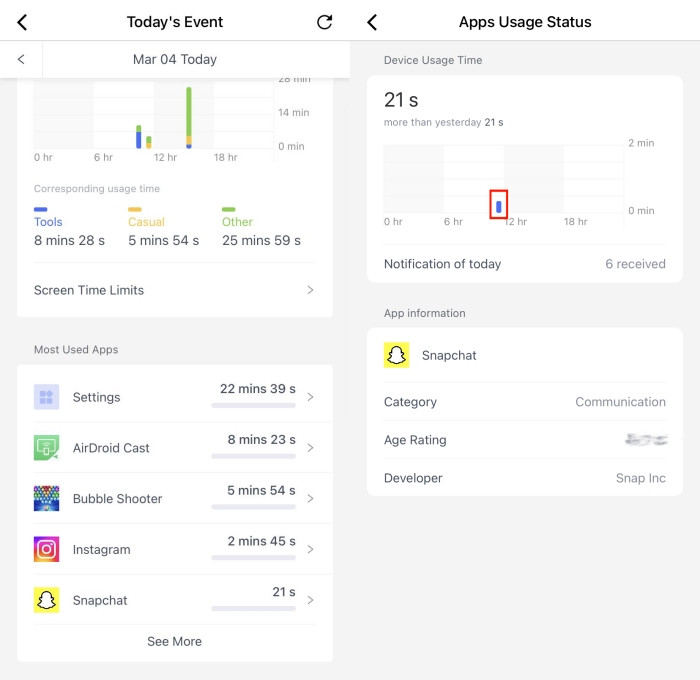 Monitoring Snapchat usage with AirDroid Parental Control
Monitoring Snapchat usage with AirDroid Parental Control
Each time the user opens Snapchat, you’ll see when they started and last used it, providing insights into their activity, perfect for parents ensuring their child is safe while gaming online.
Effectiveness: ⭐⭐⭐⭐
Understanding User Intent Behind “How to Check if Someone is Online on Snapchat”
When users search for “How To Check If Someone Is Online On Snapchat,” their intentions can vary. Understanding these intentions helps tailor content to meet their needs effectively. Here are five common user intentions:
- Immediate Activity Check: Users want to know if a friend is currently active to start a conversation or game.
- Last Active Time: Users are curious about when a friend was last online to understand their availability.
- Privacy Concerns: Some users want to check activity without revealing their own presence or raising suspicion.
- Parental Monitoring: Parents need to monitor their child’s Snapchat usage for safety and responsible online behavior.
- Troubleshooting: Users might be experiencing issues with Snapchat’s features and want to ensure they are working correctly to see online status.
How To Optimize Your Snapchat Experience?
Optimizing your Snapchat experience ensures you stay connected with friends and enjoy all the platform offers. Whether you’re gaming, chatting, or sharing moments, these tips will enhance your usage.
Enhancing Privacy Settings
Customizing your privacy settings allows you to control who sees your content and interacts with you. Adjusting these settings ensures a safer and more enjoyable experience on Snapchat.
- Who Can Contact Me: Choose between “Everyone” or “Friends” to manage who can send you snaps and messages.
- Who Can View My Story: Decide whether “Everyone,” “Friends Only,” or a custom list can view your stories.
- Who Can See My Location: Enable or disable location sharing with friends on Snap Map.
- Activity Indicator: Toggle this on or off to show or hide your online status.
Utilizing Snapchat Features for Gaming
Snapchat offers several features that can enhance your online gaming experience, making it easier to connect with friends and share your gaming adventures.
- Group Chats: Create group chats with your gaming buddies to coordinate game times and strategies.
- Snap Games: Play games directly within Snapchat with friends, adding a fun, interactive element to your chats.
- Screen Sharing: Share your screen during video calls to show off your gameplay or watch friends play.
- Bitmoji Reactions: Use Bitmoji reactions to express your excitement or surprise during gaming sessions.
Staying Safe on Snapchat
Staying safe on Snapchat is crucial, especially for younger users. Educating yourself and others about online safety practices can help prevent negative experiences.
- Avoid Sharing Personal Information: Never share sensitive information like your address, phone number, or school details.
- Report Suspicious Activity: If you encounter any suspicious behavior or content, report it to Snapchat immediately.
- Block Unwanted Contacts: Block anyone who makes you feel uncomfortable or sends inappropriate content.
- Be Mindful of Content: Think before you post and avoid sharing anything that could harm your reputation or privacy.
Troubleshooting Common Snapchat Issues
Encountering issues on Snapchat can be frustrating. Here are some common problems and how to troubleshoot them to ensure a smooth experience.
- App Crashing: Ensure your app is updated and restart your device.
- Snaps Not Sending: Check your internet connection and try again.
- Notifications Not Working: Verify that notifications are enabled in your device settings and Snapchat settings.
- Camera Issues: Clear the app cache or reinstall the app.
Snapchat and Gaming Culture in the USA
Snapchat has deeply integrated into the gaming culture in the USA, especially among younger demographics. It serves as a hub for gamers to connect, share content, and coordinate online activities.
Snapchat as a Gaming Communication Hub
Gamers in the USA use Snapchat extensively for communication, leveraging its features to stay connected and enhance their gaming experience.
- Coordinating Game Sessions: Group chats are used to plan and coordinate online game sessions, ensuring everyone is ready to play at the same time.
- Sharing Gaming Content: Gamers share screenshots, videos, and stories of their gameplay, showcasing their achievements and funny moments.
- Discussing Game Strategies: Snapchat is used to discuss game strategies, share tips, and provide assistance to fellow gamers.
- Building Gaming Communities: Gamers create and join Snapchat groups dedicated to specific games or genres, fostering a sense of community.
Esports and Snapchat
The rise of Esports in the USA has further solidified Snapchat’s role in the gaming world. Professional players and teams use Snapchat to engage with fans and provide behind-the-scenes content.
- Team Announcements: Esports teams use Snapchat to announce new signings, tournament schedules, and team updates.
- Player Highlights: Professional players share highlights of their best plays and moments from competitions.
- Fan Engagement: Teams and players use Snapchat to interact with fans, answer questions, and run contests.
- Live Event Coverage: Snapchat is used to provide live coverage of Esports events, giving fans a real-time view of the action.
Snapchat Gaming Influencers
Gaming influencers play a significant role in shaping the gaming culture on Snapchat. These influencers use the platform to share content, promote games, and engage with their audience.
- Game Reviews: Influencers provide reviews and opinions on new games, helping their audience make informed decisions.
- Gameplay Walkthroughs: Influencers share walkthroughs and tutorials, guiding their audience through difficult sections of games.
- Live Streams: Some influencers use Snapchat to promote live streams on other platforms like Twitch and YouTube.
- Sponsored Content: Influencers partner with game developers and publishers to promote their games and products.
The Future of Snapchat and Gaming
The integration of Snapchat and gaming is expected to continue evolving, with new features and opportunities emerging in the future.
- Augmented Reality (AR) Gaming: Snapchat’s AR capabilities could be used to create immersive gaming experiences.
- Improved Gaming Integrations: Snapchat could introduce deeper integrations with gaming platforms, making it easier to connect and play with friends.
- Enhanced Esports Partnerships: Snapchat could partner with more Esports organizations to provide exclusive content and coverage.
- Virtual Reality (VR) Integration: Snapchat could explore VR integration, allowing gamers to share and experience virtual gaming environments.
Benefits of Staying Updated on Snapchat Features
Staying updated on Snapchat features and knowing how to use them offers numerous benefits for gamers, social media enthusiasts, and parents alike.
For Gamers
- Enhanced Communication: Knowing how to check online status and use group chats helps gamers coordinate game sessions more effectively.
- Improved Content Sharing: Staying updated on Snapchat’s features allows gamers to share their gaming experiences and highlights with a wider audience.
- Better Community Engagement: Snapchat helps gamers connect with like-minded individuals and build gaming communities.
- Real-Time Updates: Gamers can receive real-time updates on game releases, updates, and events through Snapchat.
For Social Media Enthusiasts
- Increased Engagement: Knowing how to use Snapchat’s features helps users create engaging content that attracts more followers and interactions.
- Improved Brand Awareness: Snapchat helps businesses and influencers promote their brand and products to a wider audience.
- Better Trend Awareness: Staying updated on Snapchat’s features helps users stay on top of the latest social media trends.
- Enhanced Creativity: Snapchat’s tools and filters allow users to express their creativity and create unique content.
For Parents
- Improved Child Safety: Knowing how to monitor Snapchat activity helps parents ensure their children are safe online.
- Better Understanding of Usage: Snapchat helps parents understand how their children are using the platform and what content they are consuming.
- Effective Communication: Staying updated on Snapchat’s features helps parents communicate with their children about online safety and responsible social media use.
- Early Detection of Issues: Monitoring tools can help parents detect potential issues like cyberbullying or inappropriate content.
Staying Connected and Engaged with gmonline.net
For the latest updates, tips, and tricks on mastering Snapchat and other online platforms, gmonline.net is your go-to resource. Whether you’re looking to enhance your gaming experience, improve your social media presence, or ensure your family’s online safety, gmonline.net provides valuable information and insights. Stay connected and engaged with us to make the most of your digital life.
- Latest Gaming News: Stay informed about new game releases, updates, and trends in the gaming industry.
- Social Media Tips: Learn how to use social media platforms effectively and safely.
- Parental Control Guides: Get advice and resources on how to monitor and protect your children online.
- Tech Tutorials: Find helpful tutorials and guides on various tech topics.
Stay ahead of the game with gmonline.net. Visit our website, join our community, and explore the endless possibilities of the digital world.
Address: 10900 Wilshire Blvd, Los Angeles, CA 90024, United States
Phone: +1 (310) 235-2000
Website: gmonline.net
Conclusion
Mastering how to check if someone is online on Snapchat can significantly improve your social interactions and gaming coordination. The seven methods discussed provide different ways to gauge a friend’s activity, from looking for the green dot to using monitoring apps. These features not only help you stay informed but also enhance your ability to connect for instant communication and online game sessions. And for parents, tools like AirDroid Parental Control offer a way to ensure their children are safe while exploring the digital world. Keep exploring gmonline.net for more tips, tricks, and updates to make the most of your online experiences!
FAQ: How to Check if Someone is Online on Snapchat
1. Can I see someone’s exact online status on Snapchat?
Snapchat doesn’t provide an exact “online” status, but indicators like the green dot, Snap Map location, and chat statuses can give you a good idea of their recent activity.
2. Does the green dot always mean someone is online right now?
No, the green dot indicates that the person has been active within the last 24 hours, not necessarily that they are online at this exact moment.
3. What if I don’t see a green dot next to someone’s name?
If there’s no green dot, it might mean they haven’t been active in the last 24 hours, or they’ve turned off the Activity Indicator in their settings.
4. How accurate is Snap Map for checking online status?
Snap Map is quite accurate, as it updates only when the user opens Snapchat. If you see “Here just now,” they are likely online.
5. Can someone hide their location on Snap Map?
Yes, users can enable Ghost Mode to hide their location from everyone or select specific friends to share their location with.
6. Does an increased Snap Score always mean someone is online?
An increased Snap Score suggests recent activity, but it doesn’t guarantee they are currently online. It simply means they’ve been sending or receiving snaps.
7. Can I tell if someone viewed my story without being friends?
If your story is set to “Everyone,” anyone can view it, and you’ll see their name in the viewers list. If it’s set to “Friends Only,” only your friends can view it.
8. Will someone know if I check their Snap Score frequently?
No, Snapchat doesn’t notify users when someone checks their Snap Score.
9. Are there any third-party apps that accurately show Snapchat online status?
Be cautious with third-party apps claiming to show exact online status, as they may violate Snapchat’s terms of service and compromise your security. Use official features for the most reliable information.
10. How can I protect my privacy on Snapchat?
Adjust your privacy settings to control who can contact you, view your stories, and see your location. Also, be mindful of the content you share and avoid sharing personal information.

