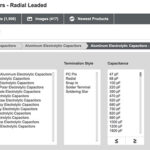Using a Vanilla gift card online on Amazon is simple. You can either add the card as a payment method or transfer the balance to your Amazon account. Gmonline.net is here to guide you through the process, ensuring you can easily utilize your gift card for online purchases. This guide helps you navigate the steps and make the most of your prepaid cards, online shopping, and virtual currency.
1. How Do I Use a Vanilla Gift Card on the Amazon Website?
Using a Vanilla gift card on the Amazon website is straightforward. Here’s how you can add it as a payment method or transfer the balance to your Amazon account:
Adding a Payment Method:
- Go to your Amazon account page.
- Click on Your Payments.
- Click on Add a payment method.
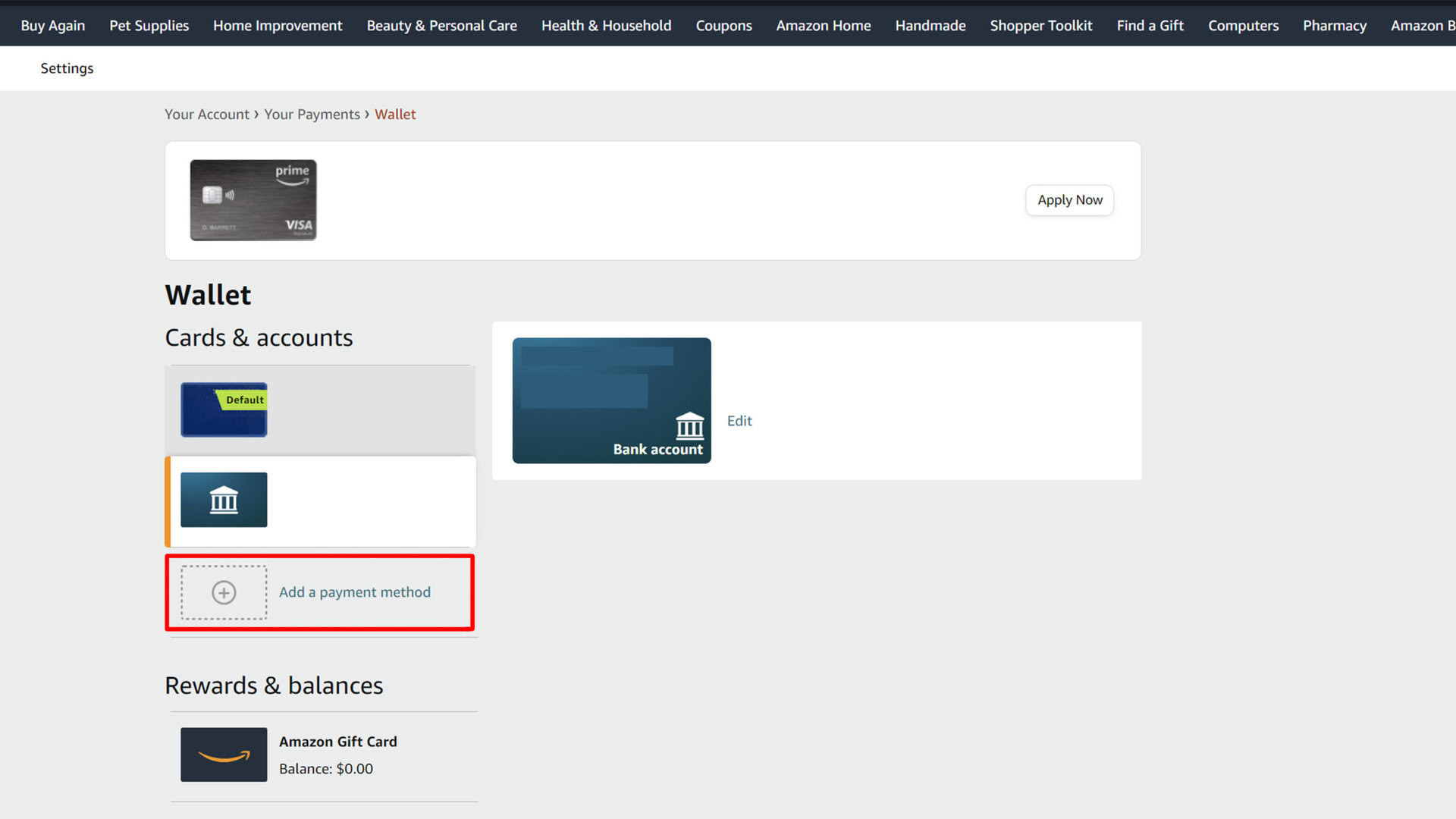 Vanilla Amazon Add Payment Method
Vanilla Amazon Add Payment Method
Adding a Vanilla gift card as a payment method on Amazon.
You can also add a payment method during checkout by clicking the Change link under Payment method.
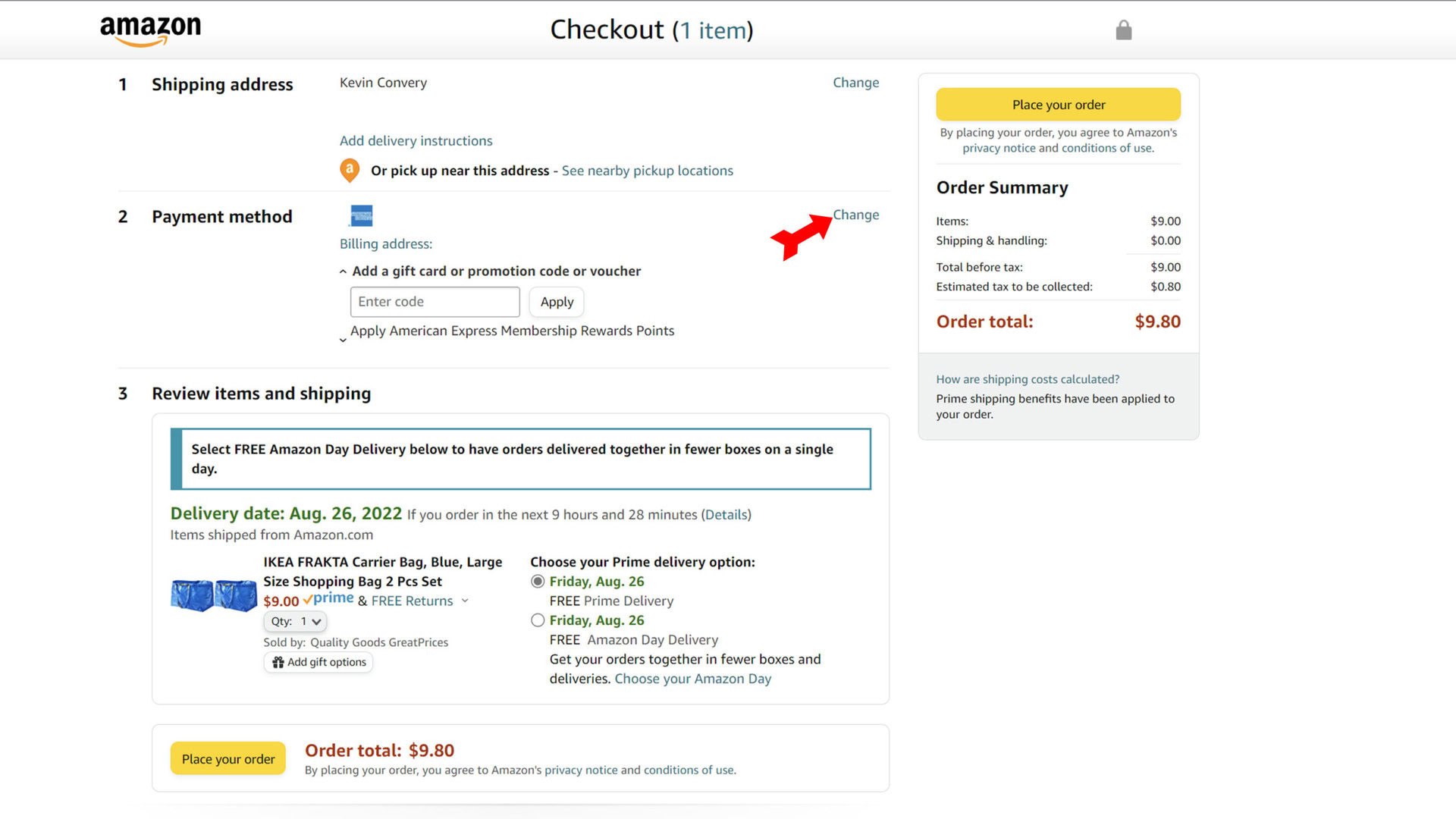 Amazon Checkout Change Payment Method 1
Amazon Checkout Change Payment Method 1
Changing the payment method during Amazon checkout.
Transferring the Balance to Your Amazon Account (Best Method):
Transferring the balance is often the best approach. It allows you to use the entire balance and combine it with other payment methods if needed.
- Go to your account page and click on Gift cards.
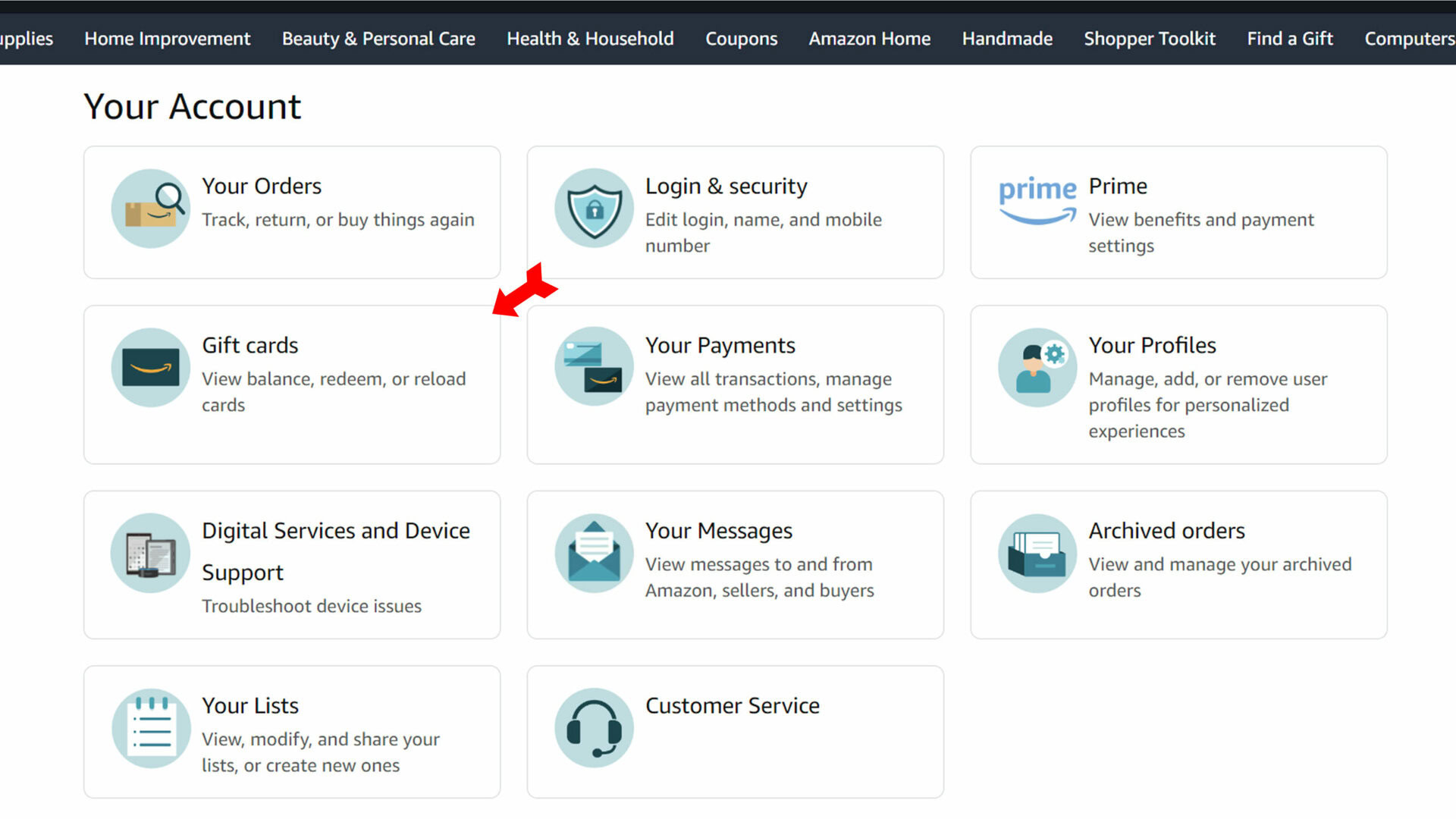 Amazon Account Page Gift Cards
Amazon Account Page Gift Cards
Accessing the Gift cards section on your Amazon account page.
- At the top of the page, you will see your Amazon balance and a yellow button marked Reload Your Balance. Click on the button to go to your reload page.
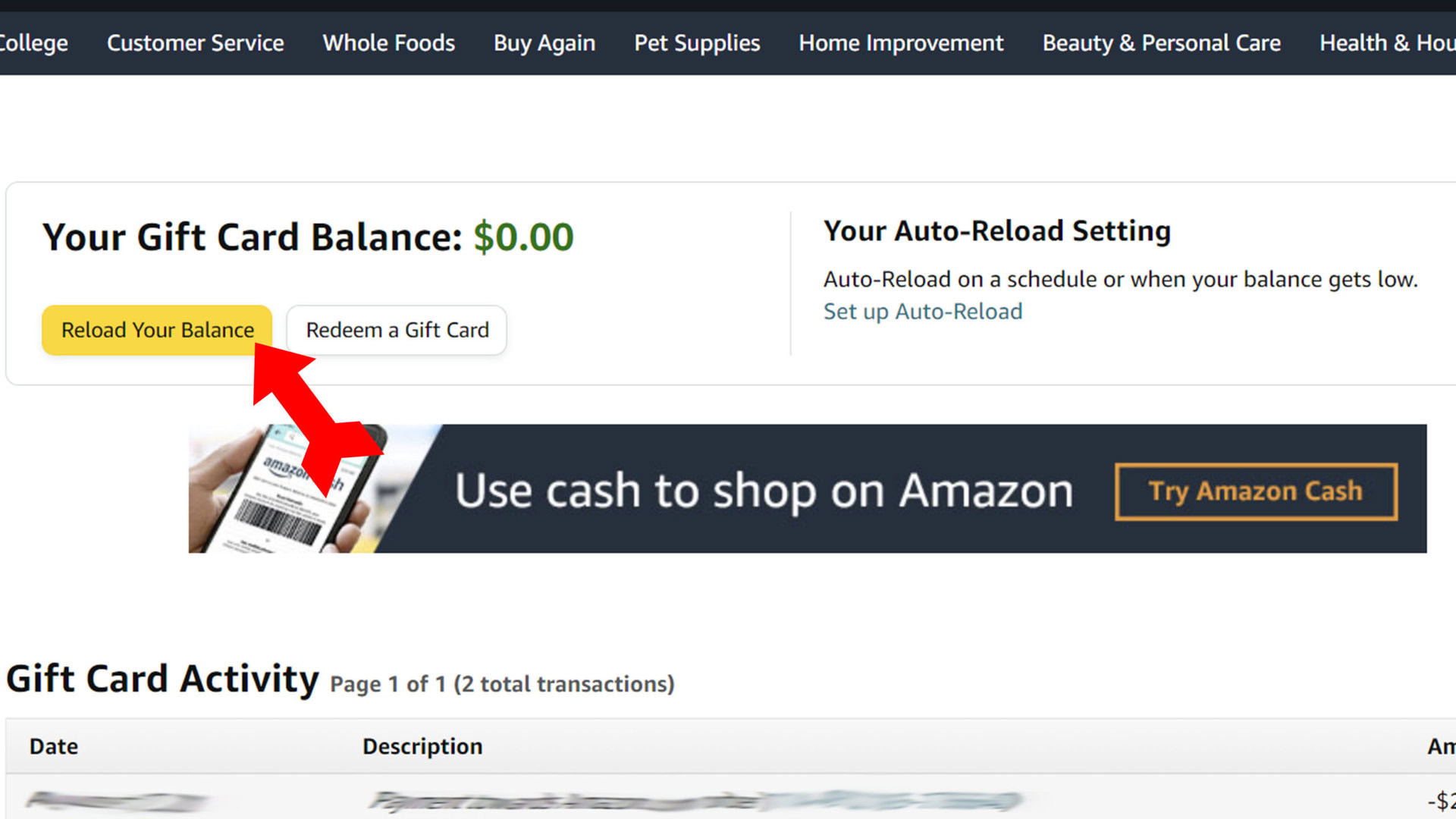 Amazon Reload Amazon Balance
Amazon Reload Amazon Balance
Reloading your Amazon balance.
- Use the Other button to set the amount of the reload to the amount available on your Vanilla card. Click on Buy Now.
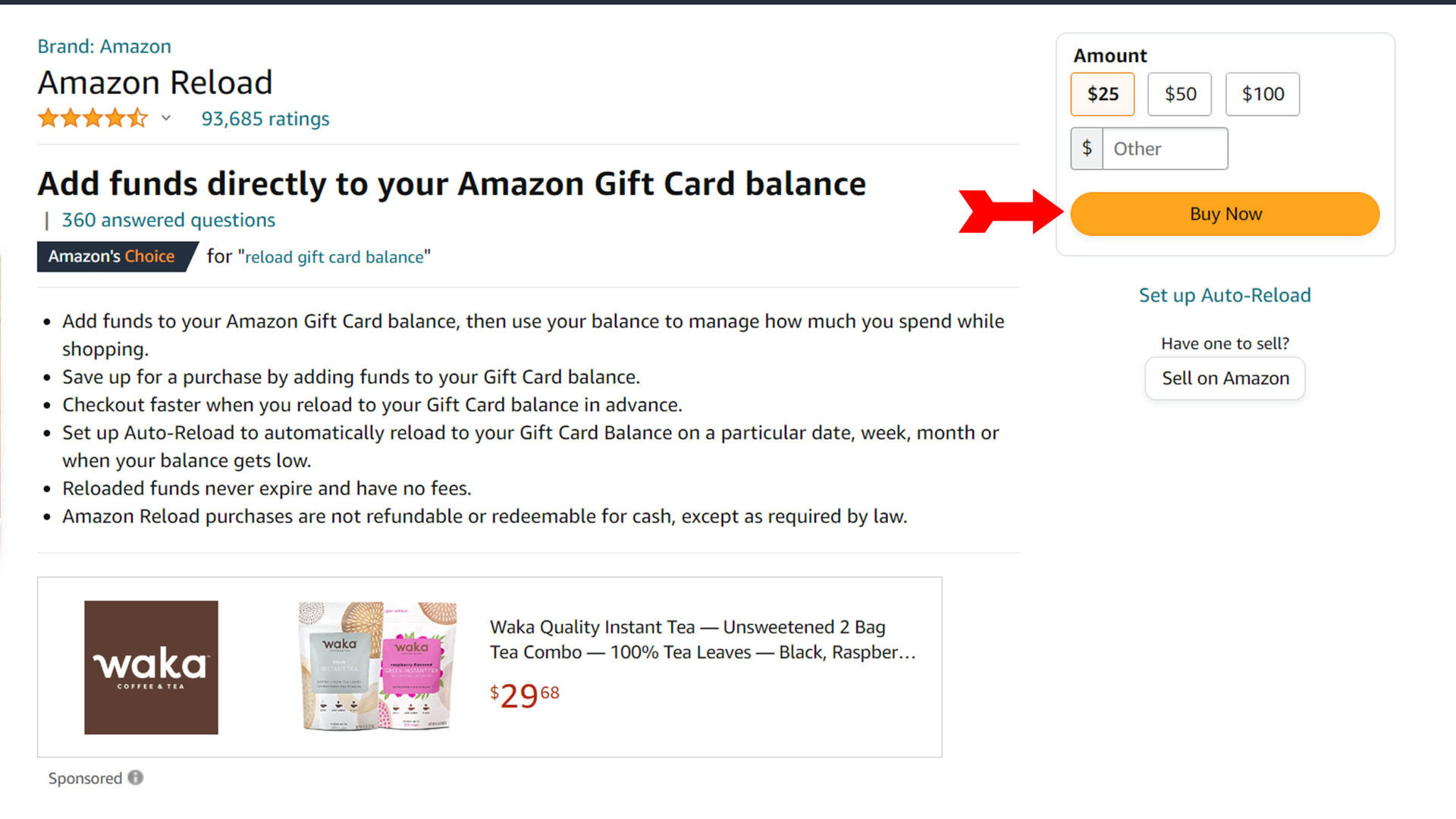 Vanilla Gift Amazon Reload Page
Vanilla Gift Amazon Reload Page
Using the Other button to set the amount on your Vanilla gift card for reload.
- You will be taken to the payment page. Click on the link to add a credit or debit card.
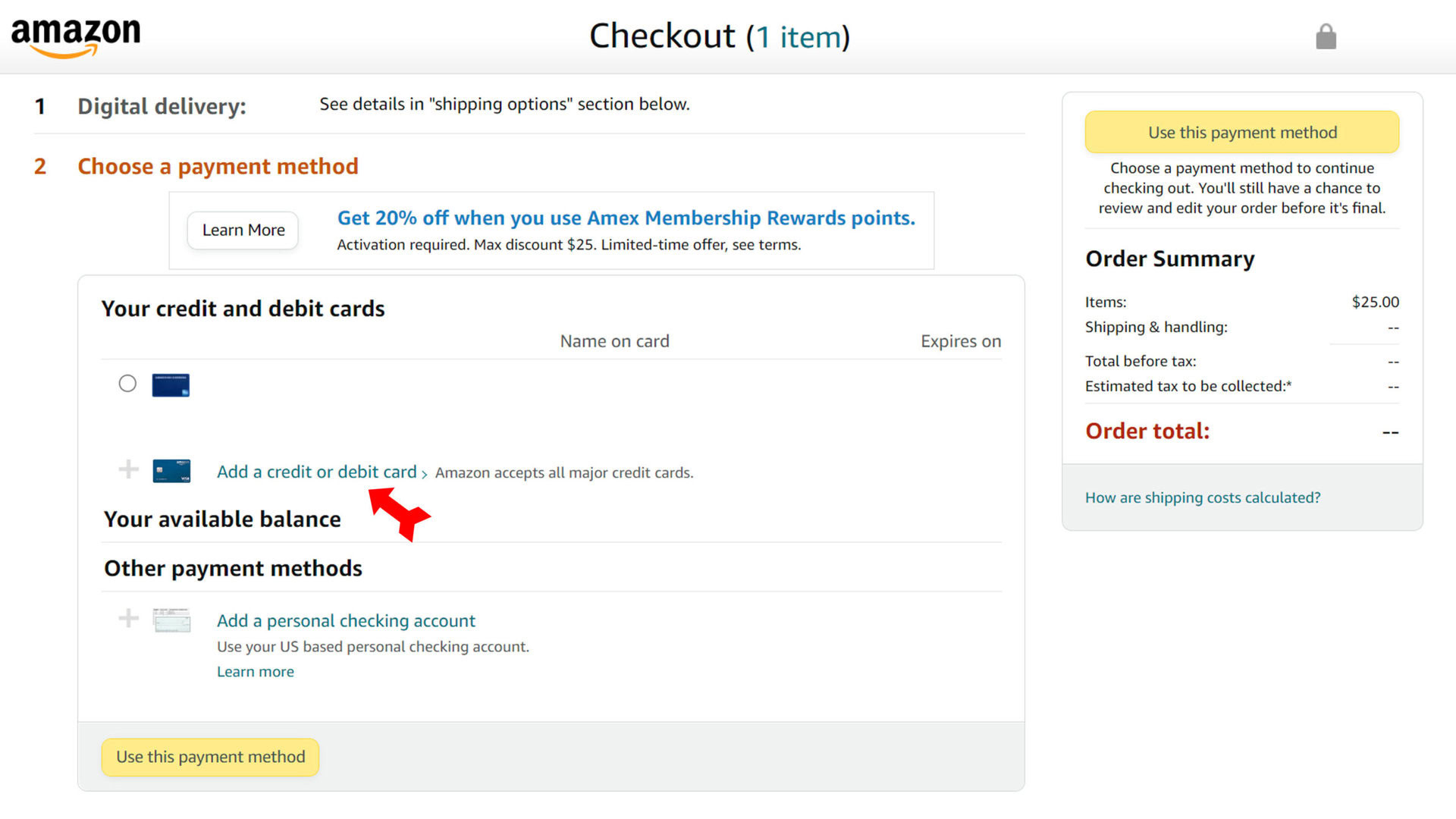 Vanilla Gift Amazon Add Card
Vanilla Gift Amazon Add Card
Adding a credit or debit card for payment.
- Enter the Vanilla gift card details as requested. Click the yellow Add your card button to add the Vanilla card as one of your Amazon payment methods.
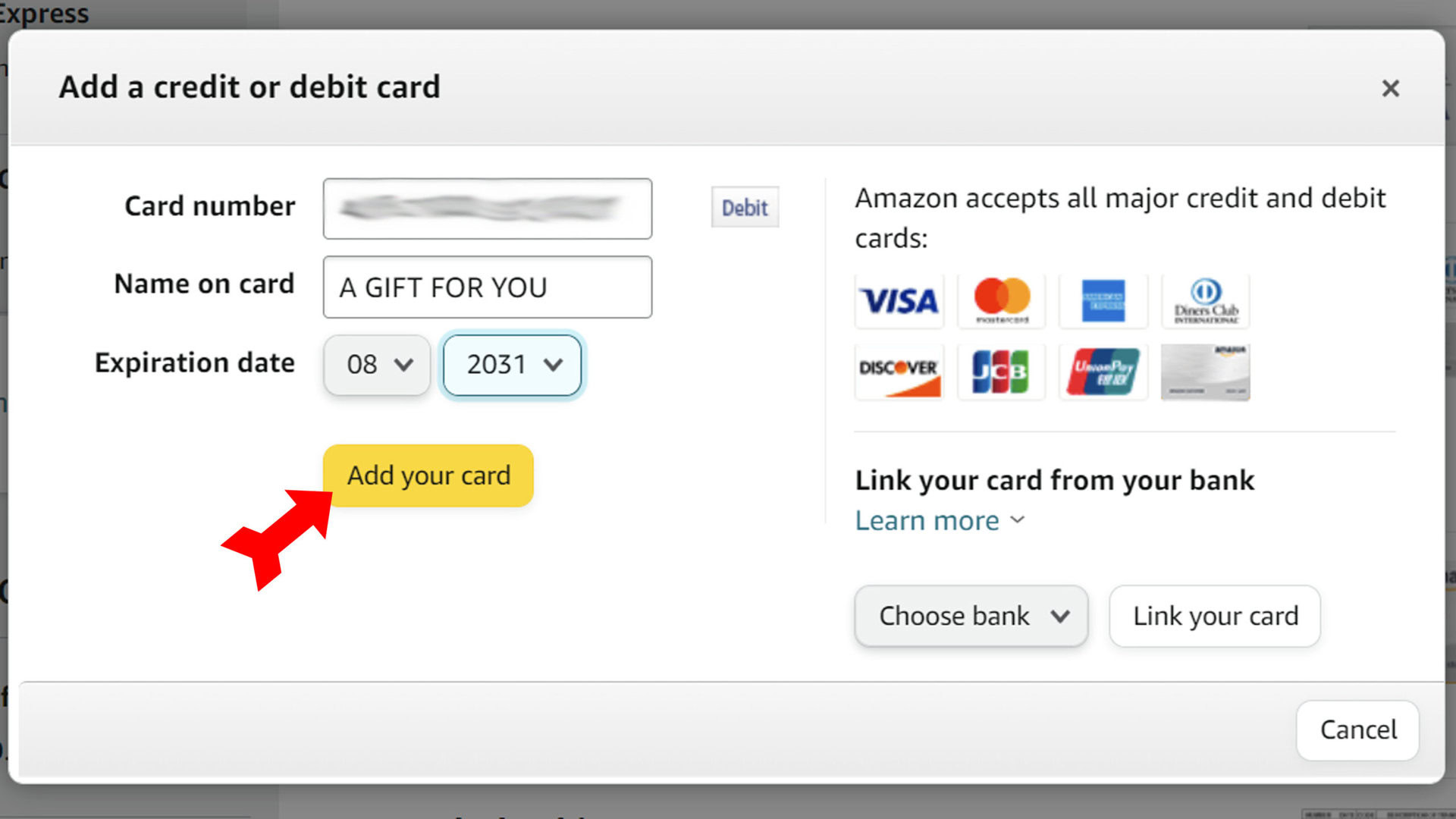 Amazon Balance Add Payment Method
Amazon Balance Add Payment Method
Adding your Vanilla card as an Amazon payment method.
- Amazon will confirm the billing address to use for the card. Your account billing address will do.
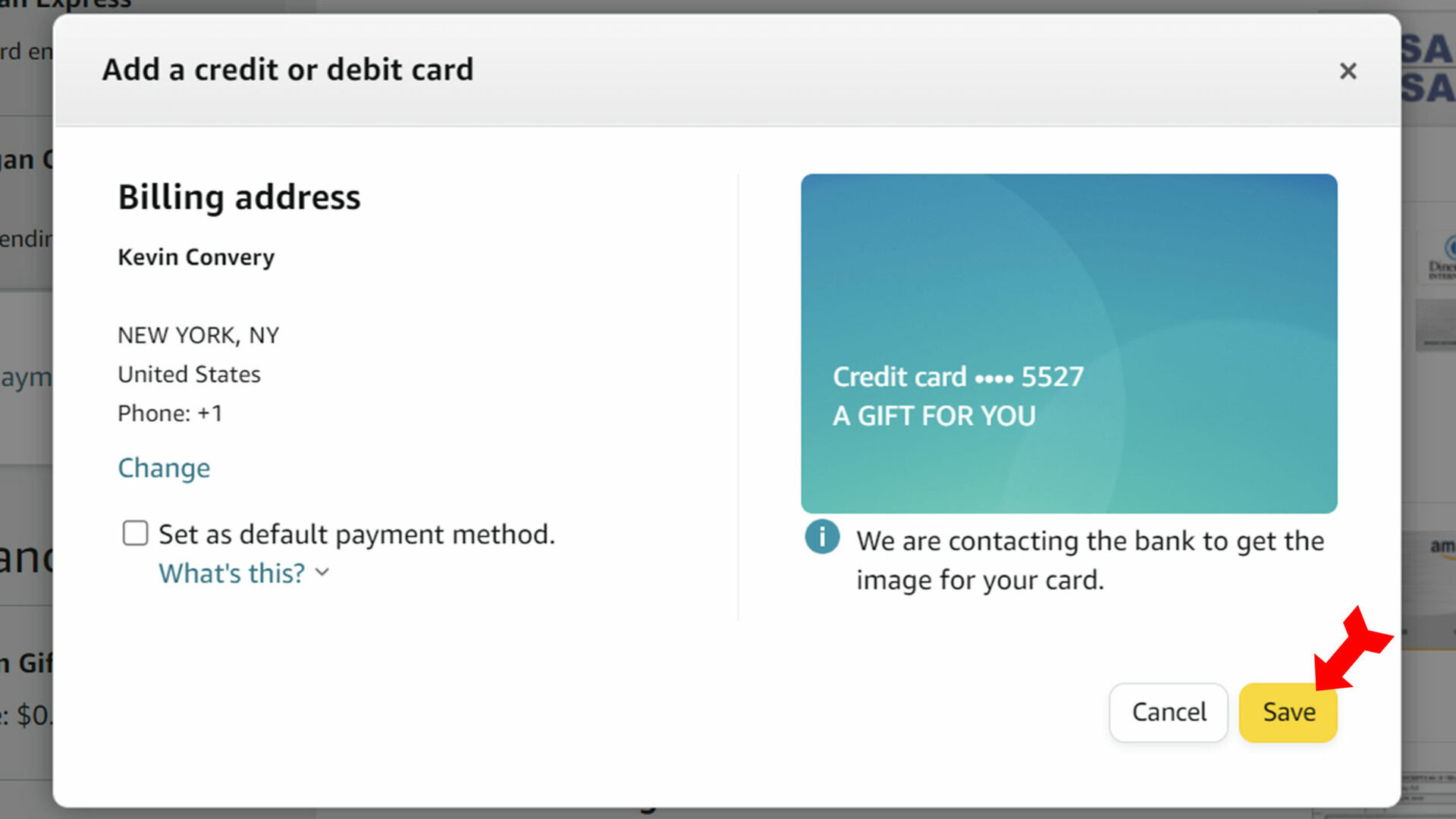 Amazon Balance Confirm Billing Address
Amazon Balance Confirm Billing Address
Confirming the billing address for your Vanilla card.
- Complete the reload transaction using the Vanilla gift card as your payment method.
Choosing Vanilla card for payment to reload your Amazon balance.
The amount on the card will be transferred to your Amazon balance, which you can use for any Amazon purchase.
2. How Do I Use a Vanilla Gift Card on the Amazon App?
Using a Vanilla gift card on the Amazon app is very similar to the website process. Here’s how:
- Use the three-line menu in the lower right to bring up your account page.
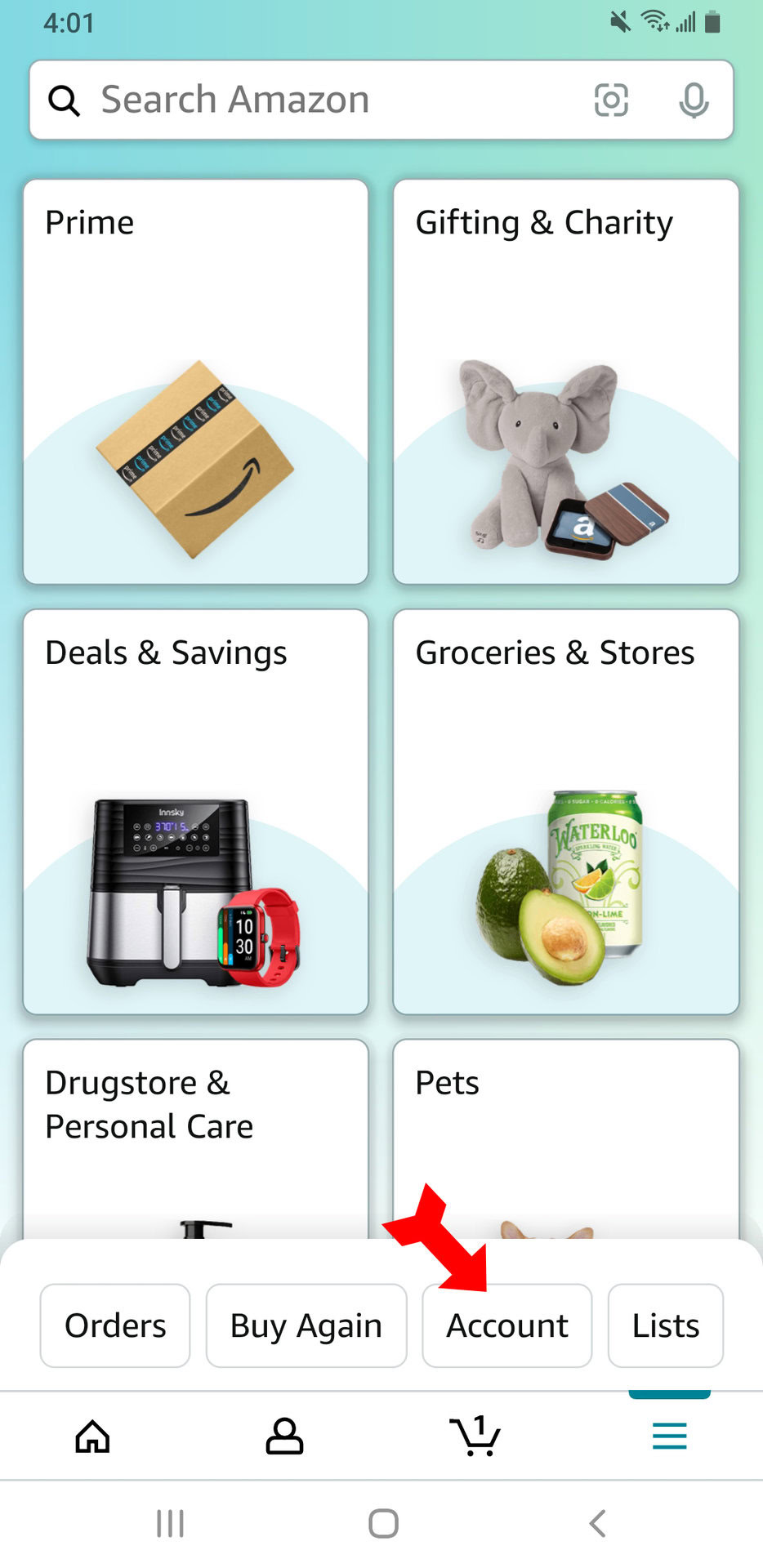 Amazon App Account Page Button 1
Amazon App Account Page Button 1
Accessing the account page on the Amazon app.
- Scroll down until you see the button for Payments. Tap on it.
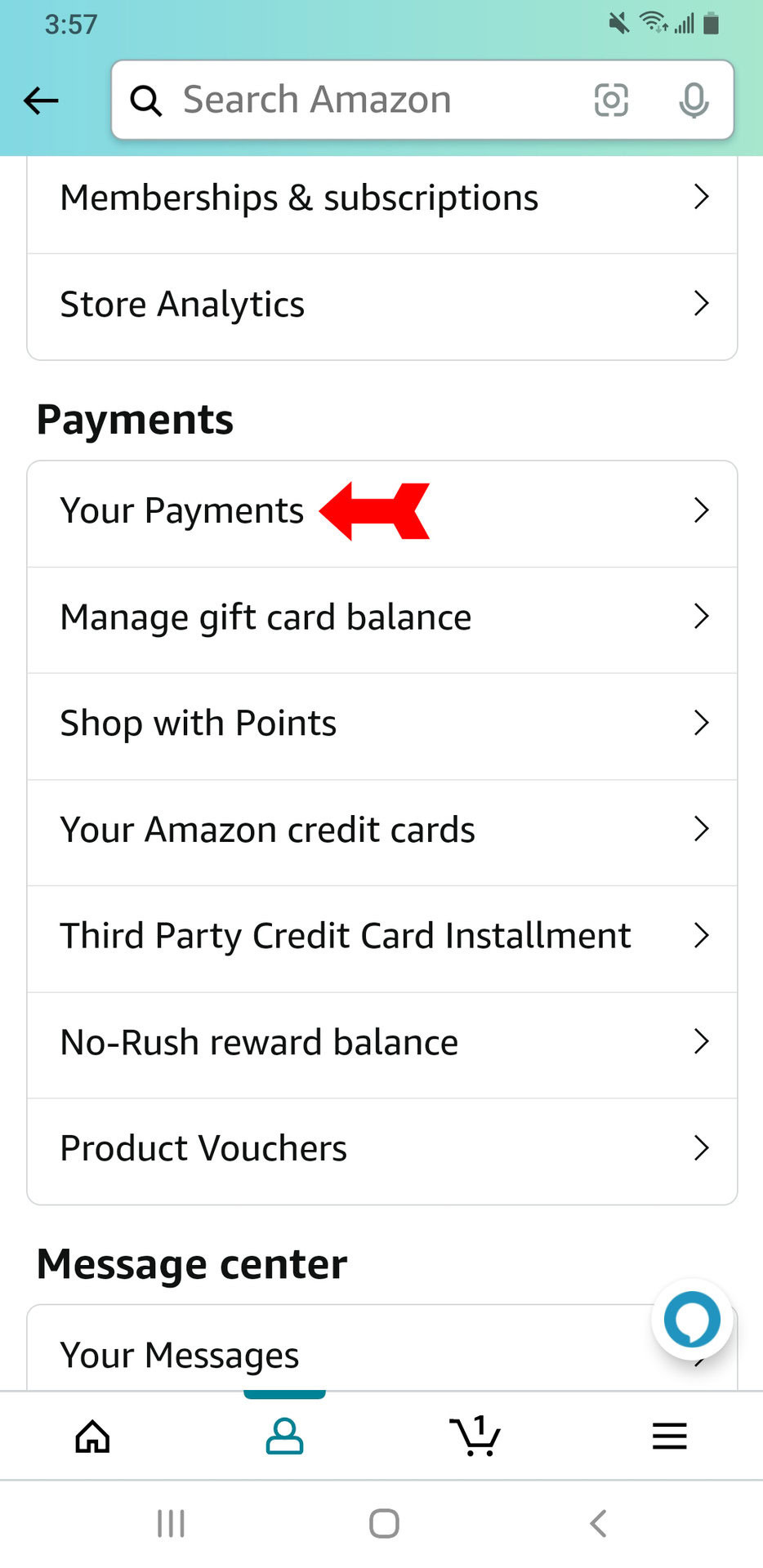 Amazon App Payments Button
Amazon App Payments Button
Selecting the Payments option on the Amazon app.
- On the page that comes up, click on the link to add a new payment method.
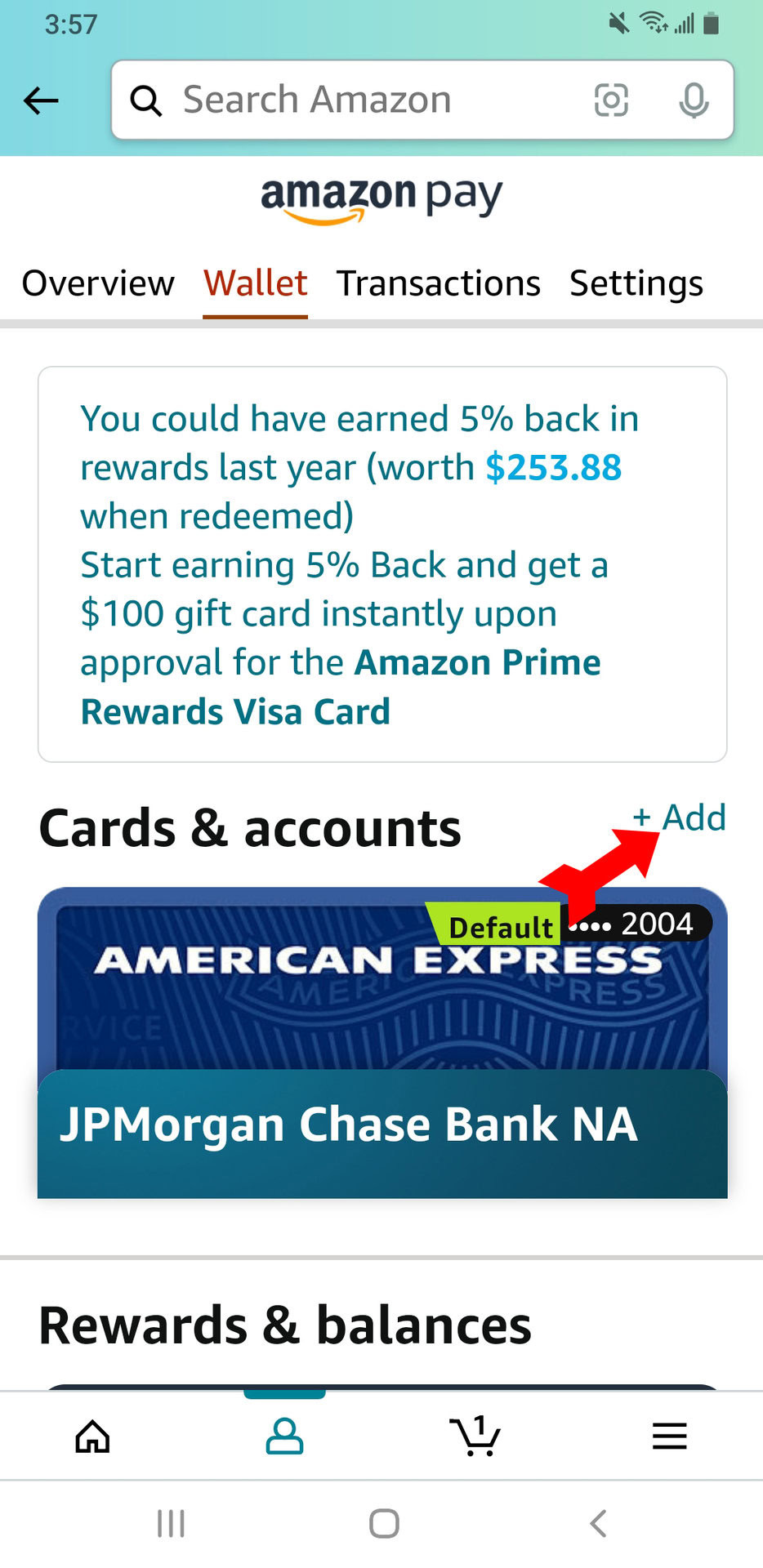 Amazon App Add Payment Link
Amazon App Add Payment Link
Adding a new payment method on the Amazon app.
- Select Add a credit or debit card. Amazon will ask you to add the card’s number, name, and expiration date. Then tap the yellow Add your card button. Now, when you go to check out, the Vanilla gift card will be a payment option, whether you use it to purchase directly from Amazon or load it onto your Amazon balance.
3. Is Using a Vanilla Gift Card on Amazon a Good Idea?
While Vanilla gift cards can be a convenient option, there are a few things to consider. There have been reports of fraudulent activity involving Vanilla gift cards, with balances disappearing soon after the card is used. InComm Payments, the owner of Vanilla, has faced criticism for their customer service policies, including a 90-day wait for refunding missing balances.
According to research from the Better Business Bureau in July 2023, there have been increased reports of scams involving gift cards, including Vanilla gift cards. Customers have reported that the gift cards they purchased have been drained of their funds without their authorization.
Given these issues, it’s wise to be cautious. Using your Amazon balance is generally safer and easier for Amazon purchases. You can also add cash to your Amazon balance at participating brick-and-mortar stores through Amazon Cash.
4. What Are the Benefits of Using Amazon Balance for Purchases?
Using your Amazon balance for purchases offers several advantages:
- Security: Amazon balances are generally more secure than using a debit card directly, reducing the risk of fraud.
- Convenience: You can easily track your balance and spending within your Amazon account.
- Flexibility: You can combine your Amazon balance with other payment methods if your purchase exceeds the balance.
5. What Are the Restrictions on Vanilla Gift Cards?
Vanilla gift cards have certain restrictions that you should be aware of:
- Cannot be Reloaded: Once the balance is used, the card cannot be reloaded with more funds.
- ATM Use: Vanilla gift cards cannot be used at ATMs.
- Recurring Payments: They cannot be used for recurring payments or subscriptions.
- Combining Payments: When using a Vanilla card directly, you cannot combine it with other payment methods on Amazon if the purchase exceeds the card’s value.
6. How Do Vanilla Gift Cards Compare to Other Prepaid Cards?
Vanilla gift cards are similar to other prepaid cards in that they offer a fixed amount of funds for spending. However, compared to debit cards from card issuers, they may have more restrictions and potential security concerns. A study by Mercator Advisory Group in June 2024 indicated that prepaid cards are increasingly popular, but consumers should be aware of the terms and conditions, including fees and usage limitations.
7. How Can I Protect Myself From Gift Card Scams?
To protect yourself from gift card scams, consider the following tips:
- Purchase from Reputable Retailers: Buy gift cards from trusted sources to avoid tampered cards.
- Check the Card Packaging: Ensure the packaging is intact and hasn’t been tampered with.
- Keep Your Receipt: Store your receipt in case you need to verify your purchase or report fraud.
- Use the Card Promptly: Use the gift card as soon as possible to minimize the risk of fraud.
- Monitor Your Balance: Regularly check the card balance to detect any unauthorized transactions.
8. What Are the Alternatives to Using Vanilla Gift Cards on Amazon?
If you are hesitant to use Vanilla gift cards, consider these alternatives:
- Amazon Gift Cards: Purchase Amazon gift cards directly from Amazon or authorized retailers.
- Debit Cards: Use a debit card from a trusted bank or credit union.
- Amazon Cash: Add cash to your Amazon balance at participating stores.
9. How Do I Check the Balance on My Vanilla Gift Card?
Checking the balance on your Vanilla gift card is simple:
- Visit the official Vanilla gift card website.
- Enter the card number and security code.
- View your current balance and transaction history.
According to Vanilla gift card’s official website in July 2024, you can quickly check your balance online or by calling their customer service number.
10. Can I Use a Vanilla Gift Card for Amazon Prime Subscriptions?
No, Vanilla gift cards cannot be used for Amazon Prime subscriptions. Amazon Prime subscriptions require a payment method that supports recurring billing, which Vanilla gift cards do not offer.
11. What Are the Fees Associated With Vanilla Gift Cards?
Vanilla gift cards may have activation fees and other charges. Be sure to review the card’s terms and conditions to understand all applicable fees.
According to a report by the Consumer Financial Protection Bureau (CFPB) in August 2023, it’s essential to read the fine print on gift cards to be aware of potential fees and expiration dates.
12. How Long Are Vanilla Gift Cards Valid?
Vanilla gift cards are typically valid for several years from the date of purchase. Check the expiration date on the card to ensure it is still valid. The funds on the card do not expire, and Vanilla will send you a replacement card if your card expires with funds on it.
13. Can I Use Multiple Vanilla Gift Cards for a Single Amazon Purchase?
Yes, you can use multiple Vanilla gift cards for a single Amazon purchase by transferring the balances to your Amazon account. Once the balances are combined in your Amazon account, you can use them as a single payment method.
14. What Happens If My Vanilla Gift Card Is Lost or Stolen?
If your Vanilla gift card is lost or stolen, contact Vanilla gift card customer service immediately. They may be able to cancel the card and issue a replacement, provided you have the original card information and proof of purchase.
15. Are Vanilla Gift Cards a Good Option for Online Gaming Purchases?
Vanilla gift cards can be a good option for online gaming purchases, especially if you want to control your spending or give a gift without sharing your personal financial information. Many online gaming platforms accept prepaid cards like Vanilla gift cards. For example, you can use it to purchase games and add-ons on platforms like PlayStation Network, Xbox Live, and Nintendo eShop.
According to a survey by the Entertainment Software Association (ESA) in July 2025, prepaid cards are a popular payment method for gamers, offering a secure and convenient way to make online purchases.
16. How Can I Find Deals and Discounts on Vanilla Gift Cards?
To find deals and discounts on Vanilla gift cards, consider the following strategies:
- Check Retailer Websites: Regularly visit the websites of major retailers like Walmart, Target, and Best Buy to check for promotions.
- Sign Up for Email Newsletters: Subscribe to email newsletters from retailers and gift card providers to receive updates on discounts and special offers.
- Use Coupon Websites: Visit coupon websites like RetailMeNot and Coupons.com to search for available discounts on gift cards.
- Follow Social Media: Follow retailers and gift card providers on social media platforms like Facebook and Twitter to stay informed about flash sales and limited-time offers.
- Check Gift Card Exchange Websites: Explore gift card exchange websites like Raise and CardCash, where you can sometimes find discounted gift cards.
17. What Should I Do If My Vanilla Gift Card Is Not Working on Amazon?
If your Vanilla gift card is not working on Amazon, try the following troubleshooting steps:
- Verify Activation: Ensure that the card has been properly activated. Some cards require activation before they can be used.
- Check Balance: Check the card balance to make sure there are sufficient funds available for your purchase.
- Enter Correct Information: Double-check that you have entered the card number, expiration date, and security code correctly.
- Billing Address: Ensure that the billing address you entered matches the address associated with the card.
- Contact Customer Service: If the card still does not work, contact Vanilla gift card customer service for assistance.
18. Can I Use a Vanilla Gift Card to Buy Digital Content on Amazon?
Yes, you can use a Vanilla gift card to buy digital content on Amazon, such as e-books, music, and movies. Simply transfer the balance to your Amazon account and use it to make your purchase.
19. How Do I Add a Vanilla Gift Card to My Amazon Wallet?
Amazon Wallet is a feature that allows you to store various payment methods, including gift cards, in one convenient location. To add a Vanilla gift card to your Amazon Wallet:
- Go to your Amazon account page.
- Click on Your Payments.
- Click on Add a payment method.
- Enter the Vanilla gift card details as requested.
- Click the yellow Add your card button to add the Vanilla card to your Amazon Wallet.
20. What Are the Best Practices for Managing Multiple Gift Cards on Amazon?
To effectively manage multiple gift cards on Amazon, consider the following best practices:
- Consolidate Balances: Transfer the balances of multiple gift cards to your Amazon account to simplify the payment process.
- Keep a Record: Maintain a record of all your gift cards, including the card numbers, expiration dates, and balances.
- Use Gift Card Manager Apps: Consider using a gift card manager app to track your gift card balances and set reminders for expiration dates.
- Set Spending Limits: Set spending limits for each gift card to help you stay within your budget.
- Use Gift Cards for Specific Purposes: Designate certain gift cards for specific types of purchases to help you stay organized.
21. How Do I Use a Vanilla Gift Card for In-App Purchases on Amazon?
To use a Vanilla gift card for in-app purchases on Amazon, you need to add the gift card to your Amazon account and then use your Amazon account to make the in-app purchase. Here’s how:
- Add the Vanilla Gift Card to Your Amazon Account: Follow the steps outlined earlier to add the Vanilla gift card as a payment method to your Amazon account.
- Make the In-App Purchase:
- Open the Amazon app on your device.
- Navigate to the in-app item you want to purchase.
- When prompted for payment, select your Amazon account as the payment method.
- If your Amazon account balance (including the Vanilla gift card balance) is sufficient to cover the purchase, the transaction will be completed.
22. What Are Some Common Issues When Using Vanilla Gift Cards on Amazon and How to Resolve Them?
Here are some common issues you may encounter when using Vanilla gift cards on Amazon and how to resolve them:
- Card Not Activated:
- Issue: The gift card has not been activated.
- Solution: Activate the gift card by following the instructions provided with the card. This usually involves calling a toll-free number or visiting a website.
- Insufficient Balance:
- Issue: The gift card balance is not enough to cover the purchase.
- Solution: Check the balance of the gift card and ensure it is sufficient to cover the total cost of the item, including taxes and shipping. You may need to use an additional payment method to cover the remaining balance.
- Incorrect Card Information:
- Issue: The card number, expiration date, or security code is entered incorrectly.
- Solution: Double-check all the card details and ensure they are entered correctly.
- Billing Address Mismatch:
- Issue: The billing address entered does not match the address associated with the gift card.
- Solution: Use the billing address associated with your Amazon account or contact Vanilla gift card customer service to update the billing address.
- Card Blocked or Restricted:
- Issue: The gift card has been blocked or restricted due to suspected fraudulent activity.
- Solution: Contact Vanilla gift card customer service to resolve the issue. You may need to provide proof of purchase and identification to verify your identity.
- Amazon System Error:
- Issue: There is a temporary issue with the Amazon system that is preventing the gift card from being processed.
- Solution: Wait a few minutes and try again. If the issue persists, contact Amazon customer service for assistance.
- Gift Card Already Used:
- Issue: The gift card has already been used to make a purchase.
- Solution: Check your Amazon account to see if the gift card balance has already been applied to a previous purchase.
23. Can I Use a Vanilla Gift Card for Amazon Business Accounts?
Yes, you can use a Vanilla gift card for Amazon Business accounts, but the process is the same as with a regular Amazon account. You need to add the Vanilla gift card as a payment method to your Amazon Business account, and then you can use it to make purchases. Here’s how:
- Log in to Your Amazon Business Account: Go to the Amazon Business website and log in to your account.
- Go to Your Account Settings:
- Click on your account name in the top right corner of the page.
- Select “Your Account” from the dropdown menu.
- Add a Payment Method:
- In the “Payment options” section, click on “Add a payment method.”
- Select “Add a credit or debit card.”
- Enter the Vanilla Gift Card Details:
- Enter the card number, expiration date, and security code from your Vanilla gift card.
- Enter the billing address associated with your Amazon Business account.
- Save the Payment Method: Click on the “Add your card” button to save the Vanilla gift card as a payment method.
24. How Can I Maximize the Value of My Vanilla Gift Card on Amazon?
To maximize the value of your Vanilla gift card on Amazon, consider the following tips:
- Use It for Essential Purchases:
- Use the gift card to purchase items you would normally buy anyway, such as household supplies, groceries, or personal care products.
- Take Advantage of Sales and Discounts:
- Use the gift card to purchase items that are on sale or have a discount applied. This will allow you to get more for your money.
- Combine It With Other Payment Methods:
- If the value of the gift card is not enough to cover the entire purchase, combine it with another payment method, such as a credit card or Amazon gift card balance.
- Use It for High-Value Items:
- Consider using the gift card to purchase high-value items that you have been saving up for, such as electronics, appliances, or furniture.
- Use It During Peak Shopping Periods:
- Take advantage of shopping events such as Black Friday, Cyber Monday, and Prime Day to get the most value out of your gift card.
- Check for Cashback Offers:
- Some credit cards and cashback websites offer rewards for purchases made on Amazon. Check to see if you can earn cashback on your gift card purchase.
- Use It for Gift Purchases:
- Use the gift card to purchase gifts for friends and family. This can help you save money on holiday or birthday presents.
- Monitor Prices:
- Keep an eye on the prices of items you want to purchase and wait for them to drop before using your gift card.
- Use It for Amazon Services:
- Consider using the gift card to pay for Amazon services, such as Amazon Prime, Amazon Music, or Amazon Kindle Unlimited.
- Use It Before It Expires:
- Make sure to use the gift card before it expires. Check the expiration date on the card and plan your purchases accordingly.
By following these tips, you can maximize the value of your Vanilla gift card on Amazon and get the most for your money.
25. How Do I Handle Returns and Refunds When Using a Vanilla Gift Card on Amazon?
When you use a Vanilla gift card to make a purchase on Amazon and need to return an item, the refund process depends on how you used the gift card:
-
If You Added the Vanilla Gift Card Directly as a Payment Method:
- Refund to the Gift Card: Amazon will typically refund the amount back to the Vanilla gift card. Make sure to keep the gift card until you receive the refund.
- Check the Gift Card Balance: After the refund is processed, check the balance on the Vanilla gift card to ensure the funds have been credited back.
-
If You Transferred the Vanilla Gift Card Balance to Your Amazon Account:
- Refund to Your Amazon Account Balance: Amazon will refund the amount back to your Amazon account balance.
- Check Your Amazon Account Balance: After the refund is processed, check your Amazon account balance to ensure the funds have been credited back.
General Tips for Handling Returns and Refunds:
- Keep the Gift Card: If you used the Vanilla gift card directly, keep the card until the refund is processed.
- Check the Refund Status: Monitor the status of your return and refund in your Amazon account.
- Contact Amazon Customer Service: If you encounter any issues with the refund, contact Amazon customer service for assistance.
26. What Are the Legal and Security Considerations When Using Gift Cards on Amazon?
When using gift cards on Amazon, it’s important to be aware of the legal and security considerations to protect yourself from fraud and misuse:
Legal Considerations:
- Terms and Conditions:
- Read the Fine Print: Always read the terms and conditions of the gift card, including any fees, expiration dates, and usage restrictions.
- Compliance: Ensure that your use of the gift card complies with all applicable laws and regulations.
- Consumer Protection Laws:
- Rights: Be aware of your rights as a consumer, including the right to a refund for defective products and the right to dispute unauthorized transactions.
- Gift Card Laws:
- State Laws: Understand the gift card laws in your state, which may provide additional protections and rights.
Security Considerations:
- Fraud Prevention:
- Purchase from Reputable Sources: Buy gift cards from authorized retailers to avoid counterfeit or stolen cards.
- Inspect the Card: Check the card for any signs of tampering before using it.
- Keep the Card Secure: Treat the gift card like cash and keep it in a safe place.
- Online Security:
- Secure Websites: Only enter your gift card information on secure websites with HTTPS encryption.
- Phishing Scams: Be wary of phishing emails or phone calls asking for your gift card information.
- Account Security:
- Strong Passwords: Use strong, unique passwords for your Amazon account and other online accounts.
- Two-Factor Authentication: Enable two-factor authentication to add an extra layer of security to your Amazon account.
- Monitor Transactions:
- Check Your Balance: Regularly check your gift card balance and transaction history to detect any unauthorized activity.
- Report Suspicious Activity: Report any suspicious activity to the gift card issuer and Amazon immediately.
27. How Does gmonline.net Help You Stay Informed About Using Gift Cards on Amazon?
Gmonline.net is your go-to source for staying informed about using gift cards on Amazon. We provide:
- Latest Updates: Up-to-date information on the best ways to use Vanilla gift cards and other payment methods on Amazon.
- Detailed Guides: Step-by-step guides and tutorials to help you navigate the process with ease.
- Security Tips: Expert advice on protecting yourself from fraud and scams when using gift cards online.
- Community Insights: A platform for sharing tips and experiences with other users.
By staying connected with gmonline.net, you can make the most of your gift cards and enjoy a secure and convenient online shopping experience.
Conclusion
Using a Vanilla gift card on Amazon can be a straightforward process when you know the right steps. Whether you choose to add the card directly or transfer the balance to your Amazon account, following these guidelines will help you make the most of your gift card. Stay informed and secure with gmonline.net, your trusted source for online shopping tips and guides. For more information, visit our website at gmonline.net or contact us at +1 (310) 235-2000. Our address is 10900 Wilshire Blvd, Los Angeles, CA 90024, United States.
FAQs About Using Vanilla Gift Cards on Amazon
1. Can Vanilla gift cards be used for online purchases?
Yes, Vanilla gift cards can be used for online purchases at merchants that accept Visa or Mastercard, including Amazon.
2. How do I check the balance on my Vanilla gift card?
You can check your Vanilla gift card balance by visiting the official Vanilla gift card website or calling the customer service number on the back of the card.
3. Are there any fees associated with using a Vanilla gift card?
Vanilla gift cards may have an activation fee at the time of purchase. Check the terms and conditions for any other potential fees.
4. Can I reload a Vanilla gift card?
No, Vanilla gift cards are not reloadable. Once the balance is depleted, the card cannot be reused.
5. What should I do if my Vanilla gift card is lost or stolen?
Contact Vanilla gift card customer service immediately to report the loss or theft. They may be able to cancel the card and issue a replacement, provided you have the original card information and proof of purchase.
6. Can I use a Vanilla gift card for recurring payments on Amazon?
No, Vanilla gift cards cannot be used for recurring payments or subscription services on Amazon.
7. What happens if I return an item purchased with a Vanilla gift card on Amazon?
The refund will typically be credited back to your Amazon account balance if you transferred the gift card balance, or back to the gift card if you used it directly.
8. Can I use multiple Vanilla gift cards for a single purchase on Amazon?
Yes, you can use multiple Vanilla gift cards for a single purchase by transferring the balances to your Amazon account.
9. Is it safe to use Vanilla gift cards for online purchases?
While generally safe, it’s important to purchase Vanilla gift cards from reputable retailers and monitor your card balance for any unauthorized transactions.
10. Can I use a Vanilla gift card to purchase Amazon gift cards?
Yes, you can use a Vanilla gift card to purchase Amazon gift cards, which can then be used for future purchases.