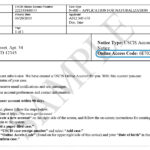Can You Do Passports Online? Yes, you can renew your passport online if you meet certain eligibility requirements, streamlining the application process from the comfort of your home, thanks to advancements in technology and services like gmonline.net, where we aim to keep you updated on travel and document solutions. This guide will dive into the digital options available for passport services, eligibility criteria, and alternative in-person methods, ensuring you’re well-informed on how to expedite your passport needs, including the use of online tools, application forms, and identification requirements, all while optimizing your travel plans and avoiding delays, with a focus on simplifying processes, improving accessibility, and providing a more efficient service experience.
1. Understanding Passport Application Options
1.1. Can You Renew Your Passport Online?
Can you renew your passport online? Absolutely, under specific conditions! The U.S. Department of State offers an online renewal option for eligible individuals, providing a convenient alternative to traditional mail-in or in-person applications. To be eligible for online renewal, you generally need to meet the following criteria:
- Your most recent passport was issued within the past 15 years.
- You were at least 16 years old when your most recent passport was issued.
- Your most recent passport is not damaged, lost, or stolen.
- You are applying for a regular passport, not a special issuance passport (e.g., diplomatic, official).
- You currently reside in the United States.
If you meet these requirements, you can start your renewal application online via the official U.S. Department of State website. Remember to double-check the latest eligibility guidelines on their site, as requirements can change. For those seeking more information on travel news, gmonline.net is your go-to resource for timely updates and guidance.
1.2. Traditional Passport Application Methods: In-Person and Mail
Can you do passports online if you don’t meet the online renewal requirements? Not directly, but you still have options. If you don’t qualify for online renewal, you can apply for a passport through traditional methods:
- In-Person Application: You can apply in person at a passport agency or acceptance facility. Acceptance facilities are typically located at post offices, clerk of court offices, and public libraries. Applying in person is necessary for first-time applicants, minors, and those who do not meet the requirements for renewal by mail or online.
- Mail-In Application: If you are eligible to renew by mail, you can complete the application form, gather the necessary documents, and mail it to the address provided on the form. This method is suitable for adults who have previously held a passport and meet specific renewal criteria.
Each method has its own set of requirements and processing times. For instance, in-person applications may be faster if you need your passport urgently, but they require scheduling an appointment. Mail-in applications are convenient but can take longer. Always check the U.S. Department of State’s website for the most current information and processing times.
1.3. How gmonline.net Keeps You Informed
At gmonline.net, we understand the complexities of travel documentation. We provide up-to-date information on passport application processes, travel advisories, and tips for smooth international travel. Our goal is to make your travel planning as stress-free as possible. Check our website for the latest news, guides, and resources to help you navigate the world of travel with confidence. We cover topics like:
- Passport application requirements and updates
- Travel tips and destination guides
- Security and safety advice for travelers
2. Detailed Steps for Online Passport Renewal
2.1. Assessing Your Eligibility for Online Renewal
Can you do passports online? Before starting the online passport renewal process, it’s essential to verify that you meet all the eligibility requirements. The U.S. Department of State has specific criteria for online renewal, which include:
- Passport Validity: Your most recent passport must have been issued within the last 15 years.
- Age at Issuance: You must have been at least 16 years old when your most recent passport was issued.
- Passport Condition: Your passport should not be damaged, lost, or stolen.
- Passport Type: You must be applying for a regular (tourist) passport, not a special issuance passport.
- Residency: You must currently reside in the United States.
Meeting these criteria allows you to proceed with the online renewal process, saving time and effort compared to traditional methods. Always double-check the official U.S. Department of State website for any updates or changes to these requirements.
2.2. Creating an Account and Completing the Online Application Form
Can you do passports online by simply filling out a form? No, you need to create an account first. To start your online passport renewal, you will need to create an account on the U.S. Department of State’s website. Here’s how:
- Visit the Official Website: Go to the official passport renewal portal on the U.S. Department of State website.
- Create an Account: Click on the option to create a new account. You will need to provide a valid email address and create a secure password.
- Verify Your Email: Check your email for a verification link and click on it to activate your account.
- Log In: Use your new credentials to log in to the passport renewal portal.
- Start the Application: Once logged in, you can start filling out the online application form (DS-82). Be prepared to provide personal information, travel plans (if any), and details from your previous passport.
- Review and Submit: After completing the form, review all the information carefully to ensure accuracy. Submit the form electronically.
2.3. Uploading a Digital Passport Photo
Can you do passports online without a photo? No, you’ll need a digital photo. A digital passport photo is a critical component of the online renewal process. Here are the steps and guidelines to ensure your photo is accepted:
- Photo Requirements:
- Size: The photo must be 2×2 inches (51×51 mm).
- Resolution: The digital image must have a resolution of at least 300 dpi (dots per inch).
- Format: Accepted file formats are JPEG (.jpg) only.
- Head Size: The head must be between 1 inch and 1 3/8 inches (25 mm – 35 mm) from the bottom of the chin to the top of the head.
- Background: The photo must have a plain white or off-white background.
- Expression: You must have a neutral facial expression or a natural smile, with both eyes open.
- Attire: You should wear normal day-to-day attire. Uniforms or clothing that resembles a uniform are not allowed.
- Glasses: As of November 1, 2016, glasses are generally not allowed in passport photos.
- Hats and Head Coverings: Hats and head coverings are not allowed unless worn daily for religious reasons. A signed statement verifying this must be submitted with the application.
- Taking the Photo:
- Use a digital camera or smartphone to take the photo.
- Ensure good lighting to avoid shadows on the face or background.
- Have someone else take the photo to ensure proper framing and focus.
- Uploading the Photo:
- During the online application process, you will be prompted to upload your digital photo.
- Ensure the file meets all the size and format requirements.
- Review the uploaded photo to make sure it meets all the guidelines before submitting.
2.4. Paying the Passport Fees Online
Can you do passports online and pay with any method? Generally, you can pay with a credit or debit card. After completing the application form and uploading your photo, the next step is to pay the passport fees online. The U.S. Department of State accepts several forms of electronic payment:
- Credit Cards: Visa, MasterCard, American Express, and Discover are commonly accepted.
- Debit Cards: Cards with a Visa or MasterCard logo are usually accepted.
- Digital Payment Services: In some cases, you may be able to use services like PayPal, but this option can vary.
Here are the steps to pay your fees online:
- Navigate to the Payment Section: After reviewing your application, you will be directed to the payment section.
- Enter Payment Information: Provide your credit or debit card details, including the card number, expiration date, and CVV code.
- Review the Total Amount: Ensure you understand the total amount you are paying, including any processing fees.
- Submit Payment: Confirm your payment details and submit the transaction.
- Receive Confirmation: You should receive a confirmation email or a payment receipt after the transaction is successful. Keep this for your records.
2.5. Tracking Your Application Status
Can you do passports online and track your application? Yes, tracking is available. One of the significant advantages of applying for a passport online is the ability to track your application status. Here’s how you can do it:
- Access the Online Portal: Log in to your account on the U.S. Department of State website where you submitted your application.
- Find the Tracking Tool: Look for a “Check Status” or “Track Application” option in your account dashboard.
- Enter Your Application Details: You may need to enter your application number or other identifying information to access the status.
- View the Status Updates: The tracking tool will provide updates on the progress of your application, such as:
- Received: Your application has been received and is being processed.
- In Process: Your application is currently being reviewed.
- Printed: Your passport has been printed.
- Shipped: Your passport has been shipped to your mailing address.
- Completed: Your passport has been issued and delivered.
- Receive Email Notifications: In many cases, you will also receive email notifications when there are updates to your application status.
Tracking your application online allows you to stay informed about the progress and estimated delivery time of your new passport.
3. Applying In-Person: Step-by-Step Guide
3.1. When Is an In-Person Application Necessary?
Can you do passports online in every situation? No, certain situations require an in-person application. Applying for a passport in person is necessary in several specific situations:
- First-Time Applicants: If you are applying for a U.S. passport for the first time, you must apply in person.
- Applicants Under 16: Children under the age of 16 must apply in person with both parents or legal guardians present.
- Renewal for Those Under 16: If your previous passport was issued when you were under 16, you must apply in person.
- Lost or Stolen Passports: If your previous passport was lost or stolen, you must apply in person and submit Form DS-64 (Statement Regarding a Lost or Stolen Passport).
- Damaged Passports: If your previous passport was damaged, you must apply in person.
- Applicants Who Do Not Meet Renewal Requirements: If you do not meet the eligibility requirements for online or mail-in renewal, you must apply in person.
Applying in person ensures that your identity and eligibility can be verified directly, which is essential for these specific cases.
3.2. Locating a Passport Acceptance Facility
Can you do passports online at any location? No, but you can find physical locations easily. To apply for a passport in person, you need to find a passport acceptance facility. These facilities are located at various locations across the United States:
- Post Offices: Many post offices offer passport application services.
- Clerk of Court Offices: County and city clerk of court offices often provide passport services.
- Public Libraries: Some public libraries also serve as passport acceptance facilities.
- Passport Agencies: These are regional offices of the U.S. Department of State and are primarily for urgent travel needs.
To find a passport acceptance facility near you:
- Use the U.S. Department of State Website: Visit the official website and use the Passport Acceptance Facility Search Tool.
- Enter Your Location: Input your city, state, or ZIP code to find nearby facilities.
- Check the Hours and Services: Confirm the hours of operation and the services offered, as some facilities may require appointments.
3.3. Completing Form DS-11: Application for a U.S. Passport
Can you do passports online with a different form? No, Form DS-11 is necessary for in-person applications. The Form DS-11, also known as the “Application for a U.S. Passport,” is required for in-person passport applications. You can complete this form in two ways:
- Online Completion:
- Visit the U.S. Department of State website.
- Fill out the form online and print it.
- Do not sign the form until instructed to do so by a passport acceptance agent.
- Manual Completion:
- Download the form from the U.S. Department of State website or pick it up at a passport acceptance facility.
- Fill out the form using black ink.
- Ensure all information is accurate and legible.
Key information to include on the form:
- Personal Information: Full name, date of birth, place of birth, gender.
- Contact Information: Mailing address, phone number, email address.
- Travel Plans: Provide details about your intended travel, if known.
- Previous Passport Information: If you have had a previous passport, include the issue date and passport number.
- Emergency Contact Information: Name, phone number, and relationship of someone to contact in case of an emergency.
3.4. Gathering Required Documents for In-Person Application
Can you do passports online with fewer documents? No, the document requirements are generally the same. When applying in person, you need to gather several essential documents to support your application:
- Proof of U.S. Citizenship:
- Original or certified copy of your birth certificate.
- Previous U.S. passport.
- Certificate of Citizenship or Naturalization.
- Proof of Identity:
- Valid driver’s license.
- State-issued identification card.
- Military ID.
- Photocopies:
- Photocopy of your proof of citizenship and proof of identity.
- The photocopies must be on white paper, single-sided, and not reduced in size.
- Passport Photo:
- One passport photo that meets the U.S. Department of State’s requirements (2×2 inches, white background, etc.).
3.5. Paying the Fees at the Acceptance Facility
Can you do passports online and pay later? No, payment is required at the time of application, whether online or in-person. When applying for a passport in person, you will need to pay two types of fees:
- Application Fee: This fee is paid to the U.S. Department of State.
- Acceptance Fee: This fee is paid to the passport acceptance facility.
Acceptance facilities accept various payment methods:
- Check or Money Order: Payable to “U.S. Department of State” for the application fee and “Postmaster” for the acceptance fee if applying at a post office.
- Credit or Debit Card: Some facilities accept credit or debit cards for the acceptance fee.
- Cash: Not all facilities accept cash, so it’s best to check in advance.
Make sure to confirm the exact fees and accepted payment methods with the acceptance facility before your appointment. The current fees are available on the U.S. Department of State website.
4. Expedited Passport Services: Getting Your Passport Faster
4.1. Understanding Expedited Processing Options
Can you do passports online with expedited service? Yes, expedited options are often available for both online and in-person applications. If you need your passport sooner than the standard processing time, the U.S. Department of State offers expedited passport services for an additional fee. Here are the options:
- Expedited Service: This option reduces the processing time significantly. You can request expedited service when applying online or in person.
- In-Person at a Passport Agency: If you have urgent international travel within 14 days, you can schedule an appointment at a regional passport agency. This is the fastest way to get a passport.
- Through a Third-Party Expediter: Private companies specialize in expediting passport applications. These services can be more expensive, but they can be helpful if you need a passport very quickly.
4.2. Applying for Expedited Service Online
Can you do passports online and request faster processing? Yes, you can. When applying for a passport online, you can request expedited service by selecting the option during the application process and paying the additional fee. Here’s how:
- Select Expedited Service: During the online application, choose the option for expedited processing.
- Pay the Expedited Fee: You will need to pay an additional fee, which is listed on the U.S. Department of State website.
- Complete the Application: Finish filling out the application form, upload your photo, and pay the standard application fees.
- Submit Your Application: Submit your application online.
By choosing expedited service, your application will be processed faster than regular applications.
4.3. Applying for Expedited Service In-Person
Can you do passports online and expedite the process? While you can start online, you might need in-person assistance for true emergencies. When applying in person, you can also request expedited service. Here’s how:
- Visit a Passport Acceptance Facility: Go to a passport acceptance facility and submit your application in person.
- Request Expedited Service: Inform the acceptance agent that you want to expedite your application.
- Pay the Expedited Fee: Pay the additional fee for expedited service, along with the standard application and acceptance fees.
- Provide Proof of Travel: If you have urgent travel plans, bring proof of travel, such as flight tickets or an itinerary.
For urgent travel needs (within 14 days), you can also schedule an appointment at a regional passport agency. This is the fastest way to get a passport, but appointments are limited.
4.4. Using a Passport Expediting Company
Can you do passports online through a third party? While not directly, they can assist with the process. Passport expediting companies are private services that help you get your passport faster. Here’s how they work:
- Research and Choose a Company: Look for reputable passport expediting companies with good reviews.
- Gather Your Documents: The company will provide you with instructions on what documents you need to gather.
- Submit Your Application: Follow the company’s instructions for submitting your application and documents.
- Pay the Fees: Pay the expediting company’s fees, which are in addition to the standard passport fees.
- Track Your Application: The company will track your application and keep you informed of its progress.
While using an expediting company can be more expensive, it can be a convenient option if you need a passport quickly and don’t have the time to navigate the process yourself.
5. Common Passport Issues and How to Avoid Them
5.1. Addressing Common Application Errors
Can you do passports online perfectly every time? It’s possible, but errors can happen. Common application errors can cause delays or even rejection of your passport application. Here are some common mistakes and how to avoid them:
- Incomplete Forms: Ensure all fields on the application form are filled out accurately.
- Solution: Double-check the form before submitting to ensure no fields are left blank.
- Incorrect Information: Make sure all information, such as your name, date of birth, and address, is correct.
- Solution: Verify the information against your official documents, such as your birth certificate or driver’s license.
- Improper Photos: Passport photos must meet specific requirements.
- Solution: Follow the U.S. Department of State’s guidelines for passport photos, including size, background, and attire.
- Missing Documents: Ensure you include all required documents, such as proof of citizenship and proof of identity.
- Solution: Create a checklist of all required documents and gather them before starting your application.
- Incorrect Fees: Pay the correct amount for the application and any additional services.
- Solution: Check the U.S. Department of State website for the current fee schedule.
- Unsigned Application: The application must be signed in the presence of a passport acceptance agent.
- Solution: Do not sign the application until you are instructed to do so by the agent.
5.2. Dealing with Passport Delays
Can you do passports online and avoid all delays? Not always, but you can minimize them. Passport delays can be frustrating, especially when you have travel plans. Here are some tips for dealing with delays:
- Check the Status Online: Use the online tracking tool to monitor the status of your application.
- Contact the National Passport Information Center: If you have questions or concerns, call the National Passport Information Center.
- Contact Your Congressional Representative: If you are experiencing significant delays, contact your U.S. representative or senator’s office for assistance.
- Apply Early: To avoid potential delays, apply for your passport well in advance of your travel date.
- Expedite Your Application: If you need your passport quickly, consider requesting expedited service.
5.3. Reporting a Lost or Stolen Passport
Can you do passports online if yours is lost or stolen? While you can’t replace it online, you need to report it. If your passport is lost or stolen, it’s important to report it immediately to prevent identity theft and unauthorized use. Here’s how:
- Report Online: Use the U.S. Department of State’s online reporting tool to report your passport as lost or stolen.
- Report by Mail: You can also report your passport by mail using Form DS-64 (Statement Regarding a Lost or Stolen Passport).
- Apply for a Replacement: After reporting your passport as lost or stolen, you will need to apply for a replacement in person.
- Include Form DS-64: When applying for a replacement, include Form DS-64 with your application.
- Provide Proof of Identity and Citizenship: Bring your proof of identity and citizenship documents to the passport acceptance facility.
Reporting a lost or stolen passport is crucial for protecting your identity and preventing misuse.
6. Passport Security Features and Tips
6.1. Understanding Passport Security Features
Can you do passports online with enhanced security? The online process itself is secure, and passports have numerous security features. U.S. passports contain several security features to prevent fraud and identity theft. Here are some of the key features:
- Watermarks: The passport pages contain watermarks that are visible when held up to the light.
- Security Thread: A security thread is embedded in the paper and can be seen when held up to the light.
- Holographic Images: Holographic images are embedded in the passport pages and change when viewed from different angles.
- Microprinting: Small text is printed on the passport pages and is difficult to reproduce.
- Digital Images: Digital images are embedded in the passport and are difficult to alter.
- Biometric Chip: The passport contains a biometric chip that stores your personal information and photo.
These security features help to ensure the authenticity of your passport and prevent unauthorized use.
6.2. Protecting Your Passport from Damage or Theft
Can you do passports online safely? Yes, but physical security is also vital. Protecting your passport from damage or theft is essential for ensuring you can use it when you need it. Here are some tips:
- Store Your Passport Safely: Keep your passport in a secure location at home, such as a safe or locked drawer.
- Use a Passport Holder: When traveling, use a passport holder to protect your passport from damage.
- Make a Photocopy: Make a photocopy of your passport and keep it in a separate location from your passport.
- Be Aware of Your Surroundings: When traveling, be aware of your surroundings and keep your passport in a safe place.
- Report Theft Immediately: If your passport is stolen, report it to the local authorities and the U.S. Department of State immediately.
Taking these precautions can help protect your passport and prevent identity theft.
6.3. Traveling with Your Passport: Best Practices
Can you do passports online and then forget about it? No, you need to travel smart. Traveling with your passport requires careful planning and attention to security. Here are some best practices:
- Keep Your Passport Secure: Keep your passport in a secure location, such as a money belt or a hidden pocket.
- Make a Digital Copy: Scan your passport and save it to a secure cloud storage account.
- Inform Someone of Your Travel Plans: Share your travel itinerary with a trusted friend or family member.
- Register with the Smart Traveler Enrollment Program (STEP): Enroll in STEP to receive travel alerts and make it easier for the U.S. embassy to contact you in an emergency.
- Be Aware of Local Laws: Familiarize yourself with the local laws and customs of the countries you are visiting.
Following these best practices can help ensure a safe and smooth travel experience.
7. Staying Informed: Passport News and Updates
7.1. How gmonline.net Keeps You Updated on Passport Changes
Can you do passports online based on old information? No, stay updated with gmonline.net. At gmonline.net, we are committed to keeping you informed about the latest passport news and updates. We provide timely information on:
- Changes in Application Procedures: We report on any changes to the passport application process, including online renewal options and in-person requirements.
- Fee Updates: We keep you informed about any changes to passport fees, including application fees and expedited service fees.
- Processing Times: We provide updates on current passport processing times, so you can plan accordingly.
- Travel Advisories: We offer information on travel advisories and safety alerts to help you make informed decisions about your travel plans.
- Security Updates: We report on any changes to passport security features and tips for protecting your passport.
Visit gmonline.net regularly for the latest passport news and updates.
7.2. Following Official Sources for Passport Information
Can you do passports online using unofficial sources? No, always use official channels. To stay informed about passport information, it’s essential to follow official sources:
- U.S. Department of State Website: The official website provides the most accurate and up-to-date information on passport requirements, application procedures, and fees.
- National Passport Information Center: Contact the center for answers to your passport questions.
- U.S. Embassies and Consulates: If you are traveling abroad, check the U.S. embassy or consulate website for information on local requirements and services.
7.3. The Future of Passport Applications: What to Expect
Can you do passports online more easily in the future? Possibly, with ongoing technological advancements. The future of passport applications is likely to be more digital and streamlined. Here are some trends to watch for:
- Increased Online Services: More services will become available online, making it easier to apply for and renew your passport from home.
- Mobile Applications: Mobile apps may be developed to simplify the application process and allow you to track your application on your smartphone.
- Biometric Technology: Biometric technology, such as facial recognition, may be used to verify your identity and enhance security.
- Digital Passports: Digital passports stored on your smartphone or other devices may become a reality, making travel more convenient.
Stay tuned to gmonline.net for the latest updates on the future of passport applications.
8. Conclusion: Simplifying Your Passport Journey with gmonline.net
Can you do passports online? Absolutely, and gmonline.net is here to guide you every step of the way. Whether you’re renewing online, applying in person, or need expedited service, we provide the information and resources you need to navigate the passport process with ease.
8.1. Key Takeaways
- Online Renewal: Check your eligibility for online passport renewal to save time and effort.
- In-Person Application: Know when an in-person application is necessary and gather all required documents.
- Expedited Services: Explore expedited service options if you need your passport quickly.
- Stay Informed: Keep up-to-date with the latest passport news and updates on gmonline.net and official sources.
- Protect Your Passport: Take steps to protect your passport from damage or theft.
8.2. Your Next Steps
Ready to get started? Here are your next steps:
- Visit gmonline.net: Explore our website for detailed guides, tips, and updates on passport applications.
- Check Your Eligibility: Determine if you are eligible for online renewal.
- Gather Your Documents: Prepare all the necessary documents for your chosen application method.
- Apply Today: Start your passport application online or in person.
8.3. Connect with Us
We’re here to help! Visit gmonline.net for more information, tips, and resources.
Address: 10900 Wilshire Blvd, Los Angeles, CA 90024, United States
Phone: +1 (310) 235-2000
Website: gmonline.net
Stay connected with us on social media for the latest updates and travel tips!
Remember, whether you’re a seasoned traveler or planning your first international trip, gmonline.net is your trusted resource for all things travel. Get the latest news, discover insider tips, and join our community of passionate travelers today!
9. FAQs About Applying for Passports Online
9.1. Can You Do Passports Online?
Yes, you can renew your passport online if you meet specific eligibility requirements set by the U.S. Department of State.
9.2. What Are the Requirements for Online Passport Renewal?
To renew online, your most recent passport must have been issued within the past 15 years, you must have been at least 16 years old when it was issued, and it must not be damaged, lost, or stolen.
9.3. How Do I Create an Account for Online Passport Renewal?
Visit the official U.S. Department of State website, click on the passport renewal portal, and follow the instructions to create an account using a valid email address.
9.4. What Kind of Photo Do I Need for Online Passport Renewal?
You need a digital passport photo that meets specific requirements, including size (2×2 inches), resolution (at least 300 dpi), and a plain white or off-white background.
9.5. What Payment Methods Are Accepted for Online Passport Fees?
The U.S. Department of State typically accepts credit cards (Visa, MasterCard, American Express, Discover) and debit cards for online passport fee payments.
9.6. Can I Track My Passport Application Online?
Yes, you can track your application status through the online portal on the U.S. Department of State website using your application number or other identifying information.
9.7. What Should I Do If I Encounter Errors During the Online Application Process?
Double-check all the information you’ve entered, ensure you’ve followed all instructions, and consult the FAQs or help resources on the U.S. Department of State website.
9.8. Can I Expedite My Passport Application Online?
Yes, you can request expedited service during the online application process and pay the additional fee.
9.9. What If I Don’t Meet the Requirements for Online Renewal?
If you don’t meet the online renewal requirements, you must apply in person at a passport acceptance facility or through mail-in application.
9.10. Where Can I Find More Information and Assistance with Passport Applications?
Visit gmonline.net for detailed guides, tips, and updates on passport applications, or consult the official U.S. Department of State website.