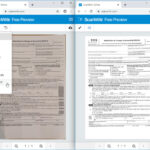Are you wondering if you can renew your driving license online? Absolutely! This comprehensive guide from gmonline.net will walk you through everything you need to know about online driving license renewals, including eligibility, requirements, and step-by-step instructions. With our expert tips and up-to-date information, you’ll be back on the road in no time, staying compliant with regulations, and avoiding any legal hassles.
1. Understanding Online Driving License Renewal
What is Online Driving License Renewal?
Online driving license renewal is the process of renewing your driver’s license through an online platform, eliminating the need to visit a physical Department of Motor Vehicles (DMV) office. This convenient option saves time and effort, allowing you to complete the renewal process from the comfort of your home.
Why Renew Your Driving License Online?
Renewing your driving license online offers numerous benefits such as convenience, saving time, accessibility, and speed. You can avoid long queues and complete the process at your own pace, making it an attractive option for busy individuals.
Is Online Renewal Available in My State?
The availability of online driving license renewal varies by state. Most states now offer online renewal for eligible drivers. Check your state’s DMV website to confirm if online renewal is an option for you. For example, the Kentucky Transportation Cabinet (KYTC) offers online renewal for eligible residents as mentioned on their website.
2. Eligibility Requirements for Online Renewal
Basic Eligibility Criteria
To be eligible for online driving license renewal, you generally need to meet certain criteria, including:
- Residency: You must be a resident of the state where you are applying for renewal.
- License Status: Your current license should not be suspended, revoked, or expired for more than a specified period.
- Personal Information: All personal information on your license (name, address, etc.) must be current.
- REAL ID: If you want to upgrade to a REAL ID, you may need to visit a regional office in person. If you already have one, you can renew it online.
Specific Requirements by State
Eligibility requirements can differ by state. For example, in Kentucky, you can renew your license online up to six months before expiration or within one year after expiration.
Cards Not Eligible for Online Renewal
Certain types of licenses are often not eligible for online renewal, including:
- Commercial Driver’s Licenses (CDLs)
- Licenses for non-U.S. citizens
- Under-21 licenses (vertical format)
- Voter and Homeless ID cards (in-person renewal required)
- Lost or stolen credentials
3. Step-by-Step Guide to Online Driving License Renewal
Step 1: Check Your Eligibility
Before starting the online renewal process, verify that you meet all eligibility requirements set by your state’s DMV. Ensure your license is not suspended or revoked and that your personal information is up-to-date.
Step 2: Gather Required Documents
Collect all necessary documents, such as your current driver’s license, social security number, and proof of residency (if required). In some states, you may also need a vision test certification form. For example, Kentucky requires a vision screening form (TC 94-202) completed by a credentialed medical professional.
Step 3: Visit Your State’s DMV Website
Go to the official website of your state’s DMV. Look for the section on driver services or online renewals. Ensure you are on the official DMV website to avoid scams.
Step 4: Create an Account or Log In
You may need to create an account or log in to an existing account on the DMV website. Follow the prompts to set up your account or enter your login credentials.
Step 5: Complete the Online Application
Fill out the online renewal application form with accurate information. Double-check all entries to avoid errors that could delay the renewal process.
Step 6: Upload Required Documents
Upload any required documents, such as your vision test certification or proof of residency. Ensure the documents are clear and legible.
Step 7: Pay the Renewal Fee
Pay the renewal fee using a valid credit or debit card. Most DMV websites accept major credit cards like Visa, MasterCard, Discover, and American Express. Be aware of any processing fees that may apply.
Step 8: Review and Submit Your Application
Review all the information you provided and make sure everything is correct. Submit your application once you are satisfied.
Step 9: Print Confirmation and Temporary License (If Available)
After submitting your application, print the confirmation page and any temporary license (if available). The temporary license will allow you to drive legally until your new license arrives.
Step 10: Receive Your New License
Your new driver’s license will be mailed to the address you provided in the application. The delivery time may vary depending on your state.
4. Common Issues and How to Resolve Them
Ineligibility for Online Renewal
If you are ineligible for online renewal, you will need to visit a local DMV office in person. Common reasons for ineligibility include a suspended license, changes in personal information, or the need to upgrade to a REAL ID.
Technical Difficulties with the Website
If you encounter technical difficulties with the DMV website, try clearing your browser’s cache and cookies or using a different browser. If the problem persists, contact the DMV’s technical support for assistance.
Payment Issues
If your payment is declined, ensure that you have sufficient funds in your account and that your credit card information is entered correctly. Contact your bank or credit card company if the issue continues.
Incorrect Information on the Application
If you realize you have entered incorrect information on the application, contact the DMV immediately. Depending on the state, you may be able to correct the information online or need to submit a new application.
Delayed License Delivery
If your new license does not arrive within the expected timeframe, contact the DMV to inquire about the status of your application. Provide your confirmation number and any other relevant information.
5. The Future of Driving License Renewal
Technological Advancements
The future of driving license renewal is likely to involve more technological advancements, such as digital licenses and mobile apps. These innovations will make the renewal process even more convenient and efficient.
Increased Online Accessibility
As technology evolves, more states are expected to offer online renewal options, making it accessible to a wider range of drivers. This trend will reduce the burden on physical DMV offices and improve customer satisfaction.
Integration with Other Government Services
Driving license renewal may become integrated with other government services, such as voter registration and vehicle registration. This integration will streamline administrative processes and make it easier for citizens to manage their documents.
6. Tips for a Smooth Online Renewal Process
Plan Ahead
Start the renewal process well before your license expires to avoid any lapses in your driving privileges. This will give you ample time to address any issues that may arise.
Double-Check Information
Carefully review all the information you provide on the application to ensure accuracy. Errors can delay the renewal process and may even lead to rejection.
Use a Secure Connection
When submitting your application and payment information, use a secure internet connection to protect your personal and financial data. Avoid using public Wi-Fi networks, which may be vulnerable to hacking.
Keep a Record of Your Application
Save a copy of your confirmation page and any other relevant documents for your records. This will be helpful if you need to follow up with the DMV.
Contact the DMV for Assistance
If you have any questions or concerns about the online renewal process, don’t hesitate to contact your state’s DMV for assistance. They can provide guidance and help resolve any issues you may encounter.
7. How gmonline.net Can Help You
At gmonline.net, we are dedicated to providing you with the latest news, guides, and community forums for online gaming and esports enthusiasts. Whether you’re looking for updates on the newest game releases, detailed tutorials to enhance your gaming skills, or a platform to connect with fellow gamers, we’ve got you covered.
Stay Updated on Gaming News
Keep abreast of the latest developments in the gaming world with our comprehensive news coverage. From game releases to updates and events, gmonline.net is your go-to source for all things gaming.
Enhance Your Gaming Skills
Our detailed tutorials and guides can help you improve your gaming skills. Learn new strategies, discover hidden tips and tricks, and master your favorite games with our expert advice.
Connect with the Gaming Community
Join our vibrant online community to connect with other gamers, share your experiences, and discuss your favorite games. Our forums provide a space for gamers of all levels to come together and share their passion.
Follow Esports Tournaments
Stay updated on the latest esports tournaments with our comprehensive coverage. Get schedules, results, and in-depth analysis of major esports events, and follow your favorite teams and players.
8. REAL ID and Online Renewal
What is REAL ID?
The REAL ID Act was passed by Congress in 2005 and establishes minimum security standards for state-issued driver’s licenses and identification cards. Beginning May 7, 2025, every person 18 years of age and older will need a REAL ID or another acceptable form of federal identification to fly within the United States, visit military bases, or enter federal buildings that require ID.
REAL ID vs. Standard License
A REAL ID-compliant driver’s license or identification card is marked with a star on the upper portion of the card. This indicates that the card meets the federal requirements for identification purposes. A standard license does not have this marking and will not be accepted for federal identification purposes after May 7, 2025.
How to Get a REAL ID
To obtain a REAL ID, you must visit a local DMV office and provide documentation to prove your identity, social security number, and residency. Required documents typically include:
- Proof of identity (e.g., birth certificate, passport)
- Proof of social security number (e.g., social security card, W-2 form)
- Two proofs of residency (e.g., utility bills, bank statements)
Renewing a REAL ID Online
If you already have a REAL ID, you may be able to renew it online, depending on your state’s regulations. Check your state’s DMV website to confirm if online renewal is an option for you.
9. Vision Screening Requirements
Why Vision Screening is Necessary
Vision screening is an important part of the driving license renewal process, as good vision is essential for safe driving. Poor vision can increase the risk of accidents and endanger other drivers and pedestrians.
Vision Screening Process
The vision screening process typically involves reading an eye chart to assess your visual acuity. You may also be tested for other vision problems, such as peripheral vision and color blindness.
Vision Screening Requirements by State
Vision screening requirements vary by state. Some states require a vision test every time you renew your license, while others only require it periodically. For example, Kentucky requires a vision screening to renew a driver’s license, effective January 1, 2025.
Submitting Vision Screening Results Online
In some states, you may be able to submit your vision screening results online. This typically involves uploading a signed form from a credentialed medical professional or vision specialist.
10. Online Renewal for Military Personnel
Special Considerations for Military Personnel
Active-duty military personnel may have special considerations when it comes to driving license renewal, such as extended expiration dates and mail-in renewal options.
Mail-in Renewal Options
Many states offer mail-in renewal options for military personnel who are stationed outside of the state. This allows them to renew their licenses without having to visit a local DMV office.
Required Documentation
Military personnel typically need to provide documentation to prove their active-duty status, such as a military ID card or a letter from their commanding officer.
Extending Expiration Dates
Some states allow military personnel to extend the expiration dates of their licenses while they are serving on active duty. This provides them with additional time to renew their licenses without penalty.
11. Payment Information
Accepted Payment Methods
Most DMV websites accept major credit cards, such as Visa, MasterCard, Discover, and American Express, for online renewal payments. Some states may also accept debit cards or electronic checks.
Processing Fees
Be aware of any processing fees that may apply when paying your renewal fee online. These fees can vary depending on the state and the payment method you use.
Refund Policies
Check the DMV’s refund policies before submitting your payment. In some states, refunds may not be available once a renewal application has been submitted.
Secure Payment Processing
Ensure that the DMV website uses secure payment processing to protect your financial information. Look for the “https” in the website address and a padlock icon in your browser.
12. Address Verification
Importance of Accurate Address Information
It is essential to ensure that your address information is accurate when renewing your driving license online. Your new license will be mailed to the address you provide, and incorrect information can result in delays or misdelivery.
Updating Your Address Online
In some states, you may be able to update your address online as part of the renewal process. This can save you time and effort compared to updating your address separately.
Proof of Residency Requirements
Some states may require you to provide proof of residency when renewing your license online. This can include documents such as utility bills, bank statements, or lease agreements.
Consequences of Providing False Information
Providing false information on your renewal application can have serious consequences, such as fines, suspension of your driving privileges, or even criminal charges.
13. Frequently Asked Questions (FAQs)
1. Can I renew my driving license online if it’s already expired?
Yes, in many states, you can renew your driving license online even if it has already expired, but there’s often a grace period. For example, in Kentucky, you can renew online within one year after expiration. Check your state’s DMV website for specific rules.
2. What do I do if I lose my temporary license after renewing online?
If you lose your temporary license, contact your state’s DMV immediately. They can provide guidance on obtaining a replacement or verifying your driving privileges.
3. Can I renew my commercial driver’s license (CDL) online?
No, Commercial Driver’s Licenses (CDLs) are typically not eligible for online renewal. You must renew in person at a DMV office.
4. What if I have a vision problem and can’t pass the online vision test?
If you have a vision problem, consult with a credentialed medical professional or vision specialist. They can provide a vision screening form (TC 94-202 in Kentucky) that you can submit with your online renewal.
5. How long does it take to receive my new driving license after renewing online?
The delivery time for your new driving license can vary depending on your state. It typically takes a few weeks, but check with your DMV for an estimated delivery timeframe.
6. What if I move to a different state after renewing my license online?
If you move to a different state, you will need to apply for a new driver’s license in that state. You cannot transfer your online renewal to another state.
7. Can I renew my license online if I have unpaid traffic tickets?
In many states, you may not be able to renew your license online if you have unpaid traffic tickets. You will need to resolve any outstanding tickets before renewing.
8. What types of documents are accepted as proof of residency?
Accepted documents for proof of residency typically include utility bills, bank statements, lease agreements, and mortgage statements. Check your state’s DMV website for a complete list of acceptable documents.
9. Can I use a mobile device to renew my driving license online?
Yes, most DMV websites are mobile-friendly and allow you to complete the renewal process using a smartphone or tablet.
10. What should I do if I suspect fraud or identity theft during the online renewal process?
If you suspect fraud or identity theft, contact your state’s DMV and law enforcement authorities immediately. Provide them with any relevant information and follow their instructions.
 Driver's License Renewal
Driver's License Renewal
14. Call to Action
Ready to renew your driving license online? Visit gmonline.net for more information and step-by-step guides to make the process easy and stress-free. Don’t miss out on the latest gaming news, detailed tutorials, and a vibrant community of gamers. Connect with us today and stay ahead of the game!
Address: 10900 Wilshire Blvd, Los Angeles, CA 90024, United States
Phone: +1 (310) 235-2000
Website: gmonline.net
We hope this comprehensive guide has answered your question: Can you renew driving license online? With the right information and preparation, you can navigate the online renewal process with ease and confidence. Stay safe and happy driving!