Embarking on the journey of creating online courses can be incredibly rewarding. However, one of the most critical decisions you’ll face as an online instructor is selecting the ideal online course platform. With a plethora of options available, ranging from platforms mirroring learning management systems (LMS) to those offering robust eCommerce tools, the choice can feel overwhelming. These platforms not only facilitate course creation but also empower you to market, sell, and distribute your content effectively.
For many new course creators, the allure of a free online course platform is strong. These platforms provide a risk-free environment to experiment, develop, and launch your initial courses, making online education accessible to beginners.
If you’re an educator, trainer, coach, entrepreneur, or anyone passionate about sharing knowledge and seeking the perfect platform to host and monetize your online courses, this guide is for you. We’ve curated a list of the top Online Course Platforms to simplify your decision-making process and help you launch your online academy.
Your professional looking Academy in a few clicks
Start FREE Trial
Key Considerations When Selecting an Online Course Platform
Choosing the right online course platform involves careful evaluation of several factors. Beyond ease of use, pricing, core features, and customer support are paramount. These elements collectively determine whether a platform aligns with your needs and sets you up for success.
Pricing Structures
Pricing is a fundamental aspect to consider as it directly impacts the financial viability of your online education business. It’s crucial to determine if a platform’s pricing model fits within your budget and supports your long-term objectives. Beyond the advertised monthly fee, delve into potential hidden costs, transaction fees, or revenue-sharing agreements. Understanding the complete cost structure ensures no surprises down the line and helps in accurate financial forecasting.
Essential Features
The features offered by an online course platform are the backbone of your course creation and delivery process. Look for a platform that provides a comprehensive suite of features tailored to your instructional style and content needs. This includes robust multimedia integration, versatile assessment tools (quizzes, assignments), and interactive features to boost student engagement. A robust learning management system (LMS) integrated within the platform can offer advanced functionalities like detailed course building, student progress tracking, and customizable learning environments. Equally important are e-commerce features necessary to sell your courses effectively. Ensure the platform includes functionalities like secure checkout processes, landing page builders to promote courses, seamless integrations with marketing and analytics tools, and email marketing capabilities to nurture leads and students.
Customer Support and Reliability
Customer support is a window into user satisfaction and platform reliability. Evaluate the responsiveness, accessibility, and expertise of the platform’s support team. A platform with excellent customer support will provide timely and effective solutions to any issues you encounter, ensuring a smooth experience for both you and your students. Opt for platforms that offer diverse support channels, such as live chat for immediate assistance, email support for detailed inquiries, and active community forums for peer-to-peer help and shared knowledge. A robust support ecosystem signifies a platform’s commitment to its users and the success of their online academies.
Exploring Different Types of Online Course Platforms
To make an informed decision, it’s essential to understand the different categories of online course platforms. These platforms vary significantly in their approach, features, and suitability for different creators. Broadly, they can be categorized into standalone platforms, course marketplaces, all-in-one platforms, and WordPress LMS plugins.
Standalone Online Course Platforms
Standalone online course platforms are dedicated, hosted solutions designed specifically for creating and selling online courses. They focus on providing specialized tools and services for course creators. While they may not offer the all-encompassing feature set of all-in-one platforms, they often excel in specific areas like course hosting, advanced learning management features, or content creation tools. Unlike course marketplaces, standalone platforms prioritize creator control and branding. They offer greater flexibility and control over your online school’s design, course presentation, and marketing strategies. Crucially, with standalone platforms, you retain ownership of your student data, a significant advantage for building a sustainable and scalable online education business.
LearnWorlds stands out as a leading example of a standalone, yet comprehensive, online course platform, offering a robust suite of features and flexibility.
Your professional looking Academy in a few clicks
Start FREE Trial
Online Course Marketplaces
Course marketplaces function as large online repositories, hosting a vast array of courses from numerous instructors, much like a digital supermarket for learning.
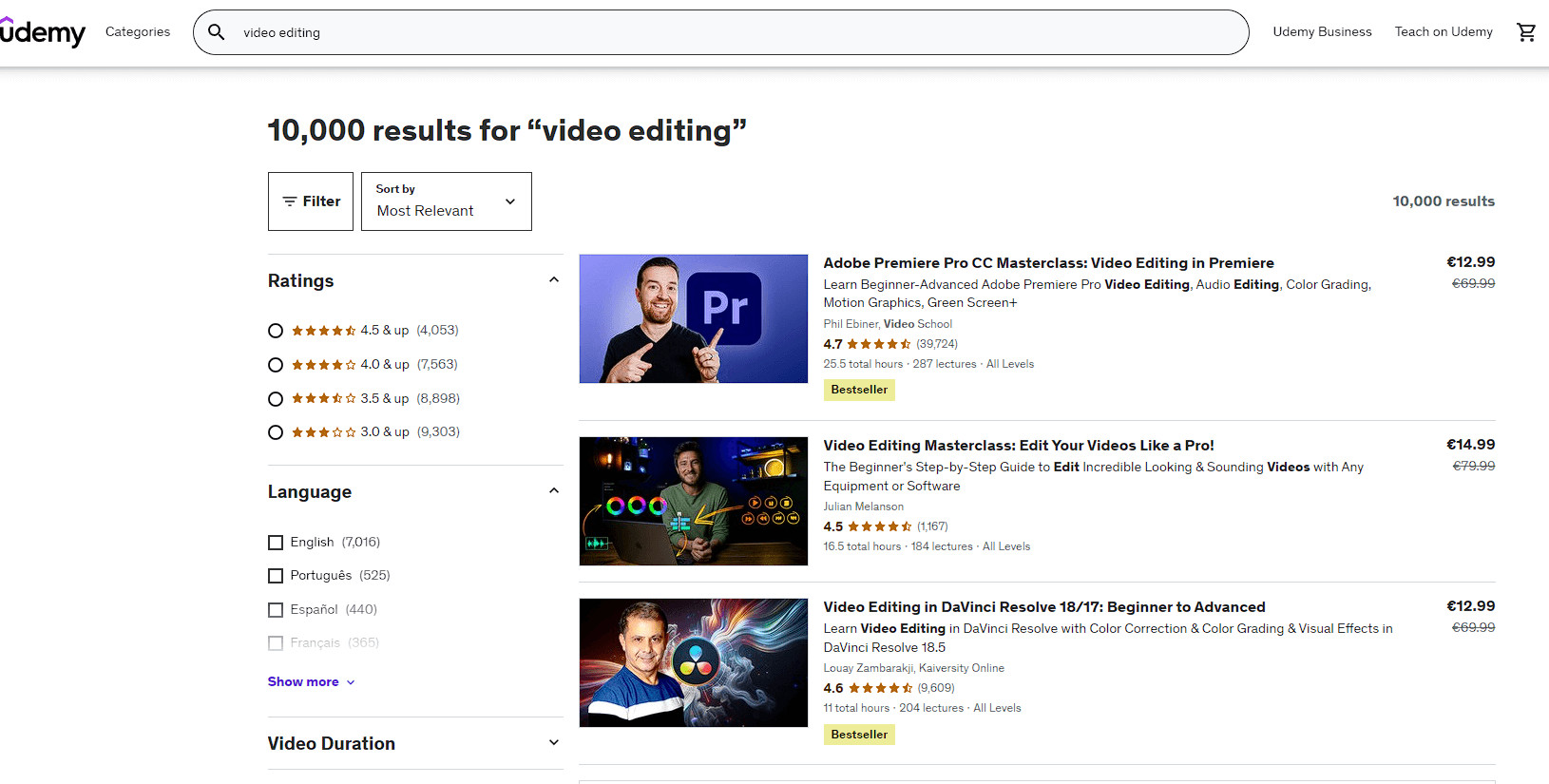 Udemy Course Marketplace showcasing a vast array of online courses and featured promotions.
Udemy Course Marketplace showcasing a vast array of online courses and featured promotions.
An example of a course marketplace: Udemy.
Marketplaces simplify the process of launching courses by handling website creation and course hosting. However, this convenience comes with trade-offs. You typically relinquish control over student data and a significant portion of your revenue through commission fees.
While marketplaces offer access to a built-in audience, the notion that they automatically handle course marketing is a misconception. The intense competition within marketplaces necessitates active self-promotion to achieve visibility and sales. Success on these platforms still requires dedicated marketing efforts, comparable to using other types of platforms.
However, for creators who prefer not to invest in building their own brand and website, marketplaces can be a viable starting point, leveraging the platform’s existing user base.
All-in-One Online Course Platforms
All-in-one course platforms provide a holistic ecosystem for online course creation, encompassing all the tools needed to develop, host, market, and sell courses without relying on external integrations. Often termed online course software, these platforms prioritize marketing and business-building functionalities, making them ideal for edupreneurs seeking comprehensive solutions.
 Codefresh Case Study highlighting an All-in-One Course Platform for comprehensive online learning management.
Codefresh Case Study highlighting an All-in-One Course Platform for comprehensive online learning management.
An example of an All-in-One Course Platform, see Codefresh’s case study.
These platforms typically integrate course creation tools, website builders, content management systems, marketing automation, payment processing, analytics, and even student engagement features like discussion forums.
The primary goal of all-in-one platforms is to streamline the entire course creation journey, offering a unified platform to manage your eLearning business. Similar to standalone platforms, they provide full control over user data and extensive branding customization options.
LearnWorlds again excels as both a standalone and an all-in-one online course platform, providing a versatile solution for diverse needs.
Your professional looking Academy in a few clicks
Start FREE Trial
WordPress LMS Plugins
For those already using WordPress, integrating online courses can be achieved either through a standalone platform hosted on a WordPress subdomain or by utilizing a WordPress LMS plugin.
A WordPress plugin for online courses allows you to host courses directly within your existing WordPress website. These plugins vary in features and pricing (free or paid), offering a convenient way to start selling courses with minimal technical expertise.
However, exercise caution when using numerous plugins, as compatibility issues can arise. Furthermore, be mindful of hidden costs. While plugins themselves may seem cost-effective, self-hosting course content and videos can accumulate significant expenses as your course library and student base grow.
Top Online Course Platforms: A Detailed Comparison
With a solid understanding of platform types, let’s explore the top online course platforms in detail, examining their features, strengths, and weaknesses.
Platform #1: LearnWorlds
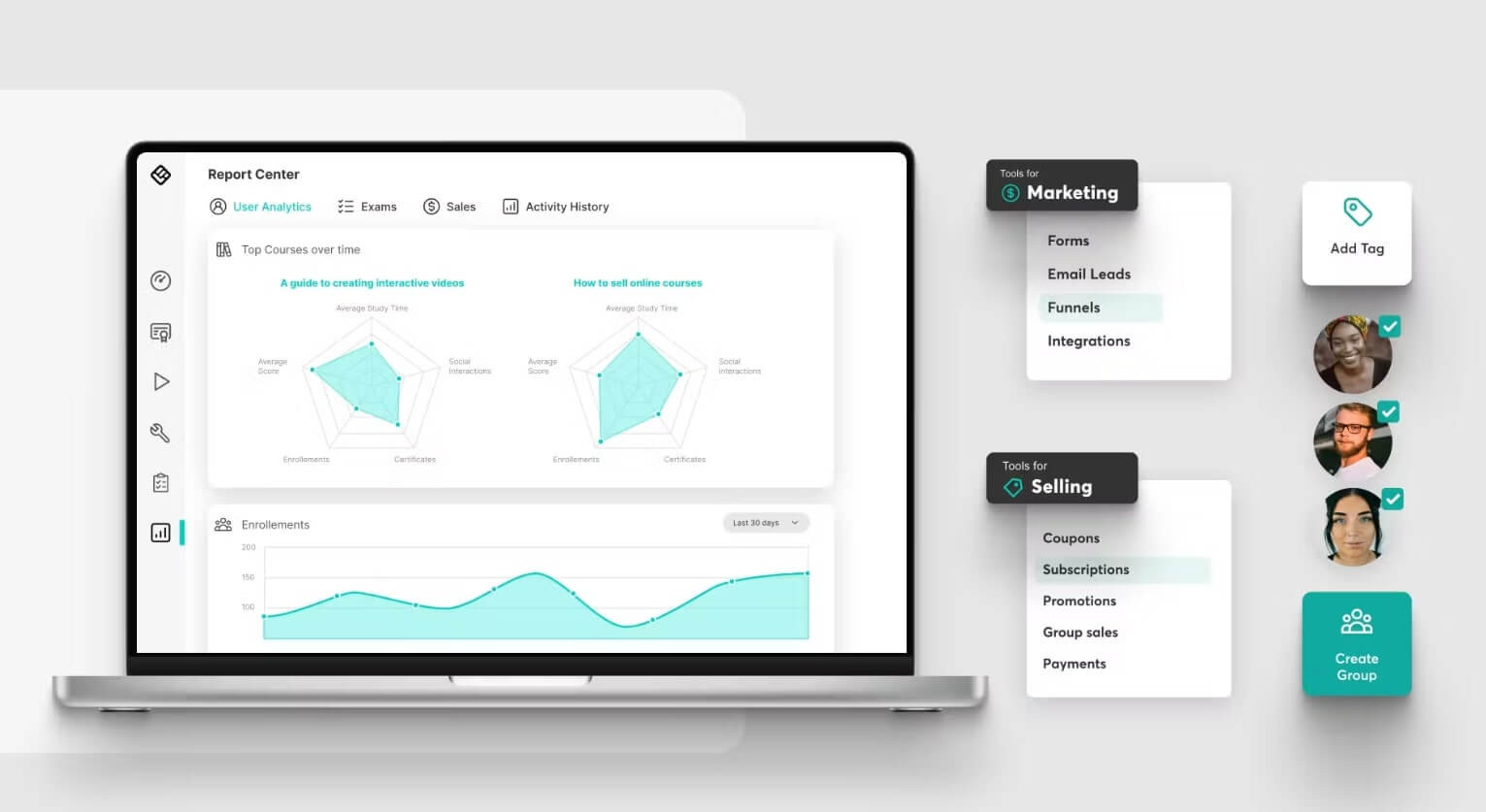 LearnWorlds Platform Interface showcasing a user-friendly dashboard for online course creation and management.
LearnWorlds Platform Interface showcasing a user-friendly dashboard for online course creation and management.
LearnWorlds is a premium, AI-powered all-in-one online course platform designed to empower you to build a complete online academy and sell courses effectively. Its intuitive course builder, enhanced by AI, simplifies and accelerates the creation of engaging eLearning content. This platform is rich in features, offering video interactivity, robust analytics, powerful assessment tools, a white-label mobile app builder, and a user-friendly, no-code website builder with extensive customization options, including over 50 templates and comprehensive branding capabilities. It also boasts strong built-in community features, fostering student engagement and interaction.
Best for
LearnWorlds is ideally suited for entrepreneurs, individual instructors, digital content creators, educators, coaches, professional trainers, and businesses aiming to monetize their expertise or train employees, customers, or partners.
LearnWorlds Pricing
LearnWorlds offers a 30-day free trial, allowing you to explore the platform risk-free. Their paid plans include:
- Starter: $29/month (plus $5 per course sale)
- Pro Trainer: $99/month (no transaction fees)
- Learning Center: $299/month (no transaction fees)
- High Volume & Corporate: contact sales for custom pricing (no transaction fees)
All plans include unlimited courses, providing exceptional value for creators looking to build extensive course libraries without limitations on the number of paid offerings.
*Pricing information retrieved from LearnWorlds in February 2025.
Your professional looking Academy in a few clicks
Start FREE Trial
LearnWorlds Support
LearnWorlds provides 24/7 responsive online support, including onboarding assistance for new users. Additionally, they offer the comprehensive LearnWorlds Academy with courses specifically for course creators, a library of free eLearning resources (ebooks, checklists), and a detailed support desk with guides and tutorials.
Pros & Cons
Pros:
- User-friendly platform with an intuitive UI.
- Integrated course authoring tools with advanced learning features.
- Comprehensive marketing and sales features (payment gateways, email marketing, funnels).
- White-label mobile app for branded learning experiences.
- Social logins for easy student access.
- Supports SCORM and HTML5 files for content compatibility.
- AI Assistant for streamlined course creation.
- Exceptional customer support.
Cons:
- No free plan available.
- Lacks support for TinCan and xAPI.
- Gamification options are somewhat limited.
Customer Verified Review on G2
“LearnWorlds is versatile, feature-packed, and incredible!”
What do you like best about LearnWorlds?
LearnWorlds offers absolutely everything that we could ask for in terms of an online learning platform, from content-offerings to data reports, and user access to integration opportunities, it has it all! Most importantly, though, the support that we receive from everyone that we have reached out to at LearnWorlds has impressed us every single time. We are a company that came to LearnWorlds with very unique set of needs, but they said, “No problem!” at every item, idea, and request that we came up with in our conversations.
What do you dislike about LearnWorlds?
We have been on the LearnWorlds platform for a year, and we have not found anything that we dislike at this point.
What problems is LearnWorlds solving and how is that benefiting you?
LearnWorlds is filling a void that has existed in our company for the last few years; we needed a robust, feature-packed learning platform for our employees and for customer-facing courses. The switch to the LearnWorlds platform has not only filled the void, but it has created new opportunities for our company and for our users.
David W., Professional Learning Designer, Online Learning
Platform #2: Thinkific
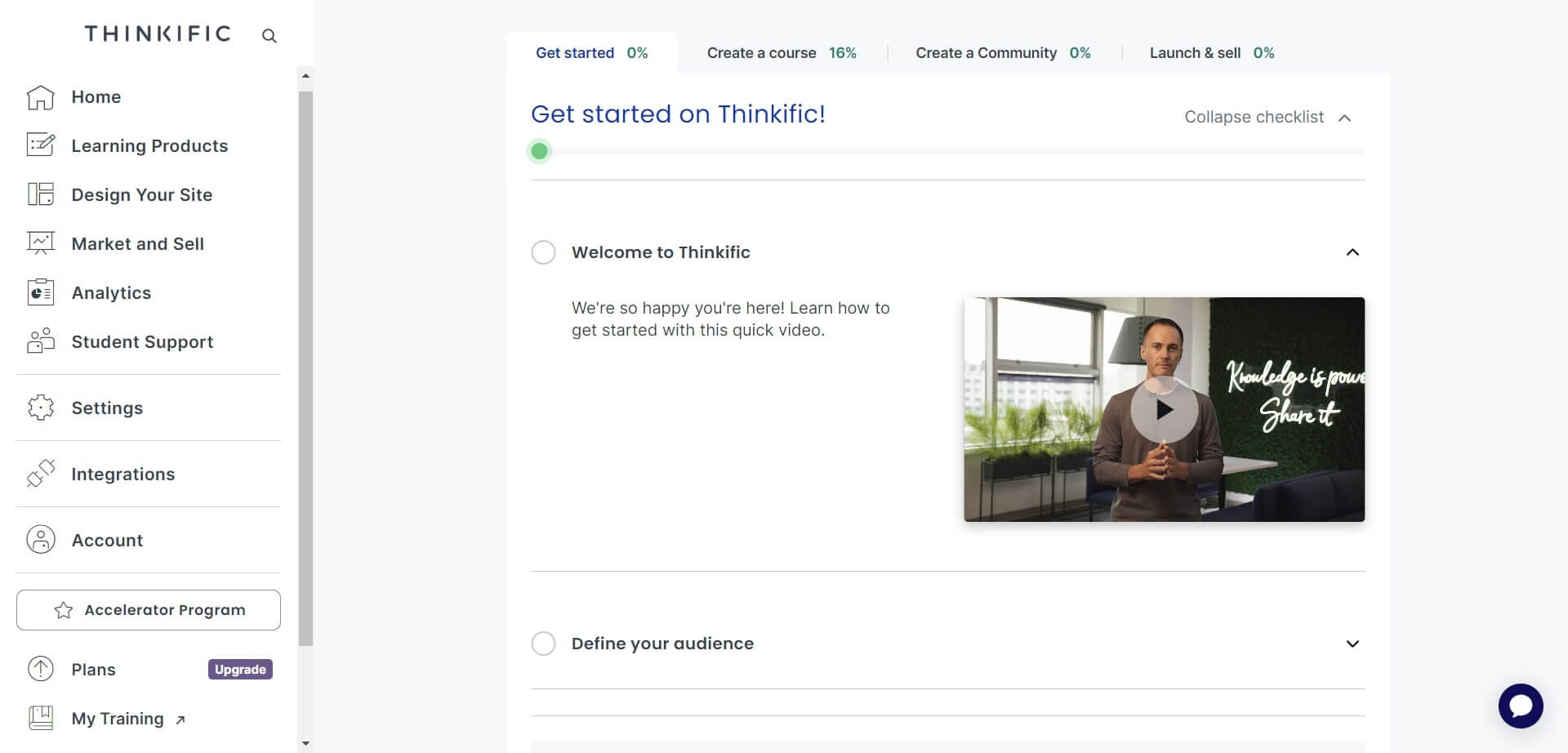 Thinkific Platform Interface illustrating a clean and intuitive design for course building and sales.
Thinkific Platform Interface illustrating a clean and intuitive design for course building and sales.
Thinkific is a well-regarded standalone online course platform focused on providing a professional and user-friendly environment for course creation and sales. It is a popular choice, known for its ease of use and comprehensive features needed to build an online education business. Thinkific provides an intuitive interface for content creation and supports rich multimedia elements like videos, quizzes, and discussion forums.
The platform allows for the creation of custom websites, landing pages, and sales pages and offers seamless integration with various payment gateways. Its analytics and reporting tools provide valuable insights into student progress, course engagement, and sales performance, enabling data-driven optimization of content and marketing strategies.
Best for
Thinkific is best suited for solopreneurs, small to medium-sized businesses (SMBs), and independent online trainers.
Thinkific Pricing
Thinkific offers a 14-day free trial and a free plan with limited features. Paid subscription plans include:
- Basic: €48/month
- Start: €97/month
- Grow: €195/month
- Thinkific Plus: Custom pricing
*Pricing information retrieved from Thinkific in February 2025.
Thinkific Support
Thinkific offers a comprehensive help support center with articles and tutorials, a training site with paid courses, an FAQ section, a blog, and an active community forum. They also provide options to hire experts for personalized assistance with course creation and development.
Pros & Cons
Pros:
- Includes a landing page builder.
- Offers built-in sales and marketing tools.
- Supports numerous integrations, including Zapier.
- Provides 24/7 customer support.
Cons:
- Offers limited control over website design customization.
- Building complex courses can be challenging.
- Does not support SCORM, TinCan, or AICC standards.
- Lacks built-in social features for community building.
- Emphasizes sales features more than advanced learning functionalities.
💁 Compare Thinkific with LearnWorlds 💁 Kajabi vs Thinkific: A Side-by-Side Comparison
Platform #3: Teachable
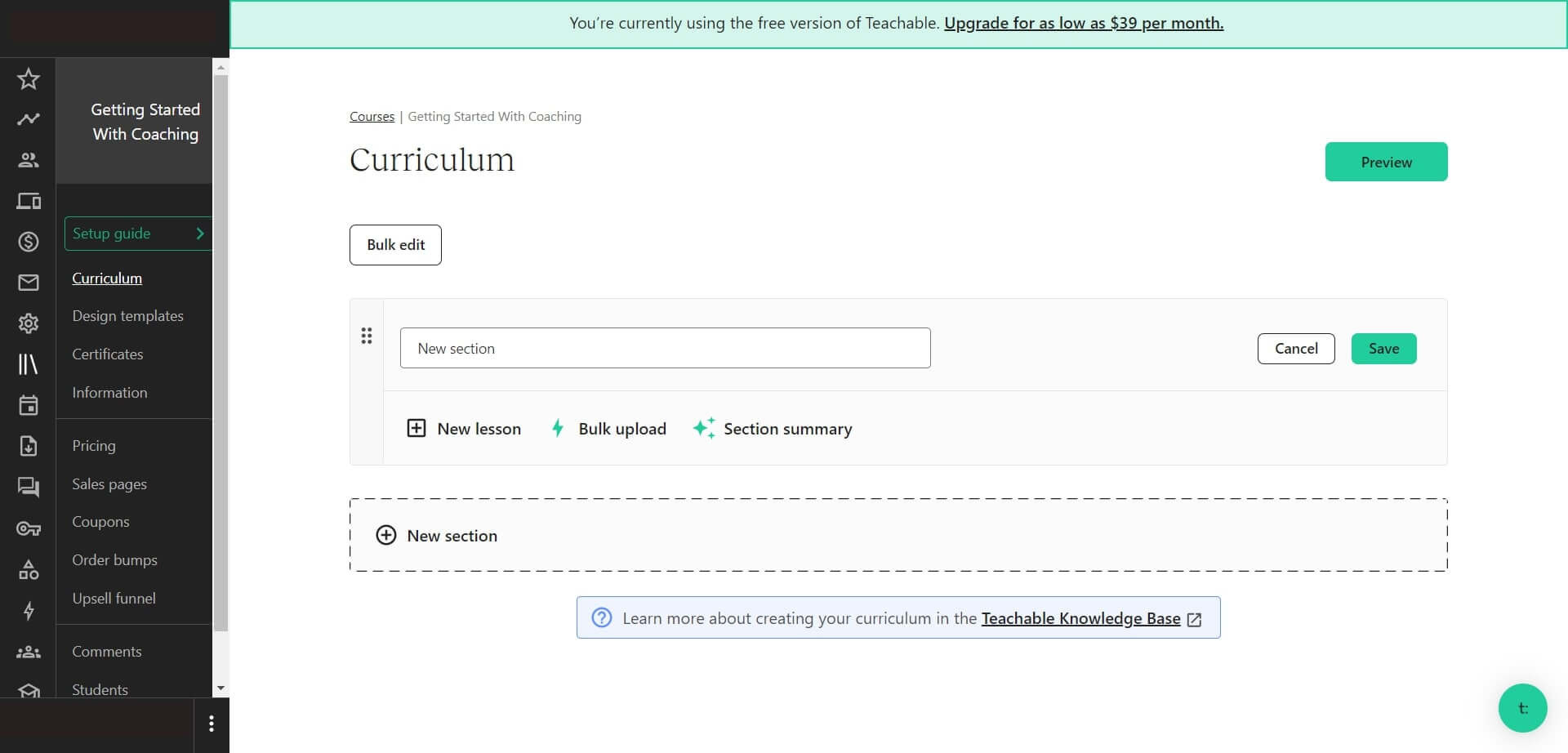 Teachable Platform Interface demonstrating a straightforward approach to creating and selling online courses.
Teachable Platform Interface demonstrating a straightforward approach to creating and selling online courses.
Teachable is an intuitive online course platform specifically designed for ease of use in creating and selling courses. It offers a user-friendly interface that allows creators to upload content, design engaging lessons, and establish their branded online school without requiring technical skills.
Teachable provides a comprehensive suite of tools to build robust learning experiences, supporting video lectures, quizzes, downloadable resources, and assignments. Its drag-and-drop editor and customizable templates simplify the process of personalizing the look and feel of your online school, ensuring brand consistency. Course creators can also leverage features like sales pages, coupon codes, and affiliate programs to broaden their reach and increase revenue.
Best for
Teachable is well-suited for new course creators, solopreneurs, coaches, and creative professionals.
Teachable Pricing
Teachable does not offer a free plan but provides a 7-day free trial. Their paid plans include:
- Basic plan: $59/month (plus a 5% transaction fee)
- Pro plan: $159/month (no transaction fee)
- Pro+ plan: $249/month (no transaction fee)
- Business plan: Custom pricing (contact sales team)
*Pricing information retrieved from Teachable in February 2025.
Teachable Support
Teachable offers a knowledge base with how-to guides and tutorials to help users get started and troubleshoot common issues. They also maintain a blog and host podcasts focused on online course creation and marketing.
Pros & Cons
Pros:
- Simple and easy-to-use interface.
- Includes a landing page editor and blogging capabilities.
- Comes with built-in e-commerce features for direct sales.
- Features a built-in email marketing tool.
- Offers a mobile app (common to all schools on the platform).
Cons:
- Learning, teaching, and assessment capabilities are somewhat limited compared to more robust LMS platforms.
- Does not support advanced learning activities or complex course structures.
- Customization options for landing pages and branding are restricted.
- Customer support is reported to be less responsive than some competitors.
💁 Compare Teachable with LearnWorlds 💁 Compare Teachable with Kajabi
Platform #4: Kajabi
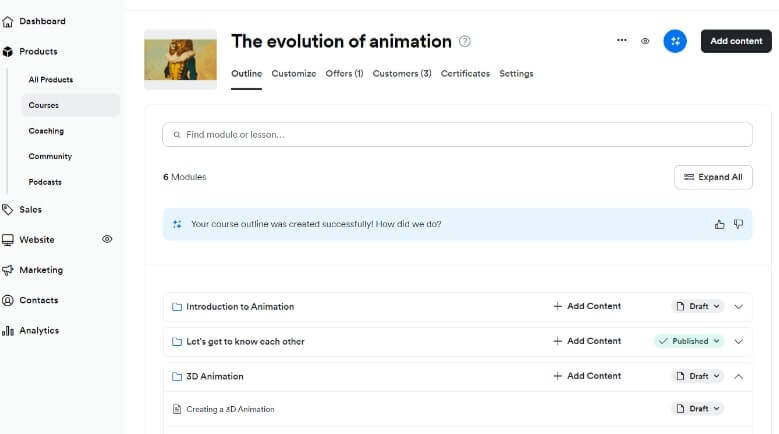 Kajabi Platform Interface emphasizing marketing and sales tools for digital product creators.
Kajabi Platform Interface emphasizing marketing and sales tools for digital product creators.
Kajabi is a comprehensive all-in-one online platform offering tools to sell digital products, including online courses, membership sites, and coaching programs. Kajabi is particularly strong in its marketing features, specializing in building high-conversion funnels, sales pages, landing pages, and webinar pages, as well as managing advertising campaigns.
The platform includes robust email marketing automation, enabling lead nurturing and student engagement through personalized email sequences. Kajabi’s analytics and reporting provide valuable insights into student progress, sales performance, and marketing effectiveness.
Best for
Kajabi is best suited for non-technical online course creators, digital entrepreneurs, small businesses, freelancers, creators, and individual instructors focused on selling simple format courses and downloadable content.
Kajabi Pricing
Kajabi offers a 14-day trial that requires credit card information. Following the trial, users can choose from yearly or monthly subscription plans:
- Kickstarter plan: $89/month
- Basic plan: $149/month
- Growth plan: $199/month
- Pro plan: $399/month
- Enterprise plan: Custom pricing (contact sales)
*Pricing Information retrieved from Kajabi in February 2025.
Kajabi Support
Kajabi provides customer support during business hours and online. Their Help Center offers a comprehensive knowledge base, including FAQs, how-to guides, video tutorials, and getting-started resources, along with a Kajabi glossary.
Pros & Cons
Pros:
- Offers a 14-day free trial.
- Includes built-in email marketing automation.
- Provides sales pipeline and funnel building capabilities.
- Allows for the creation of course websites.
- Features upsells, customized checkouts, and blogging functionality.
Cons:
- Can be complex to set up initially.
- Pricing options are relatively expensive compared to some competitors.
- Offers limited control over website design customization.
- Learning features are somewhat basic, with a stronger focus on sales of small digital products rather than in-depth learning experiences.
💁 Compare Kajabi with LearnWorlds
Platform #5: LearnDash
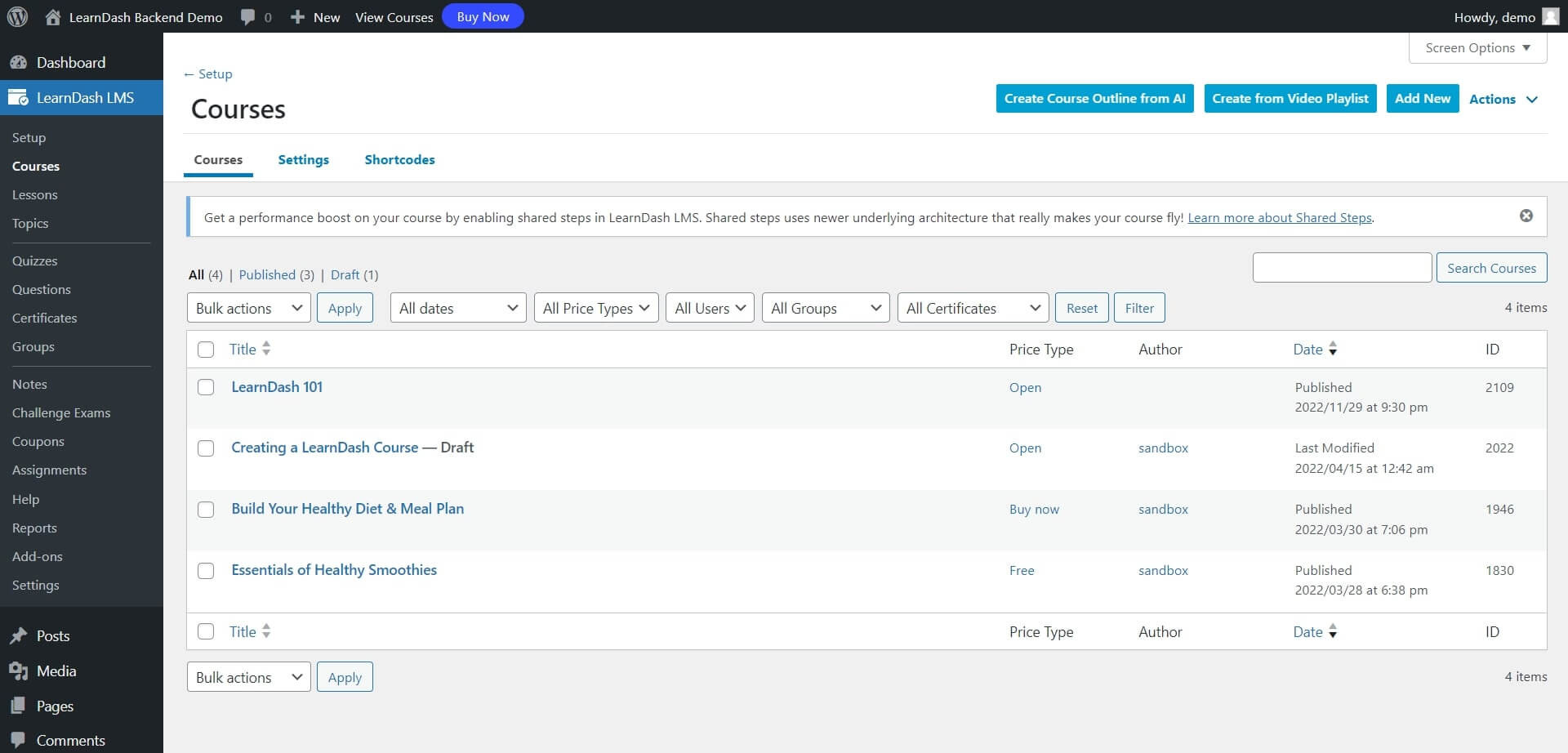 LearnDash Platform Interface within WordPress, highlighting its flexibility for WordPress users.
LearnDash Platform Interface within WordPress, highlighting its flexibility for WordPress users.
LearnDash is a leading premium WordPress LMS plugin known for its robust features and flexibility. It allows users to easily design, promote, and sell online courses directly from their WordPress websites. A key feature is its speed and intuitive drag-and-drop course builder, making course creation efficient and user-friendly.
LearnDash integrates seamlessly with WordPress, offering a highly customizable learning environment. The plugin supports advanced features such as drip content, dynamic course prerequisites, and gamification elements like badges and certificates to enhance learner engagement and motivation.
Best for
LearnDash is versatile and can be used by companies of all sizes, enterprises, and educational institutions, including universities, that utilize WordPress.
LearnDash Pricing
LearnDash offers two primary options: a plugin for self-hosted WordPress sites and a fully hosted cloud-based platform.
LearnDash plugin pricing is based on the number of site licenses and is billed annually:
- 1 site license: $199/year
- 10 site licenses: $399/year
- Unlimited licenses: $799/year
LearnDash Cloud (fully hosted) offers monthly and yearly subscriptions:
- Monthly: Starts at $29/month
- Yearly: Starts at $25/month
*Pricing information retrieved from LearnDash in February 2025.
LearnDash Support
LearnDash provides support during business hours. Outside of these hours, users can access their extensive knowledge base for helpful guides and articles to troubleshoot issues and learn platform functionalities.
Pros & Cons
Pros:
- Offers a demo (free trial environment).
- Includes an automated email notification system.
- Provides course completion certificates and achievement badges.
- Supports popular payment gateways like PayPal, Stripe, WooCommerce, and Authorize.net.
- Offers integration capabilities with marketing tools including MailChimp, WooCommerce, and WPForms.
Cons:
- Costs can increase significantly with the addition of necessary add-ons and extensions.
- Is not SCORM-compliant out of the box (requires additional plugins).
- Does not include built-in video conferencing tools.
💁 LearnWorlds is the perfect LearnDash alternative for non-technical users.
Platform #6: LifterLMS
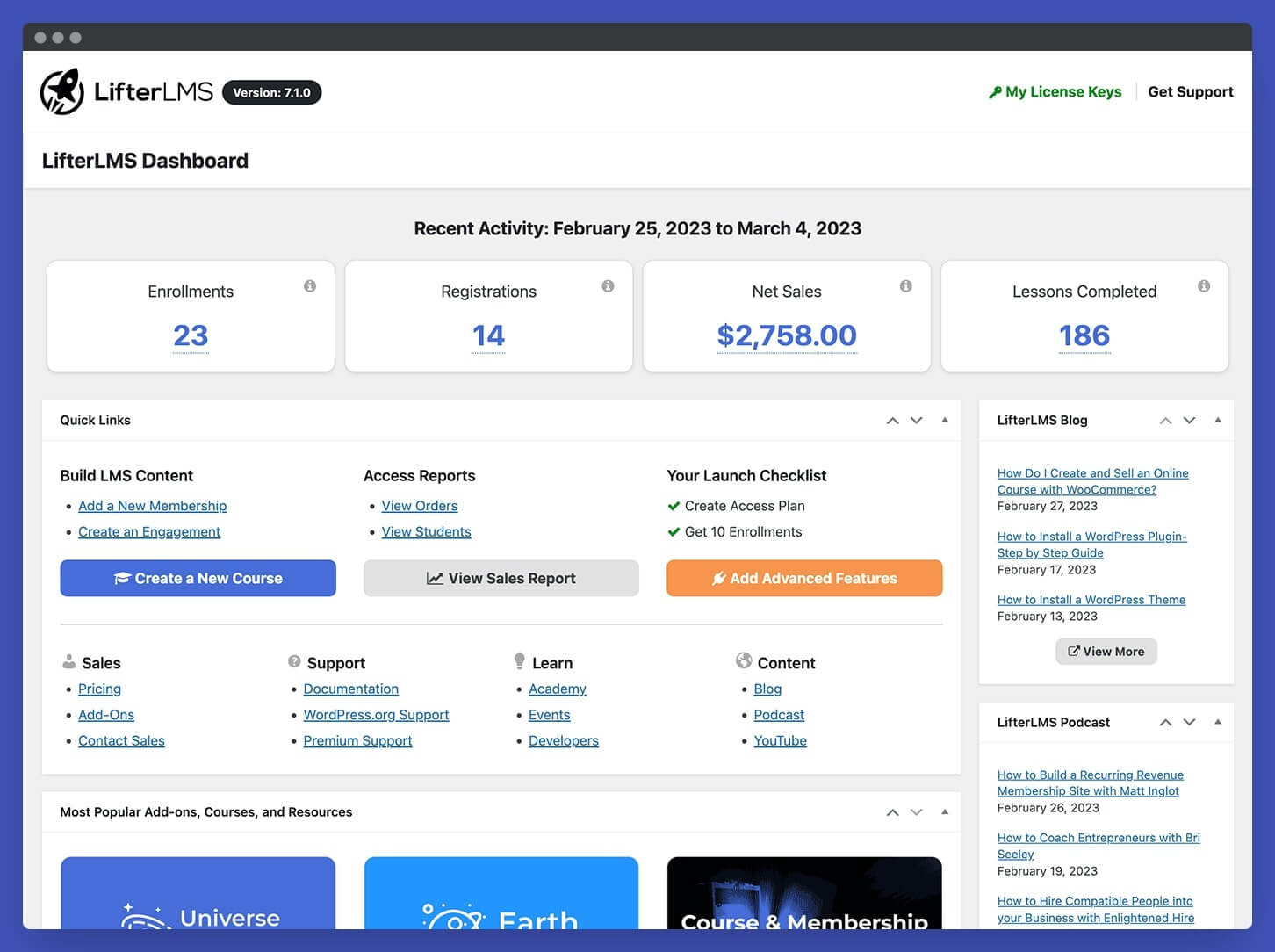 LifterLMS Platform Interface showcasing its features for membership sites and online training programs.
LifterLMS Platform Interface showcasing its features for membership sites and online training programs.
LifterLMS is a flexible WordPress LMS plugin designed for creating individual courses, training-based membership websites, and MOOCs. As a free, open-source plugin at its core, it allows users to build a customized LMS by adding various paid add-ons to meet specific needs, catering to individuals, small groups, and niche markets.
Best for
LifterLMS is suitable for small to medium-sized businesses, training organizations, and educational institutions already invested in the WordPress ecosystem.
LifterLMS Pricing
LifterLMS offers a tiered subscription model with various bundles:
- Core plugin: $0 (free base plugin)
- Earth Bundle: $149.50/year
- Universe Bundle: $249.50/year
- Infinity Bundle: $749.50/year
*Pricing information retrieved from LifterLMS in February 2025.
LifterLMS Support
LifterLMS provides support primarily through a ticket submission system, with response times typically within 12 hours. Users of the free core plugin can also seek community support through the forums on WordPress.org.
Pros & Cons
Pros:
- Offers a free core plugin to get started.
- Includes an automated email system for notifications and engagement.
- Provides course completion certificates and achievement badges for motivation.
- Supports PayPal, Stripe, WooCommerce, and Authorize.net for payment processing.
- Integrates with marketing tools including MailChimp, WooCommerce, and WPForms for enhanced marketing capabilities.
Cons:
- Costs can escalate as you add more essential add-ons to extend functionality.
- Is not inherently SCORM-compliant.
- Lacks built-in video conferencing tools for live sessions.
Platform #7: Udemy
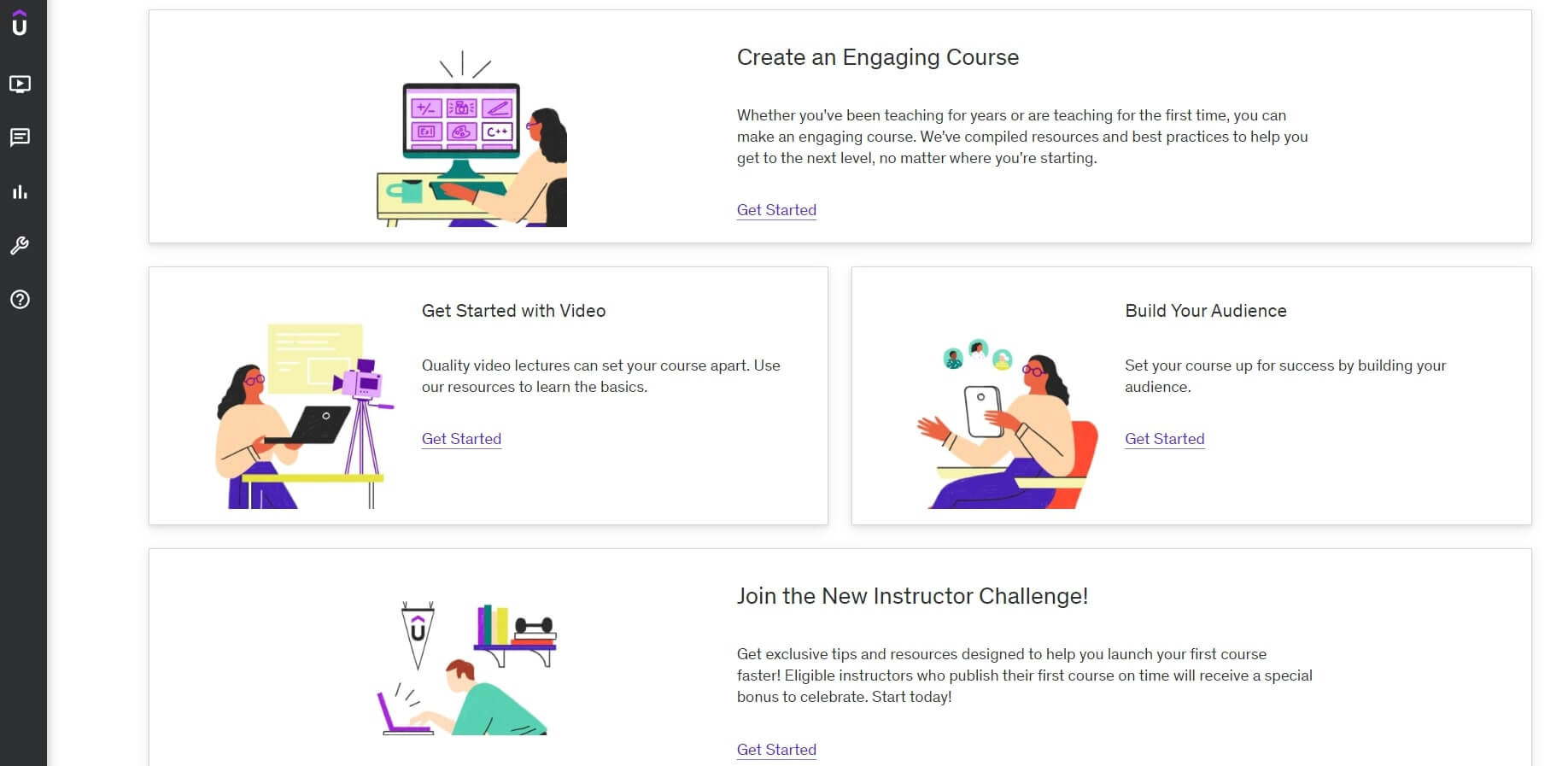 Udemy Platform Interface, a popular marketplace for a vast selection of online courses.
Udemy Platform Interface, a popular marketplace for a vast selection of online courses.
Udemy is one of the world’s largest online course marketplaces, hosting 262K courses and over 883M enrollments. It offers courses across a vast spectrum of subjects, from technology and business to personal development and arts.
Udemy provides a straightforward platform for anyone to create and offer courses, supporting a wide range of learning materials, including videos, PDFs, presentations, and text documents.
Best for
Udemy is best for instructors who are new to online teaching or who lack an existing email list and want to experience the eLearning market with minimal upfront investment.
Udemy Pricing
Creating courses on Udemy is free. To monetize courses by charging students, instructors must become premium instructors, which involves agreeing to Udemy’s revenue-sharing model:
- No upfront fees but significant commission rates on sales, up to 75%.
- 50% revenue share for course sales originating from organic search on Udemy or external search engines.
- 37% revenue share for sales through Udemy’s paid user acquisition channels.
- 97% revenue share when instructors drive sales through their own promotional links (Udemy retains a 3% administrative fee).
*Pricing adjusted based on a global price tier matrix set by Udemy.
**Pricing information retrieved from Udemy Support in February 2025.
Udemy Support
Udemy’s Help Center offers support resources for both instructors and students. Udemy Business support provides specialized assistance to business users, administrators, and instructors using Udemy for corporate training.
Pros & Cons
Pros:
- User-friendly platform interface.
- No initial setup costs for instructors.
- Geared towards self-paced learning and video-based courses.
- Requires minimal technical expertise to get started.
- Offers a Udemy mobile app for both iOS and Android platforms.
Cons:
- Limited interaction and direct communication with students.
- High level of competition from other course creators on the platform.
- No opportunities for personal branding or establishing a unique brand identity.
- Udemy controls course pricing and frequently offers deep discounts, impacting instructor revenue.
- Instructors have no data ownership or control over student data; Udemy retains student emails and data without sharing with instructors.
💁 Find out how Udemy compares to other course marketplaces like Skillshare.
Platform #8: Coursera
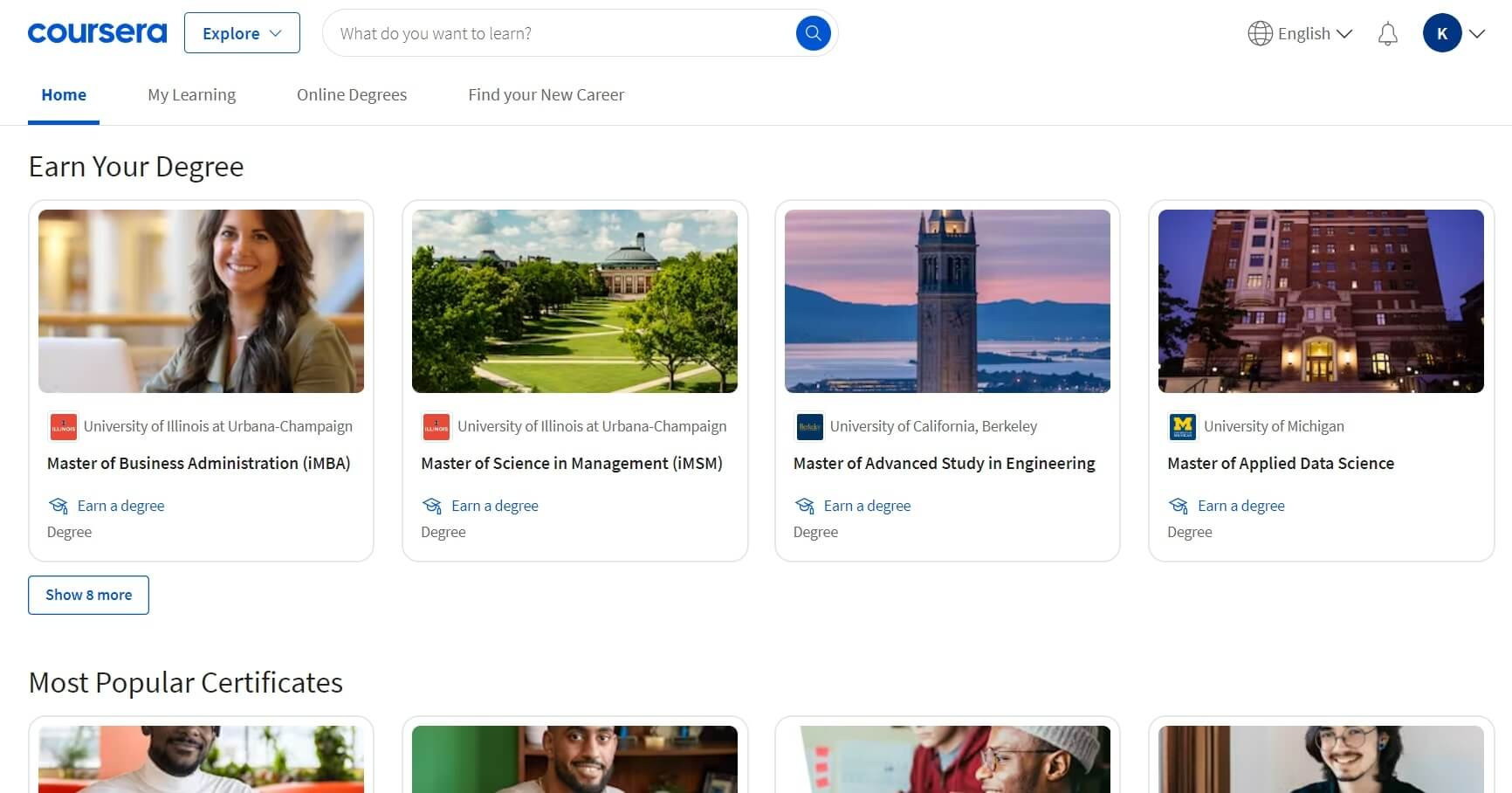 Coursera Platform Interface, known for university-backed courses and professional certifications.
Coursera Platform Interface, known for university-backed courses and professional certifications.
Coursera is a leading global online education platform with over 129 million registered learners. It is committed to delivering high-quality education through partnerships with top universities and industry leaders. Coursera provides access to a wide array of courses, from professional certifications to full degree programs.
Through its extensive catalog, learners can earn certificates from prestigious institutions in fields like data science, business, and technology. Coursera also offers online degrees and specialized programs, enhancing career prospects and providing valuable, employer-recognized skills.
Best for
Coursera is primarily aimed at professors from HE partner institutions, industry experts, and established businesses and enterprises seeking to offer academic or professional training.
Coursera Pricing
Coursera offers a mix of free courses, subscription options, and individual course purchases depending on the specific offering. They provide two main subscription plans for businesses:
- Team: $399/user, per year
- Enterprise: Custom pricing for organizations with 125+ users (contact sales).
The platform is free for instructors from partner institutions. Coursera compensates instructors through various models, including royalties, revenue sharing, grants, fixed payments, contracts, or affiliation agreements.
*Pricing information retrieved from Coursera in February 2025.
Coursera Support
Coursera offers a comprehensive range of help articles to support learners and instructors throughout their platform experience.
For further assistance, users can contact the Coursera support team primarily via email or through a contact form. The specific support channel and method may vary depending on the user type (e.g., university partner, industry partner, business client) and the nature of the inquiry.
Pros & Cons
Pros:
- Offers diverse learning options, including courses, specializations, and degrees.
- Awards students with various credentials, including certificates and degrees from reputable institutions.
- Provides high-quality educational tools and opportunities for instructor interaction (for instructors).
Cons:
- Instructor access is generally limited to educators from partner institutions.
- Course creation options for instructors are less flexible compared to platforms designed for individual course creators.
Platform #9: LinkedIn Learning
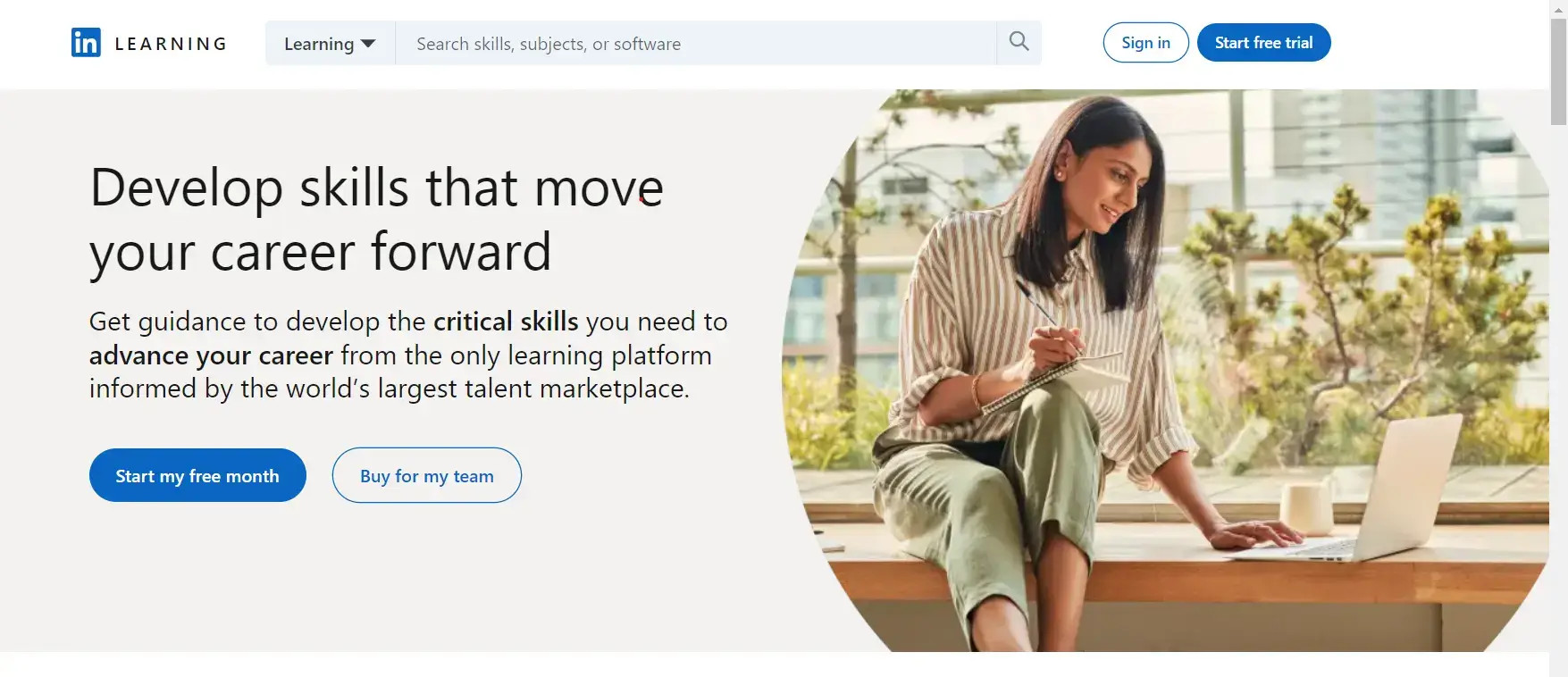 LinkedIn Learning Platform Interface, integrated with LinkedIn for professional skill development and career advancement.
LinkedIn Learning Platform Interface, integrated with LinkedIn for professional skill development and career advancement.
LinkedIn Learning is a dedicated online education platform offering a wide array of professional development courses and training programs led by industry experts. The platform covers topics across business, technology, creative skills, and personal development. Integrated with LinkedIn, it allows users to directly add newly acquired skills and certifications to their LinkedIn profiles, enhancing professional visibility.
LinkedIn Learning supports diverse learning formats and includes features like quizzes, assignments, and certificates to enhance the learning experience. It focuses on delivering practical, job-relevant knowledge to help learners advance their careers and improve professional competencies.
Best for
LinkedIn Learning is ideally suited for course creators aiming to reach a broad professional audience through a well-established platform with a strong business and career focus.
LinkedIn Learning Pricing
LinkedIn Learning does not charge course creators or instructors any fees to produce or publish courses on their platform.
Instead, LinkedIn Learning operates on a revenue-sharing model with selected instructors, compensating them for their content contributions.
LinkedIn Support
LinkedIn Learning offers support through multiple channels, including a detailed help center with FAQs, troubleshooting guides, and tutorials.
Users can also access customer service through LinkedIn for account-related or technical issues. Additionally, LinkedIn Learning provides email support and community forums where users can engage with peers, ask questions, and share experiences.
Pros & Cons
Pros:
- Access to a large, professional audience through the LinkedIn network.
- No upfront production costs for course creators.
- Offers upfront payment and ongoing royalties, providing a long-term revenue stream for successful courses.
- Maintains high-quality standards for all eLearning content published.
- Provides course creation support and resources for instructors.
Cons:
- The selection process for instructors and courses is highly competitive and selective.
- Instructors have no control over course pricing or accessibility.
- No direct relationship or interaction with learners on the platform.
- Creative freedom is limited due to strict content guidelines and platform requirements.
- Royalties are based solely on learner engagement metrics, specifically minutes watched.
Conclusion: Making Your Platform Choice
As you’ve seen, the landscape of online course platforms is rich and varied, offering a multitude of options for creators. The real challenge lies in identifying the best online course platform or LMS provider that perfectly aligns with your unique instructional goals and business objectives.
Building a thriving online course business and effectively imparting new skills to your learners requires diligent research and careful consideration of your platform choices. Take the time to thoroughly evaluate your options, weigh the pros and cons, and consider platform reviews and user testimonials. Our key advice: don’t compromise; keep searching until you find the platform that truly meets your needs and empowers your success.
Start exploring the possibilities today with a free 30-day trial with LearnWorlds and discover the platform’s potential firsthand.
Your professional looking Academy in a few clicks
Start FREE Trial
Frequently Asked Questions (FAQs)
1. Which is the best online course platform?
LearnWorlds stands out as a comprehensive and versatile online course platform, making it an excellent choice for both beginners and experienced course creators looking to create and sell online courses. Its AI Course Creator simplifies content development, while the Assessment Builder allows for interactive quizzes. The no-code Website Builder with pre-built templates further streamlines the process of establishing your eLearning academy.
2. What is a course platform?
A course platform is a digital tool or software solution that enables educators and trainers to create, host, and deliver educational content to learners over the internet. These platforms offer a range of features designed to support all aspects of course creation, delivery, and management, including content authoring tools, video hosting, assessment and grading systems, and reporting and analytics dashboards.
3. Which online platform is best for students?
For creating online courses aimed at students, LearnWorlds is a highly recommended cloud-based eLearning solution. Other popular platforms beneficial for students include Udemy, Teachable, Thinkific, and Kajabi. When choosing a platform, consider your specific requirements, budget constraints, and educational goals. Each platform has unique strengths and weaknesses, so compare features, ease of use, pricing structures, and customer support before making a decision.
4. What are the benefits of using an online course platform?
Utilizing an online course platform offers instructors significant advantages, including broader accessibility to reach a global audience, cost-effectiveness compared to traditional classroom-based learning, and extensive customization options for branding, messaging, course structure, assessment methods, and even SEO optimization.
An effective online course platform, especially one equipped with interactive multimedia elements and robust analytics, significantly enhances the learning experience, promoting student engagement, knowledge retention, and overall success.
5. Which platform is best for online courses?
LearnWorlds is consistently recognized as a top all-in-one platform specifically optimized for online courses.
While platforms like Kajabi, Thinkific, and Teachable also provide valuable features, LearnWorlds places a strong emphasis on creating interactive and highly engaging course content, positioning it as a leading choice for those focused on delivering exceptional online learning experiences. Key features that set LearnWorlds apart include a Mobile App Builder, an interactive Assessment Builder, a flexible no-code Website Builder, an AI-powered Course Creator, white-labeling capabilities, advanced analytics, and outstanding customer support.
6. What are the top online course platforms?
LearnWorlds, Kajabi, Thinkific, and Teachable are consistently ranked among the top online course platforms. These platforms offer a comprehensive suite of features for creating, marketing, and selling online courses. Each platform provides a unique set of capabilities in terms of course creation tools and pricing plans, making it essential to carefully evaluate which platform best aligns with your specific needs and financial considerations.
💡Eager to find the perfect platform for your online courses? Discover how to choose the right elearning solution in this FREE expert webinar.
Watch on-demand
(Visited 88,226 times, 57 visits today)
Rosemary Georgarakou
Rosemary is LearnWorlds’ Content Marketing Manager. She has over 2 decades of experience in omnichannel marketing and content writing for the IT and SaaS industry. Her expertise lies in crafting effective content marketing strategies that attract, engage, and nurture customers, enabling LearnWorlds to reach its target audiences with precision.
